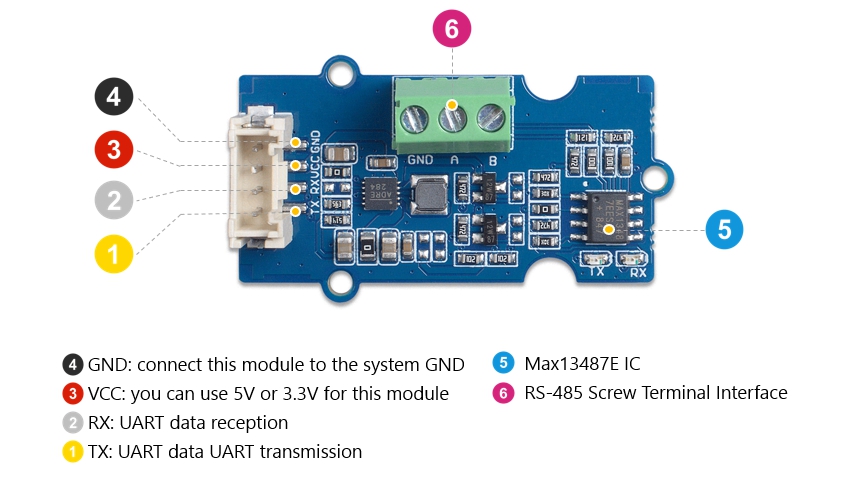Grove - RS485

The Grove RS-485 allows your Arduino connect with RS-485 device easily, you just need to plug and play. This module is highly stable and supports error-free transmission of 500k bps.
RS485 is cost-effective solution in serial communication, it can be used to data rate at 10Mbit/s or distance up to 1200m at lower speed.
Version
| Product Version | Changes | Released Date |
|---|---|---|
| Grove - RS485 | Initial | Nov 2018 |
Features
- Supply voltage: 3.3V/5V
- Interface: UART
- 500k bps error-free transmission
Specification
| Parameter | Value |
|---|---|
| Size | L: 40mm W: 20mm H: 12mm |
| Weight | 4.9g |
| Package Size | L: 135mm W: 85mm H: 13mm |
| Gross Weight | 11g |
Hardware Overview
Pinout
Getting Started
If this is the first time you work with Arduino, we strongly recommend you to see Getting Started with Arduino before the start.
The Grove - NFC supports I2C and UART, Seeed Arduino NFC Library supports Arduino Uno/Seeeduino v4.2, Arduino Mega/Seeeduino Mega, Arduino Zero/Seeeduino Lorawan and Arduino Leonardo/Seeeduino Lite.
Play with Arduino
Hardware
Materials required
Materials Connected

Step 1. Connect both Seeeduino Lotus and Seeeduino V4.2 to the PC.
Step 2. Plug Grove - Base Shield into Seeeduino Lite.
Step 3. Using port 6 and port 7 as soft port RX and TX connect two boards with two Grove Rs485.
Software
- Step 1. Open two Arduino IDE windows and copy these codes as below separately. One of the device is using as master device and the other one is using as slave device.
/* Slave */
#include <SoftwareSerial.h>
SoftwareSerial Slave(6, 7);
char val;
void setup() {
Serial.begin(38400);
Serial.println("Slave is ready!");
Slave.begin(38400);
}
void loop() {
while (Serial.available()) {
val = Serial.read();
Slave.write(val);
}
while(Slave.available()) {
val = Slave.read();
Serial.write(val);
}
}
/* Master */
#include <SoftwareSerial.h>
SoftwareSerial Master(6, 7);
char val;
void setup() {
Serial.begin(38400);
Serial.println("Master is ready!");
Master.begin(38400);
}
void loop() {
while (Serial.available()) {
val = Serial.read();
Master.write(val);
}
while(Master.available()) {
val = Master.read();
Serial.write(val);
}
}
Step 2. Chose different ports for different devices while you using the Grove RS485.
Step 3. Send the message and check the results.

Platforms Supported
| Arduino | Raspberry Pi | |||
|---|---|---|---|---|
 |  |  |  |  |
Schematic Online Viewer
Resources
- [ZIP] Grove - RS485 Schematic file
- [PDF] Max13478E Datasheet
Tech Support & Product Discussion
Thank you for choosing our products! We are here to provide you with different support to ensure that your experience with our products is as smooth as possible. We offer several communication channels to cater to different preferences and needs.