Grove - Solid State Relay V2

Instead of using coil, packaged solid-state relays(SSR) use power semiconductor devices such as thyristors and transistors, which provide a much faster switching speed than the mechanical relays. The Grove - Solid State Relay V2 is based on the high-quality G3MC202P module, which allows you to use a 5VDC to control MAX. 240VAC. With the help of Grove interface, it becomes very convenient to use the SSR with your arduino.
According to different application scenarios, we have prepared a series of solid state relays for you.
Grove - Solid State Relay V2
Grove - 2-Channel Solid State Relay
Grove - 4-Channel Solid State Relay
Grove - 8-Channel Solid State Relay
Version
| Product Version | Changes | Released Date |
|---|---|---|
| Grove - Solid State Relay V2 | Initial | Aug 2018 |
Features
-
Advantages over mechanical relays:
- Solid-state relays have much faster switching speeds compared with electromechanical relays, and have no physical contacts to wear out
- Totally silent operation
- No physical contacts means no sparking, allows it to be used in explosive environments, where it is critical that no spark is generated during switching
- Increased lifetime, even if it is activated many times, as there are no moving parts to wear and no contacts to pit or build up carbon
- Compact, thin-profile SSR of monoblock construction with an all-in-one lead frame incorporates a PCB, terminals and heat sink, which is much smaller than mechanical relays, and can integrate more channels
-
Disadvantages:
- When closed, higher resistance (generating heat), and increased electrical noise
- When open, lower resistance, and reverse leakage current
- Only works for AC laod
Specification
| Item | Value |
|---|---|
| Operating input voltage | 4~6V |
| Rated Input Voltage | 5V |
| Rated Load Voltage | 100 to 240 VAC 50/60 Hz |
| Load Voltage Range | 75 to 264 VAC 50/60 Hz |
| Load current | 0.1 to 2 A |
| Leakage current | 1.5 mA max. (at 200 VAC) |
| Insulation Resistance | 1,000 MΩ min. (at 500 VDC) |
| Operate Time | 1/2 of load power source cycle +1 ms max. |
| Release Time | 1/2 of load power source cycle + 1 ms max. |
| Storage Temperature | -30°C to 100°C (with no icing or condensation) |
| Operating Temperature | -30°C to 80°C (with no icing or condensation) |
| Operating Humidity | 45% to 85%RH |
| Input Interface | Digital |
| Output Port | DIP Female Blue 2 pin |
| Zero Cross | support |
| Certification | UL / CSA |
| Size | L: 40mm W: 20mm H: 23mm |
| Weight | 8.2g |
| Package size | L: 120mm W: 65mm H: 52 mm |
| Gross Weight | 132g |
You may pay attention to the Leakage current, 1.5mA is strong enough to drive Low power LED, so when the relay is off, the LED may still emits a faint light.
Applications
- Operations that require low-latency switching, e.g. stage light control
- Devices that require high stability, e.g. medical devices, traffic signals
- Situations that require explosion-proof, anticorrosion, moisture-proof, e.g. coal, chemical industries.
Hardware Overview
Pin MAP

Schematic
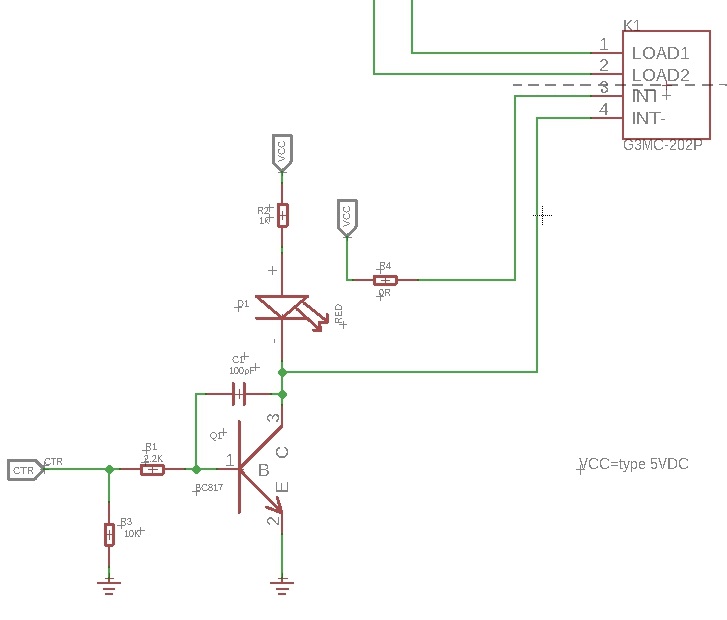
K1 is the Relay module, When a 5V voltage is applied between the INT+ and INT-, the relay will be turned on. Then the LOAD1 will connect to the LOAD2.We use a NPN transistors Q1(BC817-40) to control the voltage between the INT+ and INT-.
The CTR is the control signal from the Arduino or other board. It is pulled down by the 10k R2, if there is no signal, the 'Gate'(port 1) of Q1 will be 0v, and Q1 is turned off, so that the K1 will be turned off. If CTR becomes 5v, then the Q1 will be turned on. INT- of k1 will be connected to the GND of the system, for the K1 there will be 5V between INT+ and INT-, so the K1 will be turned on, and the LOAD1 will connect to LOAD2.
In this section we only show you part of the schematic, for the full document please refer to the Resources
Platforms Supported
| Arduino | Raspberry Pi | |||
|---|---|---|---|---|
 |  |  |  |  |
The platforms mentioned above as supported is/are an indication of the module's software or theoritical compatibility. We only provide software library or code examples for Arduino platform in most cases. It is not possible to provide software library / demo code for all possible MCU platforms. Hence, users have to write their own software library.
Getting Started
Play With Arduino
Hardware
Materials required
| Seeeduino V4.2 | Base Shield | Grove - Solid State Relay V2 |
|---|---|---|
 |  |  |
| Get One Now | Get One Now | Get One Now |
1 Please plug the USB cable gently, otherwise you may damage the port. Please use the USB cable with 4 wires inside, the 2 wires cable can't transfer data. If you are not sure about the wire you have, you can click here to buy
2 Each Grove module comes with a Grove cable when you buy. In case you lose the Grove cable, you can click here to buy.
-
Step 1. Connect the Grove - Solid State Relay to port D7 of Grove-Base Shield.
-
Step 2. Cut off one wire, one end is connected to LOAD1, and the other end is connected to LOAD2.
-
Step 3. Connect the LOAD1 to the power, and connect the LOAD2 to the Fan
-
Step 4. Plug Grove - Base Shield into Seeeduino.
-
Step 5. Connect Seeeduino to PC via a Micro-USB cable.

Software
If this is the first time you work with Arduino, we strongly recommend you to see Getting Started with Arduino before the start.
- Step 1. Open the Arduino IDE and create a new file, you can just click the icon
 in upper right corner of the code block to copy the following code into a new sketch in the Arduino IDE.
in upper right corner of the code block to copy the following code into a new sketch in the Arduino IDE.
#include <Arduino.h>
uint8_t pin = 7;
void setup() {
pinMode(pin, OUTPUT);}
void loop() {
digitalWrite(pin, HIGH);
delay(5000);
digitalWrite(pin, LOW);
delay(5000);
}
- Step 2. Upload the demo. If you do not know how to upload the code, please check How to upload code.
You will see the on-board LED alternately lit and extinguished, and the Fan alternately turns on and off.
Schematic Online Viewer
Resources
Project
This is the introduction Video of this product, simple demos, you can have a try.
Tech Support & Product Discussion
Thank you for choosing our products! We are here to provide you with different support to ensure that your experience with our products is as smooth as possible. We offer several communication channels to cater to different preferences and needs.
