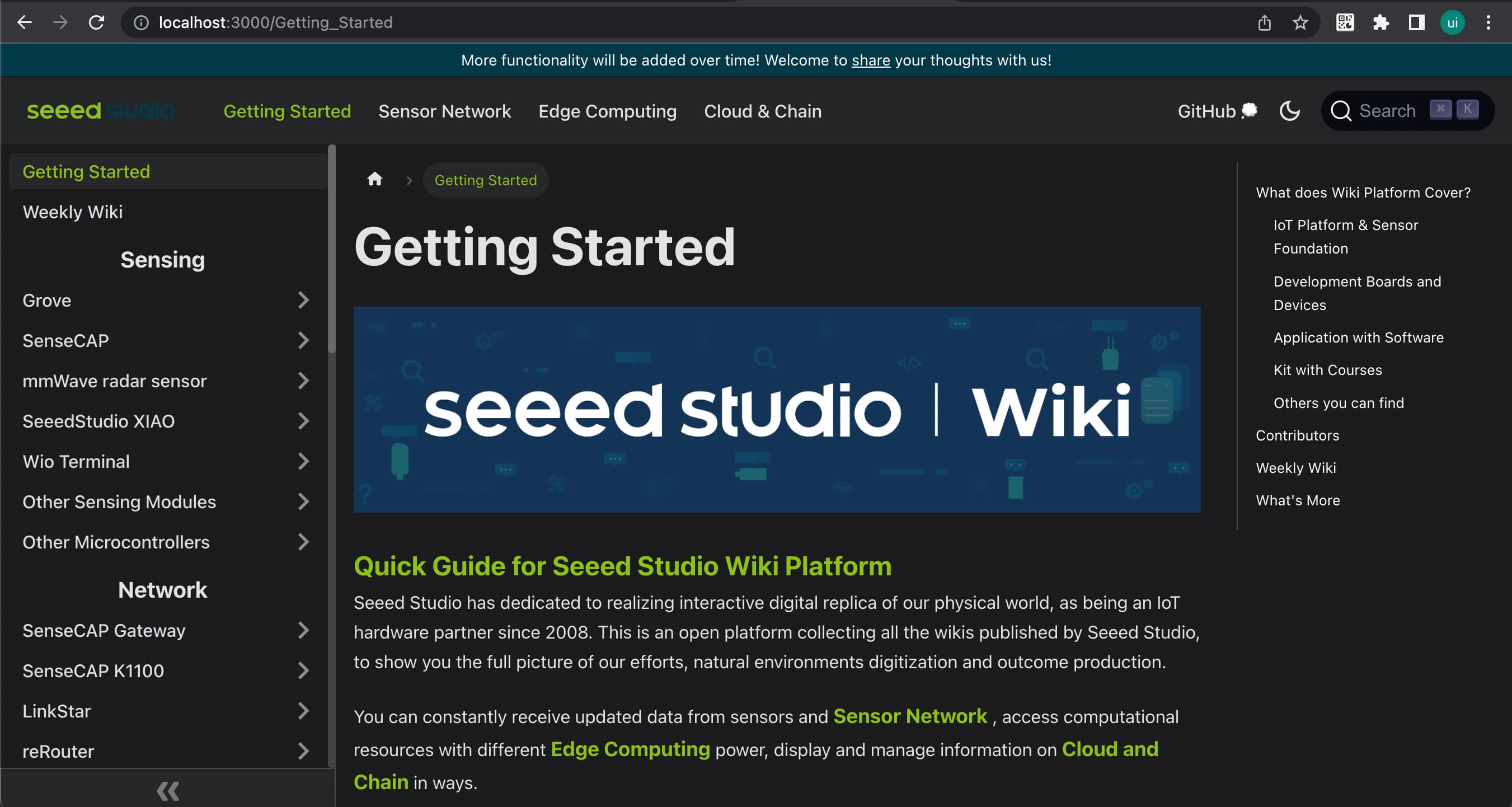Deploy Wiki Platform Locally
1. Fork and Download the Repository
a. Please visit the Seeed Studio Wiki Platform's Github Repository and then fork the 'wiki-documents' repository of your own.
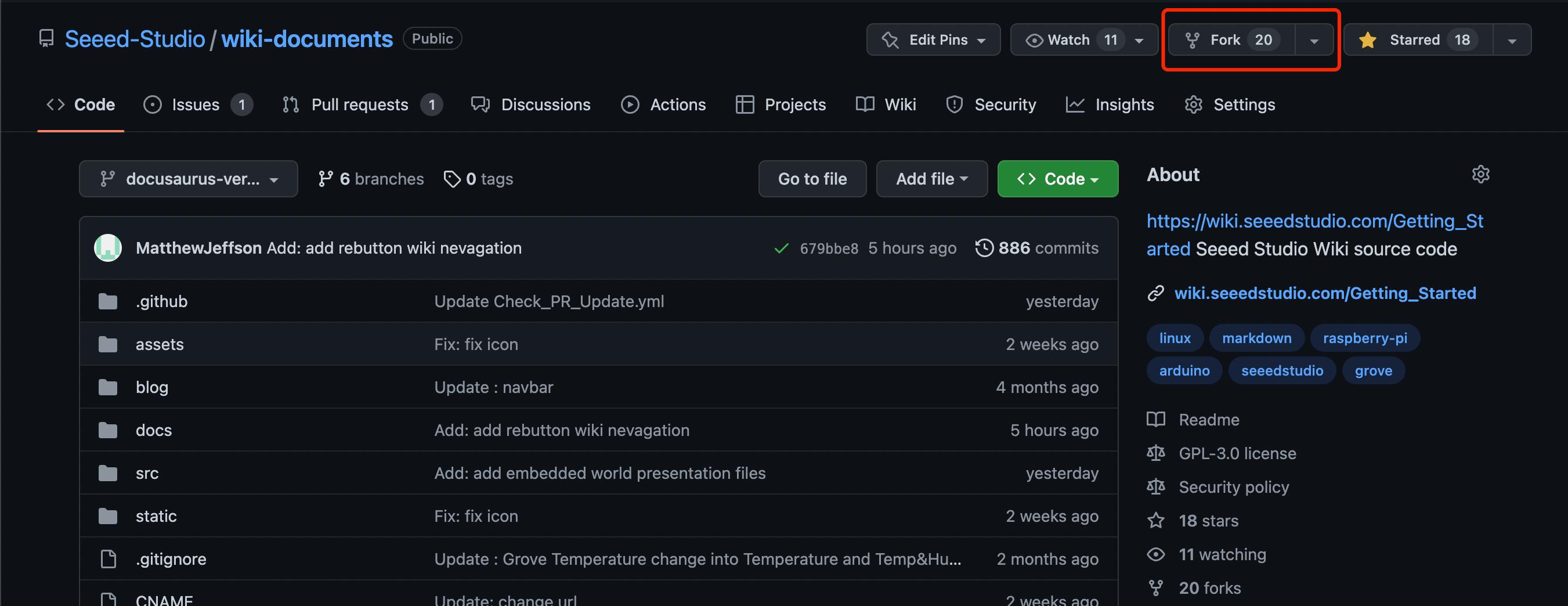
b. Download the files into your local PC. If you don't have git you can download here.
git clone {your repository}
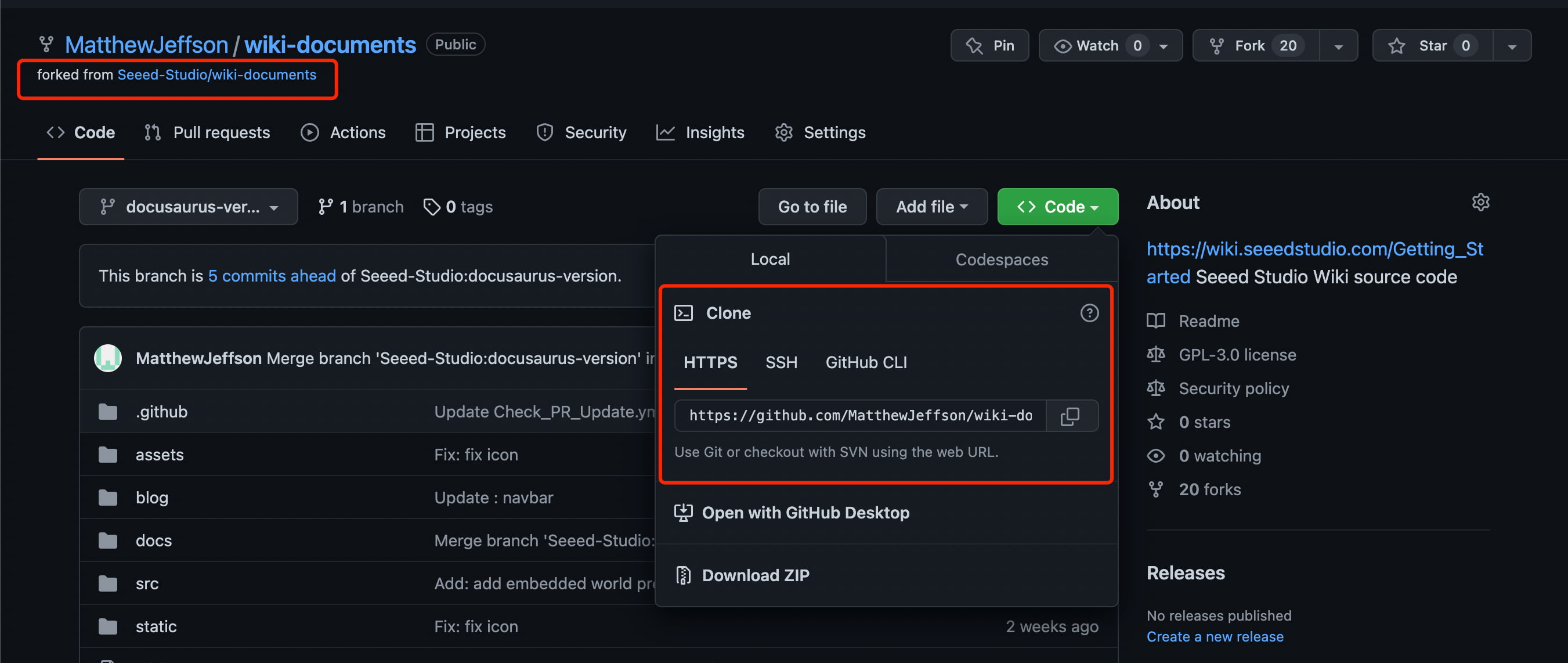
2. Download node.js
Please download the node.js according to your operating system(Windows, Mac).
Please install the v20.18.1 (LTS) version of nodejs, otherwise errors may occur during the installation process.
3. Download Visual Studio Code
Please download the Visual Studio Code according to your operating system(Windows, Mac).
4. Install Yarn
Open the "Visual Studio Code" and use the followling command to install Yarn.
npm install --global yarn
For further information, please check here.
5. Automatically install dependencies using Yarn
yarn
For people using Windows operating system, please change "Powershell" to "Command Prompt(cmd)" and then execute yarn.
6. Build the wiki patform locally using Yarn
yarn start