Grove - High Precision RTC (Real Time Clock)

Grove - High Precision RTC based on the clock chip PCF85063TP which is a CMOS Real-Time Clock (RTC) and calendar optimized for low power consumption. An offset register allows fine-tuning of the clock. All addresses and data are transferred serially via the I2C bus and the maximum bus speed is 400 kbit/s.
Compared to Grove - RTC, this module can provide a more accurate result. And provide a programmable clock output for peripheral devices as well as minute and half minute interrupt.
Features
- Working Voltage:5V/3.3V
- Provides year, month, day, weekday, hours, minutes, and seconds based on a 32.768 kHz quartz crystal
- Low current: typical 0.22 uA at VDD = 3.3 V and Tamb = 25 ℃
- 400 kHz two-line I2C-bus interface (at VDD = 1.8 V to 5.5 V)
- Programmable clock output for peripheral devices (32.768 kHz, 16.384 kHz, 8.192 kHz, 4.096 kHz, 2.048 kHz, 1.024 kHz, and 1 Hz)
- Minute and half minute interrupt
- Oscillator stop detection function
- Internal Power-On Reset (POR)
- Programmable offset register for frequency adjustment
- Interface:Grove - I2C(SCL,SDA,VCC,GND)
- Size:20*40mm
- Ready-to-go Arduino libraries
Platforms Supported
Interface Function

- Grove interface
- Programmable clock output interface
- Minute and half minute interrupt output interface
- Clock chip PCF85063TP
- CR1225 battery-holder
Application Ideas
- Digital still camera
- Digital video camera
- Printers
- Copy machines
- Battery powered devices
Getting Started
After this section, you can make Grove - High Precision RTC run with only few steps.
Preparations
Now we are making a demo for Grove - High Precision RTC module, in this demo we'll use a terminal to view the data. Here are what we need to use for this demo.
If this is your first time using Seeeduino Lotus, please refer to Seeeduino Lotus's wiki.
Seeeduino Lotus is fully compatible with Arduino which works as simple as Arduino.
If this is your first time using Arduino, Please put hand on here to start your Arduino journey.
Connecting hardware
Seeeduino Lotus is a combination of Seeeduino and Base Shield. We can connect the RTC module to the I2C socket directly as the below picture shows.

Download the library
Click to download the library and install it (How to install an Arduino Library).
Open the example
After install the library, please restart Arduino, click File>Examples>SetTimeAndDisplay.
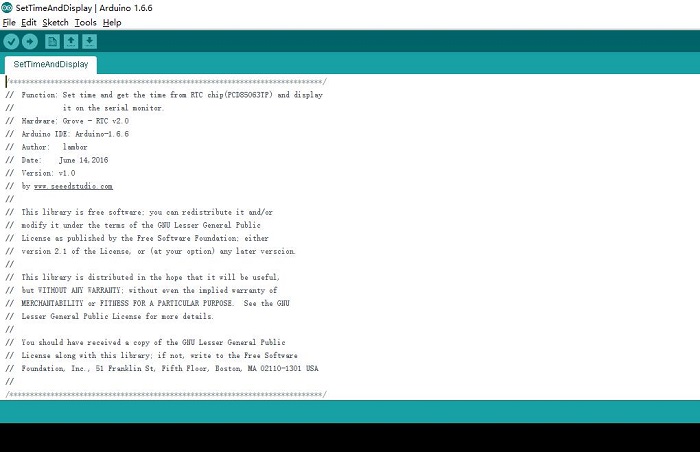
Review Results
After upload completed, you can open the serial monitor to see the result.

Schematic Online Viewer
Resources
- Grove - High Precision RTC Library and Examples
- Grove - High Precision RTC Eagle file
- Grove - High Precision RTC Schematic pdf file
- PCF85063TP Datasheet
- Grove - RTC
Tech Support & Product Discussion
Thank you for choosing our products! We are here to provide you with different support to ensure that your experience with our products is as smooth as possible. We offer several communication channels to cater to different preferences and needs.

