
Grove - NFC Tag is a highly integrated Near Field Communication Tag module,this module is I2C interface,which base on M24LR64E-R,M24LR64E-R have a 64-bit unique identifier and 64 -Kbit EEPROM.Grove - NFC Tag attach an independent PCB antenna which can easily stretch out of any enclosure you use, leaving more room for you to design the exterior of your project.
Specifications
- Working Voltage:5V or 3V3
- Working Current<1mA
- Effective range<2cm
- Serve for contactless communication at 13.56MHz
- ISO 15693 and ISO 18000-3 mode 1 compatible
- 64-bit unique identifier (UID)
- Read Block & Write (32-bit blocks)
- Grove I2C Interface
More details about Grove modules please refer to Grove System
Platforms Supported
| Arduino | Raspberry Pi | |||
|---|---|---|---|---|
 |  |  |  |  |
The platforms mentioned above as supported is/are an indication of the module's software or theoritical compatibility. We only provide software library or code examples for Arduino platform in most cases. It is not possible to provide software library / demo code for all possible MCU platforms. Hence, users have to write their own software library.
Usage
Read/Write from Mobile
- Download NfcV-reader for Android and install it
- We can Read/Write it from Mobile



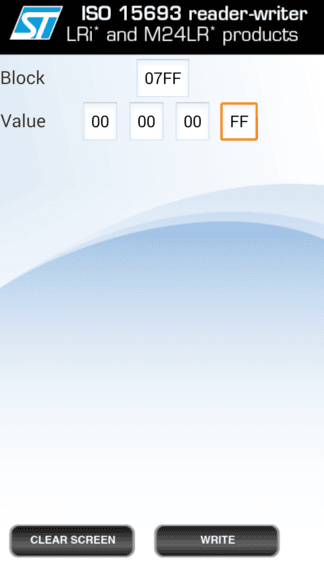
Control LED
- Hardware Installation

- Download NfcV-reader for Android and install it
- Download NFC Tag Lib, rename it to NFC_Tag_M24LR6E and put it into Arduino's library .
- Open Arduino IDE. If Arduino IDE is already opened, restart it.
- In Arduino IDE, click menus: File -> Example -> NFC_Tag_M24LR6E -> ledControl
- Now, you can control LED from your phone.
#include "NfcTag.h"
#include <Wire.h>
NfcTag nfcTag;
int led = 5;
bool flag = false;
bool preFlag = false;
void setup(){
Serial.begin(9600);
pinMode(led,OUTPUT);
nfcTag.init();
}
void loop(){
flag = nfcTag.readByte(EEPROM_I2C_LENGTH-1) == 0xff?true:false;
if(flag != preFlag){
Serial.println("get remote NFC control signal!");
if(flag == true){
Serial.println("led will light up!");
digitalWrite(led,HIGH);
}else{
Serial.println("led will turn dark!");
digitalWrite(led,LOW);
}
preFlag = flag;
}
delay(5*1000);
}
Schematic Online Viewer
Resources
- Grove - NFC Tag.PDF
- Grove - NFC Tag Eagle file
- M24LR64E-R datasheet.pdf
- NfcV-reader for Android
- NFC Tag M24LR6E Lib
Tech Support & Product Discussion
Thank you for choosing our products! We are here to provide you with different support to ensure that your experience with our products is as smooth as possible. We offer several communication channels to cater to different preferences and needs.
