Weekly Wiki

Greetings
This is Frank in Seeed Studio and welcome to the Seeed Studio weekly wiki! Each Monday, I will introduce you our latest wiki, including the ones related to our new products, the interesting projects published by Seeed Studio, and the tutorials, introductions, etc... You name it.
✨ For each week, when a collaborator contributes a project or fixes something important, we put the stars at the end of title of "Weekly Wiki" for more people be able to see their efforts👍.
Today is November 11th, and a brand new week has begun! Check out what Seeed Studio did last week!
Latest Wiki Launched
Start running with ESP-NOW protocol on XIAO Series
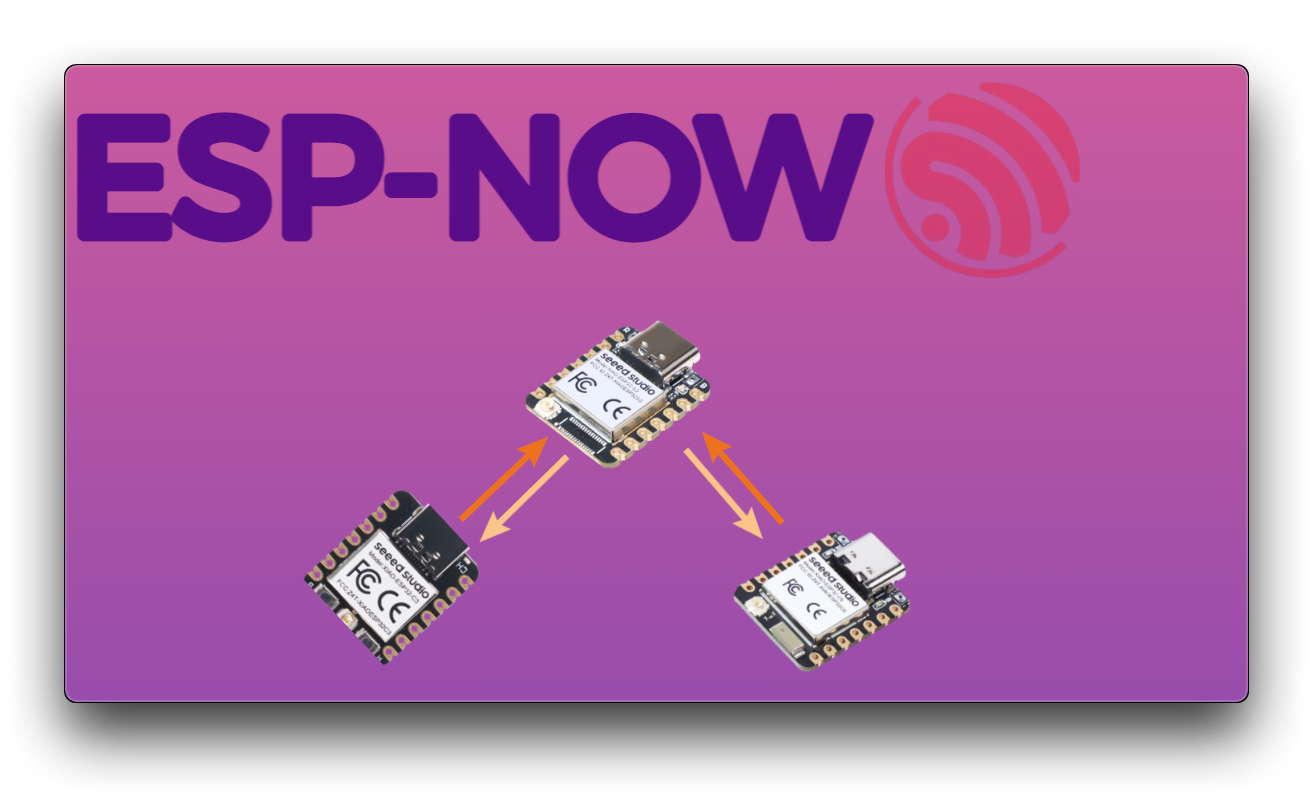
This Wiki will tell you what the ESP-NOW protocol is,and tech you how to use XIAO ESP32 Series to communicate using this protocol,the process will be very simple,In order to enable everyone to utilize the ESP-NOW protocol in the XIAO ESP32 series,we prepare thress XIAO ESP32 types C6/C3/S3 to comuncate,so let's start this journey!
Build the Watcher Development Environment

This wiki will introduce how to download the Watcher open-source repository and set up an IDF environment.
Watcher Software Architecture
The software architecture of SenseCAP Watcher is shown in the figure below, mainly divided into three parts: APP applications, UI and interaction, task flow.

- APP applications: Mainly some applications, such as WiFi connection, Bluetooth configuration, communication with the platform, OTA, etc., which also generate some data for UI display.
- UI and interaction: Mainly the implementation of the UI interface and UI interaction.
- Task flow: Mainly the implementation of the task flow engine and various task flow function modules.
Watcher Function Module Development Guide

In this documentation we're gonna show a step-by-step guide on how to develop a new function module. We're gonna take the UART Alarm module as an example.
Watcher UI Integration Guide
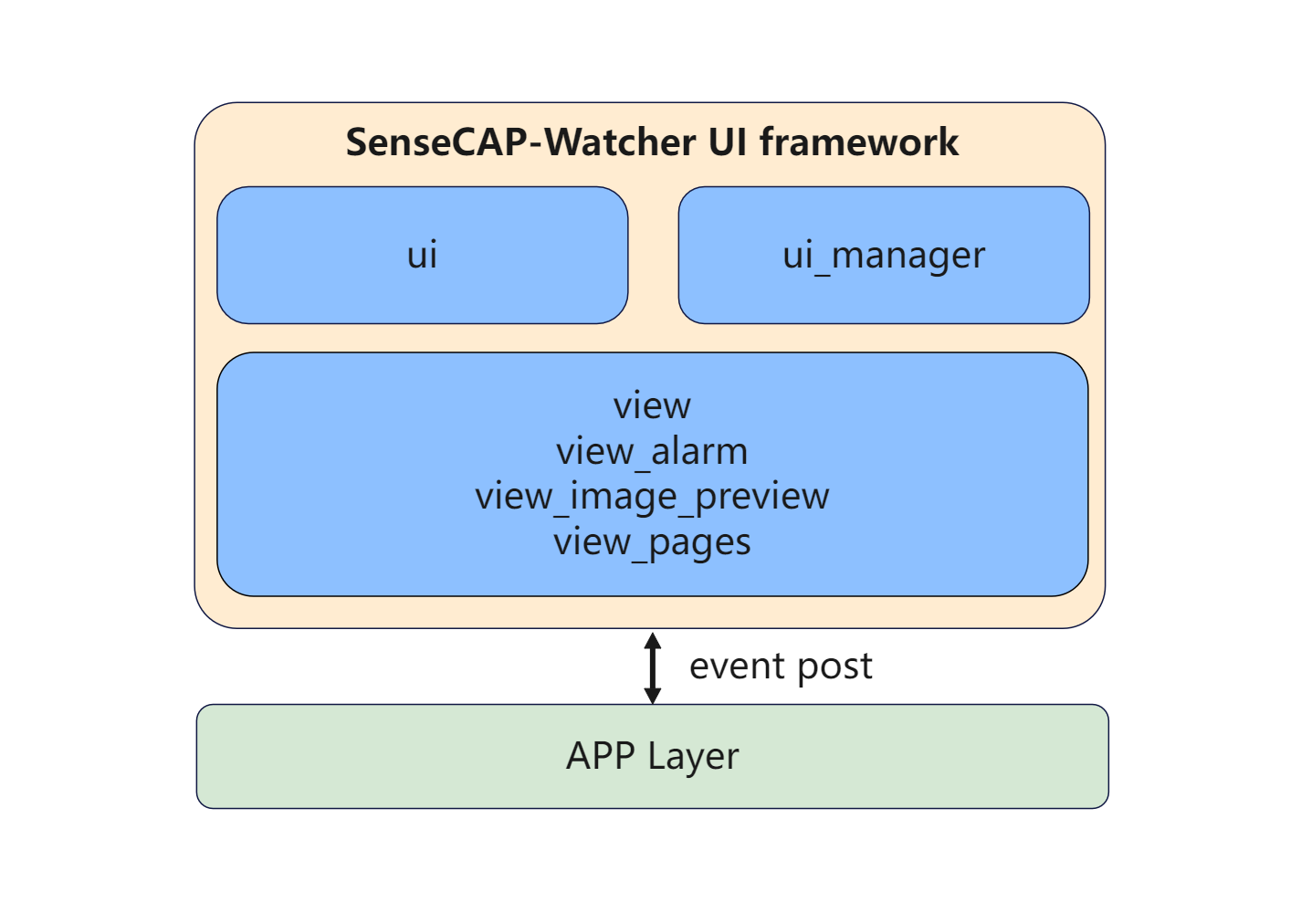
In this tutorial, you will learn how to integrate your own UI design and related logic functions into the view directory. All UI designs and logic functions will be placed in the view directory, which contains the ui and ui_manager subdirectories. Additionally, the view directory includes view.c, view_alarm.c, view_image_preview.c, view_pages.c, and corresponding .h header files.
Seeed Studio XIAO MG24 Example - Matter
Matter is an open-source, unified standard for smart home technology that promotes interoperability across devices and ecosystems. Developed by the Connectivity Standards Alliance (CSA), it enables seamless communication between devices from various manufacturers without requiring internet connectivity. Matter supports native compatibility with platforms such as Apple HomeKit, Google Home, and Amazon Alexa, making it easier to integrate devices across smart home setups. For a deeper understanding of Matter, refer to the official Matter documentation.
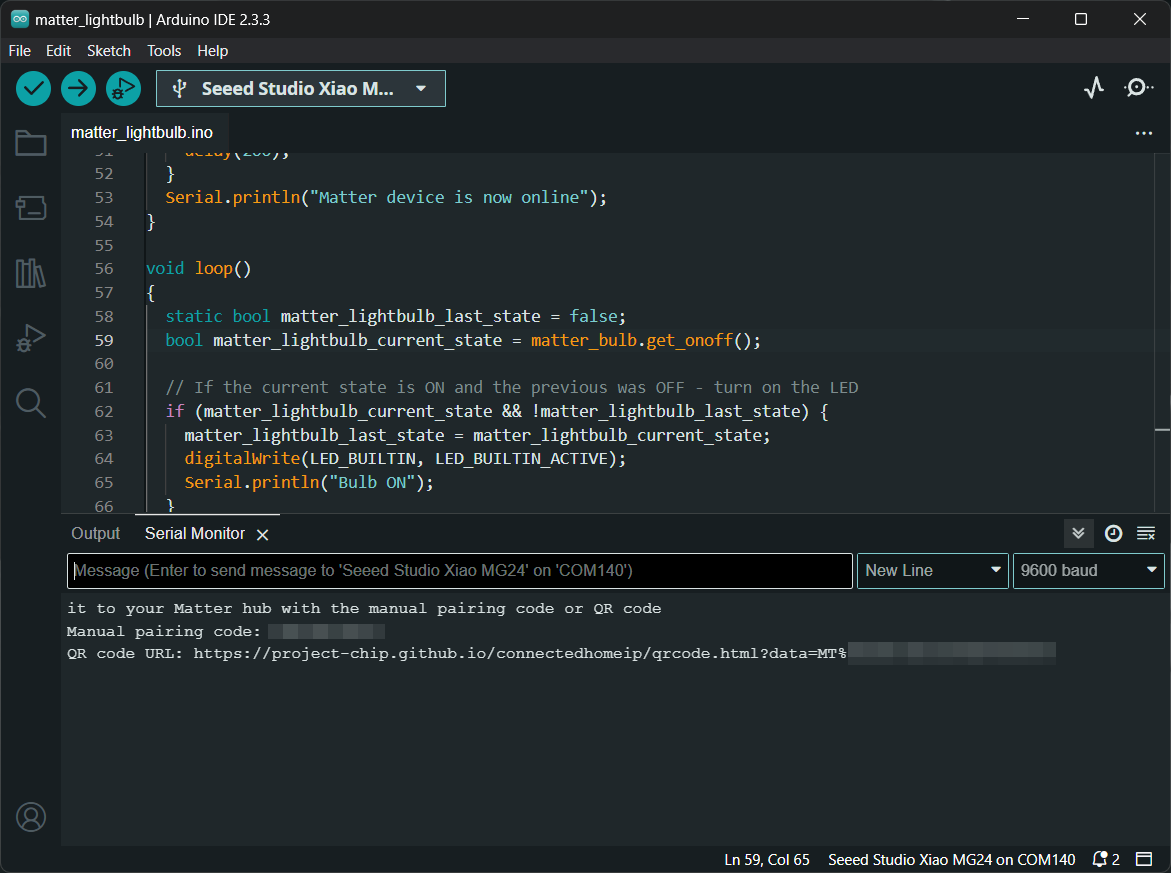
Matter operates efficiently over local networks, offering reliable, low-latency communication without needing internet access. This feature significantly improves both security and device performance. This documentation will guide you through the steps to develop a Matter application on the XIAO MG24, using Arduino.
Pin Multiplexing with Seeed Studio XIAO MG24

The XIAO MG24 features up to 22 regular pins, 18 analog pins, 18 digital pins, 2 SPI, 2 UART, 2 I2C, and supports all PWM. It offers a rich variety of pins available for our use. In this wiki, we will teach you how to drive these pins, enabling us to utilize them effectively!
Existing Wiki Updated
reCamera Network Connection
We have added solutions for MAC users experiencing Computer network errors.
The Efforts of Contributor
- Check on GitHub for more information.
- We will be really appreciate if you can share your ideas with us!
Past Weekly wiki
Click here
- weekly wiki on 2.27th
- weekly wiki on 3.06th
- weekly wiki on 3.13th
- weekly wiki on 3.20th
- weekly wiki on 3.27th
- weekly wiki on 4.03rd
- weekly wiki on 4.10th
- weekly wiki on 4.17th
- weekly wiki on 4.24th
- weekly wiki on 5.15th
- weekly wiki on 5.22nd
- weekly wiki on 5.29th
- weekly wiki on 6.05th
- weekly wiki on 6.12th
- weekly wiki on 6.19th
- weekly wiki on 7.03th
- weekly wiki on 7.10th
- weekly wiki on 7.17th
- weekly wiki on 7.24th
- weekly wiki on 7.31th
- weekly wiki on 8.07th
- weekly wiki on 8.21st
- weekly wiki on 8.28th
- weekly wiki on 9.11st
- weekly wiki on 9.18th
- weekly wiki on 9.25th
- weekly wiki on 10.9th
- weekly wiki on 10.16th
- weekly wiki on 10.23th
- weekly wiki on 10.30th
- weekly wiki on 11.06th
- weekly wiki on 11.13th
- weekly wiki on 11.20th
- weekly wiki on 11.27th
- weekly wiki on 12.04th
- weekly wiki on 12.11th
- weekly wiki on 12.18th
- weekly wiki on 12.25th
- weekly wiki on 2024.1.08th
- weekly wiki on 2024.1.15th
- weekly wiki on 2024.1.22nd
- weekly wiki on 2024.1.29th
- weekly wiki on 2024.2.19th
- weekly wiki on 2024.2.26th
- weekly wiki on 2024.3.04th
- weekly wiki on 2024.3.11th
- weekly wiki on 2024.3.18th
- weekly wiki on 2024.3.25th
- weekly wiki on 2024.4.01st
- weekly wiki on 2024.4.08th
- weekly wiki on 2024.4.15th
- weekly wiki on 2024.4.22nd
- weekly wiki on 2024.4.29th
- weekly wiki on 2024.5.06th
- weekly wiki on 2024.5.13th
- weekly wiki on 2024.5.20th
- weekly wiki on 2024.5.27th
- weekly wiki on 2024.6.03rd
- weekly wiki on 2024.6.10th
- weekly wiki on 2024.6.17th
- weekly wiki on 2024.6.24th
- weekly wiki on 2024.7.01st
- weekly wiki on 2024.7.08th
- weekly wiki on 2024.7.16th
- weekly wiki on 2024.7.22th
- weekly wiki on 2024.7.29th
- weekly wiki on 2024.8.05th
- weekly wiki on 2024.8.12th
- weekly wiki on 2024.8.19th
- weekly wiki on 2024.8.26th
- weekly wiki on 2024.9.02nd
- weekly wiki on 2024.9.09th
- weekly wiki on 2024.9.16th
- weekly wiki on 2024.9.23th
- weekly wiki on 2024.9.30th
- weekly wiki on 2024.10.07th
- weekly wiki on 2024.10.14th
- weekly wiki on 2024.10.21th
- weekly wiki on 2024.10.28th
- weekly wiki on 2024.11.04th