Weekly Wiki

Greetings
This is Frank in Seeed Studio and welcome to the Seeed Studio weekly wiki! Each Monday, I will introduce you our latest wiki, including the ones related to our new products, the interesting projects published by Seeed Studio, and the tutorials, introductions, etc... You name it.
✨ For each week, when a collaborator contributes a project or fixes something important, we put the stars at the end of title of "Weekly Wiki" for more people be able to see their efforts👍.
Today is August 4th, and a brand new week has begun! Check out what Seeed Studio did last week!
Latest Wiki Launched
Voice-Controlled Smart Home with ReSpeaker XVF3800 and Home Assistant
The Gallery function in SenseCraft HMI allows you to transform your screen-based devices into beautiful digital photo frames. You can upload local images or import them from URLs, then display them with customizable transition intervals and visual effects. This feature is perfect for creating ambient displays, information screens, or decorative photo albums using your Seeed Studio display devices. This tutorial will guide you through using the Gallery function in SenseCraft HMI, covering image upload methods, display settings, and important considerations for optimal performance.
reSpeaker XVF3800 USB Mic Array with XIAO ESP32S3 MQTT Audio Streaming
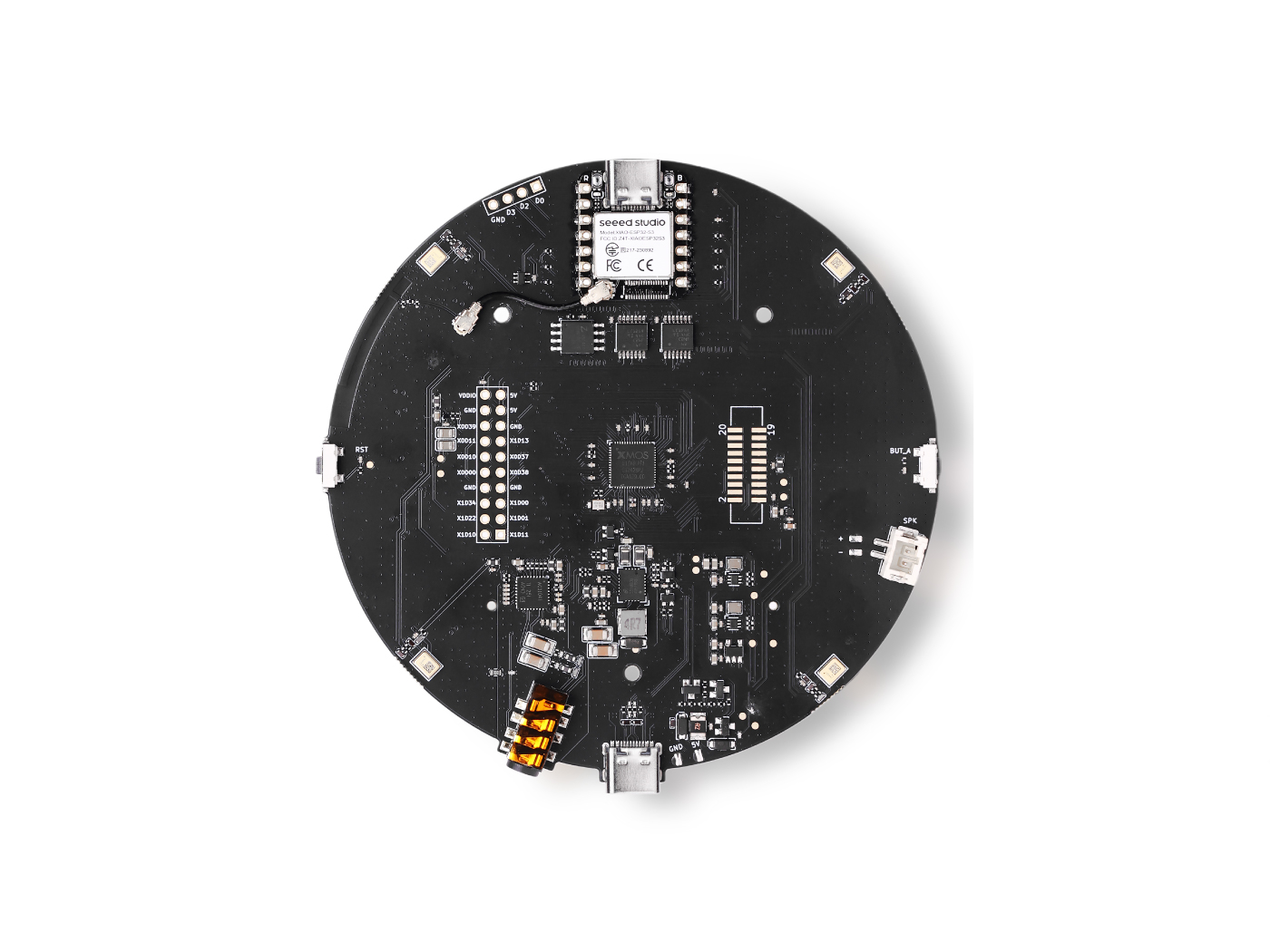
This project demonstrates how to stream audio captured from the ReSpeaker XVF3800 microphone array embedded a XIAO ESP32S3 board and transmit it to an MQTT broker as a .wav file. The audio is captured via I2S, encoded in WAV format, and published over MQTT.
Simulate SoArm101 by LeIsaac
This wiki will follow the document of leisaac, show how to teleoperate SoArm101 robot arm in IsaacLab by leisaac. Additionally, we will demonstrate the deployment of the fine-tuned Nvidia Isaac GR00T N1.5 model within the Isaac Lab simulation environment, using data collected from Isaac Lab.
SenseCraft HMI Overview
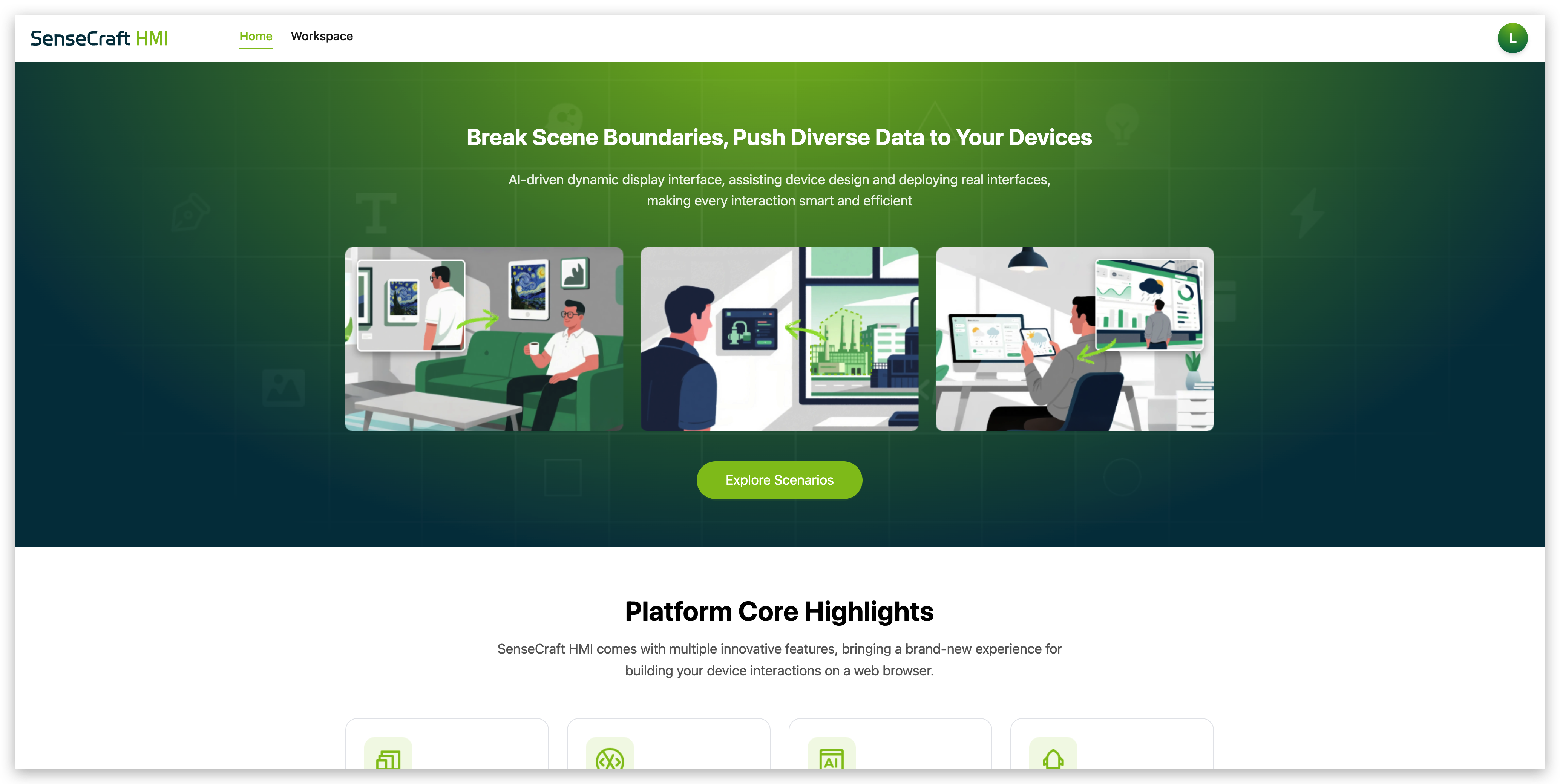
SenseCraft HMI is Seeed Studio's powerful cloud-based interface design platform that enables you to create professional visual interfaces for screen-based devices without coding. With an intuitive drag-and-drop editor, pre-built templates, and AI-powered design capabilities, SenseCraft HMI makes it easy to transform your hardware into beautiful information displays, dashboards, digital signage, and control panels.
Using AI Generation in SenseCraft HMI
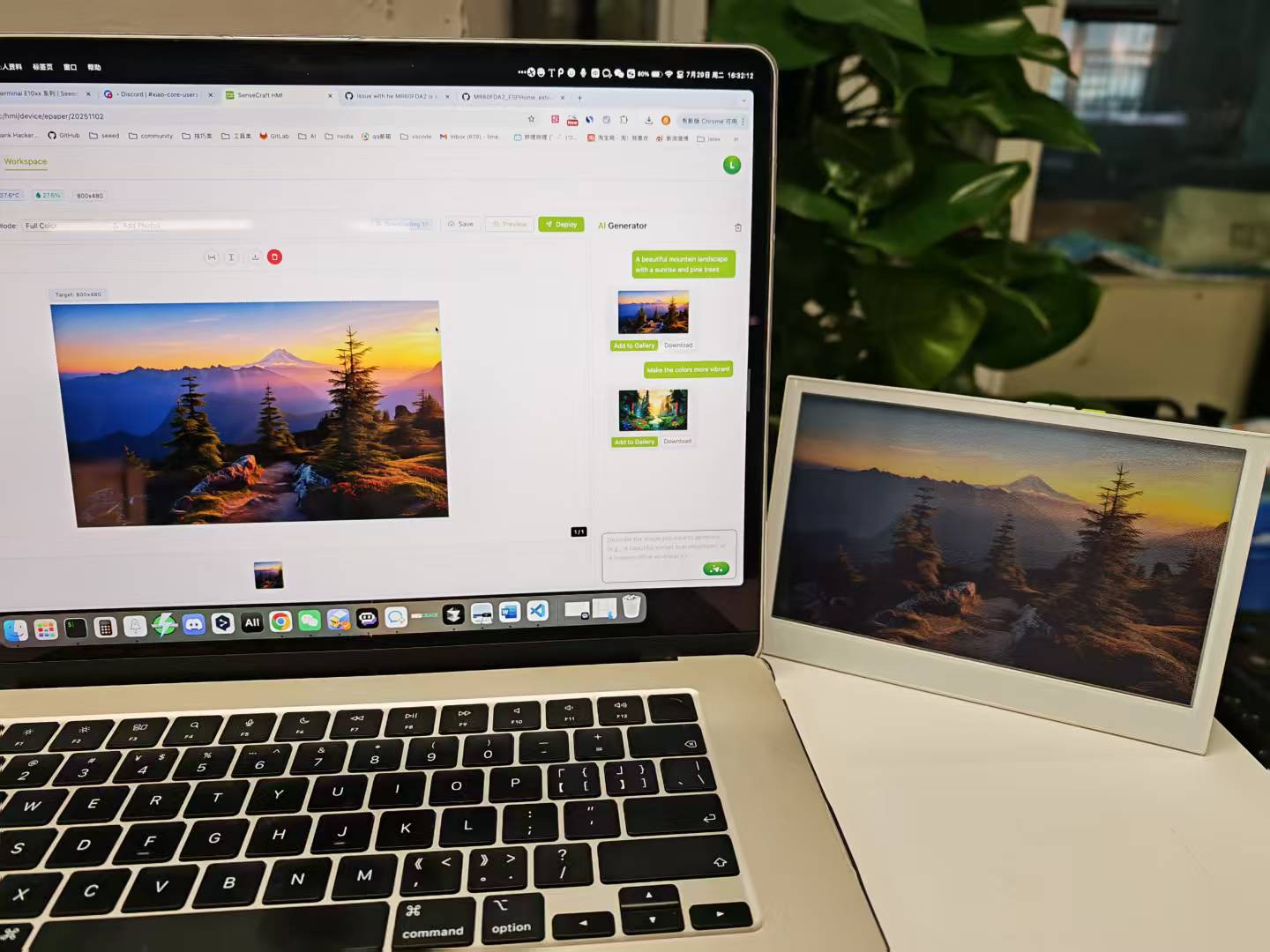
SenseCraft HMI is Seeed Studio's interactive interface design platform specifically created for screen-based products. One of its most powerful features is the AI Generation function, which allows you to create beautiful display layouts and images by simply describing what you want in natural language. This tutorial will guide you through using the AI Generation capabilities in both the Gallery and Canvas sections of SenseCraft HMI.
Using Gallery in SenseCraft HMI
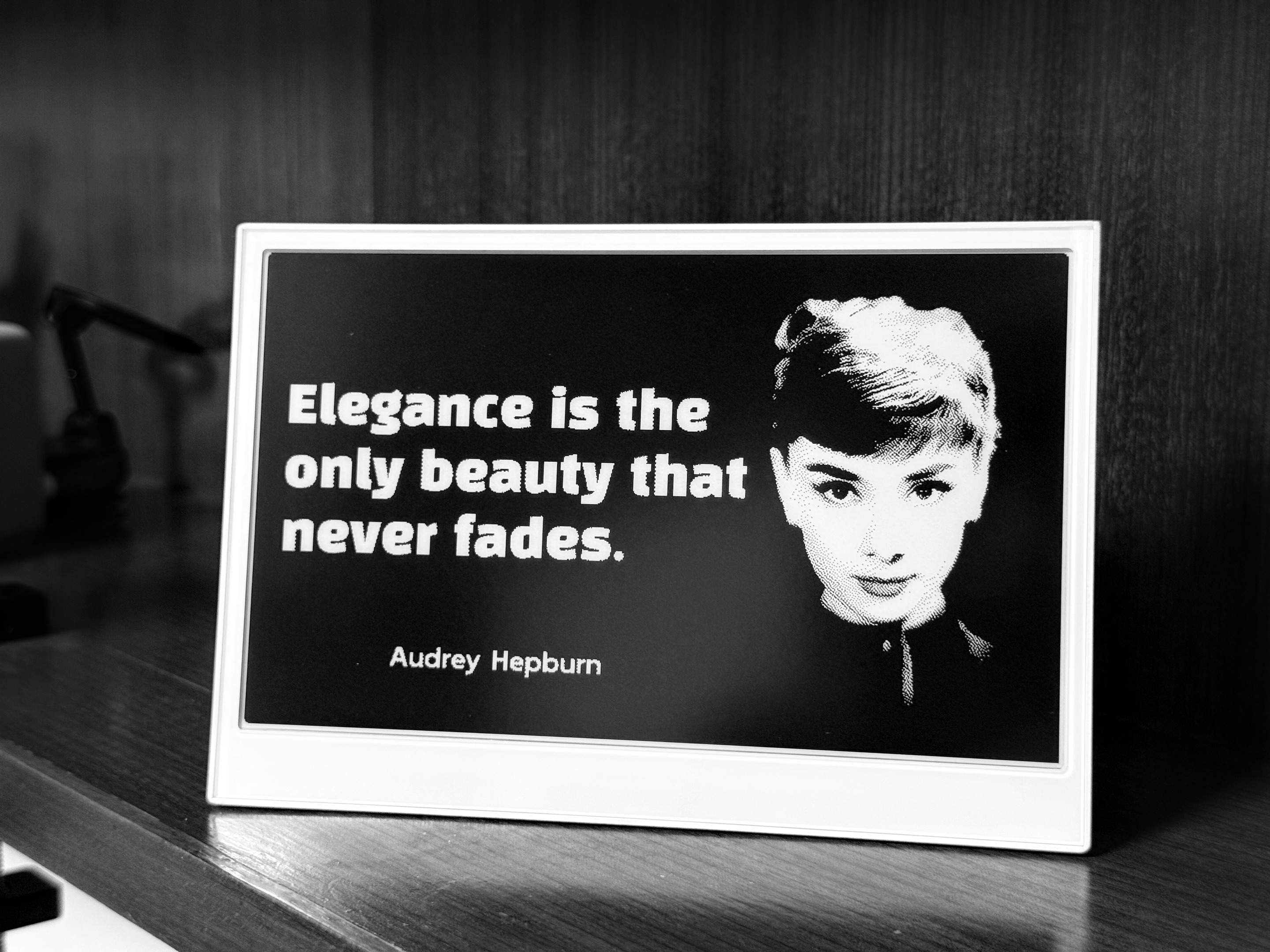
The Gallery function in SenseCraft HMI allows you to transform your screen-based devices into beautiful digital photo frames. You can upload local images or import them from URLs, then display them with customizable transition intervals and visual effects. This feature is perfect for creating ambient displays, information screens, or decorative photo albums using your Seeed Studio display devices. This tutorial will guide you through using the Gallery function in SenseCraft HMI, covering image upload methods, display settings, and important considerations for optimal performance.
Using Canvas in SenseCraft HMI

The Canvas function in SenseCraft HMI is the most powerful and flexible feature of the platform, allowing you to create custom interfaces, dashboards, and data visualizations. With Canvas, you can design beautiful displays that combine static elements with dynamic data from various sources, including device sensors, weather information, stock data, and more. This comprehensive guide will walk you through using the Canvas function to create professional displays for your Seeed devices. From basic shapes and text to real-time data widgets and pre-made templates, you'll learn everything you need to build customized interfaces that meet your specific needs.
Using RSS in SenseCraft HMI
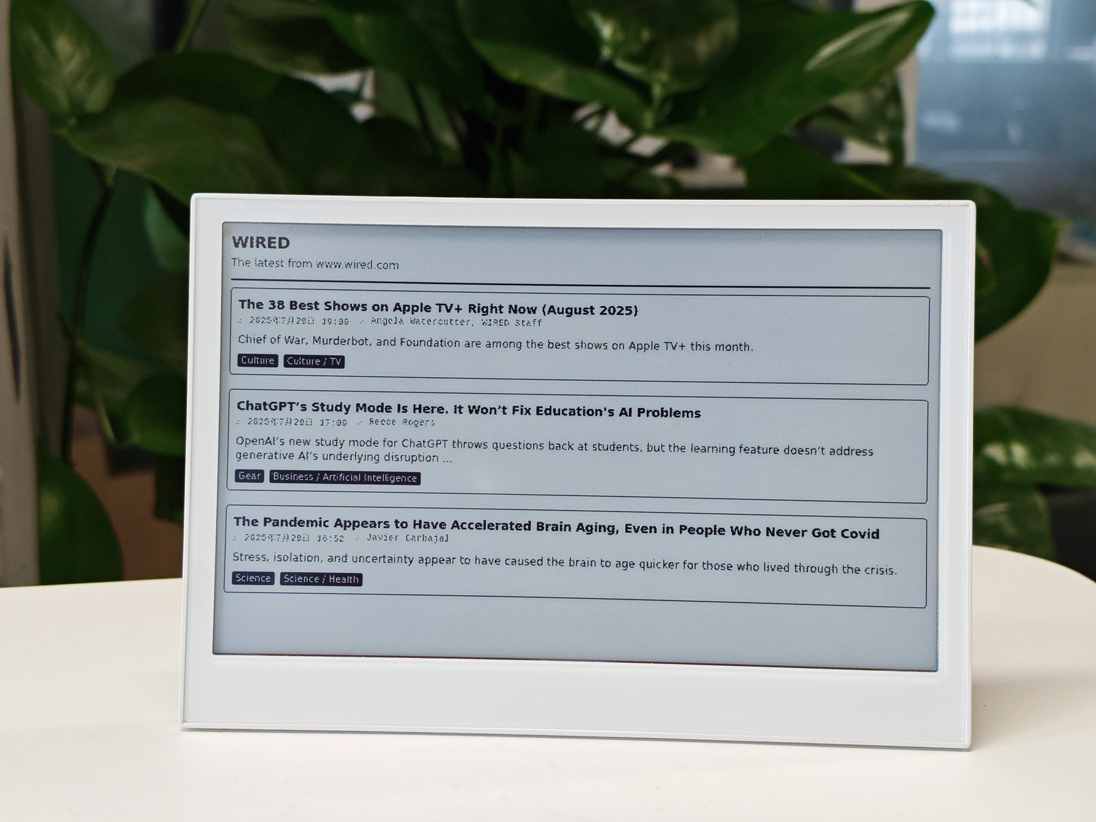
The RSS function in SenseCraft HMI allows you to transform your screen-based devices into real-time information displays. By connecting to RSS feeds from news outlets, blogs, weather services, and more, you can create dynamic displays that automatically update with the latest content. This feature is perfect for creating news tickers, information boards, or personal dashboards that keep you informed without manual intervention. This tutorial will guide you through understanding RSS feeds and using the RSS function in SenseCraft HMI to display content on your device.
Using Web Function in SenseCraft HMI
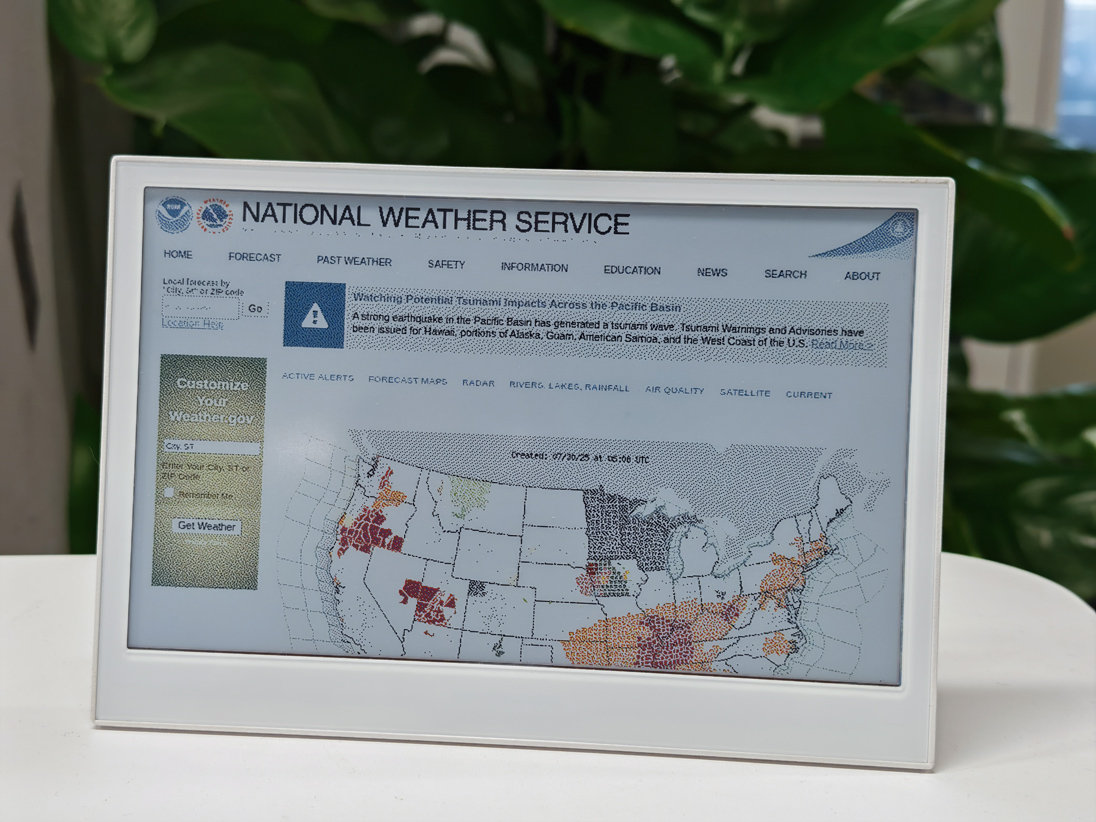
The Web function in SenseCraft HMI allows you to display web content directly on your screen-based devices. This powerful feature transforms your device into a dedicated web display, capable of showing dashboards, monitoring systems, documentation, or any web content you need. Unlike traditional browsers, SenseCraft HMI's Web function is optimized for embedded displays and IoT devices, making it perfect for creating information kiosks, status monitors, or dedicated web interfaces. This tutorial will guide you through using the Web function in SenseCraft HMI, covering setup, preview, and deployment of web content to your device.
YOLOv8 AI Box: Fall, Climb & Track
This project will guide you on how to use the reComputed AI Box or reComputed Industry AI Box to implement fall detection, climbing detection, and tracking detection using the YOLOv8 model.
Existing Wiki Updated
The Efforts of Contributor
- Check on GitHub for more information.
- We will be really appreciate if you can share your ideas with us!
Past Weekly wiki
Click here
- weekly wiki on 2024.7.01st
- weekly wiki on 2024.7.08th
- weekly wiki on 2024.7.16th
- weekly wiki on 2024.7.22nd
- weekly wiki on 2024.7.29th
- weekly wiki on 2024.8.05th
- weekly wiki on 2024.8.12th
- weekly wiki on 2024.8.19th
- weekly wiki on 2024.8.26th
- weekly wiki on 2024.9.02nd
- weekly wiki on 2024.9.09th
- weekly wiki on 2024.9.16th
- weekly wiki on 2024.9.23rd
- weekly wiki on 2024.9.30th
- weekly wiki on 2024.10.07th
- weekly wiki on 2024.10.14th
- weekly wiki on 2024.10.21th
- weekly wiki on 2024.10.28th
- weekly wiki on 2024.11.04th
- weekly wiki on 2024.11.11th
- weekly wiki on 2024.11.18th
- weekly wiki on 2024.11.25th
- weekly wiki on 2024.12.02nd
- weekly wiki on 2024.12.09th
- weekly wiki on 2024.12.16th
- weekly wiki on 2024.12.23rd
- weekly wiki on 2024.12.30th
- weekly wiki on 2025.1.06th
- weekly wiki on 2025.1.13th
- weekly wiki on 2025.1.20th
- weekly wiki on 2025.1.27th
- weekly wiki on 2025.2.10th
- weekly wiki on 2025.2.17th
- weekly wiki on 2025.2.24th
- weekly wiki on 2025.3.03rd
- weekly wiki on 2025.3.10th
- weekly wiki on 2025.3.17th
- weekly wiki on 2025.3.24th
- weekly wiki on 2025.3.31st
- weekly wiki on 2025.4.07th
- weekly wiki on 2025.4.14th
- weekly wiki on 2025.4.21st
- weekly wiki on 2025.4.28th
- weekly wiki on 2025.5.05th
- weekly wiki on 2025.5.12th
- weekly wiki on 2025.5.19th
- weekly wiki on 2025.5.26th
- weekly wiki on 2025.6.02nd
- weekly wiki on 2025.6.09th
- weekly wiki on 2025.6.16th
- weekly wiki on 2025.6.23rd
- weekly wiki on 2025.6.30th
- weekly wiki on 2025.7.07th
- weekly wiki on 2025.7.14th
- weekly wiki on 2025.7.21st
- weekly wiki on 2025.7.28th