Sketchbook of Sidekick Advanced Kit
Sidekick Advanced Kit include a set of basic component as well as lots of sensor and other modules.
We had a sketchbook for chapter of Sensor. you can download it here.
When you had downloaded the code, extract it to F: folder, or anywhere you prefer to.
Then open Arduino IDE, click File -> Preferences:

Put Sketchbook location to the code you had downloaded, click OK to finish it. Reopen Arduino IDE.
Click File -> Sketchbook, then you can fine some project now, that's the demo code of this chapter.
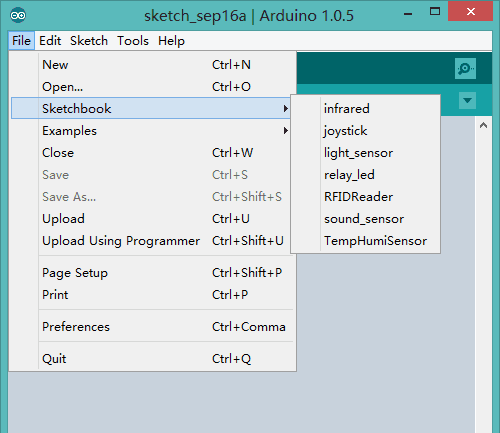
Tech Support & Product Discussion
Thank you for choosing our products! We are here to provide you with different support to ensure that your experience with our products is as smooth as possible. We offer several communication channels to cater to different preferences and needs.