Getting Started with Infrared Emitter
This repo demonstrates how to use the built-in Infrared Emitter as component in Wio Terminal. The Infrared Emitter is a Digital Interface and can be used to send IR signal, just like what a remote control does!

Installing the Infrared Library For Wio Terminal
-
Visit the Seeed_Arduino_IR repositories and download the entire repo to your local drive.
-
Now, the Infrared library can be installed to the Arduino IDE. Open the Arduino IDE, and click
sketch->Include Library->Add .ZIP Library, and choose theSeeed_Arduino_IRfile that you've have just downloaded.
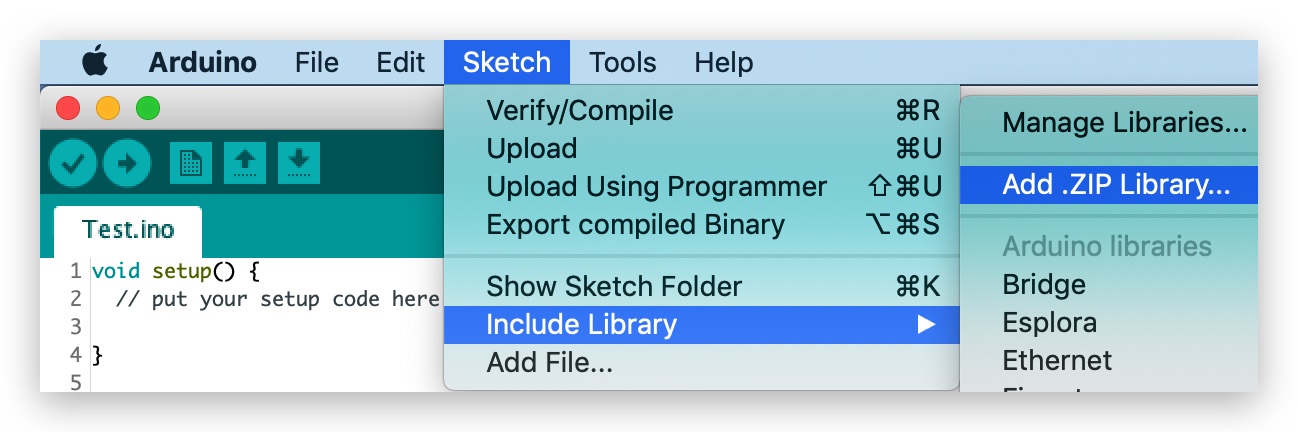
Example Code
Navigate to Files -> Examples -> IRLib2 -> Send. The send example will appear and should look like below. To test the IR signal from Wio Terminal, you can use a Grove - Infrared Receiver. This can be easily modified to use Wio Terminal as your TV remote control!
Note: WIO_IR is defined for the builtin Infrared Emitter(Already defined in the header file of this library so no need to defined in ino file)
/* send.ino Example sketch for IRLib2
* Illustrates how to send a code.
*/
#include <IRLibSendBase.h> // First include the send base
//Now include only the protocols you wish to actually use.
//The lowest numbered protocol should be first but remainder
//can be any order.
#include <IRLib_P01_NEC.h>
#include <IRLib_P02_Sony.h>
#include <IRLibCombo.h> // After all protocols, include this
// All of the above automatically creates a universal sending
// class called "IRsend" containing only the protocols you want.
// Now declare an instance of that sender.
IRsend mySender;
void setup() {
Serial.begin(9600);
delay(2000); while (!Serial); //delay for Leonardo
Serial.println(F("Every time you press a key is a serial monitor we will send."));
}
void loop() {
if (Serial.read() != -1) {
// send a code every time a character is received from the
// serial port. You could modify this sketch to send when you
// push a button connected to an digital input pin.
// Substitute values and protocols in the following statement
// for device you have available.
// mySender.send(SONY,0xa8bca, 20);//Sony DVD power A8BCA, 20 bits
mySender.send(NEC,0x61a0f00f,0);//NEC TV power button=0x61a0f00f
Serial.println(F("Sent signal."));
}
}
Note: The Infrared Emitter is at the back of the Wio Terminal, to the left of the SD card slot.