RTC Overview
This wiki introduces how to use the built-in RTC functionality inside the SAMD51 core within Wio Terminal for you to keep track of time. This feature saves you from adding an external RTC module to the system!
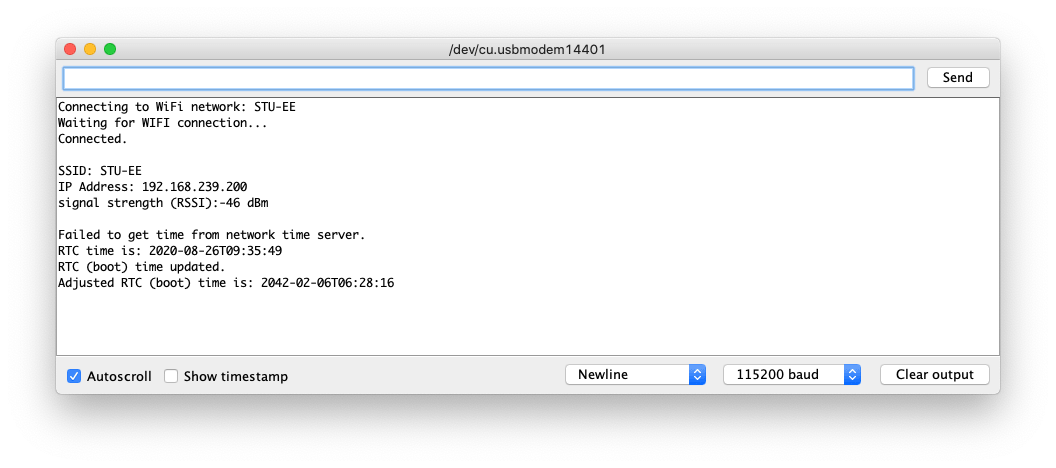
Installing the Seeed_Arduino_RTC Library For Wio Terminal
-
Visit the Seeed_Arduino_RTC repositories and download the entire repo to your local drive.
-
Now, the Seeed_Arduino_RTC can be installed to the Arduino IDE. Open the Arduino IDE, and click
sketch->Include Library->Add .ZIP Library, and choose theSeeed_Arduino_RTCfile that you've have just downloaded.
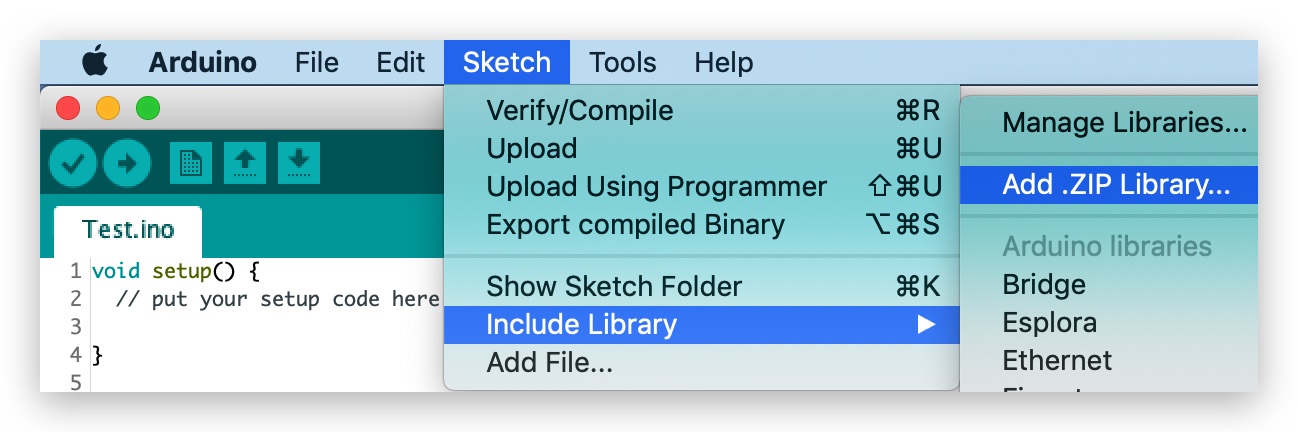
Example Code
THe following code is the basic usage of the RTC library for SAMD51:
For more API reference, please check here
#include "RTC_SAMD51.h"
#include "DateTime.h"
RTC_SAMD51 rtc;
void setup()
{
rtc.begin();
Serial.begin(115200);
while (!Serial)
{
;
}
DateTime now = DateTime(F(__DATE__), F(__TIME__));
Serial.println("adjust time!");
rtc.adjust(now);
now = rtc.now();
Serial.print(now.year(), DEC);
Serial.print('/');
Serial.print(now.month(), DEC);
Serial.print('/');
Serial.print(now.day(), DEC);
Serial.print(" ");
Serial.print(now.hour(), DEC);
Serial.print(':');
Serial.print(now.minute(), DEC);
Serial.print(':');
Serial.print(now.second(), DEC);
Serial.println();
DateTime alarm = DateTime(now.year(), now.month(), now.day(), now.hour(), now.minute(), now.second() + 15);
rtc.setAlarm(0,alarm); // match after 15 seconds
rtc.enableAlarm(0, rtc.MATCH_HHMMSS); // match Every Day
rtc.attachInterrupt(alarmMatch); // callback whlie alarm is match
}
void loop()
{
}
void alarmMatch(uint32_t flag)
{
Serial.println("Alarm Match!");
DateTime now = rtc.now();
Serial.print(now.year(), DEC);
Serial.print('/');
Serial.print(now.month(), DEC);
Serial.print('/');
Serial.print(now.day(), DEC);
Serial.print(" ");
Serial.print(now.hour(), DEC);
Serial.print(':');
Serial.print(now.minute(), DEC);
Serial.print(':');
Serial.print(now.second(), DEC);
Serial.println();
}
Advanced RTC Usage
You may also use NTP to get the time for the RTC.
- For this demo, you must go through the Wio Terminal Network wiki first.
Dependent libraries
-
Wio Temrinal Network Related libraries
#include <AtWiFi.h>
#include <millisDelay.h>
#include <Wire.h>
#include "RTC_SAMD51.h"
#include "DateTime.h"
const char ssid[] = "Your-network"; // add your required ssid
const char password[] = "Your-password"; // add your own netywork password
millisDelay updateDelay; // the update delay object. used for ntp periodic update.
unsigned int localPort = 2390; // local port to listen for UDP packets
// switch between local and remote time servers
// comment out to use remote server
//#define USELOCALNTP
#ifdef USELOCALNTP
char timeServer[] = "n.n.n.n"; // local NTP server
#else
char timeServer[] = "time.nist.gov"; // extenral NTP server e.g. time.nist.gov
#endif
const int NTP_PACKET_SIZE = 48; // NTP time stamp is in the first 48 bytes of the message
byte packetBuffer[NTP_PACKET_SIZE]; //buffer to hold incoming and outgoing packets
// declare a time object
DateTime now;
// define WiFI client
WiFiClient client;
//The udp library class
WiFiUDP udp;
// localtime
unsigned long devicetime;
RTC_SAMD51 rtc;
// for use by the Adafuit RTClib library
char daysOfTheWeek[7][12] = { "Sunday", "Monday", "Tuesday", "Wednesday", "Thursday", "Friday", "Saturday" };
void setup() {
Serial.begin(115200);
while (!Serial); // wait for serial port to connect. Needed for native USB
// setup network before rtc check
connectToWiFi(ssid, password);
// get the time via NTP (udp) call to time server
// getNTPtime returns epoch UTC time adjusted for timezone but not daylight savings
// time
devicetime = getNTPtime();
// check if rtc present
if (devicetime == 0) {
Serial.println("Failed to get time from network time server.");
}
if (!rtc.begin()) {
Serial.println("Couldn't find RTC");
while (1) delay(10); // stop operating
}
// get and print the current rtc time
now = rtc.now();
Serial.print("RTC time is: ");
Serial.println(now.timestamp(DateTime::TIMESTAMP_FULL));
// adjust time using ntp time
rtc.adjust(DateTime(devicetime));
// print boot update details
Serial.println("RTC (boot) time updated.");
// get and print the adjusted rtc time
now = rtc.now();
Serial.print("Adjusted RTC (boot) time is: ");
Serial.println(now.timestamp(DateTime::TIMESTAMP_FULL));
// start millisdelays timers as required, adjust to suit requirements
updateDelay.start(12 * 60 * 60 * 1000); // update time via ntp every 12 hrs
}
void loop() {
if (updateDelay.justFinished()) { // 12 hour loop
// repeat timer
updateDelay.repeat(); // repeat
// update rtc time
devicetime = getNTPtime();
if (devicetime == 0) {
Serial.println("Failed to get time from network time server.");
}
else {
rtc.adjust(DateTime(devicetime));
Serial.println("");
Serial.println("rtc time updated.");
// get and print the adjusted rtc time
now = rtc.now();
Serial.print("Adjusted RTC time is: ");
Serial.println(now.timestamp(DateTime::TIMESTAMP_FULL));
}
}
}
void connectToWiFi(const char* ssid, const char* pwd) {
Serial.println("Connecting to WiFi network: " + String(ssid));
// delete old config
WiFi.disconnect(true);
Serial.println("Waiting for WIFI connection...");
//Initiate connection
WiFi.begin(ssid, pwd);
while (WiFi.status() != WL_CONNECTED) {
delay(500);
}
Serial.println("Connected.");
printWifiStatus();
}
unsigned long getNTPtime() {
// module returns a unsigned long time valus as secs since Jan 1, 1970
// unix time or 0 if a problem encounted
//only send data when connected
if (WiFi.status() == WL_CONNECTED) {
//initializes the UDP state
//This initializes the transfer buffer
udp.begin(WiFi.localIP(), localPort);
sendNTPpacket(timeServer); // send an NTP packet to a time server
// wait to see if a reply is available
delay(1000);
if (udp.parsePacket()) {
Serial.println("udp packet received");
Serial.println("");
// We've received a packet, read the data from it
udp.read(packetBuffer, NTP_PACKET_SIZE); // read the packet into the buffer
//the timestamp starts at byte 40 of the received packet and is four bytes,
// or two words, long. First, extract the two words:
unsigned long highWord = word(packetBuffer[40], packetBuffer[41]);
unsigned long lowWord = word(packetBuffer[42], packetBuffer[43]);
// combine the four bytes (two words) into a long integer
// this is NTP time (seconds since Jan 1 1900):
unsigned long secsSince1900 = highWord << 16 | lowWord;
// Unix time starts on Jan 1 1970. In seconds, that's 2208988800:
const unsigned long seventyYears = 2208988800UL;
// subtract seventy years:
unsigned long epoch = secsSince1900 - seventyYears;
// adjust time for timezone offset in secs +/- from UTC
// WA time offset from UTC is +8 hours (28,800 secs)
// + East of GMT
// - West of GMT
long tzOffset = 28800UL;
// WA local time
unsigned long adjustedTime;
return adjustedTime = epoch + tzOffset;
}
else {
// were not able to parse the udp packet successfully
// clear down the udp connection
udp.stop();
return 0; // zero indicates a failure
}
// not calling ntp time frequently, stop releases resources
udp.stop();
}
else {
// network not connected
return 0;
}
}
// send an NTP request to the time server at the given address
unsigned long sendNTPpacket(const char* address) {
// set all bytes in the buffer to 0
for (int i = 0; i < NTP_PACKET_SIZE; ++i) {
packetBuffer[i] = 0;
}
// Initialize values needed to form NTP request
// (see URL above for details on the packets)
packetBuffer[0] = 0b11100011; // LI, Version, Mode
packetBuffer[1] = 0; // Stratum, or type of clock
packetBuffer[2] = 6; // Polling Interval
packetBuffer[3] = 0xEC; // Peer Clock Precision
// 8 bytes of zero for Root Delay & Root Dispersion
packetBuffer[12] = 49;
packetBuffer[13] = 0x4E;
packetBuffer[14] = 49;
packetBuffer[15] = 52;
// all NTP fields have been given values, now
// you can send a packet requesting a timestamp:
udp.beginPacket(address, 123); //NTP requests are to port 123
udp.write(packetBuffer, NTP_PACKET_SIZE);
udp.endPacket();
}
void printWifiStatus() {
// print the SSID of the network you're attached to:
Serial.println("");
Serial.print("SSID: ");
Serial.println(WiFi.SSID());
// print your WiFi shield's IP address:
IPAddress ip = WiFi.localIP();
Serial.print("IP Address: ");
Serial.println(ip);
// print the received signal strength:
long rssi = WiFi.RSSI();
Serial.print("signal strength (RSSI):");
Serial.print(rssi);
Serial.println(" dBm");
Serial.println("");
}