Overview
This repo introduces how to use the Wio Terminal as a USB-Host, which means you could plug USB devices into the Wio Terminal and play with it just like a computer!
This functionality is dependent on USB Host Library SAMD. The library has been tested with Wio Terminal(SAMD51) and working properly.
Installing the USB Host Library SAMD
-
Visit the USB Host Library SAMD repositories and download the entire repo to your local drive.
-
Now, the library can be installed to the Arduino IDE. Open the Arduino IDE, and click
sketch->Include Library->Add .ZIP Library, and choose theSeeed_Arduino_LCDfile that you've have just downloaded.
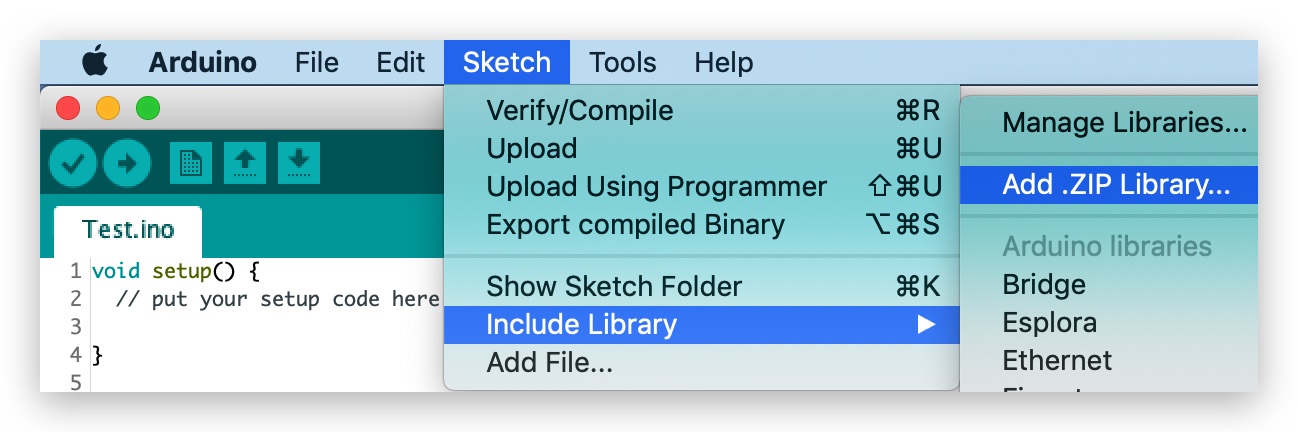
USB Host Configurations
To enable USB Host on Wio Terminal, you must configure two pins. Need to set PIN_USB_HOST_ENABLE to LOW and OUTPUT_CTR_5V to HIGH.
You can do this simply by adding the following code in the void setup():
digitalWrite(PIN_USB_HOST_ENABLE, LOW);
digitalWrite(OUTPUT_CTR_5V, HIGH);