The 6-Axis IMU Usage on Seeed Studio XIAO nRF52840 Sense
Seeed Studio XIAO nRF52840 Sense is equipped with a high-precision 6-Axis Inertial Measurement Unit (IMU) which includes a 3-axis accelerometer and a 3-axis gyroscope. There is also an embedded temperature sensor on this module. We believe that this module can greatly help in your TinyML projects. This wiki will introduce the basics of using this IMU on this board.
Note
- Seeed Studio XIAO nRF52840 is not equipped with this IMU module.
- The IMU function will perform better when we use the "Seeed nrf52 mbed-enabled Boards Library", so we highly recommon that.
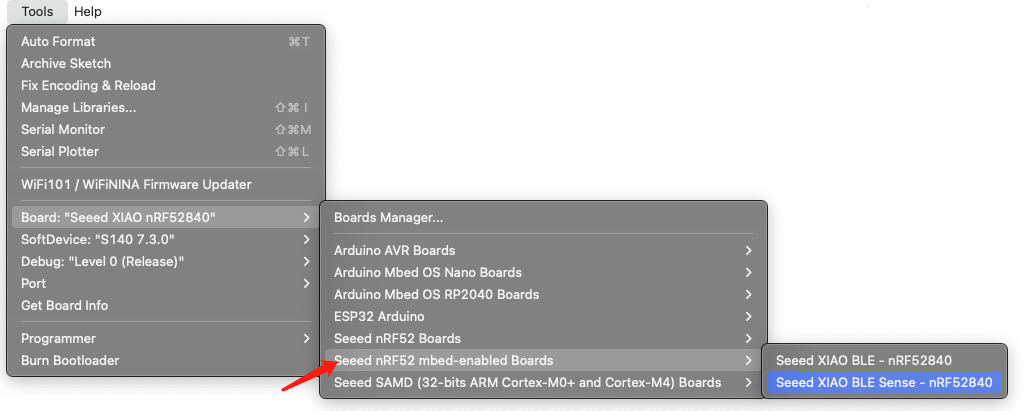
View accelerometer, gyroscope and temperature data on serial monitor
In this example, we are going to view the accelerometer, gyroscope and temperature data from the Seeed Studio XIAO nRF52840 Sense on the Arduino Serial Monitor.
- Step 1. Download Seeed_Arduino_LSM6DS3 Library as a zip file
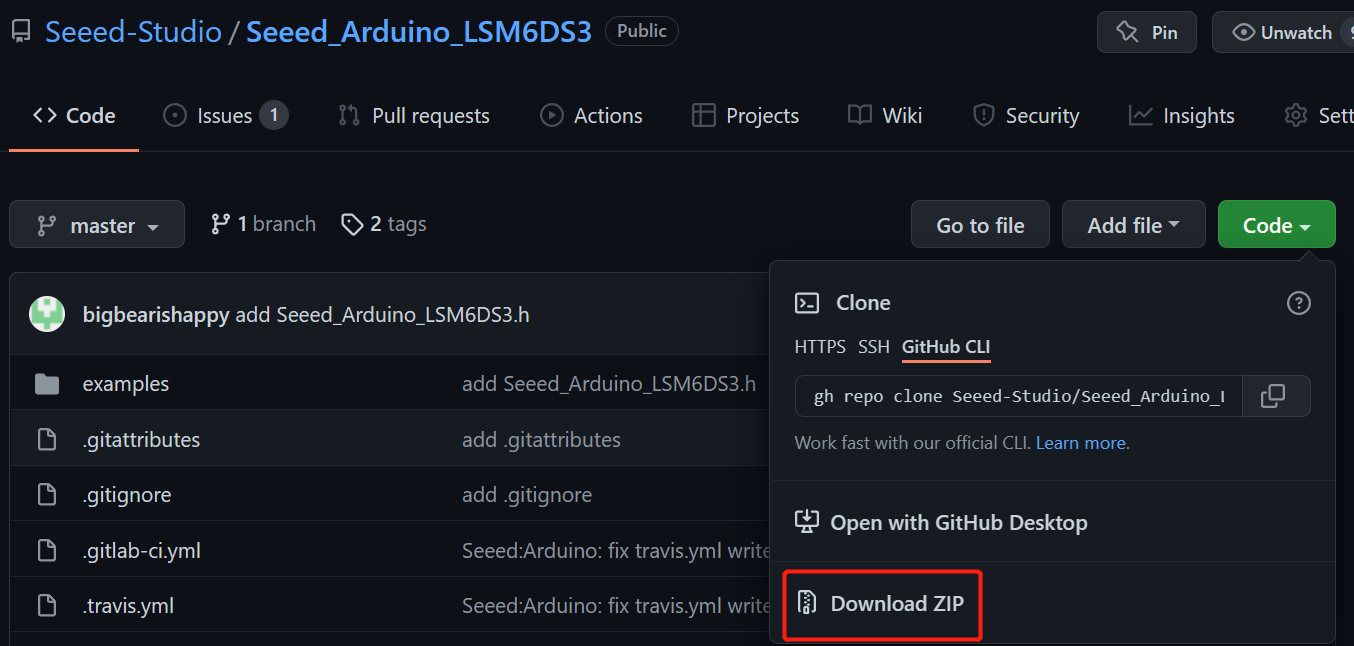
- Step 2. Open Arduino IDE, navigate to
Sketch > Include Library > Add .ZIP Library...and open the downloaded zip file.

- Step 3. Navigate to
File > Examples > Accelerometer And Gyroscope LSM6DS3 > HighLevelExampleto open the HighLevelExample

- Step 4. Upload the codes and open the Serial Monitor
Note: Once you upload the codes, it will not be executed automatically until you click Serial Monitor on the upper right corner of the Arduino window.

Now you will see the accelerometer, gyroscope and temperature data displayed one after the other on the serial monitor as above!
What's more?
If you want to try out more examples you can navigate to File > Examples > Accelerometer And Gyroscope LSM6DS3 and check all the examples under Accelerometer And Gyroscope LSM6DS3