Wio Terminal Chassis Battery(650mAh)

Wio Terminal Battery Chassis 是 Wio-Terminal 开发板的必备扩展板,它为 Wio Terminal 提供外部电源,增强其便携性和紧凑性。它具有 650mAH 可充电锂聚合物电池、电池充电/放电状态 LED、4 个 Grove 模拟/数字端口、1 个 Grove I2C 端口和 1 个 Grove UART 端口,以及用于美观和保护的 ABS 外壳。 Wio Terminal Battery Chassis 背面还有相同的树莓派 40 针兼容 GPIO,可用于更多扩展!
新版本的 Wio Terminal Battery Chassis 增加了 德州仪器的 BQ27441-G1A - 用于锂聚合物 (LiPo) 电池的自校准、基于 I2C 的燃料计量器,可用于测量电池电压以估算其充电百分比和剩余容量!
特性
- 内置 650mAh 可充电锂聚合物电池
- 电池充电/放电状态 LED
- 电池开/关按钮
- 内置 BQ27441-G1A 锂聚合物电池燃料计量器
- USB Type-C 充电
- 过流保护
- 打嗝模式/打嗝保护
- 4 x Grove 模拟/数字端口
- 1 x Grove I2C 端口
- 1 x Grove UART 端口
- 外壳内隐藏磁铁,可以吸附在白板上!
规格
| 项目 | 详细信息 |
|---|---|
| 电源供应 | 4.75V - 5.25V |
| 内置电池 | 650mAh |
| 充电电流 | 最大:660mA |
| 电池板模式 | 绿色 LED:亮起表示板子正在充电。 红色 LED:亮起表示 OTG(电池放电)启用。 黄色 LED:亮起表示公接口输出/输入 5V。 |
| GPIO 输出 | 最大电压:5.15V 最大电流:380mA |
| 涓流充电电流 | 30mA |
| Grove 接口 | Grove 模拟/数字 4,Grove I2C 1,Grove UART * 1 |
硬件概述
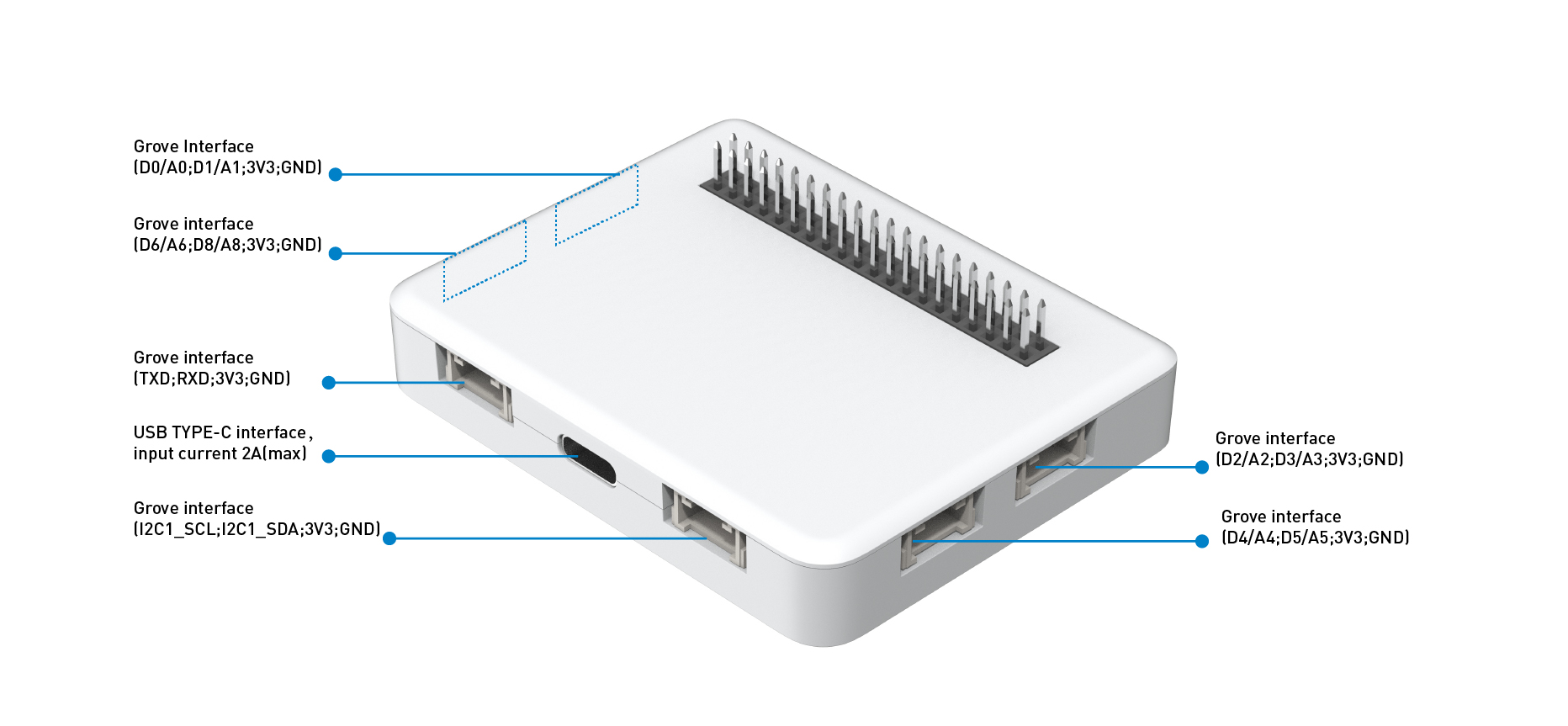
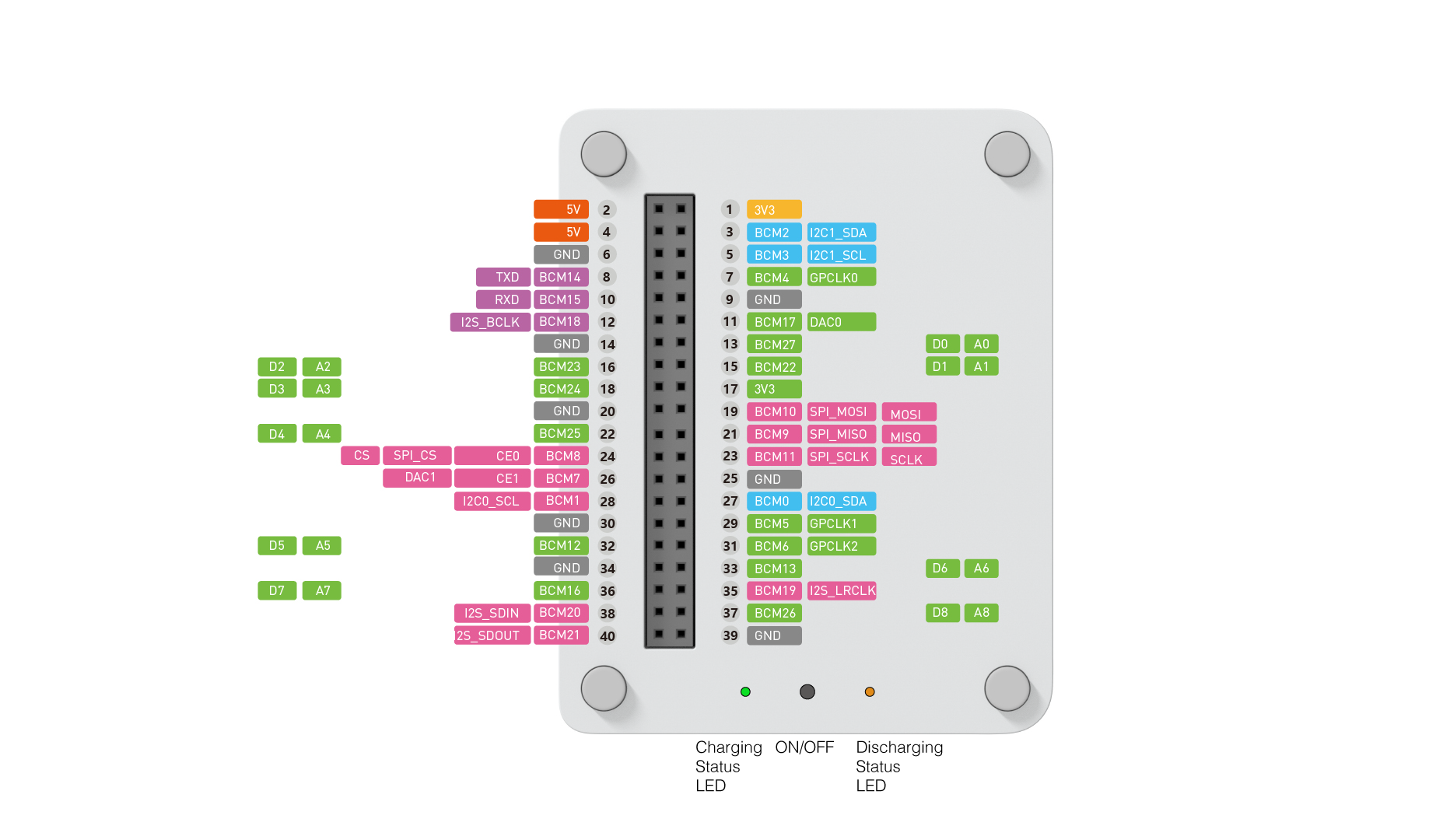
注意事项
-
如果在板子处于充电模式时移除电池,板子将切换到故障模式,绿灯以 1Hz 的频率闪烁。
-
当电池板不使用时,请按下按钮进入睡眠模式,所有 LED 将关闭。
检测锂聚合物电池状态
-
访问 SparkFun_BQ27441_Arduino_Library 仓库,将整个仓库下载到本地驱动器。
-
现在,可以将库安装到 Arduino IDE。打开 Arduino IDE,点击
sketch->Include Library->Add .ZIP Library,选择刚刚下载的SparkFun_BQ27441_Arduino_Library文件。
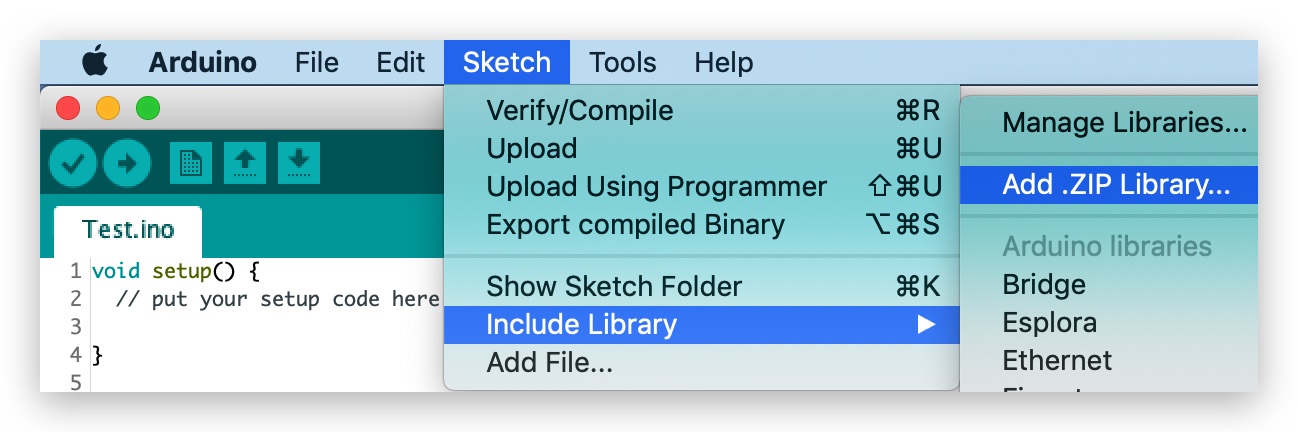
示例代码
您可以使用以下代码从电池底座读取统计信息。

#include <SparkFunBQ27441.h>
#include"TFT_eSPI.h"
TFT_eSPI tft;
TFT_eSprite spr = TFT_eSprite(&tft); // 精灵图
#define FF17 &FreeSans9pt7b
const unsigned int BATTERY_CAPACITY = 650; // 设置 Wio Terminal 电池容量
void setupBQ27441(void)
{
// 使用 lipo.begin() 初始化 BQ27441-G1A 并确认它已连接并正在通信。
if (!lipo.begin()) // begin() 如果通信成功将返回 true
{
// 如果通信失败,打印错误消息并永远循环。
Serial.println("错误:无法与 BQ27441 通信。");
Serial.println(" 检查接线并重试。");
Serial.println(" (电池必须插入电池保姆板!)");
tft.setTextColor(TFT_RED);
tft.setCursor((320 - tft.textWidth("电池未初始化!"))/2, 120);
tft.print("电池未初始化!");
while (1) ;
}
Serial.println("已连接到 BQ27441!");
// 使用 lipo.setCapacity(BATTERY_CAPACITY) 设置电池的设计容量。
lipo.setCapacity(BATTERY_CAPACITY);
}
void printBatteryStats()
{
// 从 BQ27441-G1A 读取电池统计信息
unsigned int soc = lipo.soc(); // 读取电量状态 (%)
unsigned int volts = lipo.voltage(); // 读取电池电压 (mV)
int current = lipo.current(AVG); // 读取平均电流 (mA)
unsigned int fullCapacity = lipo.capacity(FULL); // 读取满容量 (mAh)
unsigned int capacity = lipo.capacity(REMAIN); // 读取剩余容量 (mAh)
int power = lipo.power(); // 读取平均功耗 (mW)
int health = lipo.soh(); // 读取健康状态 (%)
// 现在打印这些值:
String toPrint = String(soc) + "% | ";
toPrint += String(volts) + " mV | ";
toPrint += String(current) + " mA | ";
toPrint += String(capacity) + " / ";
toPrint += String(fullCapacity) + " mAh | ";
toPrint += String(power) + " mW | ";
toPrint += String(health) + "%";
Serial.println(toPrint);
// LCD 图形
tft.setTextColor(TFT_BLUE);
tft.drawRoundRect(10, 10, 300, 220, 10, TFT_BLUE);
tft.setTextColor(TFT_MAGENTA);
tft.drawString("电量状态:", 20, 30);
tft.drawString("电池电压:", 20, 55);
tft.drawString("平均电流:", 20, 80);
tft.drawString("剩余容量:", 20, 105);
tft.drawString("满容量:", 20, 130);
tft.drawString("平均功耗:", 20, 155);
tft.drawString("健康状态:", 20, 180);
// 数据
spr.createSprite(80, 170);
spr.fillSprite(TFT_BLACK);
spr.setFreeFont(FF17);
spr.setTextColor(TFT_WHITE);
spr.drawString(String(soc)+" % ", 0, 0);
spr.drawString(String(volts)+" mV ", 0, 25);
spr.drawString(String(current)+" mA ", 0, 50);
spr.drawString(String(capacity)+" mAh ", 0, 75);
spr.drawString(String(fullCapacity)+" mAh ", 0, 100);
spr.drawString(String(power)+" mW ", 0, 125);
spr.drawString(String(health)+" % ", 0, 150);
spr.pushSprite(170, 30);
spr.deleteSprite();
}
void setup()
{
Serial.begin(115200);
tft.begin();
tft.setRotation(3);
tft.fillScreen(TFT_BLACK);
tft.setFreeFont(FF17);
setupBQ27441();
tft.setTextColor(TFT_GREEN);
tft.setCursor((320 - tft.textWidth("电池已初始化!"))/2, 120);
tft.print("电池已初始化!");
delay(1000);
tft.fillScreen(TFT_BLACK);
}
void loop()
{
printBatteryStats();
delay(1000);
}
原理图在线查看器
资源
- [ZIP] Wio Terminal 电池底座原理图设计文件
技术支持
感谢您选择我们的产品!我们在这里为您提供不同的支持,以确保您使用我们产品的体验尽可能顺畅。我们提供多种沟通渠道,以满足不同的偏好和需求。