将 Wio Terminal 用作 USB MIDI 设备
本教程介绍如何将 Wio Terminal 用作 USB MIDI(音乐设备数字接口)设备,可以用来控制音乐设备!
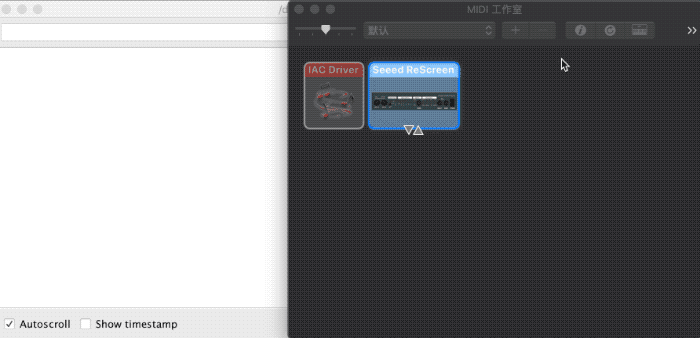
安装库文件
此示例还需要额外的 Arduino MIDI 库:
-
访问 Arduino MIDI Library 仓库,将整个仓库下载到本地驱动器。
-
现在可以将库安装到 Arduino IDE 中。打开 Arduino IDE,点击
sketch->Include Library->Add .ZIP Library,选择刚刚下载的Seeed_Arduino_LCD文件。
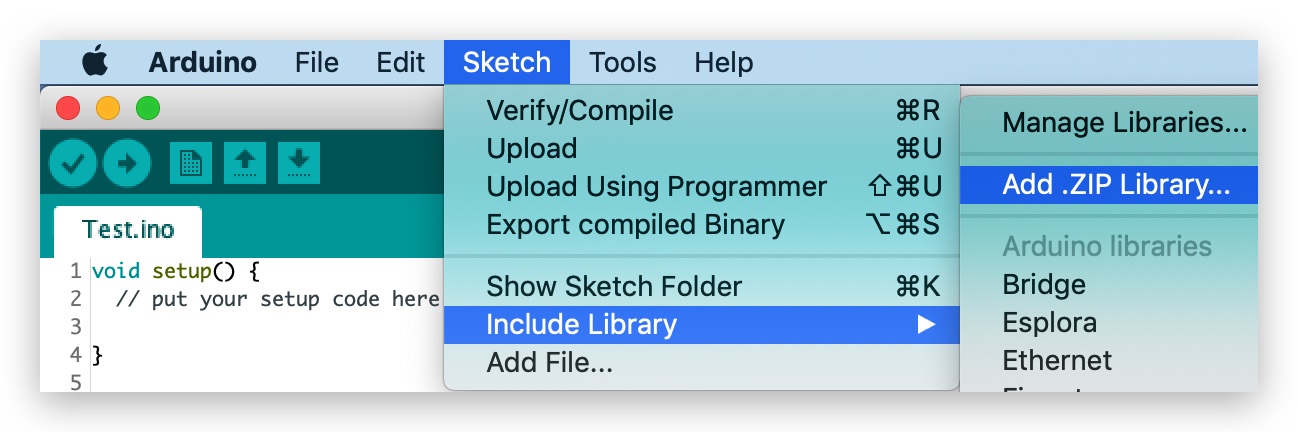
获取结果
在这个案例中,Wio Terminal 连接到我的 Macbook,使用 macOS 自带的 Audio MIDI Setup 应用程序进行测试。您也可以在 Arduino IDE 的串口监视器中查看串口数据。如果您有可用的 MIDI 设备,请使用该设备以获得更真实的场景!
完整代码
更多功能请参考 TinyUSB 库。
#include <Arduino.h>
#include <Adafruit_TinyUSB.h>
#include <MIDI.h>
// USB MIDI object
Adafruit_USBD_MIDI usb_midi;
// Create a new instance of the Arduino MIDI Library,
// and attach usb_midi as the transport.
MIDI_CREATE_INSTANCE(Adafruit_USBD_MIDI, usb_midi, MIDI);
// Variable that holds the current position in the sequence.
uint32_t position = 0;
// Store example melody as an array of note values
byte note_sequence[] = {
74,78,81,86,90,93,98,102,57,61,66,69,73,78,81,85,88,92,97,100,97,92,88,85,81,78,
74,69,66,62,57,62,66,69,74,78,81,86,90,93,97,102,97,93,90,85,81,78,73,68,64,61,
56,61,64,68,74,78,81,86,90,93,98,102
};
void setup()
{
pinMode(LED_BUILTIN, OUTPUT);
// Initialize MIDI, and listen to all MIDI channels
// This will also call usb_midi's begin()
MIDI.begin(MIDI_CHANNEL_OMNI);
// Attach the handleNoteOn function to the MIDI Library. It will
// be called whenever the Bluefruit receives MIDI Note On messages.
MIDI.setHandleNoteOn(handleNoteOn);
// Do the same for MIDI Note Off messages.
MIDI.setHandleNoteOff(handleNoteOff);
Serial.begin(115200);
// wait until device mounted
while( !USBDevice.mounted() ) delay(1);
}
void loop()
{
static uint32_t start_ms = 0;
if ( millis() - start_ms > 266 )
{
start_ms += 266;
// Setup variables for the current and previous
// positions in the note sequence.
int previous = position - 1;
// If we currently are at position 0, set the
// previous position to the last note in the sequence.
if (previous < 0) {
previous = sizeof(note_sequence) - 1;
}
// Send Note On for current position at full velocity (127) on channel 1.
MIDI.sendNoteOn(note_sequence[position], 127, 1);
// Send Note Off for previous note.
MIDI.sendNoteOff(note_sequence[previous], 0, 1);
// Increment position
position++;
// If we are at the end of the sequence, start over.
if (position >= sizeof(note_sequence)) {
position = 0;
}
}
// read any new MIDI messages
MIDI.read();
}
void handleNoteOn(byte channel, byte pitch, byte velocity)
{
// Log when a note is pressed.
Serial.printf("Note on: channel = %d, pitch = %d, velocity - %d", channel, pitch, velocity);
Serial.println();
}
void handleNoteOff(byte channel, byte pitch, byte velocity)
{
// Log when a note is released.
Serial.printf("Note off: channel = %d, pitch = %d, velocity - %d", channel, pitch, velocity);
Serial.println();
}