在 Wio Terminal 上使用 Web Bluetooth APIs
这是关于 Wio Terminal 的蓝牙功能与 Web Bluetooth APIs 交互的说明文档。Web Bluetooth APIs 为您提供了在网页浏览器中与蓝牙设备交互的能力。
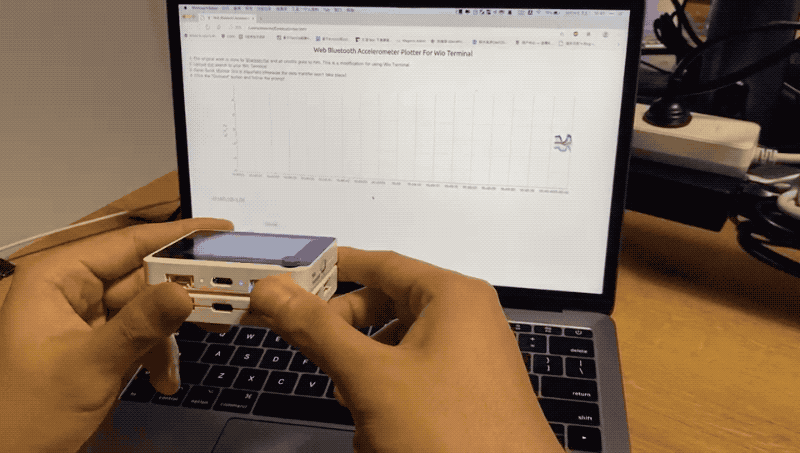
什么是 Web Bluetooth API
到目前为止,与蓝牙设备交互的能力只有原生应用程序才能实现。Web Bluetooth API 旨在改变这种情况,并将这种能力带到网页浏览器中。与 Physical Web 等努力一起,人们可以直接从网页上接近并与设备交互。查看这个从网页应用控制无人机的视频,了解这将如何工作。
Web Bluetooth 简单示例
以下示例演示了如何设置 Wio Terminal 并使用简单的 HTML 网站通过 Web Bluetooth API 与 Wio Terminal 的蓝牙进行交互。
Arduino 设置
-
请按照 Wio Terminal 蓝牙概述 将蓝牙固件刷入 Wio Terminal 并下载依赖库,然后再进行以下操作。
-
复制以下代码并上传到 Wio Terminal:
#include <rpcBLEDevice.h>
#include <BLEServer.h>
#include <BLE2902.h>
bool _BLEClientConnected = false;
uint8_t level = 10;
#define BatteryService BLEUUID((uint16_t)0x180F)
BLECharacteristic BatteryLevelCharacteristic(BLEUUID((uint16_t)0x2A19), BLECharacteristic::PROPERTY_READ | BLECharacteristic::PROPERTY_WRITE | BLECharacteristic::PROPERTY_NOTIFY);
class MyServerCallbacks : public BLEServerCallbacks {
void onConnect(BLEServer* pServer) {
_BLEClientConnected = true;
};
void onDisconnect(BLEServer* pServer) {
_BLEClientConnected = false;
}
};
/* ############################################################### 从手机接收数据的回调函数 */
#define CHARACTERISTIC_UUID_RX "6E400002-B5A3-F393-E0A9-E50E24DCCA9E"
class MyCallbacks: public BLECharacteristicCallbacks {
void onWrite(BLECharacteristic *pCharacteristic) {
std::string rxValue = pCharacteristic->getValue();
Serial.println(rxValue[0]);
if (rxValue.length() > 0) {
Serial.println("*********");
Serial.print("接收到的值: ");
for (int i = 0; i < rxValue.length(); i++) {
Serial.print(rxValue[i]);
}
Serial.println();
Serial.println("*********");
}
}
};
/* ############################################################### */
void initBLE() {
BLEDevice::init("BLE Battery");
// 创建BLE服务器
BLEServer *pServer = BLEDevice::createServer();
pServer->setCallbacks(new MyServerCallbacks());
// 创建BLE服务
BLEService *pBattery = pServer->createService(BatteryService);
pBattery->addCharacteristic(&BatteryLevelCharacteristic);
BatteryLevelCharacteristic.addDescriptor(new BLE2902());
/* ############################################################### 定义回调函数 */
BLECharacteristic *pWriteCharacteristic = pBattery->createCharacteristic(
CHARACTERISTIC_UUID_RX,
BLECharacteristic::PROPERTY_WRITE
);
pWriteCharacteristic->setAccessPermissions(GATT_PERM_READ | GATT_PERM_WRITE);
pWriteCharacteristic->setCallbacks(new MyCallbacks());
/* ############################################################### */
pServer->getAdvertising()->addServiceUUID(BatteryService);
pBattery->start();
// 开始广播
pServer->getAdvertising()->start();
}
void setup() {
Serial.begin(115200);
// while(!Serial);
Serial.println("--- Wio Terminal BLE 电池电量指示器 ---");
initBLE();
}
void loop() {
BatteryLevelCharacteristic.setValue(&level, 1);
BatteryLevelCharacteristic.notify();
delay(3000);
level++;
Serial.print("电池电量: ");
Serial.println(int(level));
if (int(level)==100)
level=0;
}
上述代码将 Wio Terminal 配置为蓝牙可发现名称 BLE Battery,作为蓝牙服务器并建立电池 BLE 服务。这很重要,需要与后面的 Web Bluetooth APIs HTML 站点匹配。
Web Bluetooth API HTML 网站
现在 Wio Terminal 已经设置完成,我们需要编写一个带有 Web Bluetooth APIs 的 HTML 站点,以便它们可以交互。请参考以下内容:
-
从这里下载
webbluetooth.html。 -
使用 最新的 Google Chrome 或 Microsoft Edge(支持 Web Bluetooth APIs)打开
webbluetooth.html。 -
在站点上右键单击并选择检查(macOS 为 CMD+OPT+I,Windows 为 Ctrl+Shift+I),选择控制台:
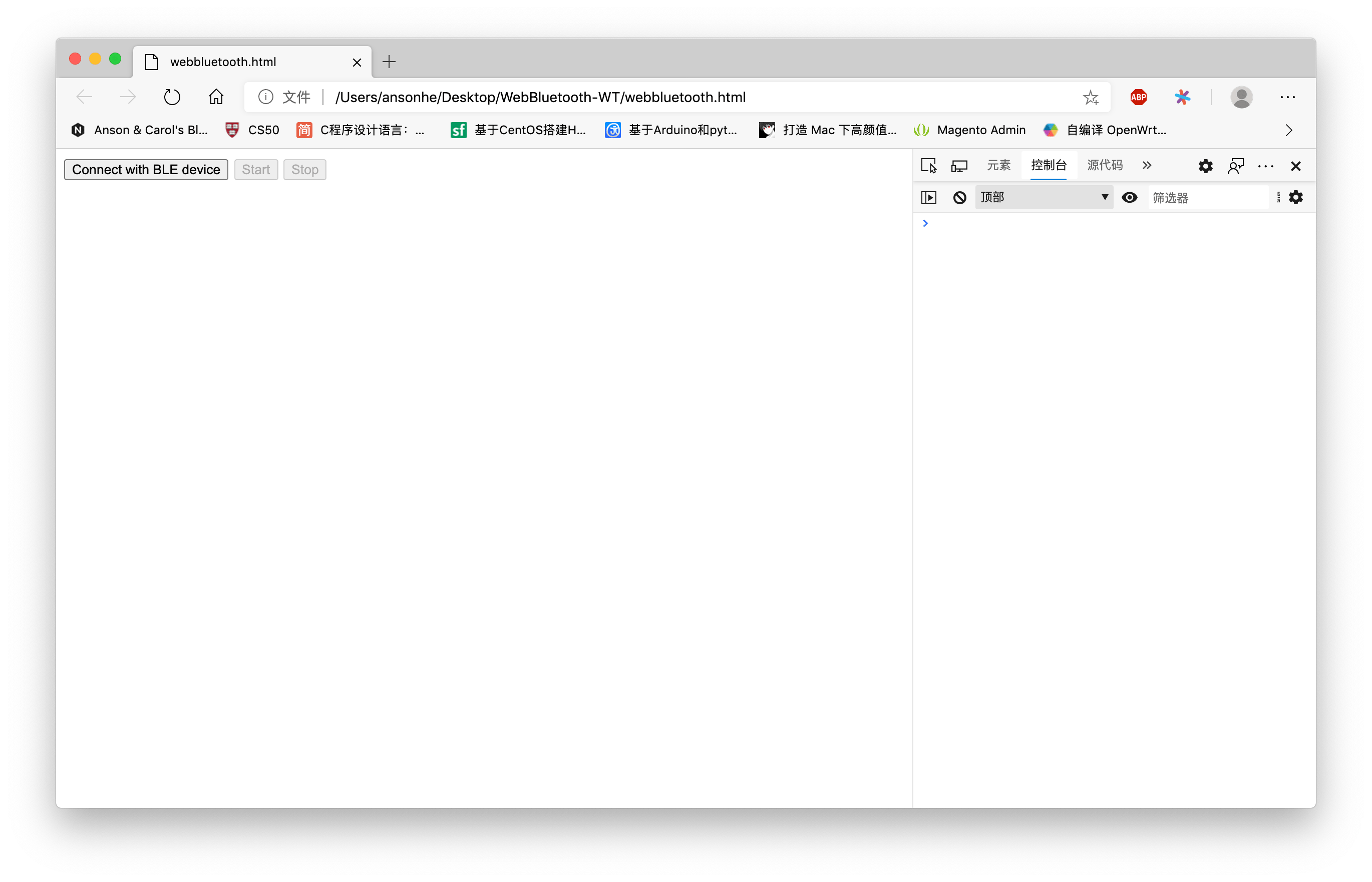
- 点击站点上的 Connect with BLE device 按钮。您应该看到
BLE Battery(Wio Terminal)出现在连接窗口中。点击 Connect。
注意:Web Bluetooth APIs 实际上会发现附近的所有 BLE 设备,但这里使用过滤器仅限制为名为 BLE Battery 的 BLE 设备。
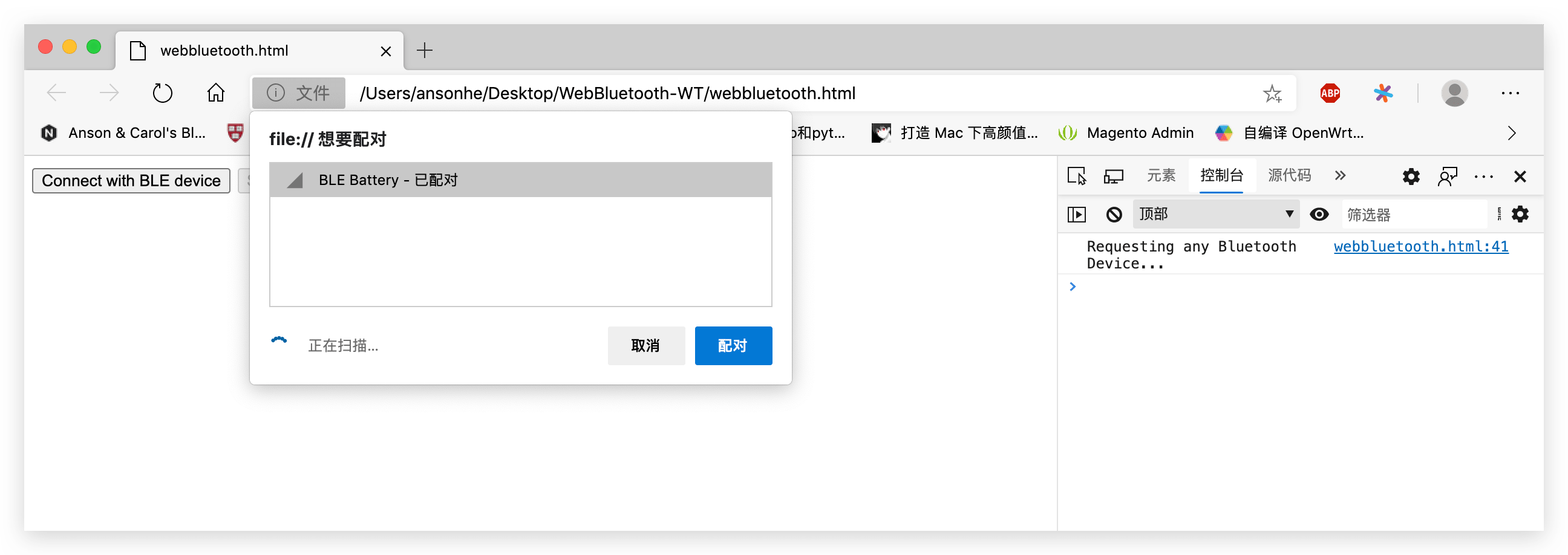
- 点击站点上的 Start 按钮,它将开始接收从 Wio Terminal 传输的电池信息数据!
Web Bluetooth API 站点控制台:
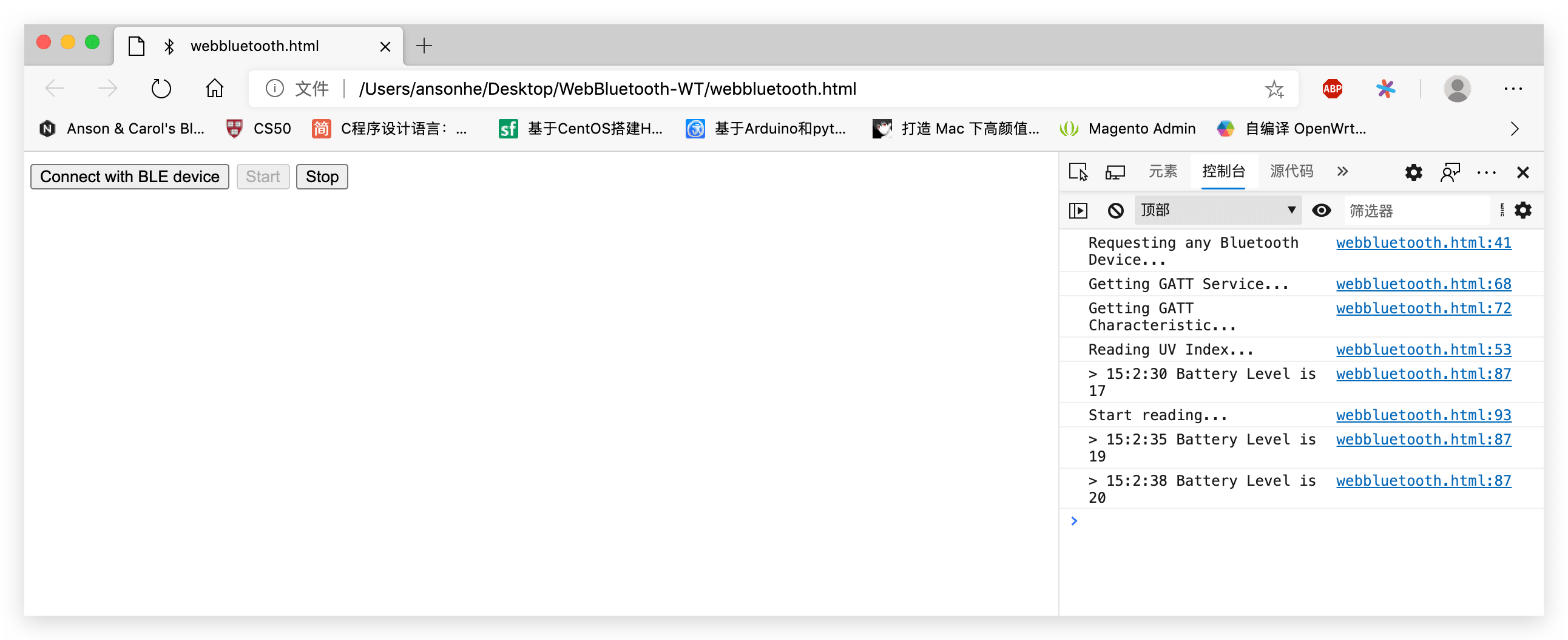
Arduino 串行监视器控制台:
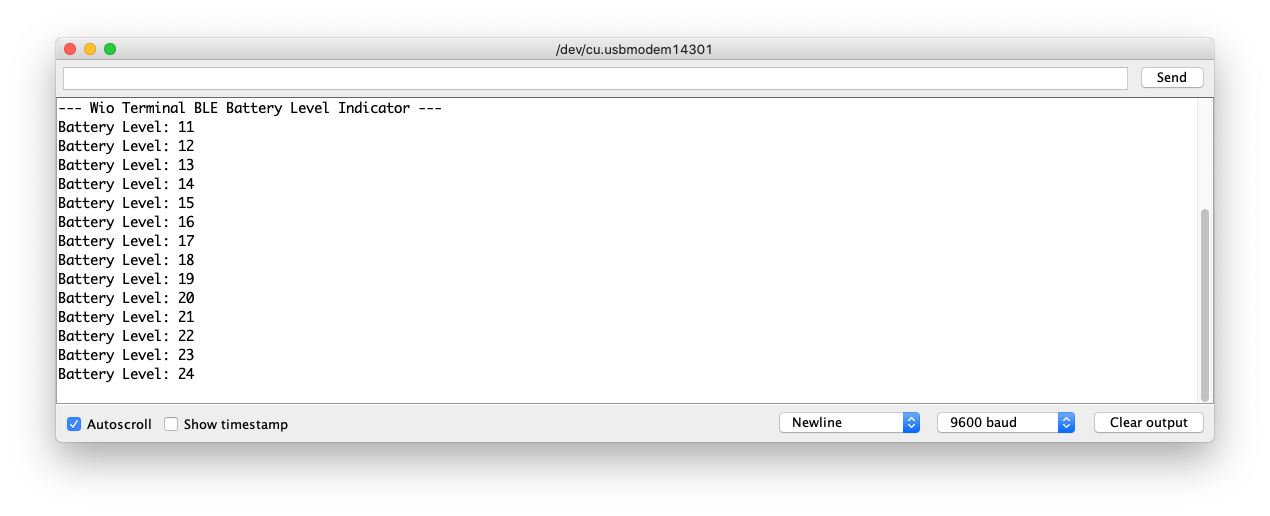
- 现在 Wio Terminal 正在使用 Web Bluetooth APIs 与站点交互!这使得 BLE 功能更加有趣,您可以通过 Web 浏览器传输信息!
使用 Web Bluetooth APIs 在网站上可视化加速度计数据
以下是在站点上使用 Web Bluetooth APIs 的一个很好的例子。此示例站点使用 Web Bluetooth 连接 Wio Terminal 并可视化板载加速度计数据。
Arduino 设置
-
请确保您在进行以下操作之前已经遵循了 Wio Terminal 的加速度计概述。
-
下载
WebBluetooth-Accelerator.ino示例 或在 Arduino IDE 中复制以下代码。
#include <rpcBLEDevice.h>
#include <BLEServer.h>
#include <LIS3DHTR.h>
#define accelerometerService "19b10000-e8f2-537e-4f6c-d104768a1214"
#define firstCharacteristic "19b10010-e8f2-537e-4f6c-d104768a1214"
#define DESCRIPTOR_UUID "19b10010"
LIS3DHTR<TwoWire> lis;
bool deviceConnected = false;
bool oldDeviceConnected = false;
BLEServer *pServer = NULL;
BLECharacteristic * pCharacteristic;
class MyServerCallbacks: public BLEServerCallbacks {
void onConnect(BLEServer* pServer) {
Serial.println("MyServerCallbacks onConnect ");
deviceConnected = true;
};
void onDisconnect(BLEServer* pServer) {
deviceConnected = false;
}
};
class MyCallbacks: public BLECharacteristicCallbacks {
void onWrite(BLECharacteristic *pCharacteristic) {
std::string rxValue = pCharacteristic->getValue();
if (rxValue.length() > 0) {
Serial.println("*********");
Serial.print("接收到的值: ");
for (int i = 0; i < rxValue.length(); i++)
Serial.print(rxValue[i]);
Serial.println();
Serial.println("*********");
}
}
};
void setup() {
Serial.begin(115200);
// while(!Serial){};
lis.begin(Wire1);
if (!lis) {
Serial.println("加速度计错误!");
while(1);
}
lis.setOutputDataRate(LIS3DHTR_DATARATE_25HZ); //数据输出速率
lis.setFullScaleRange(LIS3DHTR_RANGE_2G); //量程设置为2g
Serial.println("加速度计初始化完成!");
Serial.println("开始BLE工作!");
BLEDevice::init("Accelerometer");
pServer = BLEDevice::createServer();
pServer->setCallbacks(new MyServerCallbacks());
BLEService *pService = pServer->createService(accelerometerService);
pCharacteristic = pService->createCharacteristic(
firstCharacteristic,
BLECharacteristic::PROPERTY_READ |
BLECharacteristic::PROPERTY_WRITE
);
pCharacteristic->setAccessPermissions(GATT_PERM_READ | GATT_PERM_WRITE);
BLEDescriptor *pDescriptor = pCharacteristic->createDescriptor(
DESCRIPTOR_UUID,
ATTRIB_FLAG_VOID | ATTRIB_FLAG_ASCII_Z,
GATT_PERM_READ | GATT_PERM_WRITE,
2
);
pCharacteristic->setCallbacks(new MyCallbacks());
pService->start();
BLEAdvertising *pAdvertising = BLEDevice::getAdvertising();
pAdvertising->addServiceUUID(accelerometerService);
pAdvertising->setScanResponse(true);
pAdvertising->setMinPreferred(0x06); // 帮助解决iPhone连接问题的函数
pAdvertising->setMinPreferred(0x12);
BLEDevice::startAdvertising();
Serial.println("特征值已定义! 现在你可以在手机上读取它!");
}
void loop() {
if (deviceConnected) {
updateAcceleration();
}
// 断开连接
if (!deviceConnected && oldDeviceConnected) {
delay(500); // 给蓝牙协议栈准备的时间
pServer->startAdvertising(); // 重新开始广播
Serial.println("开始广播");
oldDeviceConnected = deviceConnected;
}
// 连接
if (deviceConnected && !oldDeviceConnected) {
// 在连接时在这里做一些事情
oldDeviceConnected = deviceConnected;
}
}
void updateAcceleration() {
float x_values, y_values, z_values;
x_values = lis.getAccelerationX();
y_values = lis.getAccelerationY();
z_values = lis.getAccelerationZ();
String accelerometerData = String(x_values)+"|"+String(y_values)+"|"+String(z_values);
Serial.println(accelerometerData);
pCharacteristic->setValue(accelerometerData.c_str());
pCharacteristic->notify();
delay(20);
}
- 将示例上传到 Wio Terminal。
Web Bluetooth API HTML 网站
您也可以在这里阅读 HTML 源代码,以获取更多参考。
- 连接您名为
Accelerator的设备(Wio Terminal),您应该能够在网站上看到加速度计数据!
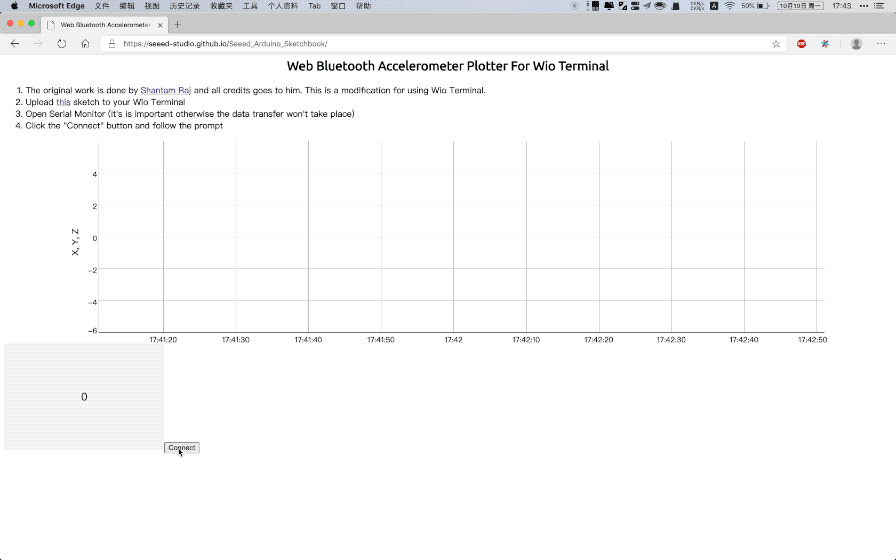
这意味着您可以编写一个与 Wio Terminal 交互的 Web Bluetooth 网站!
资源
技术支持与产品讨论
感谢您选择我们的产品!我们在这里为您提供不同的支持,以确保您使用我们产品的体验尽可能顺畅。我们提供多种沟通渠道,以满足不同的偏好和需求。