mmWave for XIAO 通过蓝牙连接到 Home Assistant

简介
24GHz mmWave Sensor for XIAO - Human Static Presence 是 Seeed Studio XIAO 系列的扩展板。它是一个集成天线的高灵敏度毫米波传感器,基于 FMCW 原理。结合传感器信号处理和精确的人体感应算法,它可以识别运动和静止状态下的人体。
本章主要介绍 24GHz mmWave Sensor for XIAO 如何通过蓝牙连接到 HA。有关 24GHz mmWave Sensor for XIAO 的详细功能特性,您可以参考这里。
本 Wiki 的所有内容仅适用于 24GHz mmWave for XIAO,不能用于其他毫米波传感器。
入门指南
硬件准备
在本文中,我们将使用 mmWave for XIAO 与 XIAO ESP32C3 结合,将其插入 Home Assistant,以便美观和易于布线。如果您想严格按照本教程进行操作,那么您需要准备以下模块。
| Seeed Studio XIAO ESP32C3 | 24GHz mmWave for XIAO |
|---|---|
 | 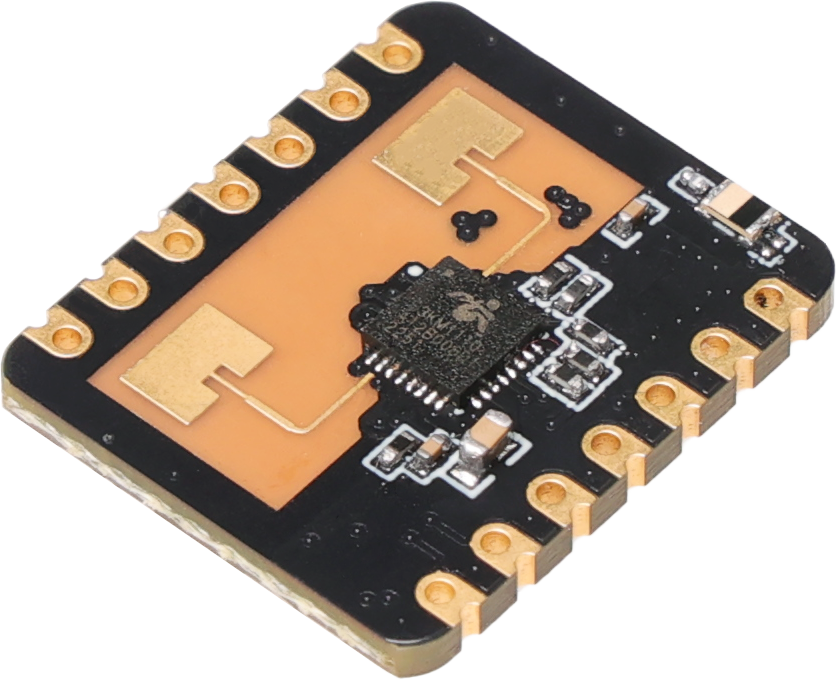 |
该传感器专为 XIAO 兼容性而设计,因此一般来说,如果您想使用此传感器,您需要准备一个 XIAO 并为传感器安装母排针。连接到 XIAO 时,请特别注意传感器的安装方向,请不要插反,否则很可能烧坏传感器或 XIAO。
正确的方向是传感器的天线应朝外。
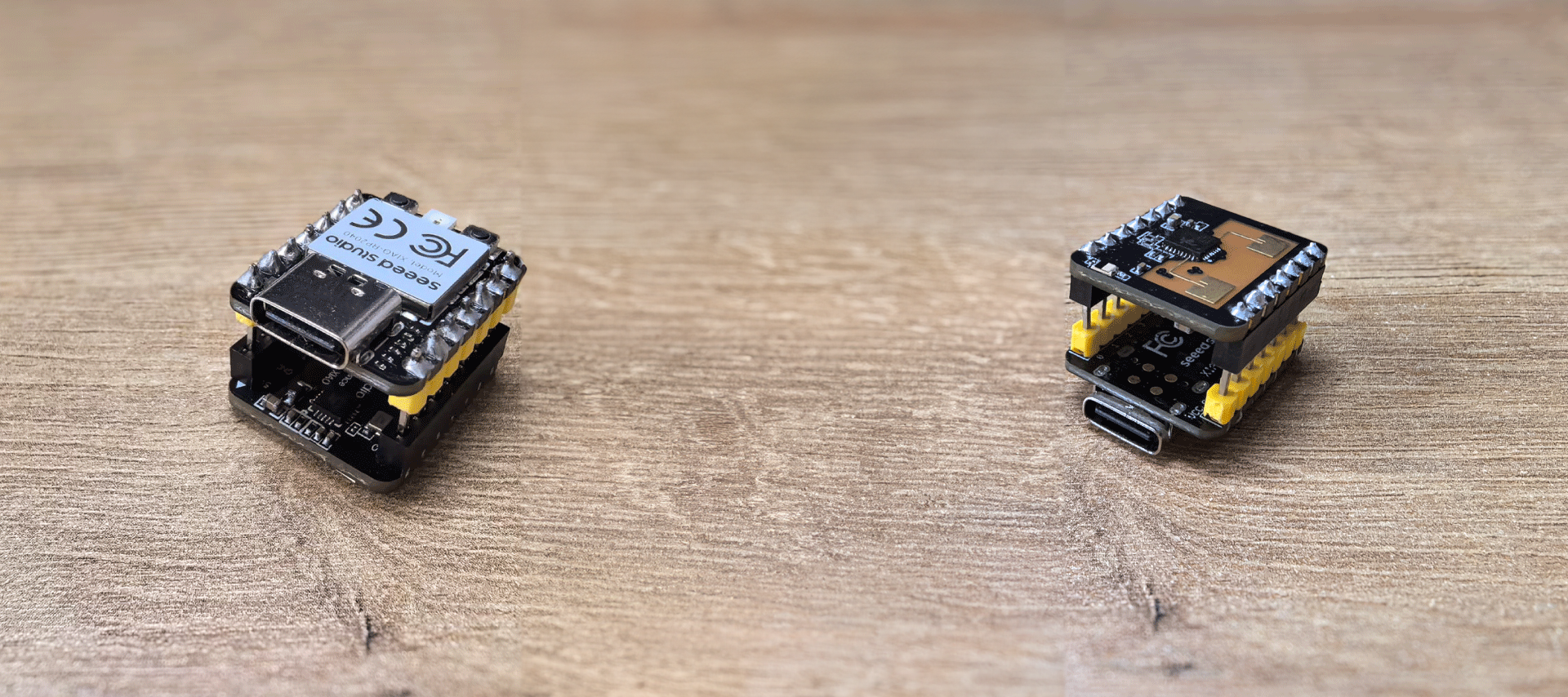
确认连接方向正确后,您可以将 USB-C 类型电缆连接到计算机或 3.3V 电源,传感器将开始工作。
如果您目前手头没有 XIAO,那么您可以选择通过将 TTL 连接到其 3.3V 引脚和 GND 引脚来单独为 mmwave for XIAO 供电,这也可以使用本教程的内容来完成。对于本教程,不需要使用 RX 和 TX 引脚。

软件准备
如果您还没有安装 HomeAssistant,您可以点击这里参考官方 HomeAssistant 教程。
操作步骤
步骤 1. 发现设备
在 Home Assistant 中,点击左下角的 setting,在中间选择 Devices&Services。

在 Discovered 区域,会有一个传感器图标,点击 configure。

将出现一个弹出窗口,点击 submit。

您将看到一个成功配置的弹出窗口,点击 finish。

步骤 2. 配置设备
在已配置区域,点击 ld2410_ble。

进入传感器设置页面后,点击 1 device。

将传感器的返回值添加到仪表板。

在弹出窗口中选择 ADD TO DASHBOARD。

最后,点击左上角的 overview,您将看到 mmwave-for-xiao 传感器数据成功显示在仪表板上。到此为止,mmwave for xiao 传感器已成功连接到 Home Assistant。

接下来,您可以发挥创意进行自动化!
mmWave for XIAO 通过 ESPHome 使用 Wifi 连接到 Home Assistant
以下 yaml 文件将带有雷达模块的 Seeed XIAO ESP32-C3 连接到 Home Assistant,使用 ESPHome 固件:
# Configuration for ESPHome
substitutions:
name: "xiao-24ghz-mmwave"
friendly_name: "XIAO 24GHz mmwave"
esphome:
name: "${name}"
friendly_name: "${friendly_name}"
name_add_mac_suffix: True
esp32:
board: esp32-c3-devkitm-1
framework:
type: arduino
# Enable logging
logger:
# Enable Home Assistant API
api:
ota:
- platform: esphome
wifi:
ssid: !secret wifi_ssid
password: !secret wifi_password
# Enable fallback hotspot (captive portal) in case wifi connection fails
ap:
ssid: "${friendly_name}"
captive_portal:
uart:
id: mmWave_uart
tx_pin: GPIO5 # D3
rx_pin: GPIO4 # D2
baud_rate: 9600
parity: NONE
stop_bits: 1
ld2410:
id: ld2410_radar
uart_id: mmWave_uart
number:
- platform: ld2410
timeout:
name: Radar Timeout
max_move_distance_gate:
name: Radar Max Move Distance
max_still_distance_gate:
name: Radar Max Still Distance
g0:
move_threshold:
name: g0 move threshold
still_threshold:
name: g0 still threshold
g1:
move_threshold:
name: g1 move threshold
still_threshold:
name: g1 still threshold
g2:
move_threshold:
name: g2 move threshold
still_threshold:
name: g2 still threshold
g3:
move_threshold:
name: g3 move threshold
still_threshold:
name: g3 still threshold
g4:
move_threshold:
name: g4 move threshold
still_threshold:
name: g4 still threshold
g5:
move_threshold:
name: g5 move threshold
still_threshold:
name: g5 still threshold
g6:
move_threshold:
name: g6 move threshold
still_threshold:
name: g6 still threshold
g7:
move_threshold:
name: g7 move threshold
still_threshold:
name: g7 still threshold
g8:
move_threshold:
name: g8 move threshold
still_threshold:
name: g8 still threshold
binary_sensor:
- platform: ld2410
has_target:
name: Radar Target
id: radar_has_target
has_moving_target:
name: Radar Moving Target
has_still_target:
name: Radar Still Target
sensor:
- platform: ld2410
moving_distance:
name: Radar Moving Distance
id: moving_distance
still_distance:
name: Radar Still Distance
id: still_distance
moving_energy:
name: Radar Move Energy
still_energy:
name: Radar Still Energy
detection_distance:
name: Radar Detection Distance
id: radar_detection_distance
g0:
move_energy:
name: g0 move energy
still_energy:
name: g0 still energy
g1:
move_energy:
name: g1 move energy
still_energy:
name: g1 still energy
g2:
move_energy:
name: g2 move energy
still_energy:
name: g2 still energy
g3:
move_energy:
name: g3 move energy
still_energy:
name: g3 still energy
g4:
move_energy:
name: g4 move energy
still_energy:
name: g4 still energy
g5:
move_energy:
name: g5 move energy
still_energy:
name: g5 still energy
g6:
move_energy:
name: g6 move energy
still_energy:
name: g6 still energy
g7:
move_energy:
name: g7 move energy
still_energy:
name: g7 still energy
g8:
move_energy:
name: g8 move energy
still_energy:
name: g8 still energy
技术支持与产品讨论
感谢您选择我们的产品!我们在这里为您提供不同的支持,以确保您使用我们产品的体验尽可能顺畅。我们提供多种沟通渠道,以满足不同的偏好和需求。