在 reComputer 上使用 SQLite
简介

本 wiki 介绍如何在 reComputer 盒子上使用 SQlite。SQLite 是一个轻量级的嵌入式关系数据库管理系统,广泛应用于移动设备、桌面应用程序和嵌入式系统中。它不需要单独的服务器进程;数据库直接存储在一个普通的磁盘文件中。SQLite 使用简单,性能优异。它支持标准的 SQL 语法,适用于中小型数据存储需求。由于其零配置和易于部署的特性,SQLite 已成为许多项目的首选数据库引擎。
准备硬件
准备软件
更新系统
sudo date -s "$(wget -qSO- --max-redirect=0 google.com 2>&1 | grep Date: | cut -d' ' -f5-8)Z"
sudo apt update
sudo apt full-upgrade
安装 SQlite
sudo apt-get install sqlite3
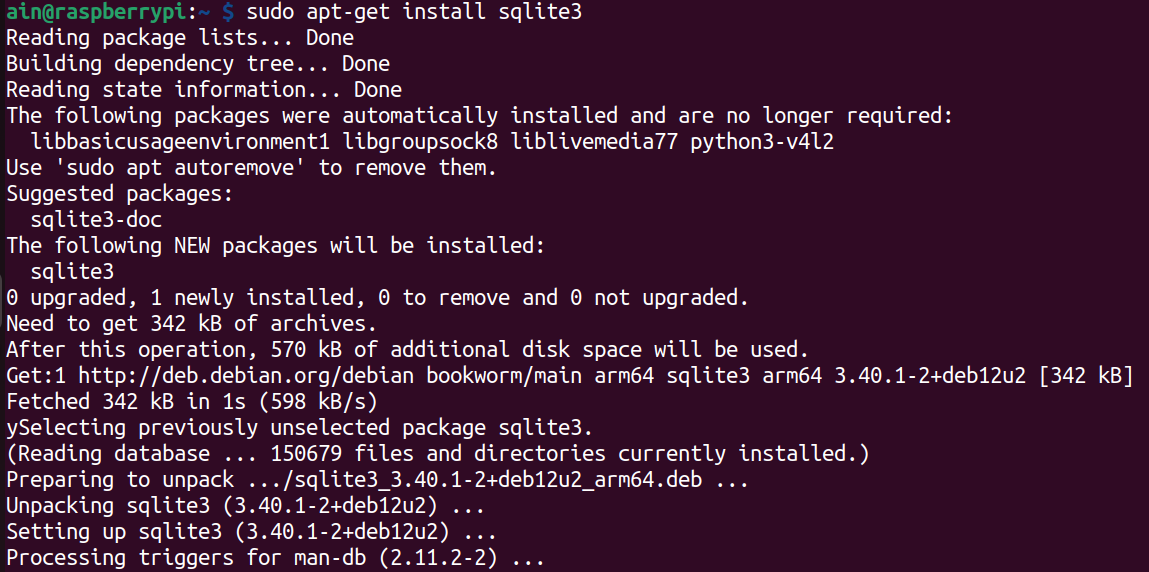
创建数据库
sqlite3 sensordata.db
使用 .help 命令可以快速查看所有支持的命令及其用法。
sqlite> .help
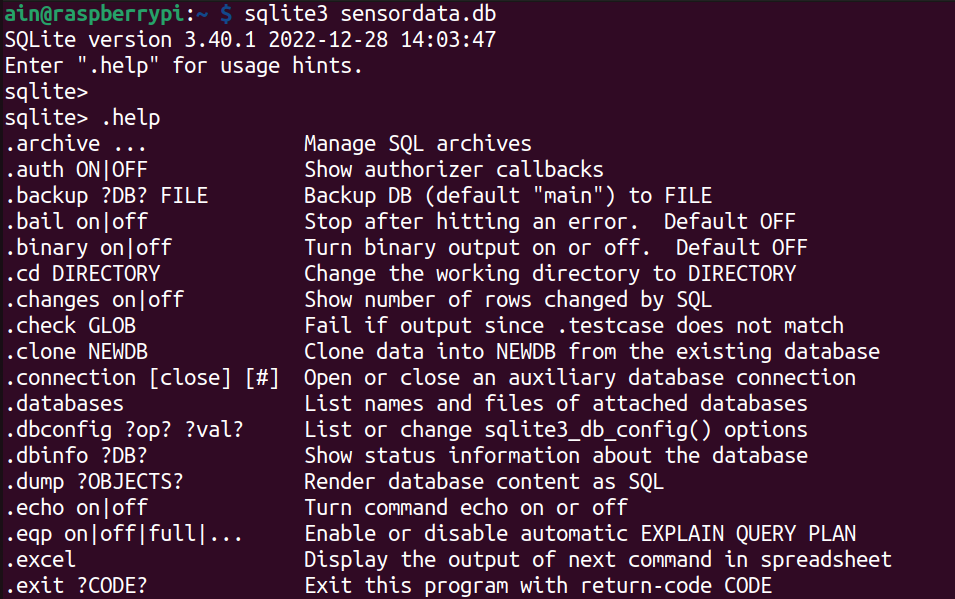
然后使用 .quit 退出 SQlite shell。
sqlite> .quit
使用 SQL
SQL 创建表
sqlite3 sensordata.db
然后使用如下命令创建一个新表。
ain@raspberrypi:~ $ sqlite3 sensordata.db
SQLite version 3.40.1 2022-12-28 14:03:47
Enter ".help" for usage hints.
sqlite> BEGIN;
sqlite> CREATE TABLE dhtreadings (
...> id INTEGER PRIMARY KEY AUTOINCREMENT,
...> temperature NUMERIC,
...> humidity NUMERIC,
...> currentdate DATE,
...> currenttime TIME,
...> device TEXT
...> );
sqlite> COMMIT;
检查表
您可以使用以下命令查看创建的表。
sqlite> .tables
dhtreadings
sqlite> .fullschema
CREATE TABLE dhtreadings (
id INTEGER PRIMARY KEY AUTOINCREMENT,
temperature NUMERIC,
humidity NUMERIC,
currentdate DATE,
currenttime TIME,
device TEXT
);
/* No STAT tables available */
SQL 插入
要在数据库中插入新的温度和湿度读数,您可以这样做:
sqlite> BEGIN;
sqlite> INSERT INTO dhtreadings(temperature, humidity, currentdate, currenttime, device) values(22.4, 48, date('now'), time('now'), "manual");
sqlite> COMMIT;
SQL 查询
要访问数据库中存储的数据,您可以使用 SELECT SQL 语句:
sqlite> SELECT * FROM dhtreadings;
1|22.4|48|2025-09-26|01:23:37|manual
到目前为止,您只在数据库中插入了 1 条读数。您可以按如下方式插入新的读数:
sqlite> BEGIN;
sqlite> INSERT INTO dhtreadings(temperature, humidity, currentdate, currenttime, device) values(22.5, 48.7, date('now'), time('now'), "manual");
sqlite> COMMIT;
当您 SELECT 表中存储的数据时,它返回 2 条读数:
sqlite> SELECT * FROM dhtreadings;
1|22.4|48|2025-09-26|01:23:37|manual
2|22.5|48.7|2025-09-26|02:06:35|manual
SQL 删除
如果您想从数据库中完全删除表,可以使用 DROP TABLE 命令。
注意:下一个命令将完全删除 dhtreadings 表:
sqlite> DROP TABLE dhtreadings;
现在,如果您输入 '.tables' 命令:
sqlite> .tables
它不会返回任何内容,因为您的表已被完全删除。
使用 Python 与 SQLite
使用 Python 与 SQLite 交互如下:
test_sqlite.py
import sqlite3
from datetime import datetime
import os
def create_connection(db_file="dht_readings.db"):
"""Create a database connection to the SQLite database"""
conn = None
try:
conn = sqlite3.connect(db_file)
print(f"Connected to SQLite database: {db_file}")
except sqlite3.Error as e:
print(f"Error connecting to database: {e}")
return conn
def create_table(conn):
"""Create the dhtreadings table if it doesn't exist"""
try:
sql_create_dhtreadings_table = """
CREATE TABLE IF NOT EXISTS dhtreadings (
id INTEGER PRIMARY KEY AUTOINCREMENT,
temperature REAL NOT NULL,
humidity REAL NOT NULL,
currentdate TEXT NOT NULL,
currenttime TEXT NOT NULL,
device TEXT NOT NULL
);
"""
conn.cursor().execute(sql_create_dhtreadings_table)
conn.commit()
print("DHT readings table created successfully")
except sqlite3.Error as e:
print(f"Error creating table: {e}")
def insert_dht_reading(conn, temperature, humidity, device):
"""Insert a new DHT reading into the dhtreadings table"""
sql_insert = """INSERT INTO dhtreadings(temperature, humidity, currentdate, currenttime, device)
VALUES(?, ?, date('now'), time('now'), ?);"""
try:
cursor = conn.cursor()
cursor.execute(sql_insert, (temperature, humidity, device))
conn.commit()
print(f"New record created successfully with ID: {cursor.lastrowid}")
return cursor.lastrowid
except sqlite3.Error as e:
print(f"Error inserting data: {e}")
return None
def select_all_readings(conn):
"""Query all DHT readings in the dhtreadings table"""
try:
cursor = conn.cursor()
cursor.execute("SELECT * FROM dhtreadings ORDER BY currentdate DESC, currenttime DESC")
rows = cursor.fetchall()
print("\nAll DHT readings:")
print("ID | Temperature | Humidity | Date | Time | Device")
print("-" * 60)
for row in rows:
print(f"{row[0]} | {row[1]} | {row[2]} | {row[3]} | {row[4]} | {row[5]}")
except sqlite3.Error as e:
print(f"Error fetching data: {e}")
def main():
# Create a database connection
database = "dht_readings.db"
conn = create_connection(database)
# Create table
if conn is not None:
create_table(conn)
# Insert a sample reading as specified in your requirement
insert_dht_reading(conn, 22.5, 48.7, "manual")
# Insert some additional sample data for testing
insert_dht_reading(conn, 23.1, 45.2, "sensor1")
insert_dht_reading(conn, 21.8, 50.3, "sensor2")
# Display all readings
select_all_readings(conn)
# Close the connection
conn.close()
print("\nDatabase connection closed.")
else:
print("Error! Cannot create database connection.")
if __name__ == '__main__':
main()
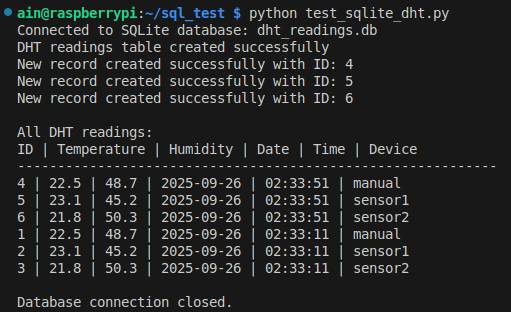
技术支持与产品讨论
感谢您选择我们的产品!我们在此为您提供不同的支持,以确保您使用我们产品的体验尽可能顺畅。我们提供多种沟通渠道,以满足不同的偏好和需求。




