How to Build the Source Code Project for Seeed's Jetson BSP
This wiki demonstrates how to obtain the BSP source code for Seeed's Jetson products, organize it into a complete BSP source package, and compile/flash it onto Jetson devices.
1. Prepare workspace
This guide takes L4T 36.4.3 as an example to demonstrate how to build the source code project, compile it, and flash it to the Jetson device. The same process applies to other versions—simply replace the version number in the subsequent example commands with your desired build version.
Before getting start, you need to prepare an Ubuntu 20.04/22.04 PC host.
If you're unsure about the relationship between L4T versions and JetPack versions, you can refer to this link: https://developer.nvidia.com/embedded/jetpack-archive.
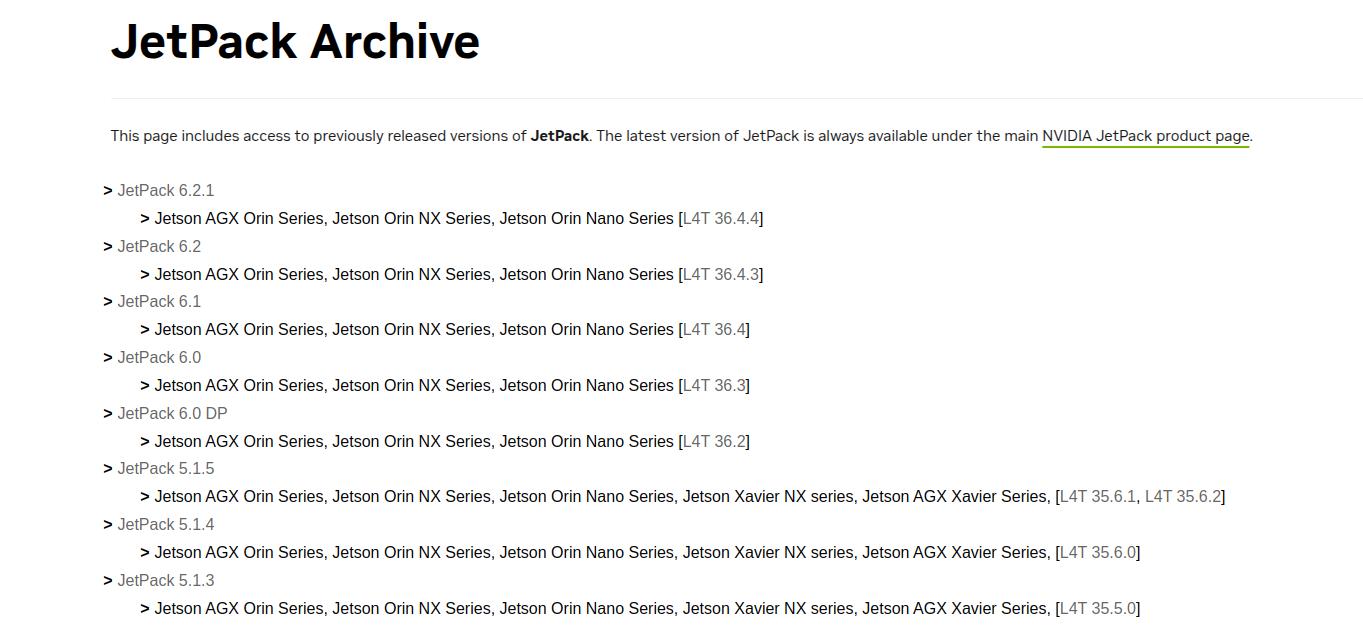
Search for the specific L4T (Linux for Tegra) release you want to compile, e.g.:
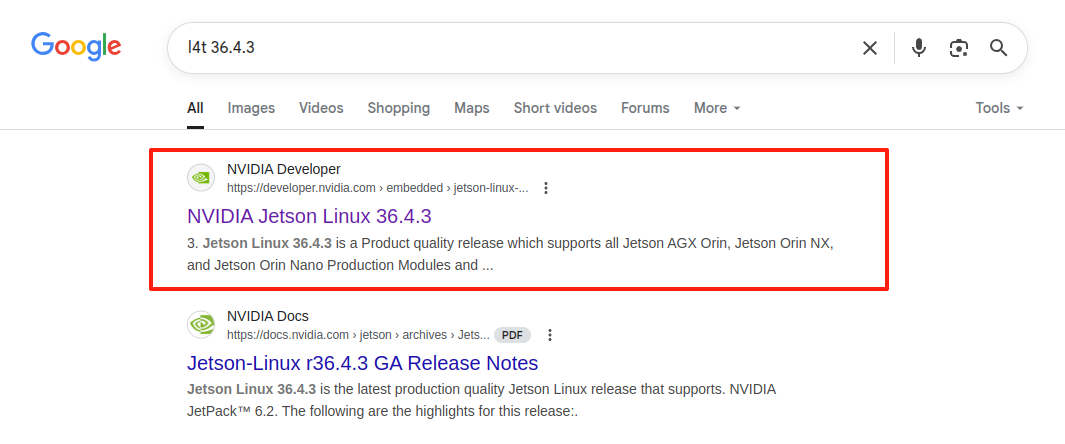
Extract the official BSP from NVIDIA, and you will get a directory named Linux_for_Tegra. Then, extract the root file system archive into the official Linux_for_Tegra directory:
tar xf Jetson_Linux_r36.4.3_aarch64.tbz2
sudo tar xpf Tegra_Linux_Sample-Root-Filesystem_r36.4.3_aarch64.tbz2 -C Linux_for_Tegra/rootfs/
Sync the source code for compiling. Replace the argument after -t with the L4T version you want:
cd Linux_for_Tegra/source/
./source_sync.sh -t jetson_36.4.3
Exit to the root directory of your workspace. Git clone the source code of your desired branch to your local machine using the following command
(replace -b <branch name> with the target branch):
sudo apt update
sudo apt install git-lfs
cd ../..
mkdir -p github/Linux_for_Tegra
git clone https://github.com/Seeed-Studio/Linux_for_Tegra.git -b r36.4.3 --depth=1 github/Linux_for_Tegra
The BSP source code for Seeed's Jetson is available in this GitHub repository. You can check the different branches to find your desired L4T version, as each branch corresponds to a different L4T release.
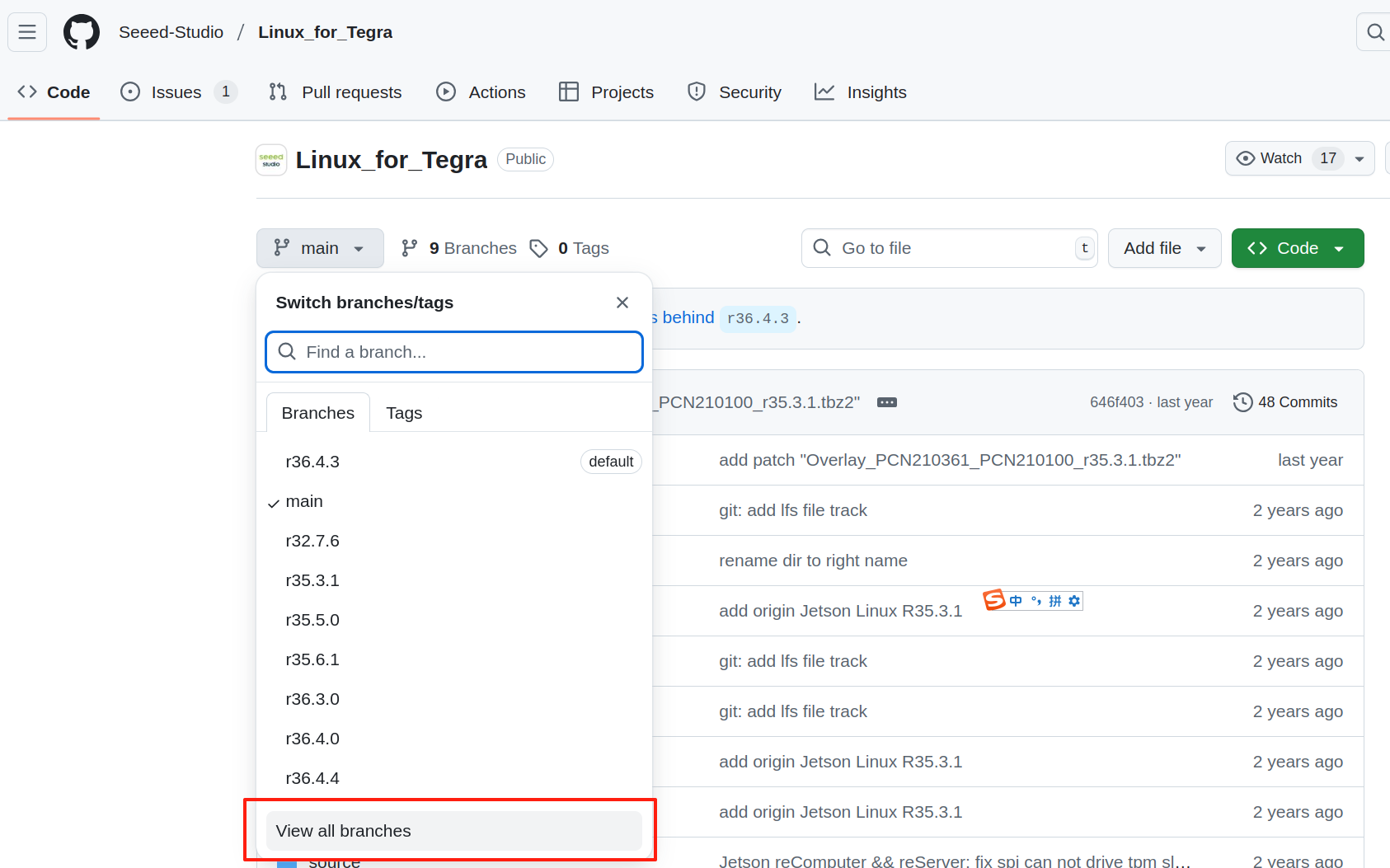
Then overwrite the original source code:
cp -r github/Linux_for_Tegra/* Linux_for_Tegra/
Apply necessary changes to rootfs:
cd Linux_for_Tegra
sudo ./apply_binaries.sh
Install dependencies on your PC:
sudo apt-get update
sudo apt-get install build-essential flex bison libssl-dev
sudo apt-get install sshpass
sudo apt-get install abootimg
sudo apt-get install nfs-kernel-server
sudo apt-get install libxml2-utils
sudo apt-get install qemu-user-static
prepare work for kernel build:
mkdir -p l4t-gcc
tar xf aarch64--glibc--stable-2022.08-1.tar.bz2 -C ./l4t-gcc
export ARCH=arm64
export CROSS_COMPILE=/your_path/l4t-gcc/aarch64--glibc--stable-2022.08-1/bin/aarch64-buildroot-linux-gnu-
Compile and build kernel:
cd source
./nvbuild.sh
Install new kernel dtbs and drivers:
./do_copy.sh
export INSTALL_MOD_PATH=/your_path/Linux_for_Tegra/rootfs/
./nvbuild.sh -i
For JetPack 5, since the file paths are different, you need to modify the -p parameter to:
-p "-c bootloader/t186ref/cfg/flash_t234_qspi.xml"
For Jetpack 6, flashing the device(take recomputer-orin-j401 for example):
sudo ./tools/kernel_flash/l4t_initrd_flash.sh \
--external-device nvme0n1p1 -c tools/kernel_flash/flash_l4t_t234_nvme.xml \
-p "-c bootloader/generic/cfg/flash_t234_qspi.xml" --showlogs \
--network usb0 recomputer-orin-j401 internal
Replace recomputer-orin-j401 with the name of the device you are using. You need to provide a valid device name as a parameter, which you can find by checking the .conf filenames in the root directory of Linux_for_Tegra. The prefix of these filenames corresponds to the valid device name parameters.
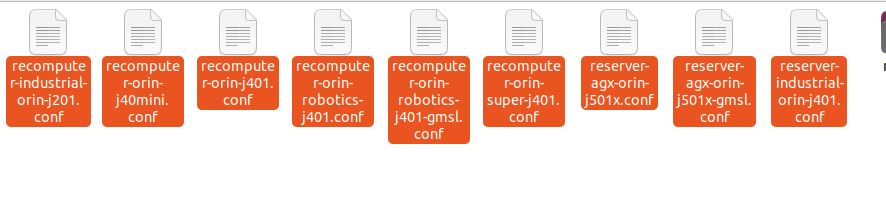
Therefore, the available device name parameters for L4T 36.4.3 are as follows. The j40 and j30 series use the same configuration file:
- recomputer-industrial-orin-j201 (recomputer-industrial-orin-j40/j30 also uses this
device nameas the parameter.) - recomputer-orin-j401
- reserver-agx-orin-j501x
- reserver-agx-orin-j501x-gmsl
- reserver-industrial-orin-j401
- recomputer-orin-j40mini
- recomputer-orin-robotics-j401
- recomputer-orin-super-j401
Resources
Tech Support & Product Discussion
Thank you for choosing our products! We are here to provide you with different support to ensure that your experience with our products is as smooth as possible. We offer several communication channels to cater to different preferences and needs.