Grove SEN5X オールインワン

はじめに
Grove オールインワン環境センサー SEN54/SEN55 は、8種類のデータ信号出力を統合した Grove 環境センサーであり、高精度でのセンシングが可能で、最大10年間動作します。これは、HVAC(暖房、換気、空調)や長期間の空気質検出アプリケーション向けに設計されています。このウィキでは、Arduino および Raspberry Pi ツールを使用してこのセンサーを活用する方法を紹介します。
特徴
- 包括的な環境センシング機能:PM(粒子状物質)、VOC(揮発性有機化合物)、RH(相対湿度)、温度の5つの環境データ信号を連続的にセンシング可能
- 最大7/8種類のデータ信号に対応する1つのドライバ:IIC機能を通じて4種類のPMと4つの主要な環境信号を提供
- すべてのデータ出力に1本のケーブル:センサーとシングルボード間で1本のGroveケーブルのみを必要とするGroveファミリーの簡素化された接続を実現
- 優れたセンシング精度:完全デジタル信号をキャリブレーションして出力
- 優れた動作寿命:最大10年間の高性能を維持
- エッジでの展開に利用可能な3つのモード:低コストアプリケーション向けのアイドルモードとRHT/ガス専用測定モードを設定可能。測定モードはフル機能用
ハードウェア概要
初めての使用方法
Grove オールインワン環境センサー SEN54/SEN55 は、Grove シリーズの優れた特徴を受け継いでおり、Grove IIC インターフェースを通じて直接適用できます。
機器のインストール
Grove ケーブルを使用して Grove オールインワン環境センサー SEN54/SEN55 を接続します。
環境の準備
ここでは Arduino と Raspberry Pi を使用するため、モジュールをインストールされたシステム上で動作させる必要があります:
Arduino ライブラリ概要
Arduino を初めて使用する場合は、Arduino の始め方 を参照することを強くお勧めします。
Arduino を使用する際には、以下の2つのライブラリをインストールする必要があります:
- arduino-i2c-sen5x(Grove オールインワン環境センサー SEN54/SEN55 の主な機能)
- arduino-core(コアファイル / 依存関係)
機能
スケッチの開発を始める前に、ライブラリの利用可能な機能を確認しましょう。
Serial.begin(115200)—— アップロードプロセスが完了したら、ツールメニューからシリアルモニタまたはシリアルプロッタを開き、測定値を観察します。対応するウィンドウのボーレートを115200 baud に設定する必要があります。
インストール
ZIP ライブラリをダウンロードしたら、Arduino IDE を開き、スケッチ > ライブラリをインクルード > .ZIP ライブラリを追加 をクリックします。ダウンロードした ZIP ファイルを選択し、ライブラリが正しくインストールされると、通知ウィンドウに ライブラリがライブラリに追加されました と表示されます。これでライブラリが正常にインストールされたことを意味します。
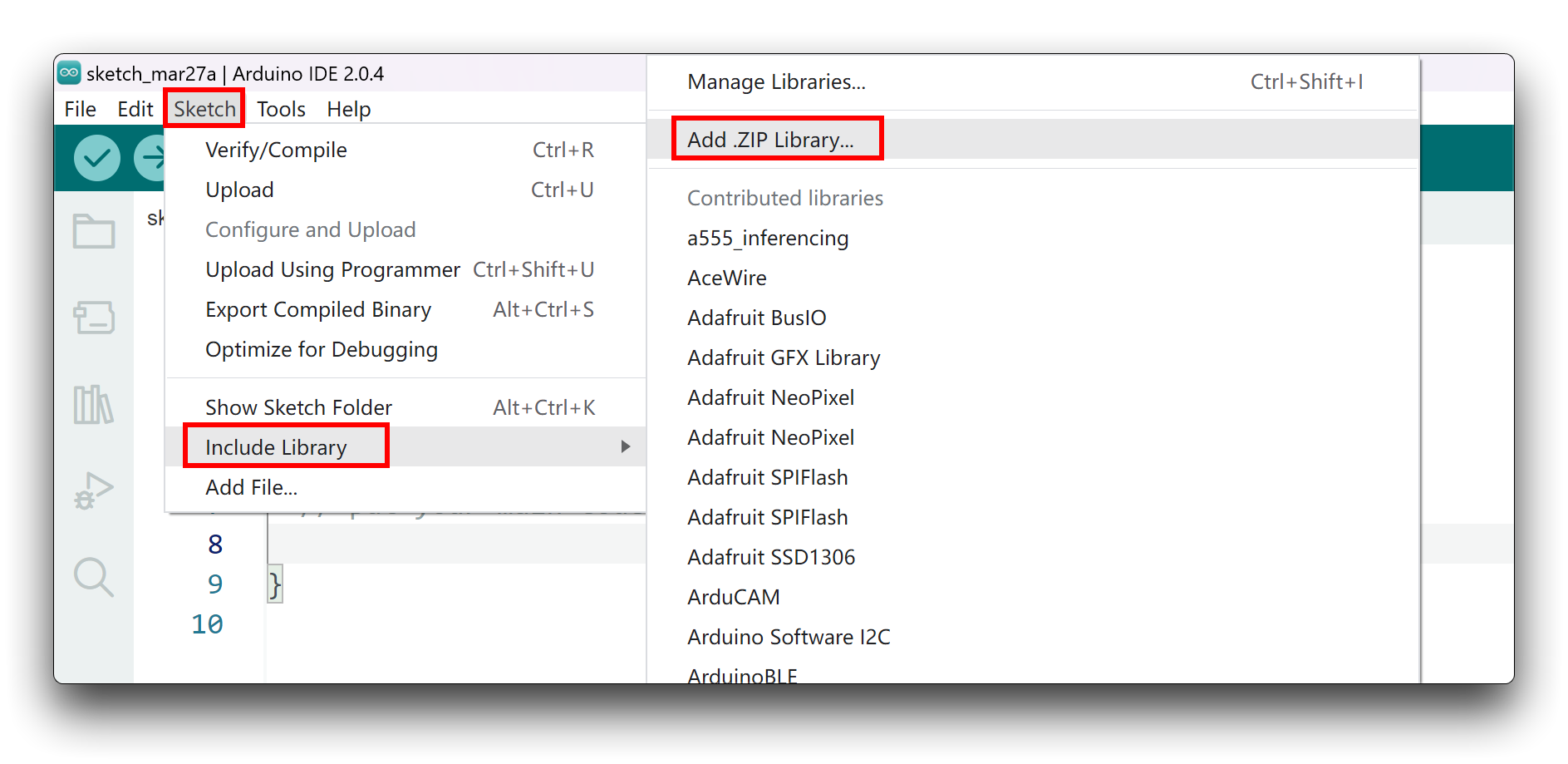
Arduinoの例
ライブラリをインストールし、基本的な機能を理解したので、Groveオールインワン環境センサーSEN54/SEN55の動作を確認するためにいくつかの例を実行してみましょう。
ステップ1. ハードウェアの接続。
ステップ2. Arduinoソフトウェアをインストールする必要があります。
ステップ3. Arduinoアプリケーションを起動します。
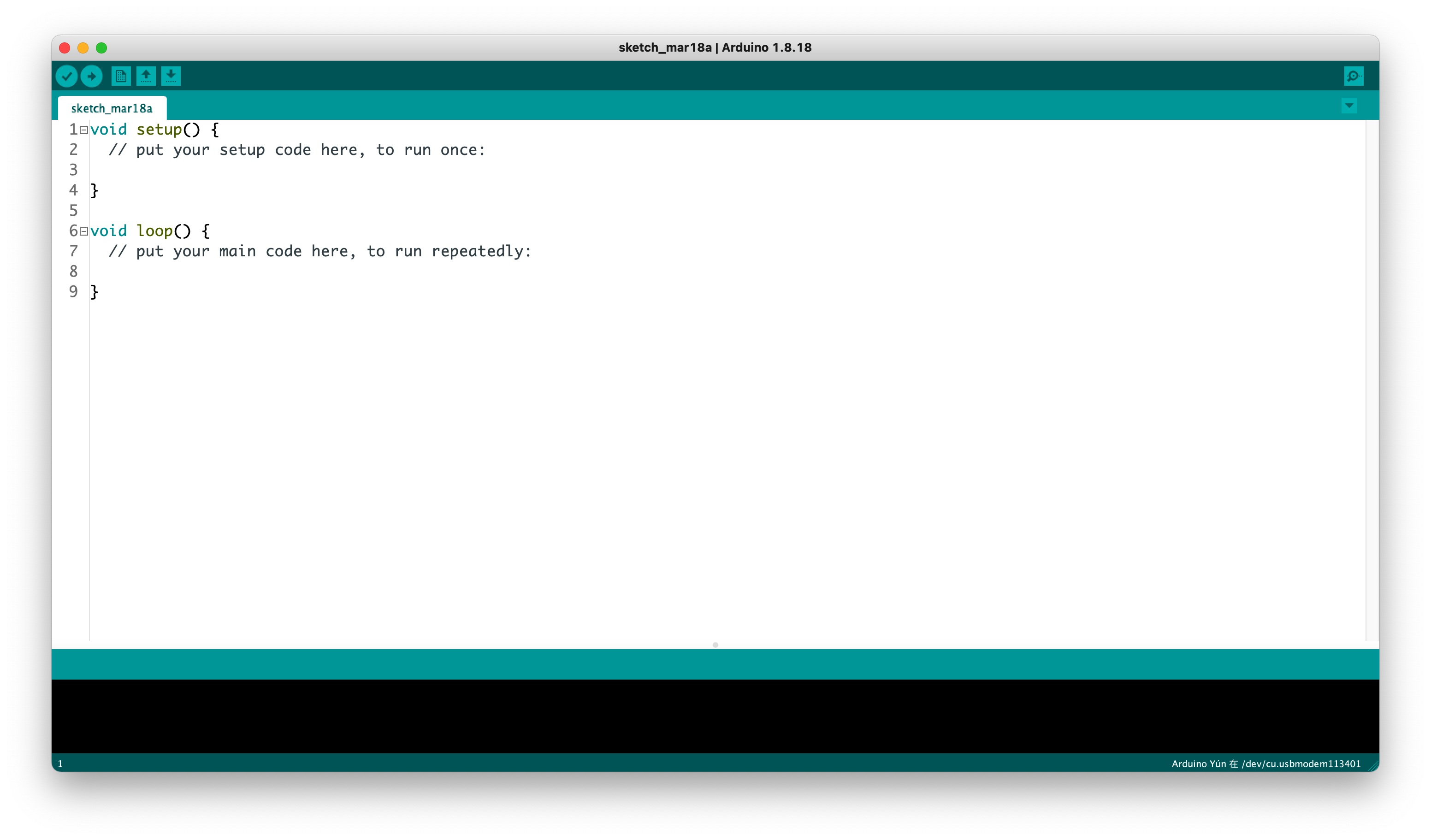
デモ1 4種類のPMと4つの主要な環境信号を検知
このデモでは、4種類のPM(微粒子)、VOC(揮発性有機化合物)、RH(相対湿度)、Temp(温度)を検知し、モニターに表示します。これにより、モジュールが設置されている場所が健康的かどうかを確認できます。
必要な材料
| Seeeduino V4.2 | ベースシールド | SEN54/SEN55 |
|---|---|---|
 | 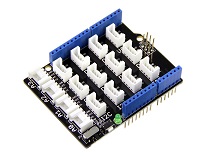 |  |
| 今すぐ購入 | 今すぐ購入 | 今すぐ購入 |
/*
* I2C-Generator: 0.3.0
* Yaml Version: 2.1.3
* Template Version: 0.7.0-112-g190ecaa
*/
/*
* Copyright (c) 2021, Sensirion AG
* All rights reserved.
*
* Redistribution and use in source and binary forms, with or without
* modification, are permitted provided that the following conditions are met:
*
* * Redistributions of source code must retain the above copyright notice, this
* list of conditions and the following disclaimer.
*
* * Redistributions in binary form must reproduce the above copyright notice,
* this list of conditions and the following disclaimer in the documentation
* and/or other materials provided with the distribution.
*
* * Neither the name of Sensirion AG nor the names of its
* contributors may be used to endorse or promote products derived from
* this software without specific prior written permission.
*
* THIS SOFTWARE IS PROVIDED BY THE COPYRIGHT HOLDERS AND CONTRIBUTORS "AS IS"
* AND ANY EXPRESS OR IMPLIED WARRANTIES, INCLUDING, BUT NOT LIMITED TO, THE
* IMPLIED WARRANTIES OF MERCHANTABILITY AND FITNESS FOR A PARTICULAR PURPOSE
* ARE DISCLAIMED. IN NO EVENT SHALL THE COPYRIGHT HOLDER OR CONTRIBUTORS BE
* LIABLE FOR ANY DIRECT, INDIRECT, INCIDENTAL, SPECIAL, EXEMPLARY, OR
* CONSEQUENTIAL DAMAGES (INCLUDING, BUT NOT LIMITED TO, PROCUREMENT OF
* SUBSTITUTE GOODS OR SERVICES; LOSS OF USE, DATA, OR PROFITS; OR BUSINESS
* INTERRUPTION) HOWEVER CAUSED AND ON ANY THEORY OF LIABILITY, WHETHER IN
* CONTRACT, STRICT LIABILITY, OR TORT (INCLUDING NEGLIGENCE OR OTHERWISE)
* ARISING IN ANY WAY OUT OF THE USE OF THIS SOFTWARE, EVEN IF ADVISED OF THE
* POSSIBILITY OF SUCH DAMAGE.
*/
#include <Arduino.h>
#include <SensirionI2CSen5x.h>
#include <Wire.h>
// 使用されるコマンドは最大48バイトを使用します。一部のArduinoではデフォルトのバッファ
// スペースが十分でない場合があります
#define MAXBUF_REQUIREMENT 48
#if (defined(I2C_BUFFER_LENGTH) && \
(I2C_BUFFER_LENGTH >= MAXBUF_REQUIREMENT)) || \
(defined(BUFFER_LENGTH) && BUFFER_LENGTH >= MAXBUF_REQUIREMENT)
#define USE_PRODUCT_INFO
#endif
SensirionI2CSen5x sen5x;
void printModuleVersions() {
uint16_t error;
char errorMessage[256];
unsigned char productName[32];
uint8_t productNameSize = 32;
error = sen5x.getProductName(productName, productNameSize);
if (error) {
Serial.print("getProductName()の実行中にエラーが発生しました: ");
errorToString(error, errorMessage, 256);
Serial.println(errorMessage);
} else {
Serial.print("製品名:");
Serial.println((char*)productName);
}
uint8_t firmwareMajor;
uint8_t firmwareMinor;
bool firmwareDebug;
uint8_t hardwareMajor;
uint8_t hardwareMinor;
uint8_t protocolMajor;
uint8_t protocolMinor;
error = sen5x.getVersion(firmwareMajor, firmwareMinor, firmwareDebug,
hardwareMajor, hardwareMinor, protocolMajor,
protocolMinor);
if (error) {
Serial.print("getVersion()の実行中にエラーが発生しました: ");
errorToString(error, errorMessage, 256);
Serial.println(errorMessage);
} else {
Serial.print("ファームウェア: ");
Serial.print(firmwareMajor);
Serial.print(".");
Serial.print(firmwareMinor);
Serial.print(", ");
Serial.print("ハードウェア: ");
Serial.print(hardwareMajor);
Serial.print(".");
Serial.println(hardwareMinor);
}
}
void printSerialNumber() {
uint16_t error;
char errorMessage[256];
unsigned char serialNumber[32];
uint8_t serialNumberSize = 32;
error = sen5x.getSerialNumber(serialNumber, serialNumberSize);
if (error) {
Serial.print("getSerialNumber()の実行中にエラーが発生しました: ");
errorToString(error, errorMessage, 256);
Serial.println(errorMessage);
} else {
Serial.print("シリアル番号:");
Serial.println((char*)serialNumber);
}
}
void setup() {
Serial.begin(115200);
while (!Serial) {
delay(100);
}
Wire.begin();
sen5x.begin(Wire);
uint16_t error;
char errorMessage[256];
error = sen5x.deviceReset();
if (error) {
Serial.print("deviceReset()の実行中にエラーが発生しました: ");
errorToString(error, errorMessage, 256);
Serial.println(errorMessage);
}
// i2cバッファが十分に大きい場合、SEN55モジュール情報を表示
#ifdef USE_PRODUCT_INFO
printSerialNumber();
printModuleVersions();
#endif
// 温度オフセットを摂氏で設定
// 注意: SEN54およびSEN55センサーでサポートされています
// デフォルトでは、センサーからの温度と湿度の出力はモジュールの自己発熱に対して補正されています。
// モジュールがデバイスに組み込まれている場合、温度補正は熱結合の変化や他のデバイス部品の自己発熱を
// 組み込むために調整が必要になる場合があります。
//
// 最適な性能を達成するためのガイド、ならびに機械設計例への参照は、
// www.sensirion.comのアプリケーションノート「SEN5x – Temperature Compensation Instruction」に記載されています。
// 詳細な補正設定については、`setTemperatureOffsetParameters`、`setWarmStartParameter`、
// `setRhtAccelerationMode`で使用される高度な補正設定に関するこれらのアプリケーションノートを参照してください。
//
// SENモジュールの自己発熱を超える追加の温度オフセットを考慮するためにtempOffsetを調整します。
float tempOffset = 0.0;
error = sen5x.setTemperatureOffsetSimple(tempOffset);
if (error) {
Serial.print("setTemperatureOffsetSimple()の実行中にエラーが発生しました: ");
errorToString(error, errorMessage, 256);
Serial.println(errorMessage);
} else {
Serial.print("温度オフセットが ");
Serial.print(tempOffset);
Serial.println(" 度に設定されました (SEN54/SEN55のみ)");
}
// 測定を開始
error = sen5x.startMeasurement();
if (error) {
Serial.print("startMeasurement()の実行中にエラーが発生しました: ");
errorToString(error, errorMessage, 256);
Serial.println(errorMessage);
}
}
void loop() {
uint16_t error;
char errorMessage[256];
delay(1000);
// 測定値を読み取る
float massConcentrationPm1p0;
float massConcentrationPm2p5;
float massConcentrationPm4p0;
float massConcentrationPm10p0;
float ambientHumidity;
float ambientTemperature;
float vocIndex;
float noxIndex;
error = sen5x.readMeasuredValues(
massConcentrationPm1p0, massConcentrationPm2p5, massConcentrationPm4p0,
massConcentrationPm10p0, ambientHumidity, ambientTemperature, vocIndex,
noxIndex);
if (error) {
Serial.print("readMeasuredValues()の実行中にエラーが発生しました: ");
errorToString(error, errorMessage, 256);
Serial.println(errorMessage);
} else {
Serial.print("MassConcentrationPm1p0:");
Serial.print(massConcentrationPm1p0);
Serial.print("\t");
Serial.print("MassConcentrationPm2p5:");
Serial.print(massConcentrationPm2p5);
Serial.print("\t");
Serial.print("MassConcentrationPm4p0:");
Serial.print(massConcentrationPm4p0);
Serial.print("\t");
Serial.print("MassConcentrationPm10p0:");
Serial.print(massConcentrationPm10p0);
Serial.print("\t");
Serial.print("AmbientHumidity:");
if (isnan(ambientHumidity)) {
Serial.print("n/a");
} else {
Serial.print(ambientHumidity);
}
Serial.print("\t");
Serial.print("AmbientTemperature:");
if (isnan(ambientTemperature)) {
Serial.print("n/a");
} else {
Serial.print(ambientTemperature);
}
Serial.print("\t");
Serial.print("VocIndex:");
if (isnan(vocIndex)) {
Serial.print("n/a");
} else {
Serial.print(vocIndex);
}
Serial.print("\t");
Serial.print("NoxIndex:");
if (isnan(noxIndex)) {
Serial.println("n/a");
} else {
Serial.println(noxIndex);
}
}
}
結果
コードをアップロードした後、シリアルモニターを115200ボーのボーレートで開くと、8種類すべての信号が表示されるはずです。

Python パッケージ概要
Raspberry Pi を初めて使用する場合は、Raspberry Pi の使い方を参照することを強くお勧めします。
このパッケージは SEN50、SEN54、SEN55 センサーをサポートしており、Raspberry Pi を使用して環境データを検出することができます。
機能
Raspberry Pi の例
ライブラリをインストールし、基本的な機能を理解したので、Grove-All-in-One 環境センサー SEN54/SEN55 の動作を確認するためにいくつかの例を実行してみましょう。
ステップ 1. ハードウェア接続。

ステップ 2. Raspberry Pi OS を Raspberry Pi にインストールする。
ステップ 3. raspi-config で I2C インターフェースを有効にする。
ステップ 4. 上記のように Sensirion Github ページ からドライバーをダウンロードし、.zip を Raspberry Pi に解凍します。
デモ 1 Raspberry Pi で機能例を適用する
このデモでは、周辺の環境データを検知することができます。
必要な材料
 |  |
| 今すぐ購入 | 今すぐ購入 |
ドライバーをコンパイルします:
ステップ 1. ターミナルを開きます。
ステップ 2. ドライバーのディレクトリに移動します。例: cd ~/raspberry-pi-i2c-sen5x。
ステップ 3. make コマンドを実行してドライバーをコンパイルします。
ステップ 4. ドライバーをコンパイルしたのと同じディレクトリで ./sen5x_i2c_example_usage を実行します。
//sen5x_i2c_example_usage.c
/*
* I2C-Generator: 0.3.0
* Yaml Version: 2.1.3
* Template Version: 0.7.0-109-gb259776
*/
/*
* Copyright (c) 2021, Sensirion AG
* All rights reserved.
*
* Redistribution and use in source and binary forms, with or without
* modification, are permitted provided that the following conditions are met:
*
* * Redistributions of source code must retain the above copyright notice, this
* list of conditions and the following disclaimer.
*
* * Redistributions in binary form must reproduce the above copyright notice,
* this list of conditions and the following disclaimer in the documentation
* and/or other materials provided with the distribution.
*
* * Neither the name of Sensirion AG nor the names of its
* contributors may be used to endorse or promote products derived from
* this software without specific prior written permission.
*
* THIS SOFTWARE IS PROVIDED BY THE COPYRIGHT HOLDERS AND CONTRIBUTORS "AS IS"
* AND ANY EXPRESS OR IMPLIED WARRANTIES, INCLUDING, BUT NOT LIMITED TO, THE
* IMPLIED WARRANTIES OF MERCHANTABILITY AND FITNESS FOR A PARTICULAR PURPOSE
* ARE DISCLAIMED. IN NO EVENT SHALL THE COPYRIGHT HOLDER OR CONTRIBUTORS BE
* LIABLE FOR ANY DIRECT, INDIRECT, INCIDENTAL, SPECIAL, EXEMPLARY, OR
* CONSEQUENTIAL DAMAGES (INCLUDING, BUT NOT LIMITED TO, PROCUREMENT OF
* SUBSTITUTE GOODS OR SERVICES; LOSS OF USE, DATA, OR PROFITS; OR BUSINESS
* INTERRUPTION) HOWEVER CAUSED AND ON ANY THEORY OF LIABILITY, WHETHER IN
* CONTRACT, STRICT LIABILITY, OR TORT (INCLUDING NEGLIGENCE OR OTHERWISE)
* ARISING IN ANY WAY OUT OF THE USE OF THIS SOFTWARE, EVEN IF ADVISED OF THE
* POSSIBILITY OF SUCH DAMAGE.
*/
#include <math.h> // NAN
#include <stdio.h> // printf
#include "sen5x_i2c.h"
#include "sensirion_common.h"
#include "sensirion_i2c_hal.h"
/*
* TO USE CONSOLE OUTPUT (PRINTF) YOU MAY NEED TO ADAPT THE INCLUDE ABOVE OR
* DEFINE IT ACCORDING TO YOUR PLATFORM:
* #define printf(...)
*/
int main(void) {
int16_t error = 0;
sensirion_i2c_hal_init();
error = sen5x_device_reset();
if (error) {
printf("Error executing sen5x_device_reset(): %i\n", error);
}
unsigned char serial_number[32];
uint8_t serial_number_size = 32;
error = sen5x_get_serial_number(serial_number, serial_number_size);
if (error) {
printf("Error executing sen5x_get_serial_number(): %i\n", error);
} else {
printf("Serial number: %s\n", serial_number);
}
unsigned char product_name[32];
uint8_t product_name_size = 32;
error = sen5x_get_product_name(product_name, product_name_size);
if (error) {
printf("Error executing sen5x_get_product_name(): %i\n", error);
} else {
printf("Product name: %s\n", product_name);
}
uint8_t firmware_major;
uint8_t firmware_minor;
bool firmware_debug;
uint8_t hardware_major;
uint8_t hardware_minor;
uint8_t protocol_major;
uint8_t protocol_minor;
error = sen5x_get_version(&firmware_major, &firmware_minor, &firmware_debug,
&hardware_major, &hardware_minor, &protocol_major,
&protocol_minor);
if (error) {
printf("Error executing sen5x_get_version(): %i\n", error);
} else {
printf("Firmware: %u.%u, Hardware: %u.%u\n", firmware_major,
firmware_minor, hardware_major, hardware_minor);
}
// 温度オフセットを摂氏で設定
// 注意: SEN54 および SEN55 センサーでサポートされています
// デフォルトでは、センサーからの温度と湿度の出力は
// モジュールの自己発熱に対して補正されています。
// モジュールがデバイスに組み込まれている場合、
// 温度補正は他のデバイスコンポーネントの熱結合と自己発熱の変化を
// 組み込むために調整する必要があるかもしれません。
//
// 最適な性能を達成するためのガイド、機械設計例への参照を含む
// アプリケーションノート「SEN5x – 温度補正指示書」は
// www.sensirion.com にあります。
// `sen5x_set_temperature_offset_parameters`、
// `sen5x_set_warm_start_parameter` および `sen5x_set_rht_acceleration_mode` で
// 使用される高度な補正設定に関する詳細情報については、
// これらのアプリケーションノートを参照してください。
//
// SEN モジュールの自己発熱を超える追加の温度オフセットを考慮して
// temp_offset を調整します。
float temp_offset = 0.0f;
error = sen5x_set_temperature_offset_simple(temp_offset);
if (error) {
printf("Error executing sen5x_set_temperature_offset_simple(): %i\n",
error);
} else {
printf("Temperature Offset set to %.2f °C (SEN54/SEN55 only)\n",
temp_offset);
}
// 測定開始
error = sen5x_start_measurement();
if (error) {
printf("Error executing sen5x_start_measurement(): %i\n", error);
}
for (int i = 0; i < 600; i++) {
// 測定値を読み取る
sensirion_i2c_hal_sleep_usec(1000000);
float mass_concentration_pm1p0;
float mass_concentration_pm2p5;
float mass_concentration_pm4p0;
float mass_concentration_pm10p0;
float ambient_humidity;
float ambient_temperature;
float voc_index;
float nox_index;
error = sen5x_read_measured_values(
&mass_concentration_pm1p0, &mass_concentration_pm2p5,
&mass_concentration_pm4p0, &mass_concentration_pm10p0,
&ambient_humidity, &ambient_temperature, &voc_index, &nox_index);
if (error) {
printf("Error executing sen5x_read_measured_values(): %i\n", error);
} else {
printf("Mass concentration pm1p0: %.1f µg/m³\n",
mass_concentration_pm1p0);
printf("Mass concentration pm2p5: %.1f µg/m³\n",
mass_concentration_pm2p5);
printf("Mass concentration pm4p0: %.1f µg/m³\n",
mass_concentration_pm4p0);
printf("Mass concentration pm10p0: %.1f µg/m³\n",
mass_concentration_pm10p0);
if (isnan(ambient_humidity)) {
printf("Ambient humidity: n/a\n");
} else {
printf("Ambient humidity: %.1f %%RH\n", ambient_humidity);
}
if (isnan(ambient_temperature)) {
printf("Ambient temperature: n/a\n");
} else {
printf("Ambient temperature: %.1f °C\n", ambient_temperature);
}
if (isnan(voc_index)) {
printf("Voc index: n/a\n");
} else {
printf("Voc index: %.1f\n", voc_index);
}
if (isnan(nox_index)) {
printf("Nox index: n/a\n");
} else {
printf("Nox index: %.1f\n", nox_index);
}
}
}
error = sen5x_stop_measurement();
if (error) {
printf("Error executing sen5x_stop_measurement(): %i\n", error);
}
return 0;
}
結果
出力は以下のようになります:

リソース
技術サポート & 製品ディスカッション
産業用センサーへのアップグレード可能
SenseCAP S2110コントローラーとS2100データロガーを使用することで、Groveを簡単にLoRaWAN®センサーに変えることができます。Seeedはプロトタイピングを支援するだけでなく、SenseCAPシリーズの堅牢な産業用センサーを使用してプロジェクトを拡張する可能性も提供します。
IP66の筐体、Bluetooth設定、グローバルLoRaWAN®ネットワークとの互換性、内蔵19Ahバッテリー、そして強力なAPPサポートにより、SenseCAP S210xは産業用途に最適な選択肢となります。このシリーズには、土壌水分、空気温度と湿度、光強度、CO2、EC、そして8-in-1気象ステーション用センサーが含まれています。次の成功する産業プロジェクトには最新のSenseCAP S210xを試してみてください。


