XIAO 用 mmWave から Home Assistant へ Bluetooth 経由で接続

はじめに
24GHz mmWave Sensor for XIAO - Human Static Presence は、Seeed Studio XIAO シリーズ用の拡張ボードです。これは FMCW 原理に基づいたアンテナ一体型の高感度 mmwave センサーです。センサー信号処理と正確な人体感知アルゴリズムを組み合わせることで、動いている状態と静止している状態の人体を識別できます。
この章では、主に 24GHz mmWave Sensor for XIAO が Bluetooth 経由で HA に接続する方法を紹介します。24GHz mmWave Sensor for XIAO の詳細な機能については、こちらを参照してください。
この Wiki のすべての内容は 24GHz mmWave for XIAO にのみ適用され、他のミリ波センサーには使用できない場合があります。
入門ガイド
ハードウェアの準備
この記事では、美観と配線の簡単さのために、mmWave for XIAO を XIAO ESP32C3 と組み合わせて使用し、Home Assistant に接続します。このチュートリアルに正確に従いたい場合は、以下のモジュールを準備する必要があります。
| Seeed Studio XIAO ESP32C3 | 24GHz mmWave for XIAO |
|---|---|
 | 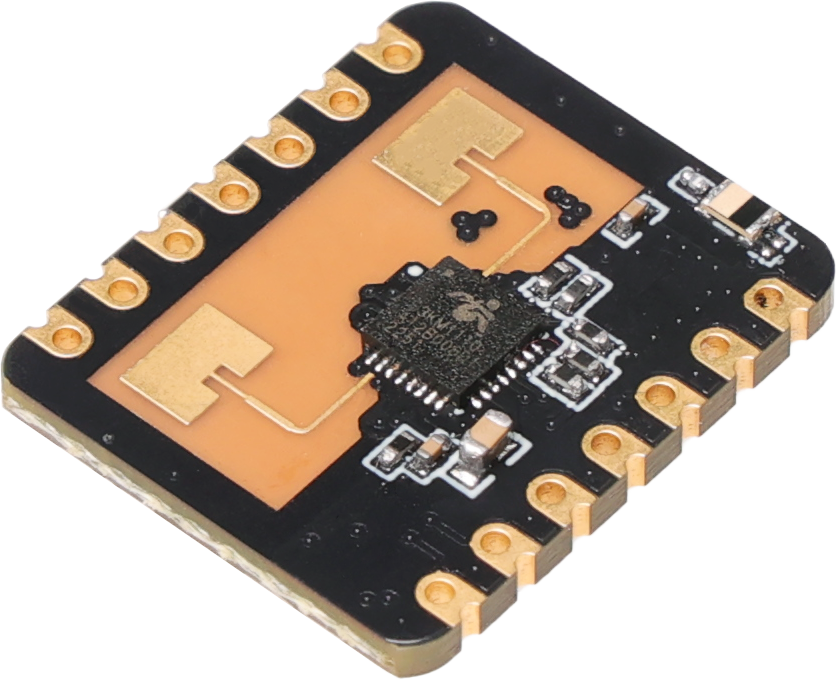 |
このセンサーは XIAO 互換性のために設計されているため、一般的に、このセンサーを使用したい場合は、XIAO を準備し、センサー用のメスヘッダーピンを取り付ける必要があります。XIAO に接続する際は、センサーの取り付け方向に特に注意してください。逆向きに差し込まないでください。そうしないと、センサーや XIAO を焼損する可能性があります。
正しい方向は、センサーのアンテナが外側を向くようにすることです。
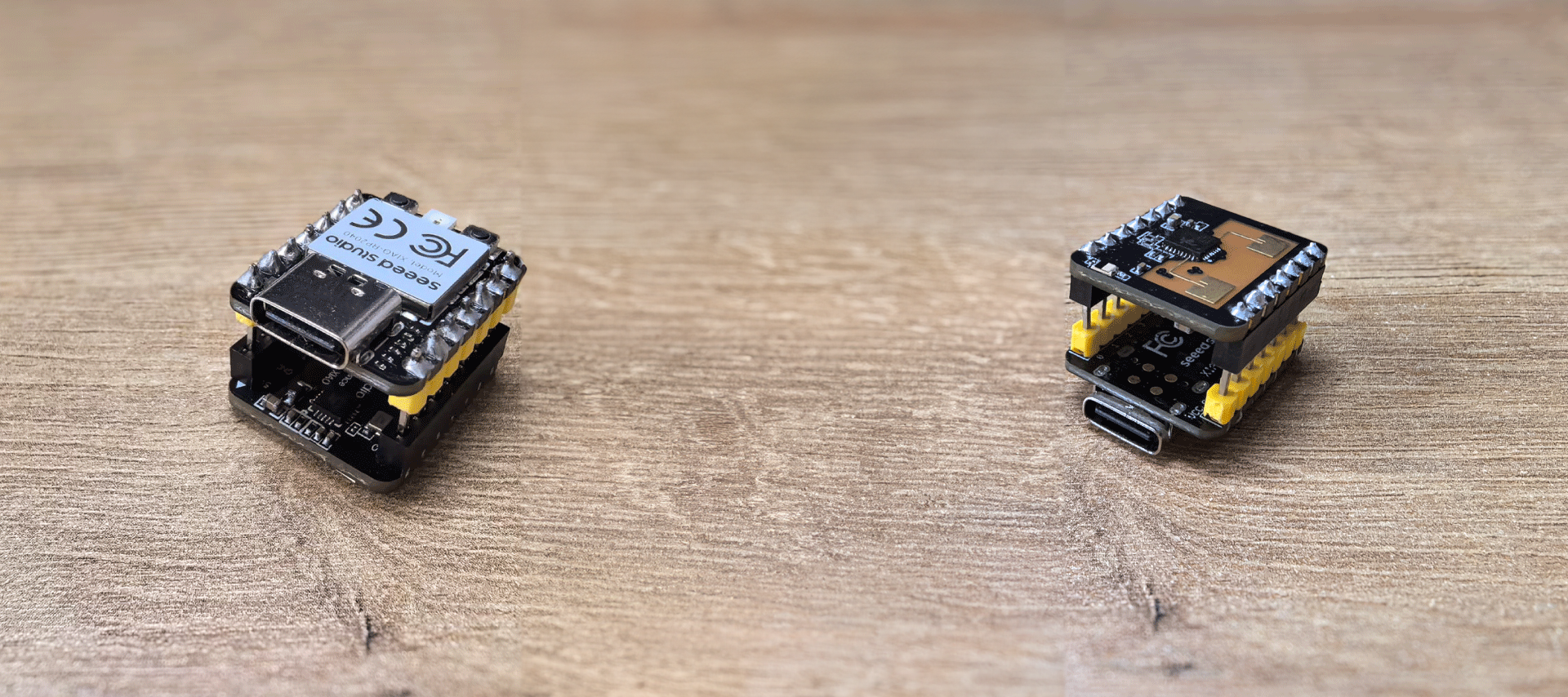
接続方向が正しいことを確認した後、USB-C タイプケーブルをコンピューターまたは 3.3V 電源に接続すると、センサーが動作を開始します。
現在 XIAO が手元にない場合は、TTL を 3.3V ピンと GND ピンに接続して mmwave for XIAO に個別に電源を供給することもできます。これもこのチュートリアルの内容を使用して実行できます。このチュートリアルでは、RX と TX ピンを使用する必要はありません。

ソフトウェアの準備
まだ HomeAssistant をインストールしていない場合は、こちらをクリックして公式の HomeAssistant チュートリアルを参照してください。
手順
ステップ 1. デバイスの発見
Home Assistant で、左下の setting をクリックし、中央の Devices&Services を選択します。

Discovered ゾーンにセンサーアイコンが表示されるので、configure をクリックします。

ポップアップウィンドウが表示されるので、submit をクリックします。

設定成功のポップアップが表示されるので、finish をクリックします。

ステップ 2. デバイスの設定
設定済みゾーンで、ld2410_ble をクリックします。

センサー設定ページに入ったら、1 device をクリックします。

センサーの戻り値をダッシュボードに追加します。

ポップアップウィンドウで ADD TO DASHBOARD を選択します。

最後に、左上の overview をクリックすると、mmwave-for-xiao センサーデータがダッシュボードに正常に表示されます。これで mmwave for xiao センサーが Home Assistant に正常に接続されました。

次に、自動化で創造性を発揮してください!
ESPHome を使用した Wifi 経由での XIAO 用 mmWave から Home Assistant への接続
以下の yaml ファイルは、ESPHome ファームウェアを使用して、レーダーモジュール付きの Seeed XIAO ESP32-C3 を Home Assistant に接続します:
# Configuration for ESPHome
substitutions:
name: "xiao-24ghz-mmwave"
friendly_name: "XIAO 24GHz mmwave"
esphome:
name: "${name}"
friendly_name: "${friendly_name}"
name_add_mac_suffix: True
esp32:
board: esp32-c3-devkitm-1
framework:
type: arduino
# Enable logging
logger:
# Enable Home Assistant API
api:
ota:
- platform: esphome
wifi:
ssid: !secret wifi_ssid
password: !secret wifi_password
# Enable fallback hotspot (captive portal) in case wifi connection fails
ap:
ssid: "${friendly_name}"
captive_portal:
uart:
id: mmWave_uart
tx_pin: GPIO5 # D3
rx_pin: GPIO4 # D2
baud_rate: 9600
parity: NONE
stop_bits: 1
ld2410:
id: ld2410_radar
uart_id: mmWave_uart
number:
- platform: ld2410
timeout:
name: Radar Timeout
max_move_distance_gate:
name: Radar Max Move Distance
max_still_distance_gate:
name: Radar Max Still Distance
g0:
move_threshold:
name: g0 move threshold
still_threshold:
name: g0 still threshold
g1:
move_threshold:
name: g1 move threshold
still_threshold:
name: g1 still threshold
g2:
move_threshold:
name: g2 move threshold
still_threshold:
name: g2 still threshold
g3:
move_threshold:
name: g3 move threshold
still_threshold:
name: g3 still threshold
g4:
move_threshold:
name: g4 move threshold
still_threshold:
name: g4 still threshold
g5:
move_threshold:
name: g5 move threshold
still_threshold:
name: g5 still threshold
g6:
move_threshold:
name: g6 move threshold
still_threshold:
name: g6 still threshold
g7:
move_threshold:
name: g7 move threshold
still_threshold:
name: g7 still threshold
g8:
move_threshold:
name: g8 move threshold
still_threshold:
name: g8 still threshold
binary_sensor:
- platform: ld2410
has_target:
name: Radar Target
id: radar_has_target
has_moving_target:
name: Radar Moving Target
has_still_target:
name: Radar Still Target
sensor:
- platform: ld2410
moving_distance:
name: Radar Moving Distance
id: moving_distance
still_distance:
name: Radar Still Distance
id: still_distance
moving_energy:
name: Radar Move Energy
still_energy:
name: Radar Still Energy
detection_distance:
name: Radar Detection Distance
id: radar_detection_distance
g0:
move_energy:
name: g0 move energy
still_energy:
name: g0 still energy
g1:
move_energy:
name: g1 move energy
still_energy:
name: g1 still energy
g2:
move_energy:
name: g2 move energy
still_energy:
name: g2 still energy
g3:
move_energy:
name: g3 move energy
still_energy:
name: g3 still energy
g4:
move_energy:
name: g4 move energy
still_energy:
name: g4 still energy
g5:
move_energy:
name: g5 move energy
still_energy:
name: g5 still energy
g6:
move_energy:
name: g6 move energy
still_energy:
name: g6 still energy
g7:
move_energy:
name: g7 move energy
still_energy:
name: g7 still energy
g8:
move_energy:
name: g8 move energy
still_energy:
name: g8 still energy
技術サポートと製品ディスカッション
弊社製品をお選びいただき、ありがとうございます!弊社製品での体験が可能な限りスムーズになるよう、さまざまなサポートを提供しています。さまざまな好みやニーズに対応するため、複数のコミュニケーションチャネルを提供しています。