Home Assistant 用音声アシスタントシステム
このチュートリアルでは、ReSpeaker Lite を Home Assistant と連携させる方法を学習します。必要なファームウェアのフラッシュ方法と YAML ファイルのコンパイル・アップロード方法を学習します。その後、音声を使用して家電製品を制御・自動化できるようになります。「Okay Nabu」と言って、あなたの家と会話を始めましょう。
必要なハードウェア

XMOS ファームウェアアップデート
最高の再生体験を得るために、XMOS ファームウェアを respeaker_lite_i2s_dfu_firmware_48k_v1.1.0.bin にアップデートする必要があります。
ファームウェアを完全なリポジトリとしてこちらからダウンロードしてください。
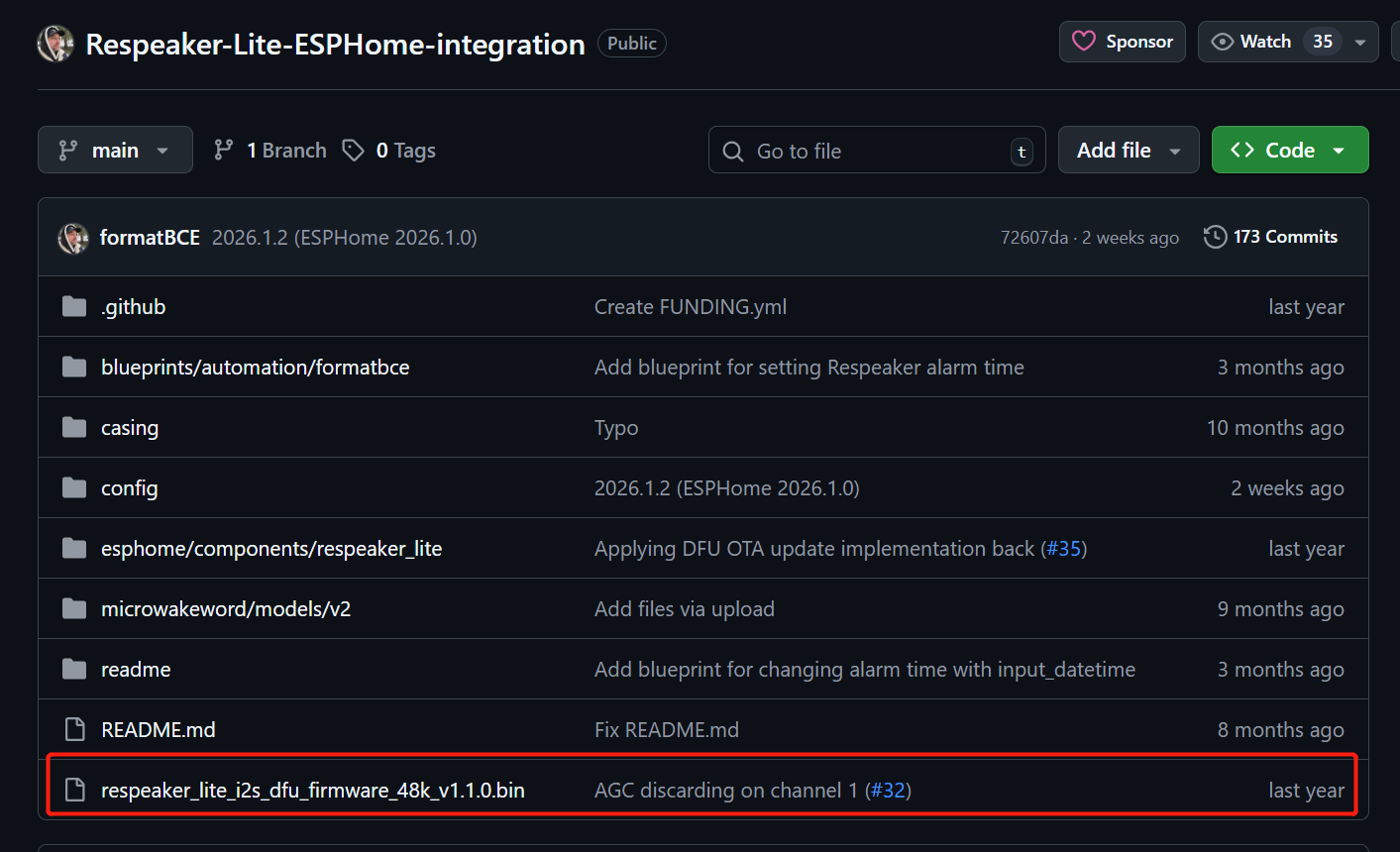
コンピューターで、ReSpeaker Lite を USB インターフェース(3.5mm ジャック近く)に接続し、以下のコマンドを実行してください:
Linux ホストマシンを使用している場合
sudo apt install dfu-util -y
sudo dfu-util -R -e -a 1 -D /path/to/dfu_firmware.bin
Windows ホストマシンを使用している場合
dfu-util -R -e -a 1 -D /path/to/dfu_firmware.bin
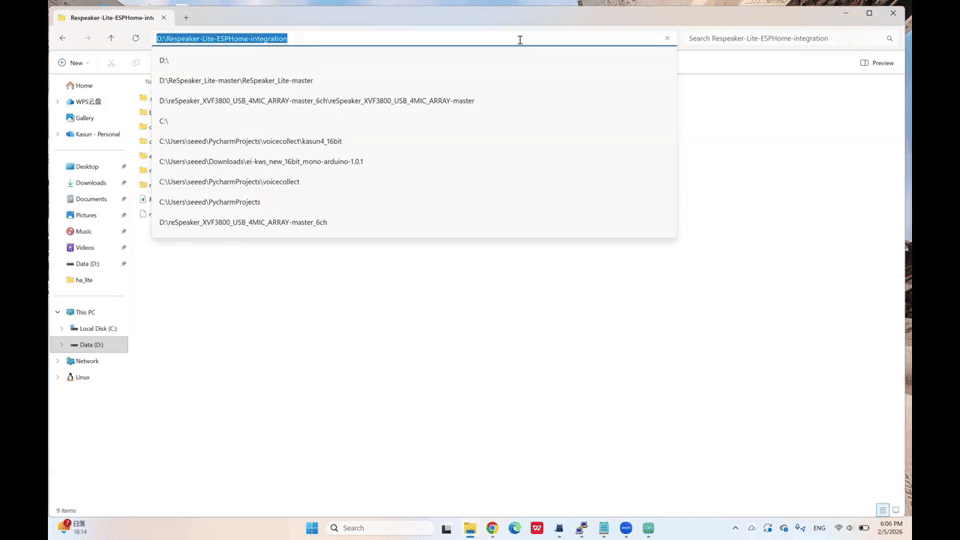
詳細については、このリンクを参照してください
ユーザーボタンとミュートボタンを使用するには、ユーザーボタンを D2 に、ミュートボタンを D3 にはんだ付けする必要があります。

入門ガイド
Raspberry Pi 5 で Home Assistant バージョン 2026.1.3 と ESPHome バージョン 2026.1.3 を使用しています。
ESPHome Builder のインストール
Settings → Add-ons → Add-on Store をクリック → ESPHome Device Builder アドオンをインストールします。
Home Assistant > Settings > Add-ons に移動します。
Add-on Store(通常右下にあります)をクリックします
Official add-ons の下で、ESPHome Device Builder を検索してインストールします。
インストール後、Start をクリックして ESPHome アドオンを実行します。
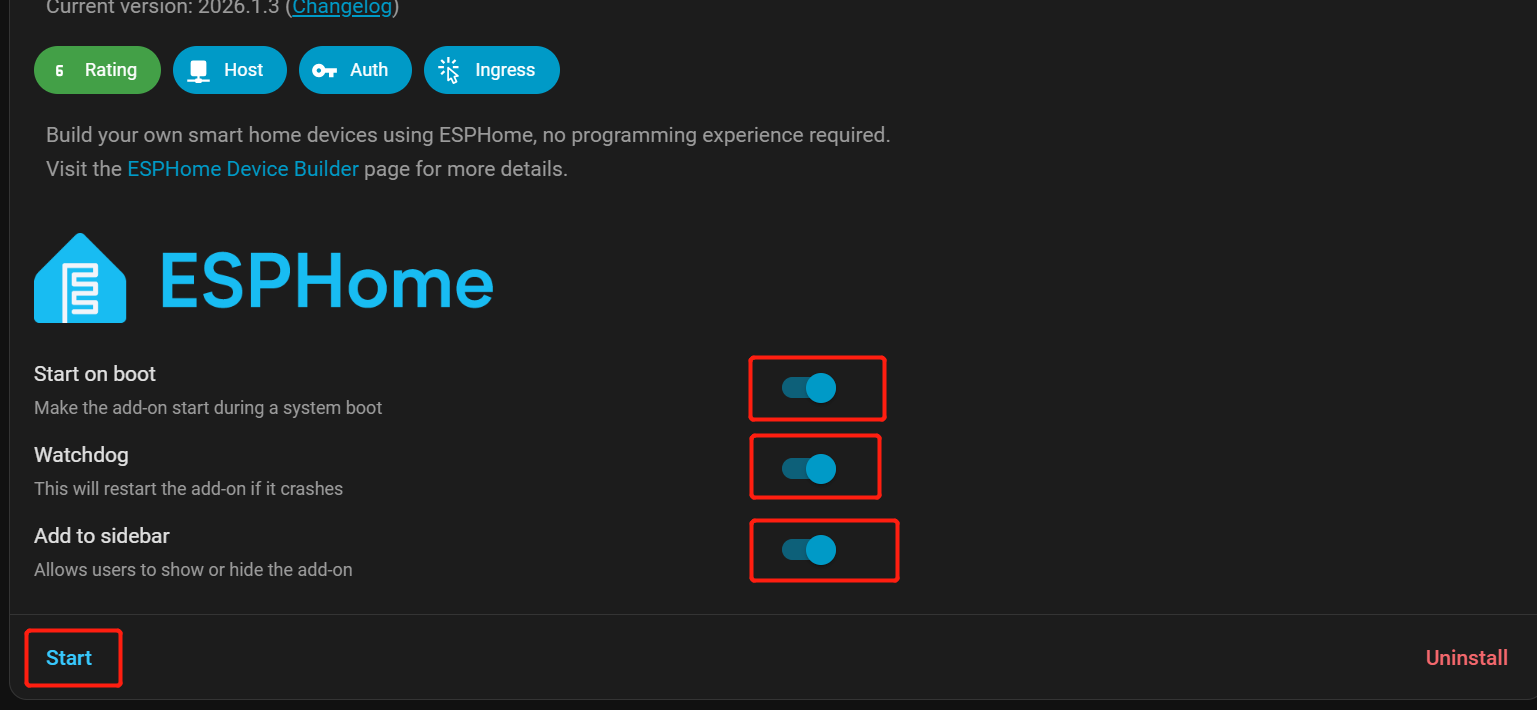
簡単にアクセスできるように、Start on Boot、Watchdog、Show in Sidebar を有効にします。
Home Assistant サイドバーから、ESPHome Builder に移動します。
reSpeaker デバイスの追加
+ NEW DEVICE をクリックします。
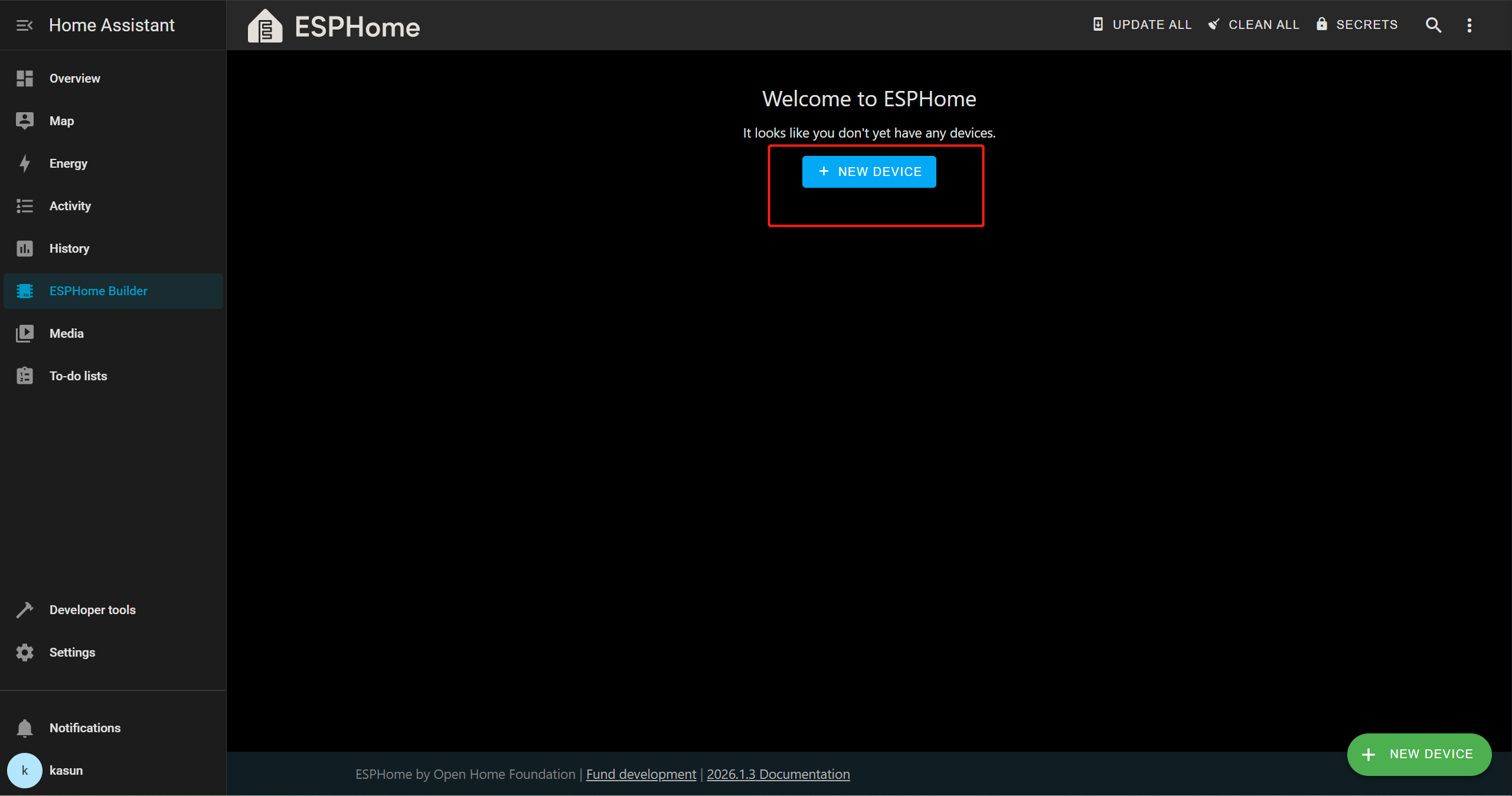
Continue → New Device Setup をクリックし、デバイスに適切な名前を付けます。
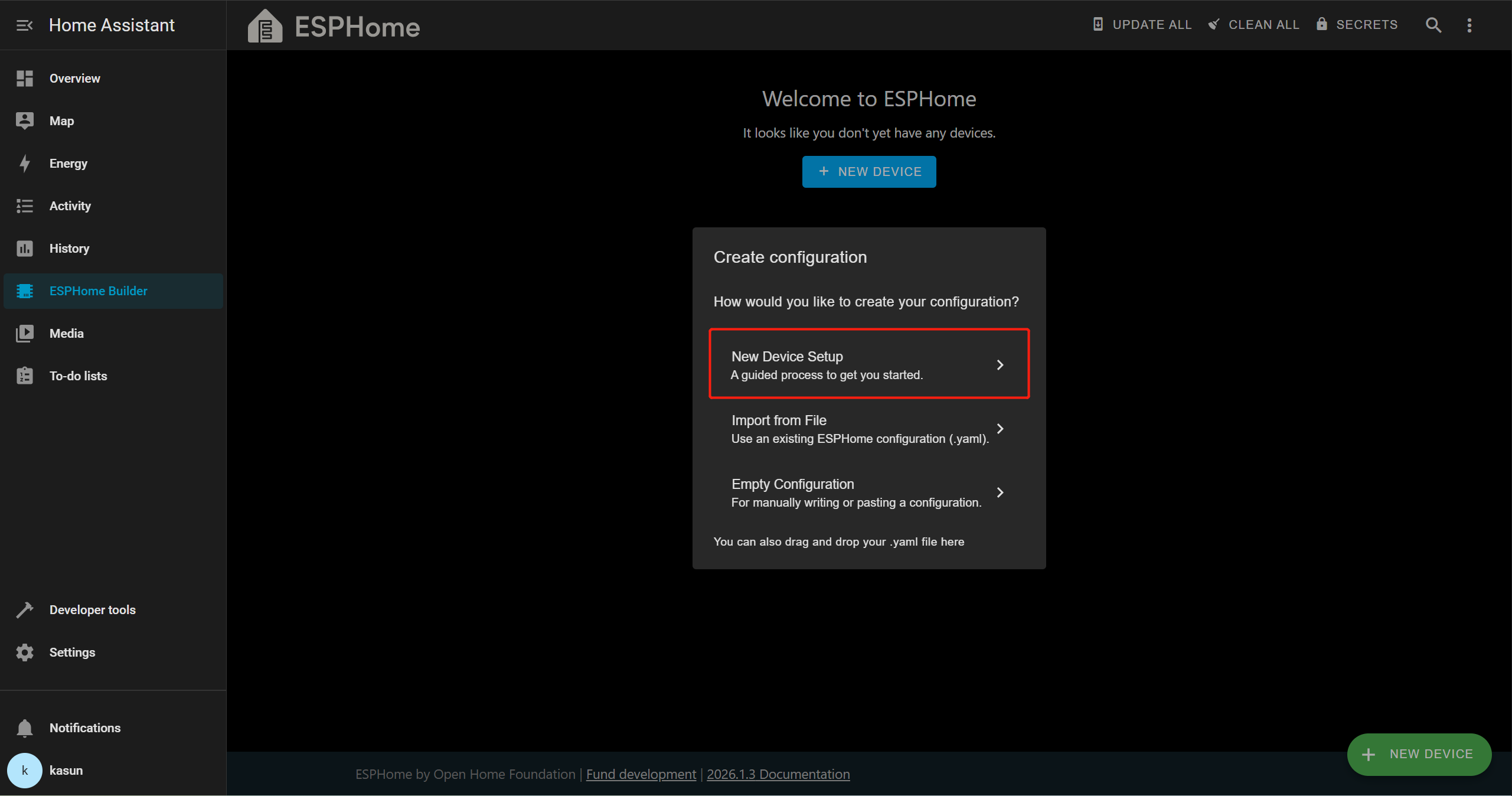
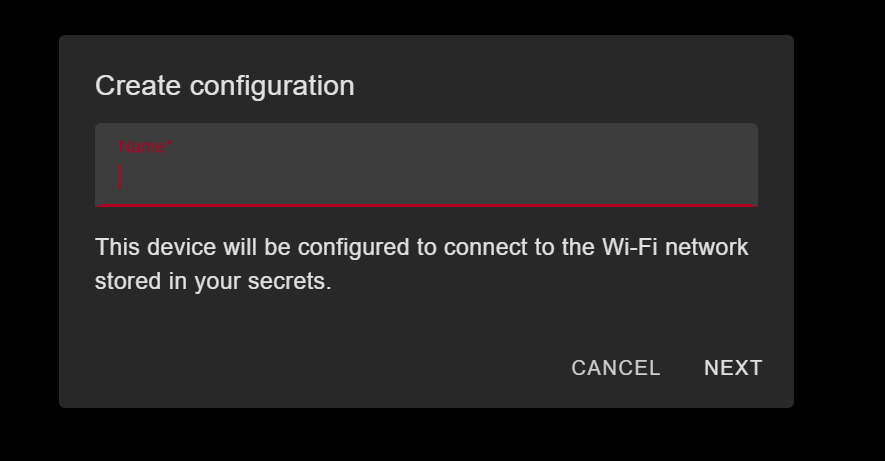
ESP32-S3 を選択します
プロンプトが表示されたら、SKIP をクリックします – 設定を手動で作成します。
デバイス追加方法の GIF 説明
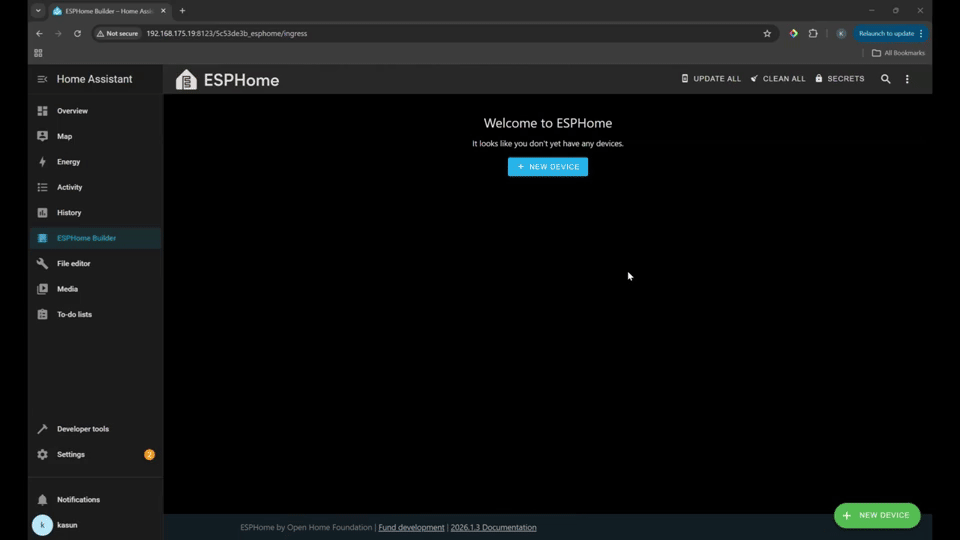
新しいデバイスエントリを選択し、EDIT をクリックします。
Yaml ファイル
substitutions:
# Phases of the Voice Assistant
# The voice assistant is ready to be triggered by a wake word
voice_assist_idle_phase_id: '1'
# The voice assistant is waiting for a voice command (after being triggered by the wake word)
voice_assist_waiting_for_command_phase_id: '2'
# The voice assistant is listening for a voice command
voice_assist_listening_for_command_phase_id: '3'
# The voice assistant is currently processing the command
voice_assist_thinking_phase_id: '4'
# The voice assistant is replying to the command
voice_assist_replying_phase_id: '5'
# The voice assistant is not ready
voice_assist_not_ready_phase_id: '10'
# The voice assistant encountered an error
voice_assist_error_phase_id: '11'
# Change this to true in case you have a hidden SSID at home.
hidden_ssid: "false"
esphome:
name: respeaker-lite
friendly_name: respeaker-lite
project:
name: seeed.Respeaker Lite
version: 2026.1.3
min_version: 2025.6.2
on_boot:
- priority: 375
then:
- sensor.template.publish:
id: next_timer
state: -1
# Run the script to refresh the LED status
- script.execute: control_leds
# If after 10 minutes, the device is still initializing (It did not yet connect to Home Assistant), turn off the init_in_progress variable and run the script to refresh the LED status
- delay: 10min
- if:
condition:
lambda: return id(init_in_progress);
then:
- lambda: id(init_in_progress) = false;
- script.execute: control_leds
- priority: -100
then:
- lambda: |-
id(alarm_time).publish_state(id(saved_alarm_time));
- lambda: |-
auto call = id(alarm_action).make_call();
call.set_option(id(saved_alarm_action));
call.perform();
- lambda: |-
setenv("TZ", id(saved_time_zone).c_str(), 1);
tzset();
on_shutdown:
then:
# Prevent loud noise on software restart
- lambda: id(respeaker).mute_speaker();
esp32:
board: esp32-s3-devkitc-1
variant: esp32s3
flash_size: 8MB
framework:
type: esp-idf
version: recommended
sdkconfig_options:
CONFIG_ESP32S3_DEFAULT_CPU_FREQ_240: "y"
CONFIG_ESP32S3_DATA_CACHE_64KB: "y"
CONFIG_ESP32S3_DATA_CACHE_LINE_64B: "y"
CONFIG_ESP32S3_INSTRUCTION_CACHE_32KB: "y"
CONFIG_BT_ALLOCATION_FROM_SPIRAM_FIRST: "y"
CONFIG_BT_BLE_DYNAMIC_ENV_MEMORY: "y"
CONFIG_MBEDTLS_EXTERNAL_MEM_ALLOC: "y"
CONFIG_MBEDTLS_SSL_PROTO_TLS1_3: "y" # TLS1.3 support isn't enabled by default in IDF 5.1.5
wifi:
id: wifi_id
fast_connect: ${hidden_ssid}
on_connect:
- lambda: id(improv_ble_in_progress) = false;
- script.execute: control_leds
on_disconnect:
- script.execute: control_leds
ssid: !secret wifi_ssid
password: !secret wifi_password
logger:
level: debug
initial_level: debug
logs:
sensor: WARN # avoids logging debug sensor updates
# hardware_uart: uart0 #Uncomment to see serial logs via USB connection. Comment out after debufgging - this line introduces noise on speaker...
api:
id: api_id
actions:
- action: start_va
then:
- voice_assistant.start
- action: stop_va
then:
- voice_assistant.stop
- action: set_alarm_time
variables:
alarm_time_hh_mm: string
then:
- lambda: |-
if (alarm_time_hh_mm.length() == 5 &&
isdigit(alarm_time_hh_mm[0]) && isdigit(alarm_time_hh_mm[1]) &&
isdigit(alarm_time_hh_mm[3]) && isdigit(alarm_time_hh_mm[4])) {
id(alarm_time).publish_state(alarm_time_hh_mm);
id(saved_alarm_time) = alarm_time_hh_mm;
}
- action: set_time_zone
variables:
posix_time_zone: string
then:
- lambda: |-
setenv("TZ", posix_time_zone.c_str(), 1);
tzset();
id(saved_time_zone) = posix_time_zone;
id(publish_current_time).execute();
on_client_connected:
- script.execute: control_leds
on_client_disconnected:
- script.execute: control_leds
# Uncomment this, if you have problems with text-to-speech because of Home Assistant HTTPS internal URL
# http_request:
# verify_ssl: false
i2c:
- id: internal_i2c
sda: GPIO5
scl: GPIO6
frequency: 400kHz
psram:
mode: octal
speed: 80MHz
globals:
- id: init_in_progress
type: bool
restore_value: no
initial_value: 'true'
# Global variable storing the state of ImprovBLE. Used to draw different LED animations
- id: improv_ble_in_progress
type: bool
restore_value: no
initial_value: 'false'
# Global variable tracking the phase of the voice assistant (defined above). Initialized to not_ready
- id: voice_assistant_phase
type: int
restore_value: no
initial_value: ${voice_assist_not_ready_phase_id}
- id: saved_alarm_time
type: std::string
restore_value: yes
initial_value: '"Unknown"'
- id: saved_time_zone
type: std::string
restore_value: yes
initial_value: '"UTC0"'
- id: saved_alarm_action
type: std::string
restore_value: yes
initial_value: '"Play sound"'
# Global variable storing the first active timer
- id: first_active_timer
type: voice_assistant::Timer
restore_value: no
# Global variable storing if a timer is active
- id: is_timer_active
type: bool
restore_value: no
# Global variable storing if a factory reset was requested. If it is set to true, the device will factory reset once the center button is released
- id: factory_reset_requested
type: bool
restore_value: no
initial_value: 'false'
# Time sync from Home Assistant
time:
- platform: homeassistant
id: homeassistant_time
on_time:
# Every 1 minute
- seconds: 0
minutes: /1
then:
- script.execute: check_alarm
on_time_sync:
- script.execute: publish_current_time
switch:
# Hardware speaker mute
- platform: template
id: speaker_mute_switch
name: Speaker mute
icon: mdi:volume-mute
internal: true
optimistic: true
# turn_on_action:
# - lambda: id(respeaker).mute_speaker();
# turn_off_action:
# - lambda: id(respeaker).unmute_speaker();
# stateless momentary mic mute switch
- platform: gpio
internal: true
pin:
number: GPIO4 # D3
inverted: true
id: mute_toggle
on_turn_on:
- delay: 300ms
- switch.turn_off: mute_toggle
# stateful user facing mic mute switch
- platform: template
id: mic_mute_switch
name: Mic mute
icon: mdi:microphone-off
# lambda: |-
# if (id(mute_state).state) {
# return true;
# } else {
# return false;
# }
on_turn_on:
- if:
condition:
and:
- lambda: return !id(init_in_progress);
- switch.is_on: mute_sound
then:
- script.execute:
id: play_sound
priority: false
sound_file: !lambda return id(mute_switch_on_sound);
on_turn_off:
- if:
condition:
and:
- lambda: return !id(init_in_progress);
- switch.is_on: mute_sound
then:
- script.execute:
id: play_sound
priority: false
sound_file: !lambda return id(mute_switch_off_sound);
turn_on_action:
- switch.turn_on: mute_toggle
turn_off_action:
- switch.turn_on: mute_toggle
# Button click Sounds Switch.
- platform: template
id: button_sound
name: Button click sounds
icon: "mdi:bullhorn"
entity_category: config
optimistic: true
restore_mode: RESTORE_DEFAULT_ON
# Mute Sound Switch.
- platform: template
id: mute_sound
name: Mute/unmute sound
icon: "mdi:bullhorn"
entity_category: config
optimistic: true
restore_mode: RESTORE_DEFAULT_ON
# Wake Word Sound Switch.
- platform: template
id: wake_sound
name: Wake sound
icon: "mdi:bullhorn"
entity_category: config
optimistic: true
restore_mode: RESTORE_DEFAULT_ON
# Internal switch to track when a timer is ringing on the device.
- platform: template
id: timer_ringing
optimistic: true
internal: true
restore_mode: ALWAYS_OFF
on_turn_off:
# Disable stop wake word
- micro_wake_word.disable_model: stop
- script.execute: disable_repeat
# Stop any current annoucement (ie: stop the timer ring mid playback)
- if:
condition:
media_player.is_announcing:
then:
media_player.stop:
announcement: true
# Set back ducking ratio to zero
- mixer_speaker.apply_ducking:
id: media_mixing_input
decibel_reduction: 0
duration: 1.0s
# Refresh the LED ring
- script.execute: control_leds
on_turn_on:
# Duck audio
- mixer_speaker.apply_ducking:
id: media_mixing_input
decibel_reduction: 20
duration: 0.0s
# Enable stop wake word
- micro_wake_word.enable_model: stop
# Ring timer
- script.execute: ring_timer
# Refresh LED
- script.execute: control_leds
# If 15 minutes have passed and the timer is still ringing, stop it.
- delay: 15min
- switch.turn_off: timer_ringing
# Defines if alarm is active
- platform: template
optimistic: true
restore_mode: RESTORE_DEFAULT_OFF
id: alarm_on
icon: mdi:bell-badge
name: "Alarm on"
on_turn_on:
- script.execute: control_leds
on_turn_off:
- script.execute: control_leds
binary_sensor:
# User Button. Used for many things (See on_multi_click)
- platform: gpio
id: user_button
pin:
number: GPIO3 # D2
inverted: true
name: "User button"
light:
- platform: esp32_rmt_led_strip
id: led_internal
internal: true
rgb_order: GRB
pin: GPIO1
num_leds: 1
rmt_symbols: 192
chipset: ws2812
default_transition_length: 0s
effects:
- addressable_lambda:
name: "Fast Pulse"
update_interval: 10ms
lambda: |-
static float fraction = 0.0;
static float step = 0.05;
static bool increasing = true;
auto values = id(led_internal)->current_values;
Color color(values.get_red() * 255, values.get_green() * 255, values.get_blue() * 255);
it[0].set_rgb(color.red * fraction,
color.green * fraction,
color.blue * fraction);
fraction += (step * (increasing ? 1 : -1));
if (fraction > 1.0) {
fraction = 1.0;
increasing = !increasing;
} else if (fraction < 0.0) {
fraction = 0.0;
increasing = !increasing;
}
- addressable_lambda:
name: "Slow Pulse"
update_interval: 30ms
lambda: |-
static float fraction = 0.0;
static float step = 0.05;
static bool increasing = true;
auto values = id(led_internal)->current_values;
Color color(values.get_red() * 255, values.get_green() * 255, values.get_blue() * 255);
it[0].set_rgb(color.red * fraction,
color.green * fraction,
color.blue * fraction);
fraction += (step * (increasing ? 1 : -1));
if (fraction > 1.0) {
fraction = 1.0;
increasing = !increasing;
} else if (fraction < 0.0) {
fraction = 0.0;
increasing = !increasing;
}
# User facing LED.
# Exposed to be used by the user.
- platform: partition
id: led_respeaker_onboard
name: LED Respeaker onboard
entity_category: config
icon: "mdi:circle-outline"
default_transition_length: 0ms
restore_mode: RESTORE_DEFAULT_OFF
on_turn_off:
- script.execute: control_leds
initial_state:
color_mode: rgb
brightness: 100%
red: 9.4%
green: 73.3%
blue: 94.9%
segments:
- id: led_internal
from: 0
to: 0
effects:
- addressable_lambda:
name: "Fast Pulse"
update_interval: 10ms
lambda: |-
static float fraction = 0.0;
static float step = 0.05;
static bool increasing = true;
auto values = id(led_respeaker_onboard)->current_values;
Color color(values.get_red() * 255, values.get_green() * 255, values.get_blue() * 255);
it[0].set_rgb(color.red * fraction,
color.green * fraction,
color.blue * fraction);
fraction += (step * (increasing ? 1 : -1));
if (fraction > 1.0) {
fraction = 1.0;
increasing = !increasing;
} else if (fraction < 0.0) {
fraction = 0.0;
increasing = !increasing;
}
- addressable_lambda:
name: "Slow Pulse"
update_interval: 30ms
lambda: |-
static float fraction = 0.0;
static float step = 0.05;
static bool increasing = true;
auto values = id(led_respeaker_onboard)->current_values;
Color color(values.get_red() * 255, values.get_green() * 255, values.get_blue() * 255);
it[0].set_rgb(color.red * fraction,
color.green * fraction,
color.blue * fraction);
fraction += (step * (increasing ? 1 : -1));
if (fraction > 1.0) {
fraction = 1.0;
increasing = !increasing;
} else if (fraction < 0.0) {
fraction = 0.0;
increasing = !increasing;
}
sensor:
- platform: template
id: next_timer
name: "Next timer"
update_interval: never
disabled_by_default: true
device_class: duration
unit_of_measurement: s
icon: "mdi:timer"
text_sensor:
- platform: template
id: next_timer_name
name: "Next timer name"
icon: "mdi:timer"
disabled_by_default: true
- platform: template
name: "Alarm time"
id: alarm_time
icon: mdi:bell-ring
- platform: template
name: "Current device time"
id: current_time
icon: mdi:clock
event:
# Event entity exposed to the user to automate on complex center button presses.
# The simple press is not exposed as it is used to control the device itself.
- platform: template
id: button_press_event
name: "Button press"
icon: mdi:button-pointer
device_class: button
event_types:
- double_press
- triple_press
- long_press
script:
# Master script controlling the LEDs, based on different conditions : initialization in progress, wifi and api connected and voice assistant phase.
# For the sake of simplicity and re-usability, the script calls child scripts defined below.
# This script will be called every time one of these conditions is changing.
- id: control_leds
then:
- lambda: |
id(check_if_timers_active).execute();
if (id(is_timer_active)){
id(fetch_first_active_timer).execute();
}
if (id(improv_ble_in_progress)) {
id(control_leds_improv_ble_state).execute();
} else if (id(init_in_progress)) {
id(control_leds_init_state).execute();
} else if (!id(wifi_id).is_connected() || !id(api_id).is_connected()){
id(control_leds_no_ha_connection_state).execute();
} else if (id(user_button).state) {
id(control_leds_center_button_touched).execute();
} else if (id(timer_ringing).state) {
id(control_leds_timer_ringing).execute();
} else if (id(voice_assistant_phase) == ${voice_assist_waiting_for_command_phase_id}) {
id(control_leds_voice_assistant_waiting_for_command_phase).execute();
} else if (id(voice_assistant_phase) == ${voice_assist_listening_for_command_phase_id}) {
id(control_leds_voice_assistant_listening_for_command_phase).execute();
} else if (id(voice_assistant_phase) == ${voice_assist_thinking_phase_id}) {
id(control_leds_voice_assistant_thinking_phase).execute();
} else if (id(voice_assistant_phase) == ${voice_assist_replying_phase_id}) {
id(control_leds_voice_assistant_replying_phase).execute();
} else if (id(voice_assistant_phase) == ${voice_assist_error_phase_id}) {
id(control_leds_voice_assistant_error_phase).execute();
} else if (id(voice_assistant_phase) == ${voice_assist_not_ready_phase_id}) {
id(control_leds_voice_assistant_not_ready_phase).execute();
} else if (id(is_timer_active)) {
id(control_leds_timer_ticking).execute();
} else if (id(alarm_on).state && !id(led_respeaker_onboard).remote_values.is_on()) {
id(control_leds_alarm_active).execute();
} else if (id(voice_assistant_phase) == ${voice_assist_idle_phase_id}) {
id(control_leds_voice_assistant_idle_phase).execute();
}
# Script executed during Improv BLE
# Warm White slow pulse
- id: control_leds_improv_ble_state
then:
- light.turn_on:
brightness: !lambda return max( id(led_respeaker_onboard).current_values.get_brightness() , 0.2f );
red: 100%
green: 89%
blue: 71%
id: led_internal
effect: "Slow Pulse"
# Script executed during initialization
# Fast Blue pulse if Wifi is connected, Else slow blue pulse
- id: control_leds_init_state
then:
- if:
condition:
wifi.connected:
then:
- light.turn_on:
brightness: !lambda return max( id(led_respeaker_onboard).current_values.get_brightness() , 0.2f );
red: 9%
green: 73%
blue: 95%
id: led_internal
effect: "Fast Pulse"
else:
- light.turn_on:
brightness: !lambda return max( id(led_respeaker_onboard).current_values.get_brightness() , 0.2f );
red: 9%
green: 73%
blue: 95%
id: led_internal
effect: "Slow Pulse"
# Script executed when the device has no connection to Home Assistant
# Red slow pulse (This will be visible during HA updates for example)
- id: control_leds_no_ha_connection_state
then:
- light.turn_on:
brightness: !lambda return max( id(led_respeaker_onboard).current_values.get_brightness() , 0.2f );
red: 1
green: 0
blue: 0
id: led_internal
effect: "Slow Pulse"
# Script executed when the voice assistant is idle (waiting for a wake word)
# Nothing
- id: control_leds_voice_assistant_idle_phase
then:
- light.turn_off: led_internal
- if:
condition:
light.is_on: led_respeaker_onboard
then:
light.turn_on: led_respeaker_onboard
# Script executed when the voice assistant is waiting for a command (After the wake word)
# Slow purple pulse
- id: control_leds_voice_assistant_waiting_for_command_phase
then:
- light.turn_on:
brightness: !lambda return max( id(led_respeaker_onboard).current_values.get_brightness() , 0.2f );
red: 1
green: 0.2
blue: 1
id: led_internal
effect: "Slow Pulse"
# Script executed when the voice assistant is listening to a command
# Slow purple pulse
- id: control_leds_voice_assistant_listening_for_command_phase
then:
- light.turn_on:
brightness: !lambda return max( id(led_respeaker_onboard).current_values.get_brightness() , 0.2f );
red: 1
green: 0.2
blue: 1
id: led_internal
effect: "Slow Pulse"
# Script executed when the voice assistant is thinking to a command
# Fast purple pulse
- id: control_leds_voice_assistant_thinking_phase
then:
- light.turn_on:
brightness: !lambda return max( id(led_respeaker_onboard).current_values.get_brightness() , 0.2f );
red: 1
green: 0.2
blue: 1
id: led_internal
effect: "Fast Pulse"
# Script executed when the voice assistant is replying to a command
# Slow cyan pulse
- id: control_leds_voice_assistant_replying_phase
then:
- light.turn_on:
brightness: !lambda return max( id(led_respeaker_onboard).current_values.get_brightness() , 0.2f );
red: 0.2
green: 1
blue: 1
id: led_internal
effect: "Slow Pulse"
# Script executed when the voice assistant is in error
# Fast Red Pulse
- id: control_leds_voice_assistant_error_phase
then:
- light.turn_on:
brightness: !lambda return max( id(led_respeaker_onboard).current_values.get_brightness() , 0.2f );
red: 1
green: 0
blue: 0
id: led_internal
effect: "Fast Pulse"
# Script executed when the voice assistant is not ready
- id: control_leds_voice_assistant_not_ready_phase
then:
- light.turn_on:
brightness: !lambda return max( id(led_respeaker_onboard).current_values.get_brightness() , 0.2f );
red: 1
green: 0
blue: 0
id: led_internal
effect: "Slow Pulse"
# Script executed when the center button is touched
# The LED turns on blue
- id: control_leds_center_button_touched
then:
- light.turn_on:
brightness: !lambda return min ( max( id(led_respeaker_onboard).current_values.get_brightness() , 0.2f ) + 0.1f , 1.0f );
red: 0
green: 0
blue: 1
id: led_internal
effect: "None"
# Script executed when the timer is ringing, to control the LEDs
# The LED blinks green.
- id: control_leds_timer_ringing
then:
- light.turn_on:
brightness: !lambda return min ( max( id(led_respeaker_onboard).current_values.get_brightness() , 0.2f ) + 0.1f , 1.0f );
red: 0
green: 1
blue: 0
id: led_internal
effect: "Fast Pulse"
# Script executed when the timer is ticking, to control the LEDs
# Slow dim while pulse.
- id: control_leds_timer_ticking
then:
- light.turn_on:
brightness: !lambda return max( id(led_respeaker_onboard).current_values.get_brightness() , 0.2f );
red: 0.3
green: 0.3
blue: 0.3
id: led_internal
effect: "Slow Pulse"
# Script executed when the alarm is active
# The LED turns on dim green
- id: control_leds_alarm_active
then:
- light.turn_on:
brightness: !lambda return 0.3f;
red: 0
green: 1
blue: 0
id: led_internal
effect: "None"
# Script executed when the timer is ringing, to playback sounds.
- id: ring_timer
then:
- script.execute: enable_repeat_one
- script.execute:
id: play_sound
priority: true
sound_file: !lambda return id(timer_finished_sound);
# Script executed when the timer is ringing, to repeat the timer finished sound.
- id: enable_repeat_one
then:
# Turn on the repeat mode and pause for 500 ms between playlist items/repeats
- lambda: |-
id(external_media_player)
->make_call()
.set_command(media_player::MediaPlayerCommand::MEDIA_PLAYER_COMMAND_REPEAT_ONE)
.set_announcement(true)
.perform();
id(external_media_player)->set_playlist_delay_ms(speaker::AudioPipelineType::ANNOUNCEMENT, 500);
# Script execute when the timer is done ringing, to disable repeat mode.
- id: disable_repeat
then:
# Turn off the repeat mode and pause for 0 ms between playlist items/repeats
- lambda: |-
id(external_media_player)
->make_call()
.set_command(media_player::MediaPlayerCommand::MEDIA_PLAYER_COMMAND_REPEAT_OFF)
.set_announcement(true)
.perform();
id(external_media_player)->set_playlist_delay_ms(speaker::AudioPipelineType::ANNOUNCEMENT, 0);
# Script executed when we want to play sounds on the device.
- id: play_sound
parameters:
priority: bool
sound_file: "audio::AudioFile*"
then:
- lambda: |-
if (priority) {
id(external_media_player)
->make_call()
.set_command(media_player::MediaPlayerCommand::MEDIA_PLAYER_COMMAND_STOP)
.set_announcement(true)
.perform();
}
if ( (id(external_media_player).state != media_player::MediaPlayerState::MEDIA_PLAYER_STATE_ANNOUNCING ) || priority) {
id(external_media_player)
->play_file(sound_file, true, false);
}
# Script used to fetch the first active timer (Stored in global first_active_timer)
- id: fetch_first_active_timer
then:
- lambda: |
const auto timers = id(va).get_timers();
auto output_timer = timers.begin()->second;
for (auto &iterable_timer : timers) {
if (iterable_timer.second.is_active && iterable_timer.second.seconds_left <= output_timer.seconds_left) {
output_timer = iterable_timer.second;
}
}
id(first_active_timer) = output_timer;
# Script used to check if a timer is active (Stored in global is_timer_active)
- id: check_if_timers_active
then:
- lambda: |
const auto timers = id(va).get_timers();
bool output = false;
if (timers.size() > 0) {
for (auto &iterable_timer : timers) {
if(iterable_timer.second.is_active) {
output = true;
}
}
}
id(is_timer_active) = output;
# Script used activate the stop word if the TTS step is long.
# Why is this wrapped on a script?
# Becasue we want to stop the sequence if the TTS step is faster than that.
# This allows us to prevent having the deactivation of the stop word before its own activation.
- id: activate_stop_word_once
then:
- delay: 1s
# Enable stop wake word
- if:
condition:
switch.is_off: timer_ringing
then:
- micro_wake_word.enable_model: stop
- wait_until:
not:
media_player.is_announcing:
- if:
condition:
switch.is_off: timer_ringing
then:
- micro_wake_word.disable_model: stop
- id: check_alarm
then:
- lambda: |-
id(publish_current_time).execute();
// Check alarm
if (id(alarm_on).state && id(alarm_time).has_state()) {
// Get the stored alarm time from the sensor
auto set_alarm_time = id(alarm_time).state;
if (set_alarm_time.length() == 5 &&
isdigit(set_alarm_time[0]) && isdigit(set_alarm_time[1]) &&
isdigit(set_alarm_time[3]) && isdigit(set_alarm_time[4])) {
auto alarm_hour = std::stoi(set_alarm_time.substr(0, 2));
auto alarm_minute = std::stoi(set_alarm_time.substr(3, 2));
// Trigger action if current time matches alarm time
auto time_now = id(homeassistant_time).now();
if (time_now.hour == alarm_hour && time_now.minute == alarm_minute) {
auto action = id(alarm_action).state;
if (action == "Play sound") {
id(timer_ringing).turn_on();
} else if (action == "Send event") {
id(send_alarm_event).execute();
} else if (action == "Sound and event") {
id(timer_ringing).turn_on();
id(send_alarm_event).execute();
}
}
} else {
ESP_LOGW("alarm", "Incorrect alarm time setting");
}
}
- id: send_alarm_event
then:
- homeassistant.event:
event: esphome.alarm_ringing
- id: send_tts_uri_event
parameters:
tts_uri: string
then:
- homeassistant.event:
event: esphome.tts_uri
data:
uri: !lambda return tts_uri;
- id: send_stt_text_event
parameters:
stt_text: string
then:
- homeassistant.event:
event: esphome.stt_text
data:
text: !lambda return stt_text;
- id: publish_current_time
then:
- lambda: |-
// Publish current time
auto time_now = id(homeassistant_time).now();
id(current_time).publish_state(time_now.strftime("%H:%M"));
i2s_audio:
- id: i2s_output
i2s_lrclk_pin:
number: GPIO7
allow_other_uses: true
i2s_bclk_pin:
number: GPIO8
allow_other_uses: true
i2s_mclk_pin:
number: GPIO9
allow_other_uses: true
- id: i2s_input
i2s_lrclk_pin:
number: GPIO7
allow_other_uses: true
i2s_bclk_pin:
number: GPIO8
allow_other_uses: true
i2s_mclk_pin:
number: GPIO9
allow_other_uses: true
microphone:
- platform: i2s_audio
id: i2s_mics
i2s_din_pin: GPIO44
adc_type: external
pdm: false
sample_rate: 48000
bits_per_sample: 32bit
i2s_mode: secondary
i2s_audio_id: i2s_input
channel: stereo
speaker:
# Hardware speaker output
- platform: i2s_audio
id: i2s_audio_speaker
sample_rate: 48000
i2s_mode: secondary
i2s_dout_pin: GPIO43
bits_per_sample: 32bit
i2s_audio_id: i2s_output
dac_type: external
channel: stereo
timeout: never
buffer_duration: 100ms
audio_dac: aic3204_dac
# Virtual speakers to combine the announcement and media streams together into one output
- platform: mixer
id: mixing_speaker
output_speaker: i2s_audio_speaker
num_channels: 2
source_speakers:
- id: announcement_mixing_input
timeout: never
- id: media_mixing_input
timeout: never
# Vritual speakers to resample each pipelines' audio, if necessary, as the mixer speaker requires the same sample rate
- platform: resampler
id: announcement_resampling_speaker
output_speaker: announcement_mixing_input
sample_rate: 48000
bits_per_sample: 16
- platform: resampler
id: media_resampling_speaker
output_speaker: media_mixing_input
sample_rate: 48000
bits_per_sample: 16
media_player:
- platform: speaker
id: external_media_player
name: Media Player
internal: False
volume_increment: 0.05
volume_min: 0.4
volume_max: 0.85
announcement_pipeline:
speaker: announcement_resampling_speaker
format: FLAC # FLAC is the least processor intensive codec
num_channels: 1 # Stereo audio is unnecessary for announcements
sample_rate: 48000
media_pipeline:
speaker: media_resampling_speaker
format: FLAC # FLAC is the least processor intensive codec
num_channels: 2
sample_rate: 48000
on_announcement:
- mixer_speaker.apply_ducking:
id: media_mixing_input
decibel_reduction: 20
duration: 0.0s
on_state:
if:
condition:
and:
- switch.is_off: timer_ringing
- not:
voice_assistant.is_running:
- not:
media_player.is_announcing:
then:
- mixer_speaker.apply_ducking:
id: media_mixing_input
decibel_reduction: 0
duration: 1.0s
files:
- id: center_button_press_sound
file: https://github.com/esphome/home-assistant-voice-pe/raw/dev/sounds/center_button_press.flac
- id: center_button_double_press_sound
file: https://github.com/esphome/home-assistant-voice-pe/raw/dev/sounds/center_button_double_press.flac
- id: center_button_triple_press_sound
file: https://github.com/esphome/home-assistant-voice-pe/raw/dev/sounds/center_button_triple_press.flac
- id: center_button_long_press_sound
file: https://github.com/esphome/home-assistant-voice-pe/raw/dev/sounds/center_button_long_press.flac
- id: factory_reset_initiated_sound
file: https://github.com/esphome/home-assistant-voice-pe/raw/dev/sounds/factory_reset_initiated.mp3
- id: factory_reset_cancelled_sound
file: https://github.com/esphome/home-assistant-voice-pe/raw/dev/sounds/factory_reset_cancelled.mp3
- id: factory_reset_confirmed_sound
file: https://github.com/esphome/home-assistant-voice-pe/raw/dev/sounds/factory_reset_confirmed.mp3
- id: mute_switch_on_sound
file: https://github.com/esphome/home-assistant-voice-pe/raw/dev/sounds/mute_switch_on.flac
- id: mute_switch_off_sound
file: https://github.com/esphome/home-assistant-voice-pe/raw/dev/sounds/mute_switch_off.flac
- id: timer_finished_sound
file: https://github.com/esphome/home-assistant-voice-pe/raw/dev/sounds/timer_finished.flac
- id: wake_word_triggered_sound
file: https://github.com/esphome/home-assistant-voice-pe/raw/dev/sounds/wake_word_triggered.flac
- id: error_cloud_expired
file: https://github.com/esphome/home-assistant-voice-pe/raw/dev/sounds/error_cloud_expired.mp3
respeaker_lite:
id: respeaker
reset_pin: GPIO2
mute_state:
internal: true
id: mute_state
firmware_version:
icon: mdi:application-cog
name: XMOS firmware version
internal: false
id: firmware_version
firmware:
url: https://github.com/KasunThushara/Respeaker-Lite-ESPHome-integration/raw/refs/heads/main/respeaker_lite_i2s_dfu_firmware_48k_v1.1.0.bin
version: "1.1.0"
md5: 9297155d1bf3eb21a9d4db52a89ea0c6
on_begin:
- light.turn_on:
brightness: !lambda return max( id(led_respeaker_onboard).current_values.get_brightness() , 0.2f );
red: 50%
green: 50%
blue: 50%
id: led_internal
effect: "Slow Pulse"
on_end:
- light.turn_on:
brightness: !lambda return max( id(led_respeaker_onboard).current_values.get_brightness() , 0.2f );
red: 0%
green: 100%
blue: 0%
id: led_internal
effect: "Fast Pulse"
- delay: 3s
- light.turn_off:
id: led_internal
on_error:
- light.turn_on:
brightness: !lambda return max( id(led_respeaker_onboard).current_values.get_brightness() , 0.2f );
red: 100%
green: 0%
blue: 0%
id: led_internal
effect: "Fast Pulse"
- delay: 3s
- light.turn_off:
id: led_internal
external_components:
- source:
type: git
url: https://github.com/KasunThushara/esphome
ref: respeaker_microphone
components:
- i2s_audio
refresh: 0s
- source:
type: git
url: https://github.com/KasunThushara/Respeaker-Lite-ESPHome-integration
ref: main
components:
- respeaker_lite
refresh: 0s
audio_dac:
- platform: aic3204
id: aic3204_dac
i2c_id: internal_i2c
micro_wake_word:
id: mww
microphone:
microphone: i2s_mics
channels: 1
gain_factor: 4
stop_after_detection: false
models:
- model: https://github.com/kahrendt/microWakeWord/releases/download/okay_nabu_20241226.3/okay_nabu.json
# probability_cutoff: 0.8
id: okay_nabu
- model: https://raw.githubusercontent.com/KasunThushara/Respeaker-Lite-ESPHome-integration/refs/heads/main/microwakeword/models/v2/kenobi.json
id: kenobi
- model: hey_jarvis
id: hey_jarvis
- model: hey_mycroft
id: hey_mycroft
- model: https://github.com/kahrendt/microWakeWord/releases/download/stop/stop.json
id: stop
internal: true
vad:
probability_cutoff: 0.05
on_wake_word_detected:
# If the wake word is detected when the device is muted (Possible with the software mute switch): Do nothing
- if:
condition:
switch.is_off: mic_mute_switch
then:
# If a timer is ringing: Stop it, do not start the voice assistant (We can stop timer from voice!)
- if:
condition:
switch.is_on: timer_ringing
then:
- switch.turn_off: timer_ringing
# Stop voice assistant if running
else:
- if:
condition:
voice_assistant.is_running:
then:
voice_assistant.stop:
# Stop any other media player announcement
else:
- if:
condition:
media_player.is_announcing:
then:
- media_player.stop:
announcement: true
# Start the voice assistant and play the wake sound, if enabled
else:
- if:
condition:
switch.is_on: wake_sound
then:
- script.execute:
id: play_sound
priority: true
sound_file: !lambda return id(wake_word_triggered_sound);
- delay: 300ms
- voice_assistant.start:
wake_word: !lambda return wake_word;
select:
- platform: template
name: "Wake word sensitivity"
optimistic: true
initial_option: Slightly sensitive
restore_value: true
entity_category: config
options:
- Slightly sensitive
- Moderately sensitive
- Very sensitive
on_value:
# Sets specific wake word probabilities computed for each particular model
# Note probability cutoffs are set as a quantized uint8 value, each comment has the corresponding floating point cutoff
# False Accepts per Hour values are tested against all units and channels from the Dinner Party Corpus.
# These cutoffs apply only to the specific models included in the firmware: [email protected], hey_jarvis@v2, hey_mycroft@v2
lambda: |-
if (x == "Slightly sensitive") {
id(okay_nabu).set_probability_cutoff(217); // 0.85 -> 0.000 FAPH on DipCo (Manifest's default)
id(hey_jarvis).set_probability_cutoff(247); // 0.97 -> 0.563 FAPH on DipCo (Manifest's default)
id(hey_mycroft).set_probability_cutoff(253); // 0.99 -> 0.567 FAPH on DipCo
} else if (x == "Moderately sensitive") {
id(okay_nabu).set_probability_cutoff(176); // 0.69 -> 0.376 FAPH on DipCo
id(hey_jarvis).set_probability_cutoff(235); // 0.92 -> 0.939 FAPH on DipCo
id(hey_mycroft).set_probability_cutoff(242); // 0.95 -> 1.502 FAPH on DipCo (Manifest's default)
} else if (x == "Very sensitive") {
id(okay_nabu).set_probability_cutoff(143); // 0.56 -> 0.751 FAPH on DipCo
id(hey_jarvis).set_probability_cutoff(212); // 0.83 -> 1.502 FAPH on DipCo
id(hey_mycroft).set_probability_cutoff(237); // 0.93 -> 1.878 FAPH on DipCo
}
- platform: logger
id: logger_select
name: Logger Level
disabled_by_default: true
- platform: template
optimistic: true
name: "Alarm action"
id: alarm_action
icon: mdi:bell-plus
options:
- "Play sound"
- "Send event"
- "Sound and event"
initial_option: "Play sound"
on_value:
then:
- lambda: |-
id(saved_alarm_action) = x;
voice_assistant:
id: va
microphone:
microphone: i2s_mics
channels: 0
media_player: external_media_player
micro_wake_word: mww
use_wake_word: false
noise_suppression_level: 0
auto_gain: 0 dbfs
volume_multiplier: 1
on_client_connected:
- if:
condition:
- lambda: return id(init_in_progress);
- switch.is_on: mic_mute_switch
then:
- switch.turn_off: mic_mute_switch
- lambda: id(init_in_progress) = false;
- micro_wake_word.start:
- lambda: id(voice_assistant_phase) = ${voice_assist_idle_phase_id};
- script.execute: control_leds
on_client_disconnected:
- voice_assistant.stop:
- lambda: id(voice_assistant_phase) = ${voice_assist_not_ready_phase_id};
- script.execute: control_leds
on_error:
# Only set the error phase if the error code is different than duplicate_wake_up_detected or stt-no-text-recognized
# These two are ignored for a better user experience
- if:
condition:
and:
- lambda: return !id(init_in_progress);
- lambda: return code != "duplicate_wake_up_detected";
- lambda: return code != "stt-no-text-recognized";
then:
- lambda: id(voice_assistant_phase) = ${voice_assist_error_phase_id};
- script.execute: control_leds
# If the error code is cloud-auth-failed, serve a local audio file guiding the user.
- if:
condition:
- lambda: return code == "cloud-auth-failed";
then:
- script.execute:
id: play_sound
priority: true
sound_file: !lambda return id(error_cloud_expired);
# When the voice assistant starts: Play a wake up sound, duck audio.
on_start:
- mixer_speaker.apply_ducking:
id: media_mixing_input
decibel_reduction: 20 # Number of dB quieter; higher implies more quiet, 0 implies full volume
duration: 0.0s # The duration of the transition (default is no transition)
on_listening:
- lambda: id(voice_assistant_phase) = ${voice_assist_waiting_for_command_phase_id};
- script.execute: control_leds
on_stt_vad_start:
- lambda: id(voice_assistant_phase) = ${voice_assist_listening_for_command_phase_id};
- script.execute: control_leds
on_stt_vad_end:
- lambda: id(voice_assistant_phase) = ${voice_assist_thinking_phase_id};
- script.execute: control_leds
on_intent_progress:
- if:
condition:
# A nonempty x variable means a streaming TTS url was sent to the media player
lambda: 'return !x.empty();'
then:
- lambda: id(voice_assistant_phase) = ${voice_assist_replying_phase_id};
- script.execute: control_leds
# Start a script that would potentially enable the stop word if the response is longer than a second
- script.execute: activate_stop_word_once
on_tts_start:
- if:
condition:
# The intent_progress trigger didn't start the TTS Reponse
lambda: 'return id(voice_assistant_phase) != ${voice_assist_replying_phase_id};'
then:
- lambda: id(voice_assistant_phase) = ${voice_assist_replying_phase_id};
- script.execute: control_leds
# Start a script that would potentially enable the stop word if the response is longer than a second
- script.execute: activate_stop_word_once
on_tts_end:
- script.execute:
id: send_tts_uri_event
tts_uri: !lambda 'return x;'
on_stt_end:
- script.execute:
id: send_stt_text_event
stt_text: !lambda 'return x;'
# When the voice assistant ends ...
on_end:
- wait_until:
not:
voice_assistant.is_running:
# Stop ducking audio.
- mixer_speaker.apply_ducking:
id: media_mixing_input
decibel_reduction: 0
duration: 1.0s
# If the end happened because of an error, let the error phase on for a second
- if:
condition:
lambda: return id(voice_assistant_phase) == ${voice_assist_error_phase_id};
then:
- delay: 1s
# Reset the voice assistant phase id and reset the LED animations.
- lambda: id(voice_assistant_phase) = ${voice_assist_idle_phase_id};
- script.execute: control_leds
on_timer_finished:
- switch.turn_on: timer_ringing
- lambda: |
id(next_timer).publish_state(-1);
id(next_timer_name).publish_state("-");
on_timer_started:
- script.execute: control_leds
- lambda: |
id(next_timer).publish_state(id(first_active_timer).seconds_left);
id(next_timer_name).publish_state(id(first_active_timer).name);
on_timer_cancelled:
- script.execute: control_leds
- lambda: |
id(next_timer).publish_state(id(first_active_timer).seconds_left);
id(next_timer_name).publish_state(id(first_active_timer).name);
on_timer_updated:
- script.execute: control_leds
- lambda: |
id(next_timer).publish_state(id(first_active_timer).seconds_left);
id(next_timer_name).publish_state(id(first_active_timer).name);
on_timer_tick:
- script.execute: control_leds
- lambda: |
int seconds_left = id(first_active_timer).seconds_left;
if (std::abs(seconds_left) % 5 == 0) {
id(next_timer).publish_state(seconds_left);
}
button:
- platform: factory_reset
id: factory_reset_button
name: "Factory Reset"
entity_category: diagnostic
internal: true
- platform: restart
id: restart_button
name: "Restart"
entity_category: config
disabled_by_default: true
icon: "mdi:restart"
debug:
update_interval: 5s
YAMLが保存されたら、INSTALLをクリックします。
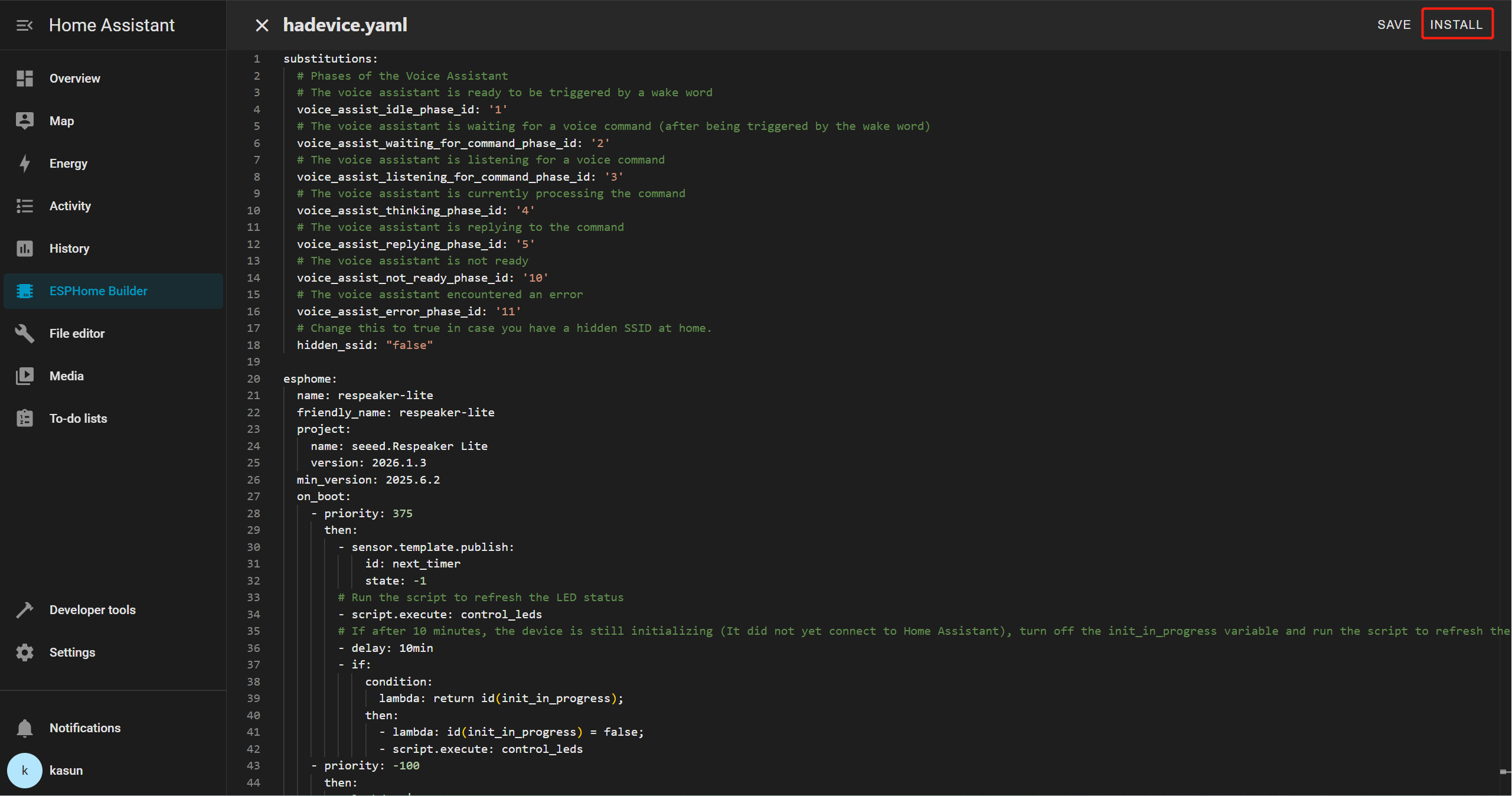
Manual Downloadを選択します
YAMLファイルのコンパイル:GIFイラスト
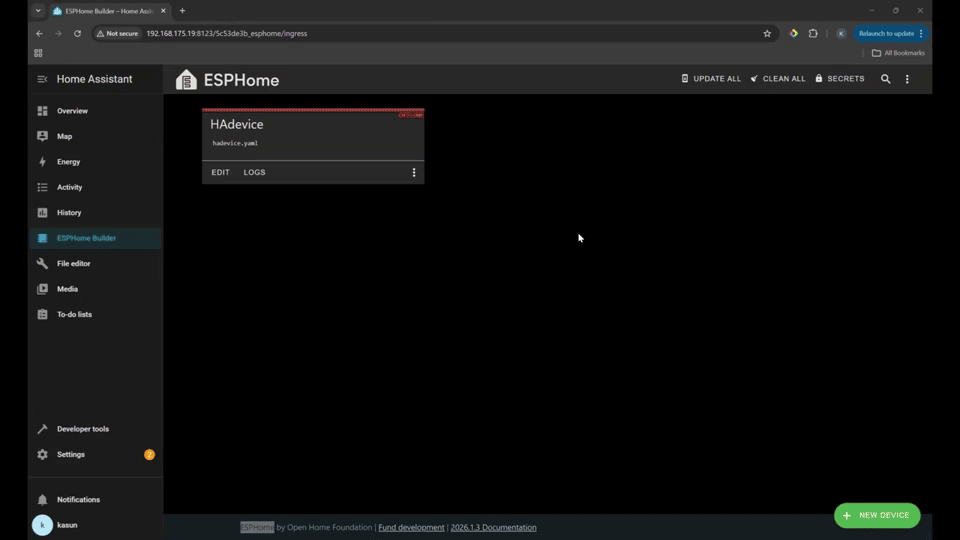
ファームウェアのコンパイルが完了するまで待ちます。
Factory Formatから生成された.binファームウェアファイルをコンピュータにダウンロードします。
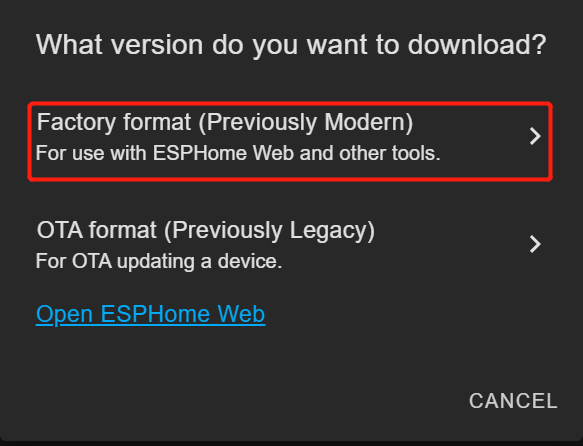
コンパイル済みBinファイルのダウンロード:GIFイラスト
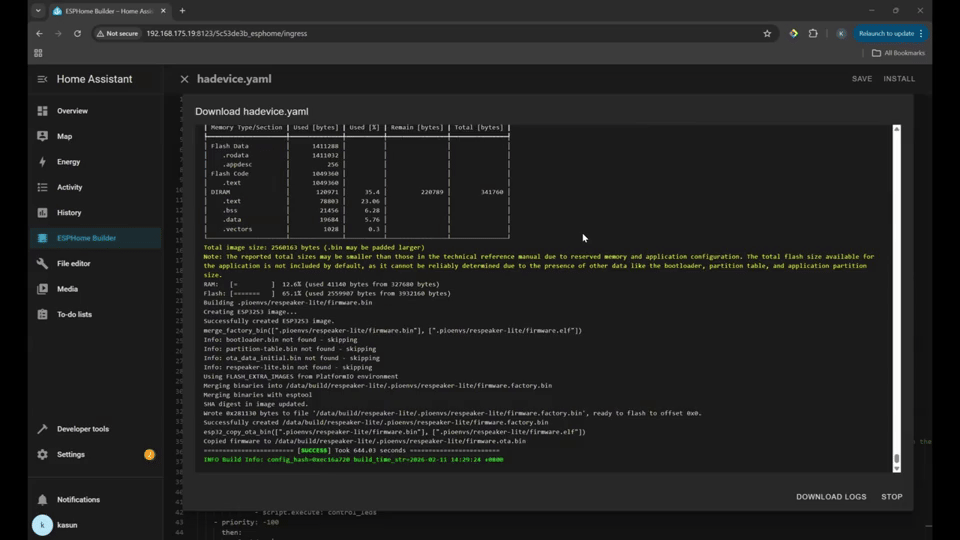
USB Type-CケーブルでESP32-S3ボードのUSB Type-CポートをPCに接続します。
Google ChromeでWeb ESPHomeを開きます。
Connectをクリックし、リストから正しいシリアルポートを選択します。
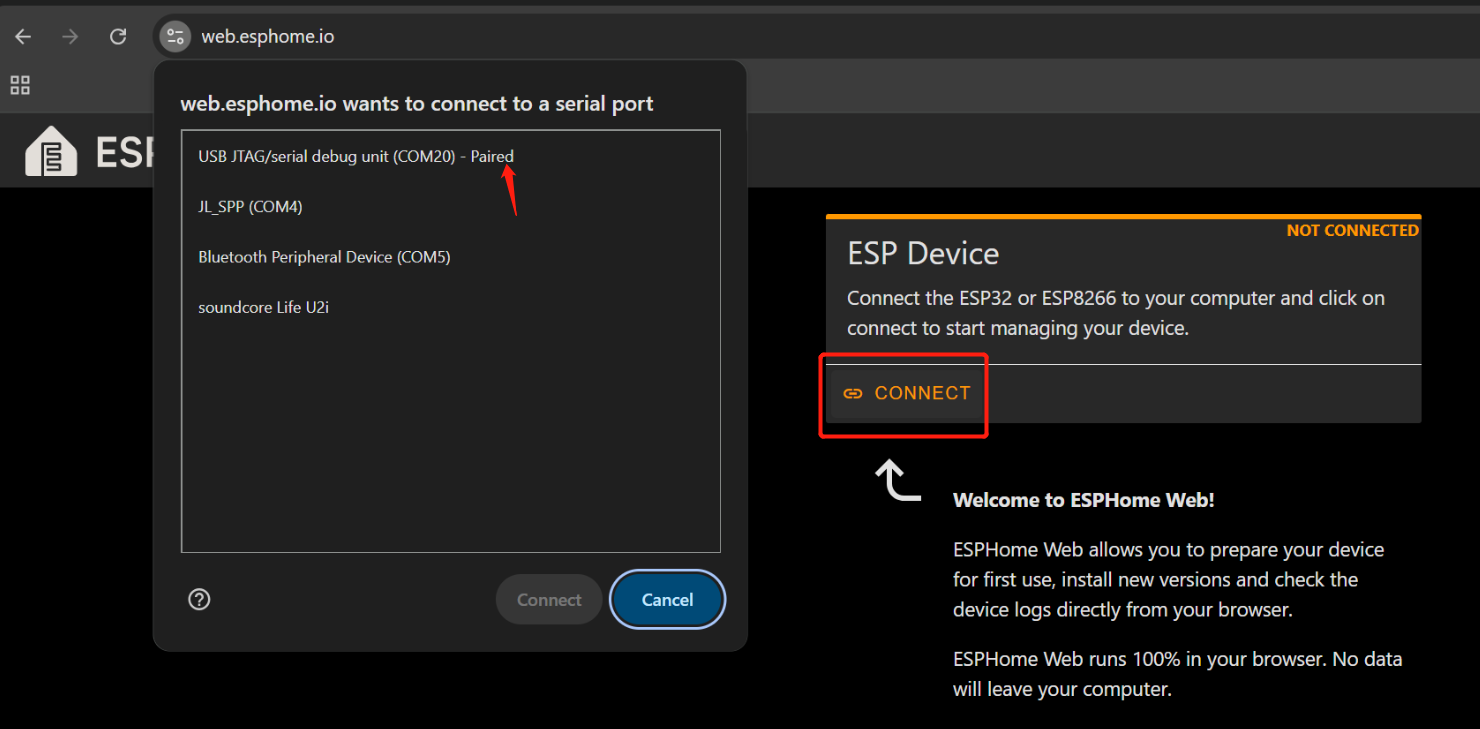
接続されたら、INSTALLをクリックします
先ほどダウンロードした.binファイルを選択します。
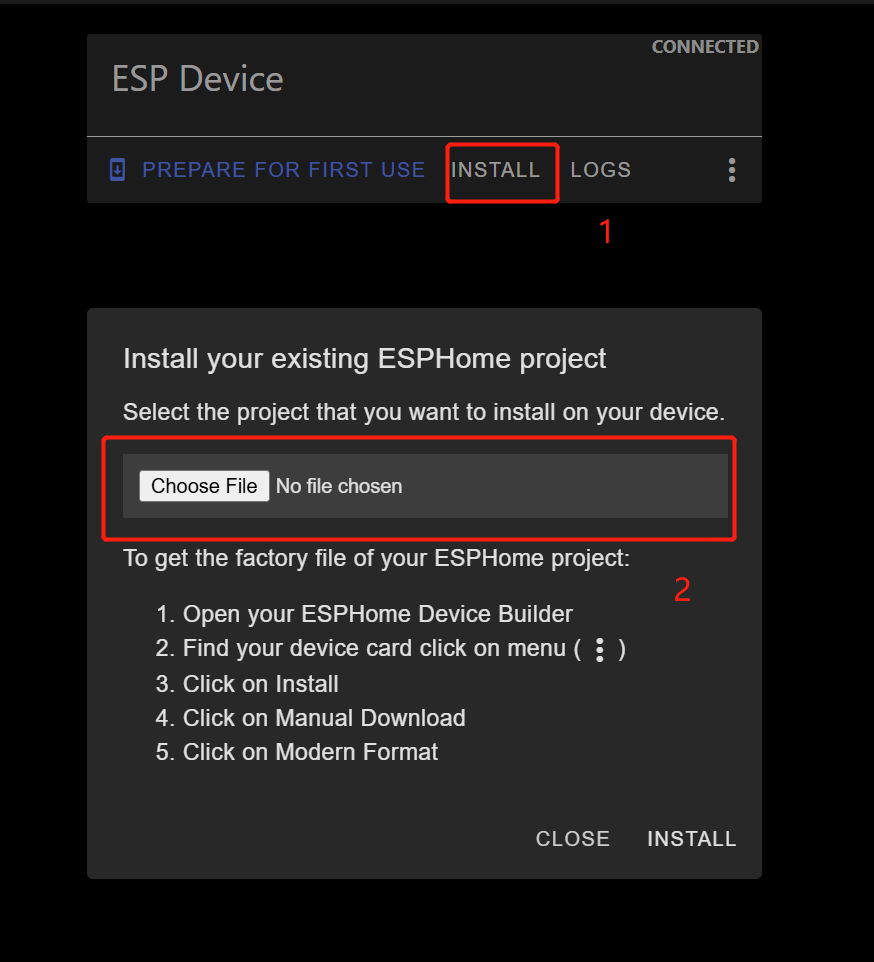
インストールが完了するまで待ちます(数分かかる場合があります)。
成功すると、確認メッセージが表示されます。
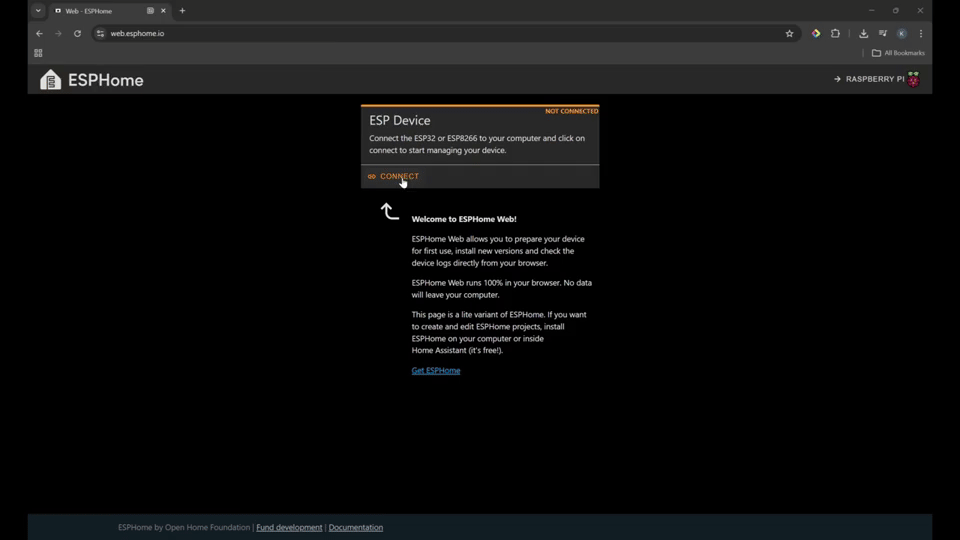
Home Assistant > Settings > Devices & Servicesに戻ります。
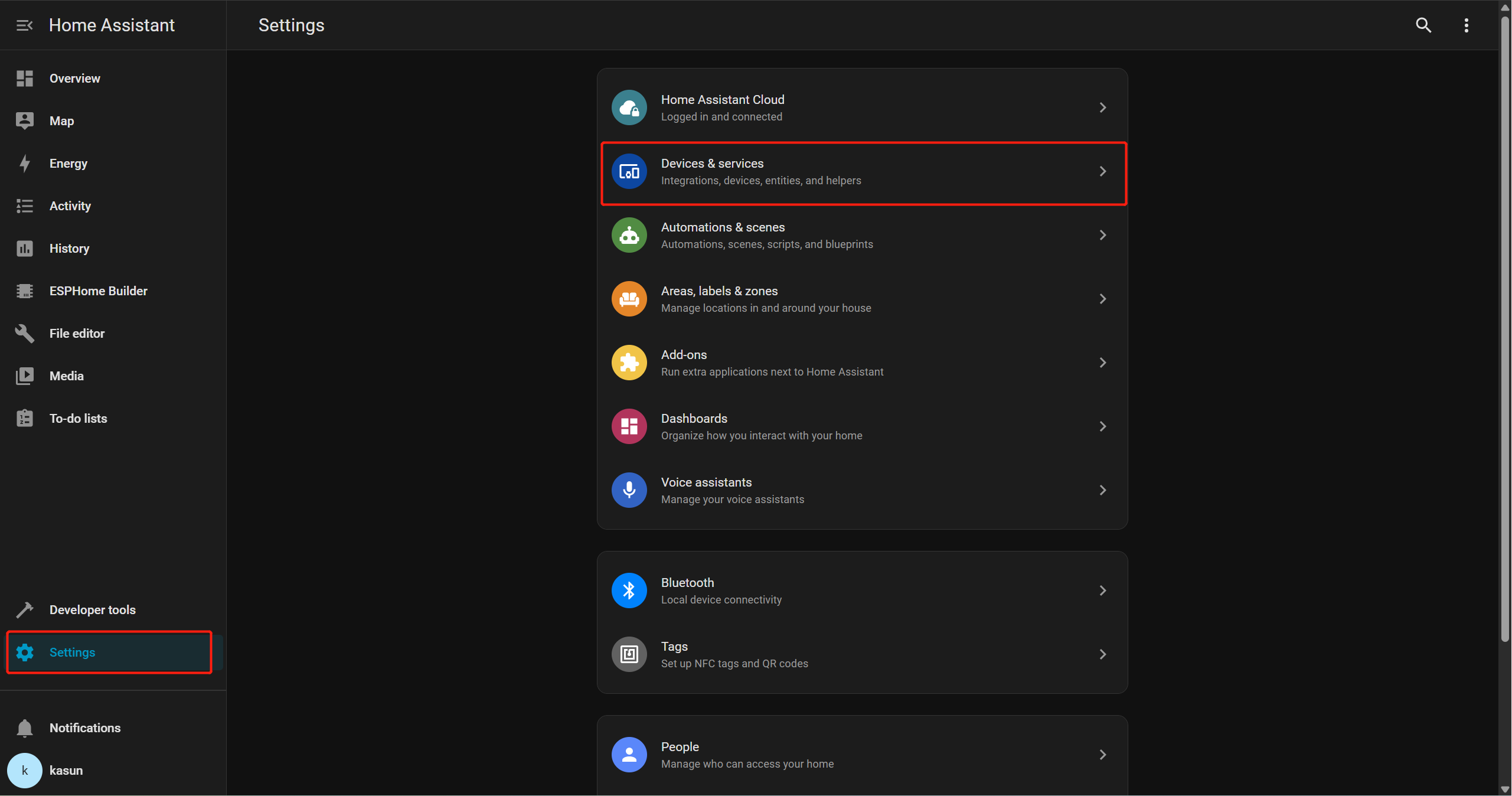
ESPHomeが検出された統合として表示されているはずです。
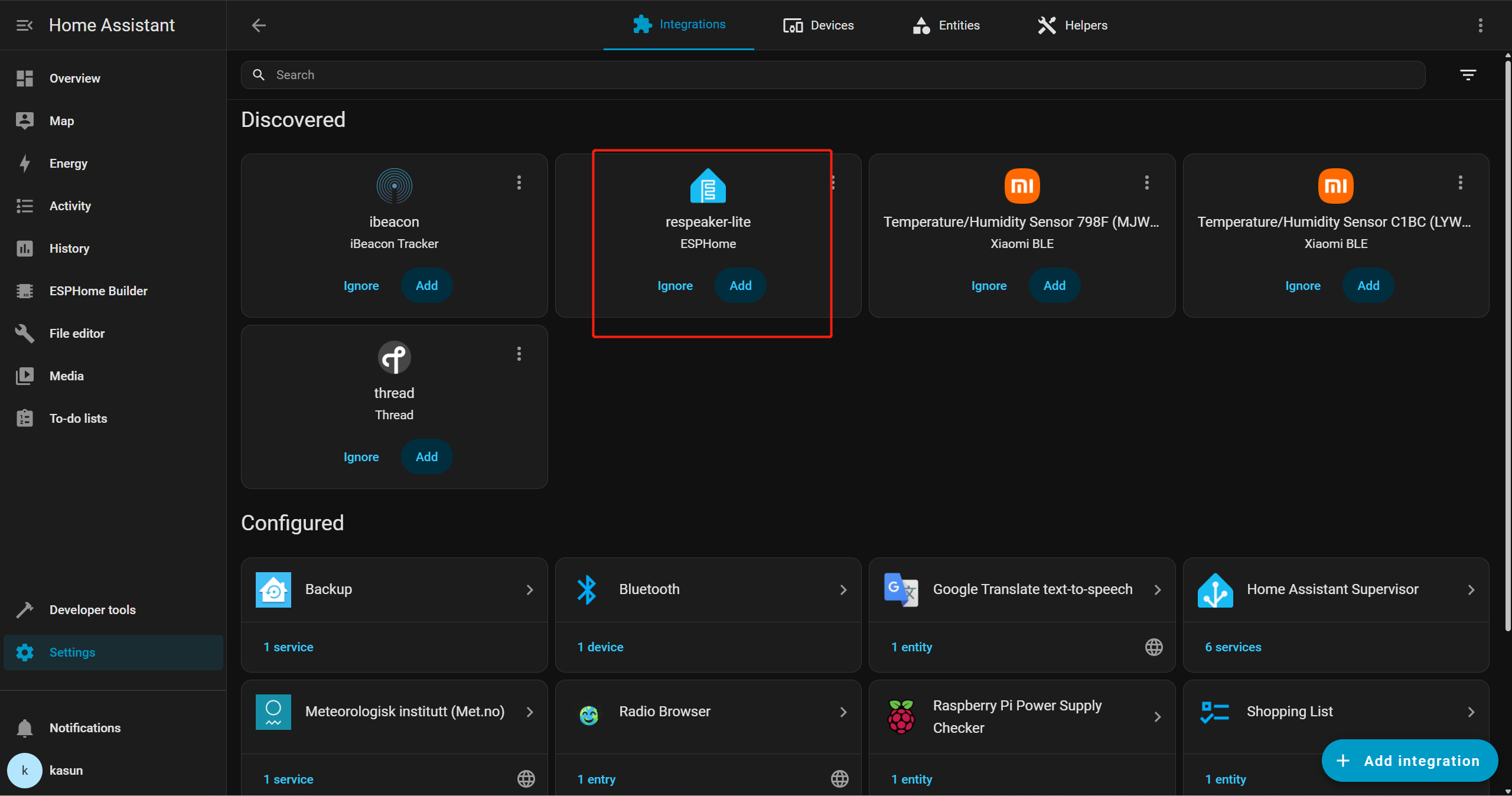
CONFIGUREをクリックし、次にSubmitをクリックしてセットアップを完了します。
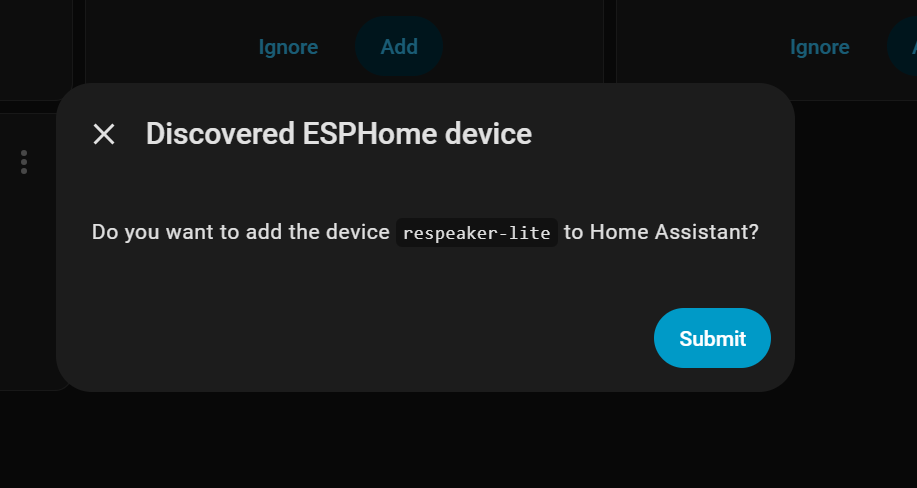
音声アシスタント設定
これで音声アシスタント設定ページに移動します。 「Okay Nabu」と言うと、確認音(ウープ音)で応答します。
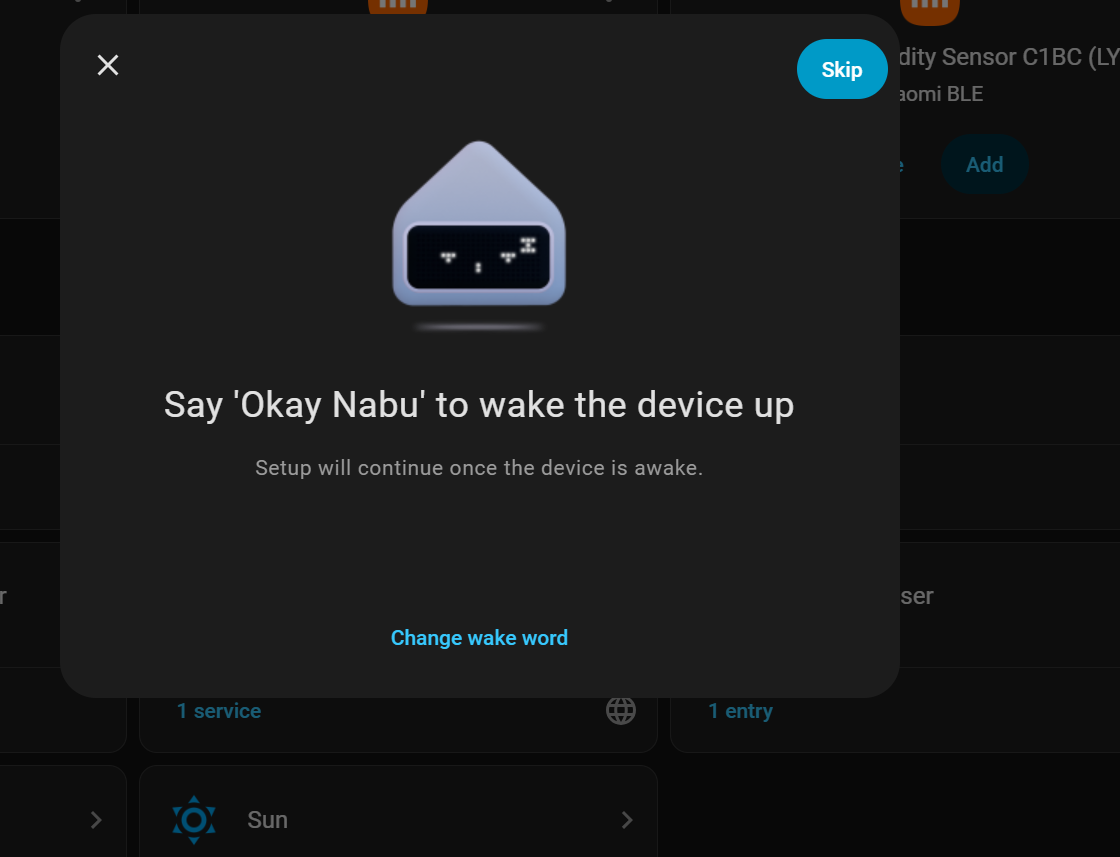
次に、音声パイプラインの設定をガイドされます。このデモでは、Nabu Cloudを使用します。
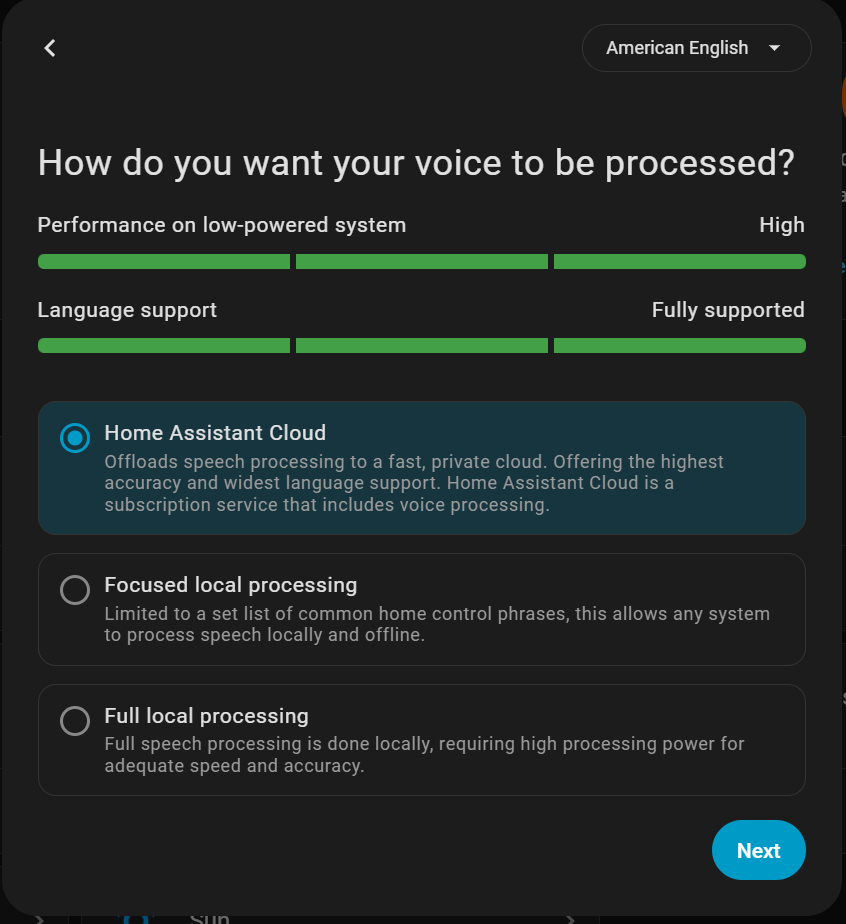
セットアップは簡単で、1ヶ月の無料トライアルを利用してその全機能を探索できます。
Nabu Cloudでサインインして音声アシスタントを設定できます。比較的簡単にセットアップでき、高速なパフォーマンスを提供するためです。
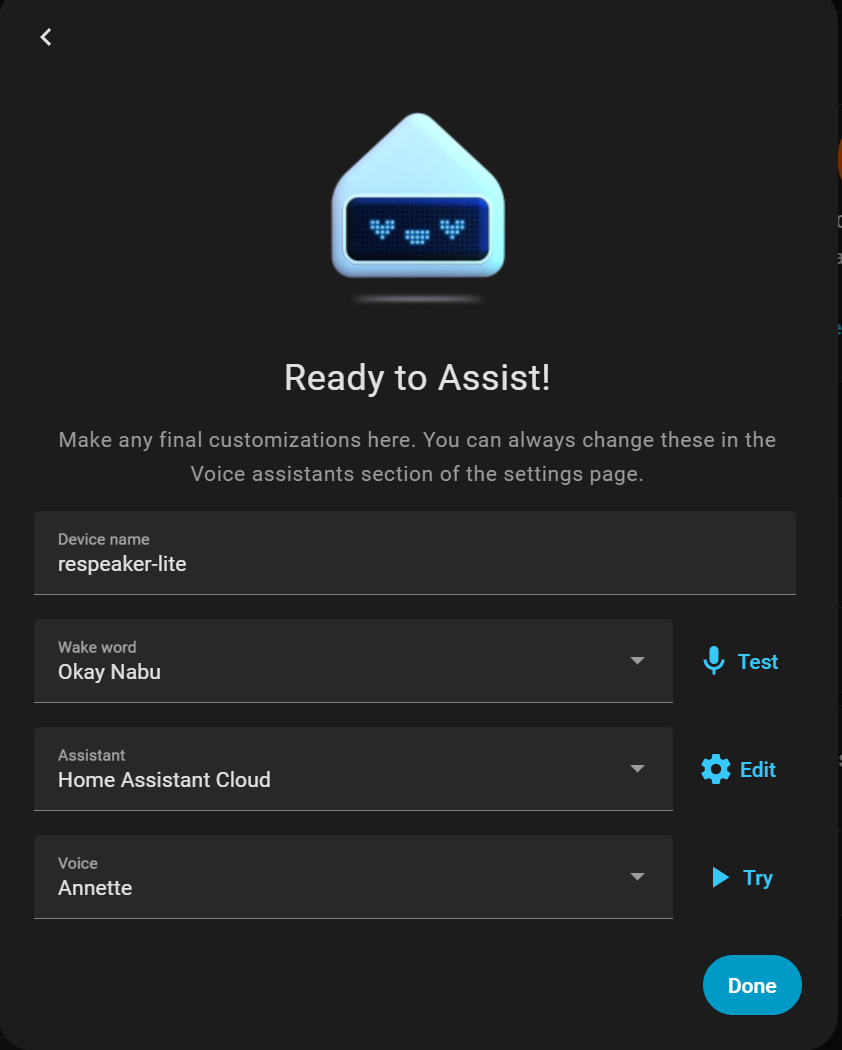
FAQ
reSpeakerのログを表示する方法は?
ログファイルを表示し、ウェイクワード検出やSTT機能の確認などのデバッグ手順を実行するには、前述のESP Webアプリケーションを使用できます。
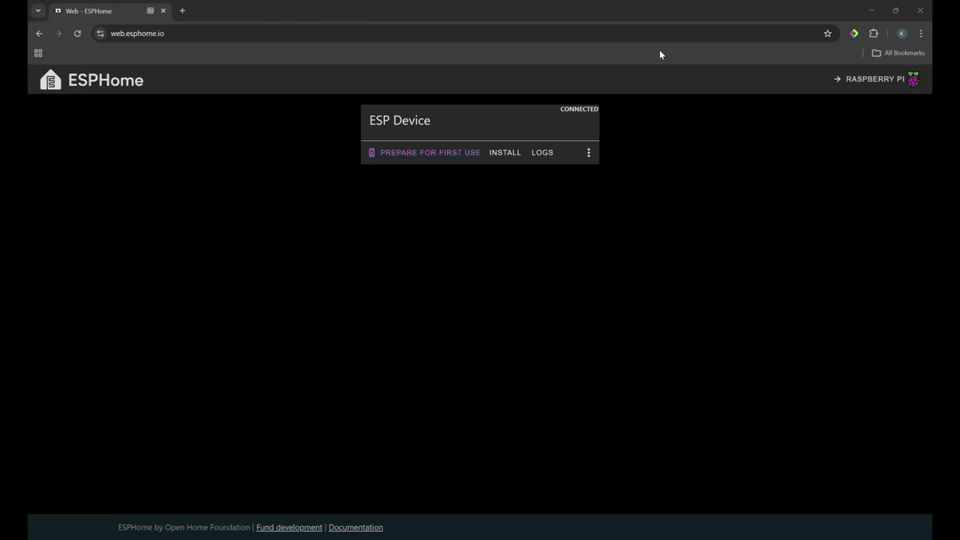
特別な感謝
Seeed Studio reSpeaker Lite用のこの素晴らしいYAMLファイルを作成してくれたFormatBCEに感謝します。彼のGithubでサポートしてください
プロジェクト共有
- Smart Home Circleより:ローカル音声アシスタントの作成
技術サポート & 製品ディスカッション
弊社製品をお選びいただきありがとうございます!弊社製品での体験が可能な限りスムーズになるよう、さまざまなサポートを提供しています。さまざまな好みやニーズに対応するため、複数のコミュニケーションチャネルを提供しています。