reSpeaker XVF3800 の Python による制御
はじめに
このセクションでは、Python SDK を使用して ReSpeaker XVF-3800 を制御する方法について説明します。これにより、独自のアプリケーションを構築したいユーザーにとって開発がより便利になります。 例えば、音声がどこから来ているかを検出したり、音声活動検出(VAD)を実行したり、LED を制御したりすることができます。
Python SDK
USB ファームウェアを使用して XVF3800 と通信する方法について、包括的な Python ガイドを提供しています。この Python スクリプトは、XVF3800 XVF_Host を必要とせずに、お気に入りの IDE で実行できます。このリンクから、より多くのコマンドを見つけることができます。
pyusb ライブラリをインストールする必要があります。
DOA と VAD の取得方法
import sys
import struct
import usb.core
import usb.util
import time
# name, resid, cmdid, length, type
PARAMETERS = {
"VERSION": (48, 0, 3, "ro", "uint8"),
"AEC_AZIMUTH_VALUES": (33, 75, 16, "ro", "radians"),
"DOA_VALUE": (20, 18, 4, "ro", "uint16"),
"REBOOT": (48, 7, 1, "wo", "uint8"),
}
class ReSpeaker:
TIMEOUT = 100000 # USB timeout
def __init__(self, dev):
self.dev = dev # store device
def write(self, name, data_list):
try:
data = PARAMETERS[name] # get param data
except KeyError:
return
if data[3] == "ro": # check read-only
raise ValueError('{} is read-only'.format(name))
if len(data_list) != data[2]: # count mismatch
raise ValueError('{} value count is not {}'.format(name, data[2]))
windex = data[0] # resid index
wvalue = data[1] # command ID
data_type = data[4] # type info
data_cnt = data[2] # value count
payload = [] # USB payload
if data_type == 'float' or data_type == 'radians': # float pack
for i in range(data_cnt):
payload += struct.pack(b'f', float(data_list[i]))
elif data_type == 'char' or data_type == 'uint8': # byte pack
for i in range(data_cnt):
payload += data_list[i].to_bytes(1, byteorder='little')
else: # int pack
for i in range(data_cnt):
payload += struct.pack(b'i', data_list[i])
print("WriteCMD: cmdid: {}, resid: {}, payload: {}".format(wvalue, windex, payload))
# send control transfer
self.dev.ctrl_transfer(
usb.util.CTRL_OUT | usb.util.CTRL_TYPE_VENDOR | usb.util.CTRL_RECIPIENT_DEVICE,
0, wvalue, windex, payload, self.TIMEOUT)
def read(self, name):
try:
data = PARAMETERS[name] # get param info
except KeyError:
return
resid = data[0] # resource ID
cmdid = 0x80 | data[1] # read command
length = data[2] + 1 # add status byte
# read control transfer
response = self.dev.ctrl_transfer(
usb.util.CTRL_IN | usb.util.CTRL_TYPE_VENDOR | usb.util.CTRL_RECIPIENT_DEVICE,
0, cmdid, resid, length, self.TIMEOUT)
if data[4] == 'uint8': # return bytes
result = response.tolist()
elif data[4] == 'radians': # unpack floats
byte_data = response.tobytes()
num_values = (length - 1) / 4
match_str = '<'
for i in range(int(num_values)):
match_str += 'f'
result = struct.unpack(match_str, byte_data[1:length])
elif data[4] == 'uint16': # return uint16 list
result = response.tolist()
return result # return parsed data
def close(self):
usb.util.dispose_resources(self.dev) # release device
def find(vid=0x2886, pid=0x001A):
dev = usb.core.find(idVendor=vid, idProduct=pid) # find device
if not dev:
return
return ReSpeaker(dev) # return instance
def main():
dev = find() # find device
if not dev:
print('No device found')
sys.exit(1)
print('{}: {}'.format("VERSION", dev.read("VERSION"))) # print version
while True:
result = dev.read("DOA_VALUE") # read direction
print('{}: {}, {}: {}'.format("SPEECH_DETECTED", result[3], "DOA_VALUE", result[1]))
time.sleep(1) # delay 1 sec
dev.close() # close device
if __name__ == '__main__':
main() # run program
XVF_Host の使用
XVF_Host とは何かを理解するために、ドキュメントを参照してください。 このセクションでは、Python スクリプトを使用して XVF_Host を操作します。
ReSpeaker XVF3800 の Python サンプル
Python スクリプトを使用した xvf_host による制御についてさらに詳しく知りたい場合は、この記事をお読みください。
- Windows
- Raspberry Pi / Linux
Windows 向け
git clone https://github.com/KasunThushara/reSpeakerXVF.git
cd reSpeakerXVF
python test.py
Python がインストールされており、ReSpeaker XVF3800 が USB 経由で接続されていることを確認してください。
Raspberry Pi 向け
git clone https://github.com/KasunThushara/reSpeakerXVF_rpi.git
cd reSpeakerXVF_rpi
chmod +x xvf_host
python3 test.py
xvf_host が実行可能であり、ボードが USB または I2C 経由で接続されていることを確認してください。
test.py ファイルは以下のように探索できます。これは Linux での参考用です。
import subprocess
import sys
import time
# Path to your xvf_host binary
XVF_HOST_PATH = "./xvf_host" # Change this if xvf_host is in a different location
def run_command(*args):
"""Run a command using the xvf_host tool."""
command = ["sudo", XVF_HOST_PATH] + list(map(str, args))
try:
print(f"Running: {' '.join(command)}")
result = subprocess.run(command, stdout=subprocess.PIPE, stderr=subprocess.PIPE, check=True, text=True)
print("Output:\n", result.stdout)
except subprocess.CalledProcessError as e:
print("Error:\n", e.stderr)
sys.exit(1)
if __name__ == "__main__":
# Example: Get device version
run_command("VERSION")
time.sleep(0.005)
# Example: Set LED to breath mode with orange color
run_command("led_effect", 1)
time.sleep(0.005)
run_command("led_color", "0xff8800")
time.sleep(0.005)
run_command("led_speed", 1)
time.sleep(0.005)
run_command("led_brightness", 255)
time.sleep(0.005)
# Example: Save current configuration
#run_command("save_configuration", 1)
# Uncomment to clear config
run_command("clear_configuration", 1)
time.sleep(0.005)
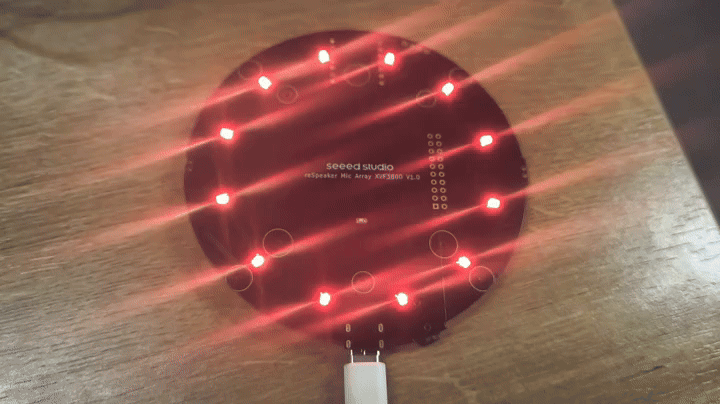
技術サポートと製品ディスカッション
弊社製品をお選びいただき、ありがとうございます!弊社製品でのご体験ができるだけスムーズになるよう、さまざまなサポートを提供しています。さまざまな好みやニーズに対応するため、複数のコミュニケーションチャンネルを提供しています。