reSpeaker XVF3800 USB マイクアレイと XIAO ESP32S3 MQTT オーディオストリーミング
概要
このプロジェクトでは、XIAO ESP32S3ボードに組み込まれたReSpeaker XVF3800マイクロフォンアレイからキャプチャしたオーディオをストリーミングし、.wavファイルとしてMQTTブローカーに送信する方法を実演します。オーディオはI2S経由でキャプチャされ、WAV形式でエンコードされ、MQTT経由で公開されます。
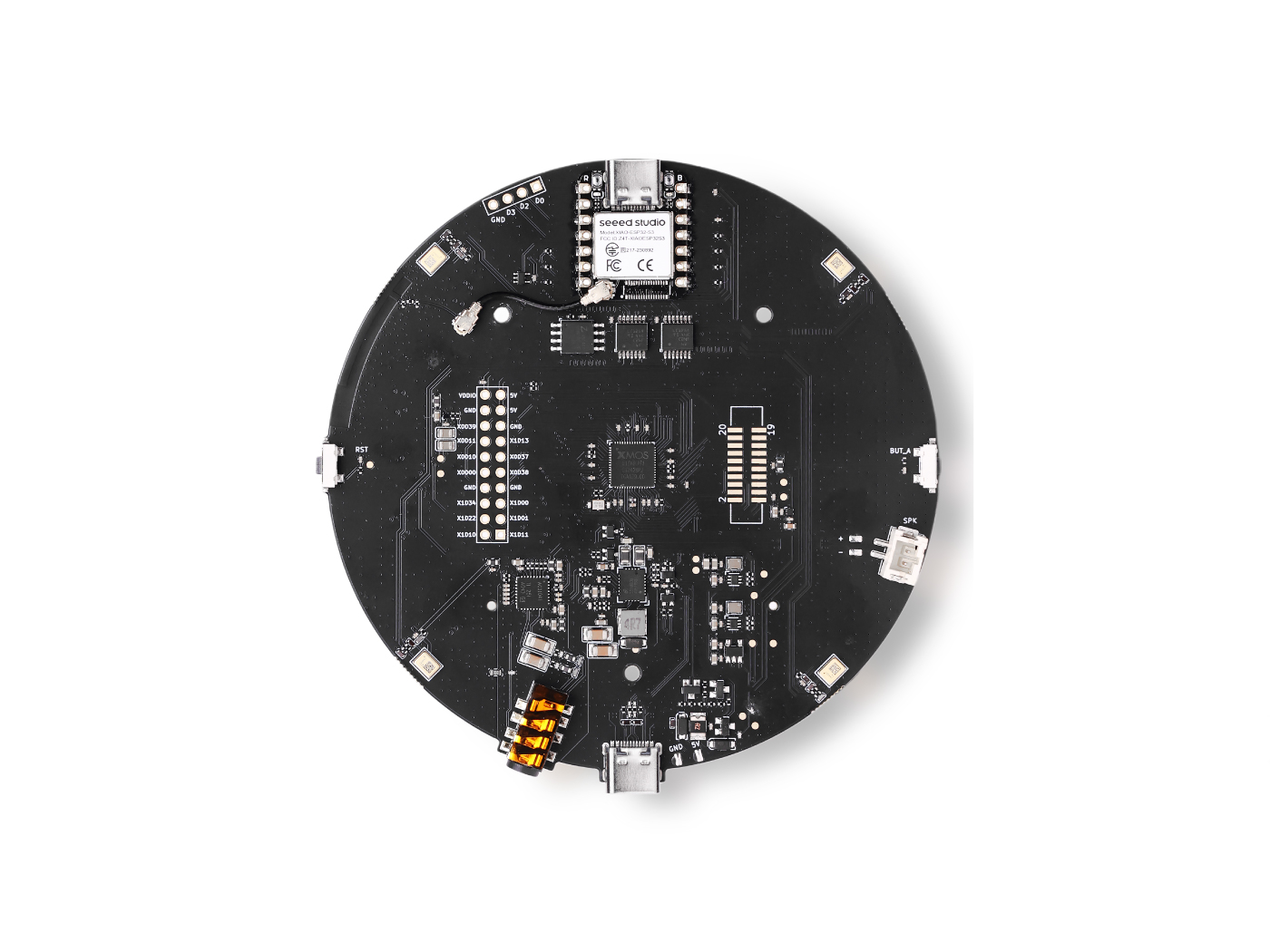
ライブラリ
機能概要
このスケッチは以下の処理を行います:
- 指定されたWiFiネットワークに接続します。
- MQTTブローカー(例:test.mosquitto.org)に接続します。
- ReSpeaker XVF3800 with XIAO ESP32S3からI2Sを使用してリアルタイムオーディオをキャプチャします
- オーディオをWAV形式にエンコードします。
- オーディオを単一のMQTTメッセージとして公開します。
- poll()を使用してMQTT接続を維持します。
Arduinoコード
アップロード前に以下のフィールドを更新してください:
const char* ssid = "your-SSID";
const char* password = "your-WIFI-password";
const char* broker = "test.mosquitto.org";
const char* topic = "xvf3800/audio.wav";
int port = 1883;
完全なコード(約3秒間のオーディオをストリーミング)
#include "WiFi.h" // For WiFi connectivity
#include "ArduinoMqttClient.h" // For MQTT communication
#include "AudioTools.h" // For handling I2S audio and WAV encoding
// Define how much audio data to send
#define MQTT_PACKET_SIZE 1024 // Size of each MQTT data packet (in bytes)
#define NUM_PACKETS 375 // Number of packets to send (~3 seconds of audio at 16kHz)
// WiFi network credentials
const char* ssid = "your-SSID"; // Replace with your WiFi SSID
const char* password = "your-WIFI-password"; // Replace with your WiFi password
// MQTT broker configuration
const char* broker = "test.mosquitto.org"; // Public test MQTT broker
const char* topic = "xvf3800/audio.wav"; // Topic to publish audio to
int port = 1883; // Standard MQTT port
// Create MQTT and WiFi clients
WiFiClient wifiClient;
MqttClient mqttClient(wifiClient);
// Configure audio: 16kHz sample rate, stereo (2 channels), 32-bit per sample
AudioInfo info(16000, 2, 32);
I2SStream i2s_in; // I2S audio input stream
I2SConfig i2s_config; // I2S hardware configuration
// Stream that encodes audio in WAV format and sends it via MQTT
EncodedAudioStream out_stream(&mqttClient, new WAVEncoder());
StreamCopy copier(out_stream, i2s_in, MQTT_PACKET_SIZE); // Handles copying I2S data into the MQTT stream
// Connect to WiFi network
void connectWiFi() {
Serial.printf("Connecting to WiFi: %s\n", ssid);
WiFi.begin(ssid, password); // Start WiFi connection
while (WiFi.status() != WL_CONNECTED) { // Wait until connected
Serial.print(".");
delay(1000);
}
Serial.println("\nConnected to WiFi!");
}
// Connect to MQTT broker
void connectMQTT() {
mqttClient.setId("xvf3800_stream"); // Set MQTT client ID
Serial.printf("Connecting to MQTT broker: %s\n", broker);
if (!mqttClient.connect(broker, port)) { // Try to connect to MQTT
Serial.print("MQTT connection failed! Code: ");
Serial.println(mqttClient.connectError());
while (true); // Stop here if connection fails
}
Serial.println("Connected to MQTT broker!");
}
// Set up I2S audio input configuration
void setupI2SInput() {
i2s_config = i2s_in.defaultConfig(RX_MODE); // Set RX mode for audio input
i2s_config.copyFrom(info); // Apply audio format to config
// Assign correct GPIO pins for XVF3800
i2s_config.pin_bck = 8; // Bit clock
i2s_config.pin_ws = 7; // Word select (LR clock)
i2s_config.pin_data = 44; // Not used for RX, but required by lib
i2s_config.pin_data_rx = 43; // Data input pin from XVF3800
i2s_config.is_master = true; // XVF3800 provides clock, so this board acts as master
i2s_in.begin(i2s_config); // Initialize I2S input with given config
Serial.println("I2S input started.");
}
void setup() {
Serial.begin(115200); // Start serial monitor
AudioLogger::instance().begin(Serial, AudioLogger::Info); // Enable audio debug logs
connectWiFi(); // Connect to WiFi
connectMQTT(); // Connect to MQTT
setupI2SInput(); // Configure and start I2S audio input
out_stream.begin(info); // Initialize WAV encoder with audio format
// Start a new MQTT message and reserve enough space for the full audio stream
mqttClient.beginMessage(topic, MQTT_PACKET_SIZE * NUM_PACKETS, true);
// Copy audio from microphone (I2S) into MQTT stream
copier.copyN(NUM_PACKETS); // Copies a fixed number of packets (3 seconds of audio)
mqttClient.endMessage(); // Finalize the MQTT message and send it
Serial.println("Audio stream sent via MQTT!");
}
void loop() {
mqttClient.poll(); // Keep MQTT connection alive (important if broker expects pings)
delay(5000); // Optional delay, useful if recording repeatedly
}
シリアルモニター(115200ボー)を使用して接続とストリーミング状態を確認してください。
Pythonスクリプト(音声の受信と保存用)
import paho.mqtt.client as mqtt
broker = "test.mosquitto.org"
port = 1883
topic = "xvf3800/audio.wav"
output_file = "output.wav"
audio_data = bytearray()
def on_message(client, userdata, msg):
global audio_data
print("🔊 Received audio message")
audio_data.extend(msg.payload)
with open(output_file, "wb") as f:
f.write(audio_data)
print(f"✅ WAV file saved as: {output_file}")
client = mqtt.Client()
client.on_message = on_message
print(f"Connecting to MQTT broker {broker}...")
client.connect(broker, port, 60)
client.subscribe(topic)
print(f"📡 Subscribed to: {topic}")
client.loop_forever()
オーディオの再生
ファイルが保存されたら(output.wav)、以下のような任意のオーディオプレーヤーを使用して開くだけです:
- VLC
- Windows Media Player
- Audacity(検査用)
技術サポート & 製品ディスカッション
弊社製品をお選びいただき、ありがとうございます!お客様の製品体験が可能な限りスムーズになるよう、さまざまなサポートを提供いたします。異なる好みやニーズに対応するため、複数のコミュニケーションチャンネルをご用意しています。