Zigbee経由でSeeed Studio IoT ButtonをHome Assistantに接続する

このチュートリアルでは、Zigbeeを使用してSeeed Studio IoT ButtonをHome Assistantに接続する方法を説明します。Seeed Studio IoT ButtonはZigbee機能を備えた内蔵ESP32-C6チップを搭載しており、スマートホーム用の多機能デバイスです。Zigbeeファームウェアのフラッシュ、Home Assistantとのペアリング、さらにはArduino開発によるボタンの動作のカスタマイズ方法を学習します。
必要な材料
Seeed Studio IoT Buttonは、内蔵ESP32-C6チップを搭載した多機能スマートボタンです。これは完全なスタンドアロンデバイスで、Zigbee経由でHome Assistantと統合して、さまざまなデバイスを制御し、自動化をトリガーできます。ESP32-C6チップにより、低消費電力と信頼性の高い接続性を提供します。
機能概要(最新ファームウェアに基づく)
-
マルチアクションボタン検出
- シングル、ダブル、トリプルクリック。
- ショート長押し(1-5秒間保持)。
- 長押し(5秒以上保持)でZigbeeファクトリーリセットをトリガー。
- 即座の押下と離すイベントがリアルタイム自動化のために報告されます。
-
4つのZigbeeエンドポイント
- エンドポイント10: 物理ボタンのリアルタイム状態を反映するメインバイナリセンサー(押下時はオン、離すとオフ)。
- エンドポイント11: シングルクリックによって切り替えられる仮想スイッチ。
- エンドポイント12: ダブルクリックによって切り替えられる仮想スイッチ。
- エンドポイント13: ショート長押しによって切り替えられる仮想スイッチ。
-
バッテリー監視(IoT Button V2のみ)
- ADC経由でバッテリー電圧を読み取り、滑らかで安定した読み取り値のために指数移動平均(EMA)フィルターを適用。
- 電圧(0.01V単位)とバッテリー残量の両方をZigbeeに報告。
- 低バッテリー状態(< 20%)で赤色LEDインジケーターが点灯。
-
LEDフィードバック
- RGB WS2812 LEDがクリックアクションに対して視覚的フィードバック(呼吸、点滅、レインボー効果)を提供。
- 青色ステータスLEDがZigbee接続状態を示す。
- 赤色ステータスLED(V2のみ)が低バッテリー状態を示す。
-
電源管理
- 電力を節約するため、2分間の非アクティブ状態後に自動的にスリープモードに入る。
- V1ではライトスリープ、V2ではRTC状態保持付きディープスリープを利用し、ボタンクリック状態が失われないことを保証。
- ボタン押下時にスリープから即座に復帰。
ArduinoでカスタムZigbeeファームウェアを開発する
IoT Buttonの動作をカスタマイズしたい場合は、Arduinoを使用して独自のZigbeeファームウェアを開発できます。
ステップ1:ESP32-C6用Arduino IDEのセットアップ
- Arduino IDEの最新バージョンをインストールします。
- ESP32ボードサポートを追加します:
- File > Preferencesに移動します。
- 「Additional Boards Manager URLs」フィールドに
https://raw.githubusercontent.com/espressif/arduino-esp32/gh-pages/package_esp32_index.jsonを追加します。 - Tools > Board > Boards Managerに移動します。
- 「esp32」を検索し、最新バージョンをインストールします(バージョン3.2.1以上であることを確認)。
ステップ2:必要なライブラリのインストール
IoT ButtonファームウェアはRGB効果用のFastLEDライブラリと、ESP32 Arduinoパッケージに含まれるEspressif Zigbee SDKを使用します。FastLEDライブラリはArduino Library Manager経由でインストールできます。
-
**Sketch > Include Library > Manage Libraries...**に移動します。
-
「FastLED」を検索し、Daniel Garciaによるライブラリをインストールします。
ステップ3:Zigbee開発用Arduino IDEの設定
-
正しいボードを選択します:
- Tools > Board > ESP32 Arduino > XIAO ESP32C6
-
Zigbee設定を構成します:
- Tools > Zigbee Mode > Zigbee End Device
- Tools > Partition Scheme > Zigbee 4MB with spiffs
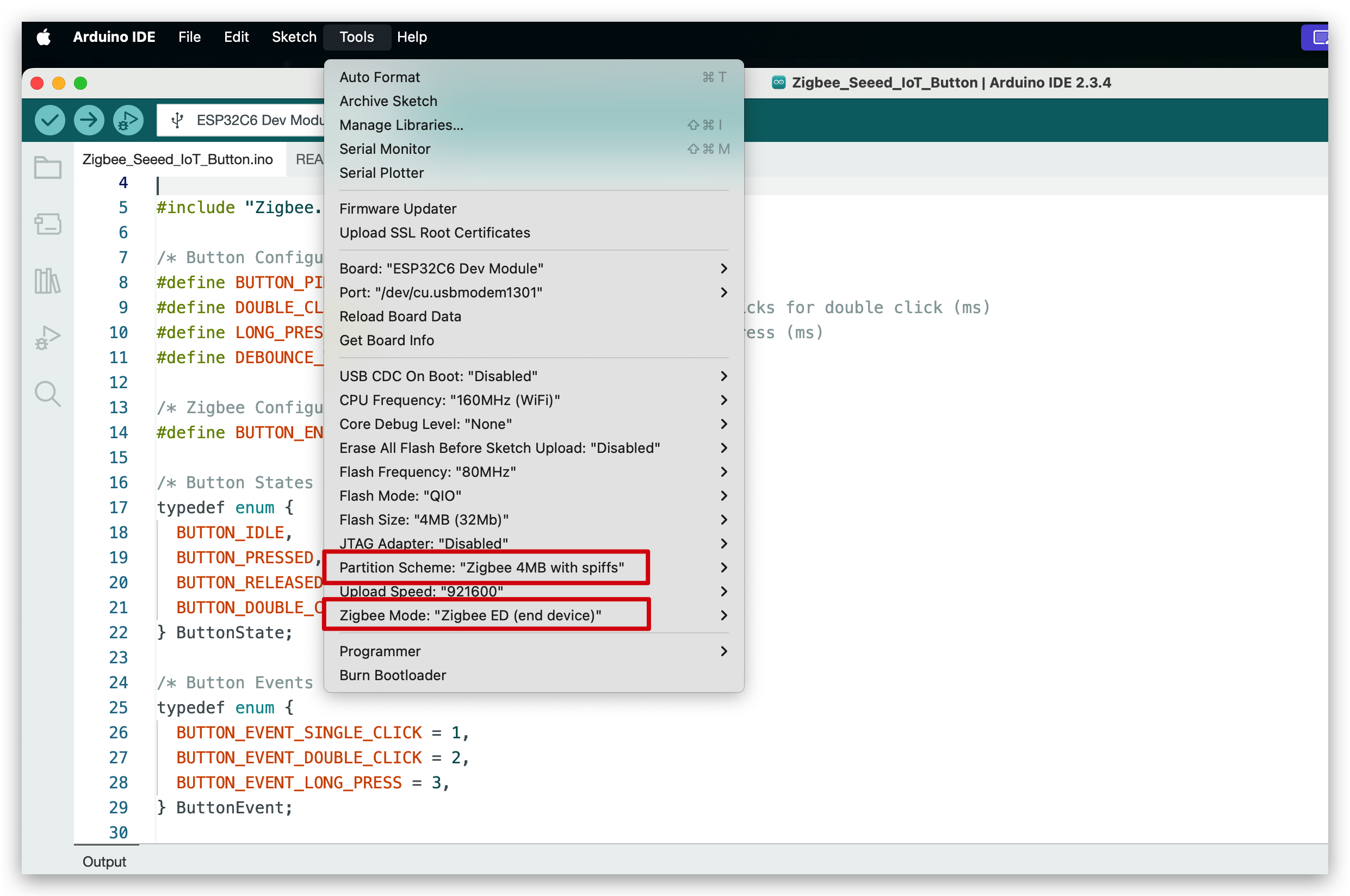
ステップ4:カスタムファームウェアの作成
新しいファームウェアは自己完結型のArduinoスケッチです。IoT Button V1とV2の両方のハードウェア、高度なボタンイベント検出(シングル、ダブル、トリプルクリック、ショート/ロング押し)、バッテリー監視(V2)、豊富なLEDフィードバック、FreeRTOSタスクを使用した堅牢なZigbee統合をサポートします。
ハードウェアバージョンの選択
コードはデフォルトでIoT Button V2用にコンパイルされます。V1用にコンパイルするには、コードの先頭にある対応する行のコメントを外す必要があります:
正しいデバイスバージョンを確認してください。現在市場で入手可能なすべてのIoT ButtonはV1です。
完全なコードをプレビューするにはここをクリック
#ifndef ZIGBEE_MODE_ED
#error "Zigbee end device mode is not selected in Tools->Zigbee mode"
#endif
#include "Zigbee.h"
#include <FastLED.h>
#include <freertos/FreeRTOS.h>
#include <freertos/task.h>
#include <freertos/queue.h>
#include <esp_sleep.h>
#include "driver/rtc_io.h"
// Logging macro switch
#define ENABLE_LOGGING // Comment out to disable logging
#ifdef ENABLE_LOGGING
#define LOG_PRINTLN(x) Serial.println(x)
#define LOG_PRINTF(x, ...) Serial.printf(x, __VA_ARGS__)
#else
#define LOG_PRINTLN(x)
#define LOG_PRINTF(x, ...)
#endif
#define IOT_BUTTON_V1 //Uncomment this line to select to compile the iot button v1 version
// #define IOT_BUTTON_V2 //Uncomment this line to select to compile the iot button v2 version
#if !defined(IOT_BUTTON_V1) && !defined(IOT_BUTTON_V2)
#define IOT_BUTTON_V2
#endif
#define BUTTON_PIN_BITMASK(GPIO) (1ULL << GPIO)
/* Hardware Configuration */
#if defined(IOT_BUTTON_V1)
const uint8_t BUTTON_PIN = 9;
const uint8_t BLUE_LED_PIN = 2;
const uint8_t RGB_ENABLE_PIN = 18;
const uint8_t RGB_PIN = 19;
const uint8_t NUM_RGBS = 1;
#elif defined(IOT_BUTTON_V2)
const uint8_t BUTTON_PIN = 2;
const uint8_t BLUE_LED_PIN = 3;
const uint8_t RED_LED_PIN = 14;
const uint8_t RGB_ENABLE_PIN = 18;
const uint8_t RGB_PIN = 19;
const uint8_t NUM_RGBS = 1;
const uint8_t BATTERY_ADC_PIN = 1;
const uint8_t BATTERY_ENABLE_PIN = 0;
const int SAMPLE_COUNT = 10;
const float MIN_VOLTAGE = 2.75;
const float MAX_VOLTAGE = 4.2;
const float ALPHA = 0.1; // Smoothing factor for EMA
#endif
/* Button Configuration */
const uint32_t MULTI_CLICK_TIME = 300; // Maximum time between clicks for multi-click (ms)
const uint32_t SHORT_LONG_PRESS_TIME = 1000; // Minimum time for short long press (1 second)
const uint32_t LONG_PRESS_TIME = 5000; // Minimum time for long press (5 seconds)
const uint32_t DEBOUNCE_TIME = 20; // Debounce time (ms)
const uint32_t INACTIVITY_TIMEOUT = 2 * 60 * 1000; // 2 minutes inactivity timeout (ms)
/* LED Configuration */
CRGB rgbs[NUM_RGBS];
/* Button Events */
enum class ButtonEvent
{
PRESS, // Pressed
RELEASE, // Released
SINGLE_CLICK, // Single click
DOUBLE_CLICK, // Double click
TRIPLE_CLICK, // Triple click
SHORT_LONG_PRESS, // Short long press (1-5 seconds)
LONG_PRESS // Long press (>5 seconds)
};
/* Zigbee Configuration */
#define BUTTON_ENDPOINT 10
#define SWITCH1_ENDPOINT 11
#define SWITCH2_ENDPOINT 12
#define SWITCH3_ENDPOINT 13
ZigbeeBinary zbIoTButton = ZigbeeBinary(BUTTON_ENDPOINT);
ZigbeeBinary zbSwitch1 = ZigbeeBinary(SWITCH1_ENDPOINT);
ZigbeeBinary zbSwitch2 = ZigbeeBinary(SWITCH2_ENDPOINT);
ZigbeeBinary zbSwitch3 = ZigbeeBinary(SWITCH3_ENDPOINT);
bool buttonStatus = false;
RTC_DATA_ATTR bool switch1Status = false;
RTC_DATA_ATTR bool switch2Status = false;
RTC_DATA_ATTR bool switch3Status = false;
/* Global Variables */
QueueHandle_t eventQueue;
uint32_t pressStartTime = 0;
uint32_t lastReleaseTime = 0;
uint8_t clickCount = 0;
bool longPressTriggered = false;
bool clickSequenceActive = false; // Tracks if a click sequence is in progress
TaskHandle_t clickTimeoutTaskHandle = NULL;
uint32_t lastActivityTime = 0; // Tracks last button activity for sleep
volatile bool isAwake = true; // Tracks device awake/sleep state
bool lastConnected = false; // Track previous Zigbee connection state
bool zigbeeInitialized = false; // Track Zigbee initialization status
#if defined(IOT_BUTTON_V2)
// RTC variables for button state persistence
RTC_DATA_ATTR uint32_t pressStartTimeRTC = 0;
RTC_DATA_ATTR uint32_t lastReleaseTimeRTC = 0;
RTC_DATA_ATTR uint8_t clickCountRTC = 0;
RTC_DATA_ATTR bool longPressTriggeredRTC = false;
RTC_DATA_ATTR bool clickSequenceActiveRTC = false;
float emaVoltage = 0.0;
float batteryPercentage = 100.0;
#endif
#if defined(IOT_BUTTON_V2)
/********************* Battery Functions **************************/
void measureBattery()
{
digitalWrite(BATTERY_ENABLE_PIN, HIGH);
vTaskDelay(10 / portTICK_PERIOD_MS); // Wait for stabilization
// Take multiple samples and compute average
float adcSum = 0;
for (int i = 0; i < SAMPLE_COUNT; i++)
{
adcSum += analogRead(BATTERY_ADC_PIN);
vTaskDelay(5 / portTICK_PERIOD_MS); // Small delay between samples
}
digitalWrite(BATTERY_ENABLE_PIN, LOW);
float adcAverage = adcSum / SAMPLE_COUNT;
float voltage = (adcAverage / 4095.0) * 3.3 * 3.0; // Apply divider ratio
if (voltage < MIN_VOLTAGE)
{
emaVoltage = 0.0;
batteryPercentage = 0.0;
LOG_PRINTF("Battery voltage: %.2fV (too low or not connected), EMA voltage: %.2fV, Percentage: %.2f%%\n",
voltage, emaVoltage, batteryPercentage);
}
else
{
// Update EMA
if (emaVoltage == 0.0)
{
emaVoltage = voltage;
}
else
{
emaVoltage = ALPHA * voltage + (1 - ALPHA) * emaVoltage;
}
// Calculate battery percentage from emaVoltage
float localBatteryPercentage = (emaVoltage - MIN_VOLTAGE) / (MAX_VOLTAGE - MIN_VOLTAGE) * 100;
if (localBatteryPercentage < 0)
localBatteryPercentage = 0;
if (localBatteryPercentage > 100)
localBatteryPercentage = 100;
// Update global battery percentage
batteryPercentage = localBatteryPercentage;
LOG_PRINTF("Battery voltage: %.2fV, EMA voltage: %.2fV, Percentage: %.2f%%\n",
voltage, emaVoltage, localBatteryPercentage);
}
}
#endif
/********************* FreeRTOS Tasks **************************/
void breathingLedTask(void *pvParameters)
{
LOG_PRINTLN("Breathing LED");
uint8_t hue = random8(); // Random color hue
for (int i = 0; i < 1; i++) // one breathing cycle
{
// Brighten
for (int brightness = 0; brightness <= 255; brightness += 5)
{
rgbs[0] = CHSV(hue, 255, brightness);
FastLED.show();
vTaskDelay(20 / portTICK_PERIOD_MS);
}
// Dim
for (int brightness = 255; brightness >= 0; brightness -= 5)
{
rgbs[0] = CHSV(hue, 255, brightness);
FastLED.show();
vTaskDelay(20 / portTICK_PERIOD_MS);
}
}
rgbs[0] = CRGB::Black;
FastLED.show();
vTaskDelete(NULL);
}
void blinkLedTask(void *pvParameters)
{
LOG_PRINTLN("Blink LED");
uint8_t rand = random8();
for (int i = 0; i < 2; i++)
{
rgbs[0] = CHSV(rand, 255, 255); // Random color
FastLED.show();
vTaskDelay(200 / portTICK_PERIOD_MS);
rgbs[0] = CRGB::Black;
FastLED.show();
vTaskDelay(200 / portTICK_PERIOD_MS);
}
vTaskDelete(NULL);
}
void rainbowLedTask(void *pvParameters)
{
LOG_PRINTLN("Rainbow LED");
for (int hue = 0; hue < 128; hue += 10)
{
rgbs[0] = CHSV(hue, 255, 255);
FastLED.show();
vTaskDelay(100 / portTICK_PERIOD_MS);
}
rgbs[0] = CRGB::Black;
FastLED.show();
vTaskDelete(NULL);
}
void clickTimeoutTask(void *pvParameters)
{
uint32_t localClickCount = clickCount;
uint32_t localLastReleaseTime = lastReleaseTime;
while (millis() - localLastReleaseTime < MULTI_CLICK_TIME)
{
vTaskDelay(10 / portTICK_PERIOD_MS);
}
ButtonEvent event;
switch (localClickCount)
{
case 1:
event = ButtonEvent::SINGLE_CLICK;
break;
case 2:
event = ButtonEvent::DOUBLE_CLICK;
break;
case 3:
event = ButtonEvent::TRIPLE_CLICK;
break;
default:
vTaskDelete(NULL);
return;
}
xQueueSend(eventQueue, &event, 0);
clickCount = 0;
clickSequenceActive = false;
clickTimeoutTaskHandle = NULL;
vTaskDelete(NULL);
}
// --- Button Task Refactor ---
static bool debounceButton(bool currentState, uint32_t currentTime, uint32_t &lastDebounceTime)
{
if (currentTime - lastDebounceTime < DEBOUNCE_TIME)
{
vTaskDelay(1 / portTICK_PERIOD_MS);
return true;
}
return false;
}
static void handleButtonPress(uint32_t currentTime)
{
pressStartTime = currentTime;
ButtonEvent event = ButtonEvent::PRESS;
xQueueSend(eventQueue, &event, 0);
lastActivityTime = millis();
if (clickSequenceActive && (currentTime - lastReleaseTime <= MULTI_CLICK_TIME))
{
clickCount++;
if (clickTimeoutTaskHandle != NULL)
{
vTaskDelete(clickTimeoutTaskHandle);
clickTimeoutTaskHandle = NULL;
}
}
else
{
clickCount = 1;
clickSequenceActive = true;
}
longPressTriggered = false;
}
static void handleButtonRelease(uint32_t currentTime)
{
uint32_t pressDuration = currentTime - pressStartTime;
ButtonEvent event = ButtonEvent::RELEASE;
xQueueSend(eventQueue, &event, 0);
lastActivityTime = millis();
if (!longPressTriggered)
{
if (pressDuration >= LONG_PRESS_TIME)
{
event = ButtonEvent::LONG_PRESS;
longPressTriggered = true;
clickSequenceActive = false;
clickCount = 0;
xQueueSend(eventQueue, &event, 0);
if (clickTimeoutTaskHandle != NULL)
{
vTaskDelete(clickTimeoutTaskHandle);
clickTimeoutTaskHandle = NULL;
}
}
else if (pressDuration >= SHORT_LONG_PRESS_TIME)
{
event = ButtonEvent::SHORT_LONG_PRESS;
longPressTriggered = true;
clickSequenceActive = false;
clickCount = 0;
xQueueSend(eventQueue, &event, 0);
if (clickTimeoutTaskHandle != NULL)
{
vTaskDelete(clickTimeoutTaskHandle);
clickTimeoutTaskHandle = NULL;
}
}
else
{
lastReleaseTime = currentTime;
if (clickTimeoutTaskHandle != NULL)
{
vTaskDelete(clickTimeoutTaskHandle);
clickTimeoutTaskHandle = NULL;
}
xTaskCreate(clickTimeoutTask, "ClickTimeout", 2048, NULL, 1, &clickTimeoutTaskHandle);
}
}
}
static void checkLongPress(uint32_t currentTime)
{
if (currentTime - pressStartTime >= LONG_PRESS_TIME)
{
ButtonEvent event = ButtonEvent::LONG_PRESS;
longPressTriggered = true;
clickSequenceActive = false;
clickCount = 0;
xQueueSend(eventQueue, &event, 0);
lastActivityTime = millis();
if (clickTimeoutTaskHandle != NULL)
{
vTaskDelete(clickTimeoutTaskHandle);
clickTimeoutTaskHandle = NULL;
}
}
}
void buttonTask(void *pvParameters)
{
uint32_t lastDebounceTime = 0;
bool lastState = false;
// Check if woken up by button press
if (esp_sleep_get_wakeup_cause() == ESP_SLEEP_WAKEUP_EXT1)
{
bool currentState = (digitalRead(BUTTON_PIN) == LOW);
if (currentState)
{
handleButtonPress(millis());
}
}
while (1)
{
bool currentState = (digitalRead(BUTTON_PIN) == LOW);
uint32_t currentTime = millis();
if (debounceButton(currentState, currentTime, lastDebounceTime))
continue;
if (currentState != lastState)
{
lastDebounceTime = currentTime;
lastState = currentState;
if (currentState)
{
handleButtonPress(currentTime);
}
else
{
handleButtonRelease(currentTime);
}
}
else if (currentState && !longPressTriggered)
{
checkLongPress(currentTime);
}
vTaskDelay(10 / portTICK_PERIOD_MS);
}
}
void mainTask(void *pvParameters)
{
ButtonEvent event;
while (1)
{
if (xQueueReceive(eventQueue, &event, portMAX_DELAY) == pdTRUE)
{
switch (event)
{
case ButtonEvent::PRESS:
if (buttonStatus == false)
{
buttonStatus = true;
LOG_PRINTLN("Button Pressed");
if (zigbeeInitialized && Zigbee.connected())
{
zbIoTButton.setBinaryInput(buttonStatus);
zbIoTButton.reportBinaryInput();
}
}
break;
case ButtonEvent::RELEASE:
if (buttonStatus == true)
{
buttonStatus = false;
LOG_PRINTLN("Button Released");
if (zigbeeInitialized && Zigbee.connected())
{
zbIoTButton.setBinaryInput(buttonStatus);
zbIoTButton.reportBinaryInput();
}
}
break;
case ButtonEvent::SINGLE_CLICK:
LOG_PRINTLN("Single Click");
switch1Status = !switch1Status;
if (zigbeeInitialized && Zigbee.connected())
{
zbSwitch1.setBinaryInput(switch1Status);
zbSwitch1.reportBinaryInput();
}
xTaskCreate(breathingLedTask, "BreathingLed", 2048, NULL, 1, NULL);
break;
case ButtonEvent::DOUBLE_CLICK:
LOG_PRINTLN("Double Click");
switch2Status = !switch2Status;
if (zigbeeInitialized && Zigbee.connected())
{
zbSwitch2.setBinaryInput(switch2Status);
zbSwitch2.reportBinaryInput();
}
xTaskCreate(blinkLedTask, "BlinkLed", 2048, NULL, 1, NULL);
break;
case ButtonEvent::TRIPLE_CLICK:
LOG_PRINTLN("Triple Click");
if (zigbeeInitialized && Zigbee.connected())
{
// Add any specific Zigbee action here if needed
}
break;
case ButtonEvent::SHORT_LONG_PRESS:
LOG_PRINTLN("Short Long Press");
switch3Status = !switch3Status;
if (zigbeeInitialized && Zigbee.connected())
{
zbSwitch3.setBinaryInput(switch3Status);
zbSwitch3.reportBinaryInput();
}
xTaskCreate(rainbowLedTask, "RainbowLed", 2048, NULL, 1, NULL);
break;
case ButtonEvent::LONG_PRESS:
LOG_PRINTLN("Long Press\nReset Zigbee");
vTaskDelay(1000 / portTICK_PERIOD_MS);
if (zigbeeInitialized)
{
Zigbee.factoryReset();
}
break;
}
}
}
}
#if defined(IOT_BUTTON_V1)
void ledTask(void *pvParameters)
{
pinMode(BLUE_LED_PIN, OUTPUT);
while (1)
{
if (isAwake)
{
if (!zigbeeInitialized || !Zigbee.connected()) // Blink when not connected or not initialized
{
digitalWrite(BLUE_LED_PIN, LOW); // On
vTaskDelay(500 / portTICK_PERIOD_MS);
digitalWrite(BLUE_LED_PIN, HIGH); // Off
vTaskDelay(500 / portTICK_PERIOD_MS);
}
else
{
digitalWrite(BLUE_LED_PIN, LOW); // On when connected
}
}
else
{
digitalWrite(BLUE_LED_PIN, HIGH); // Off during sleep
}
vTaskDelay(10 / portTICK_PERIOD_MS);
}
}
#elif defined(IOT_BUTTON_V2)
void ledTask(void *pvParameters)
{
pinMode(BLUE_LED_PIN, OUTPUT);
pinMode(RED_LED_PIN, OUTPUT);
bool ledState = false;
while (1)
{
if (isAwake)
{
bool isLowBattery = (batteryPercentage < 20.0);
bool isConnected = zigbeeInitialized && Zigbee.connected();
uint8_t activeLedPin = isLowBattery ? RED_LED_PIN : BLUE_LED_PIN;
uint8_t inactiveLedPin = isLowBattery ? BLUE_LED_PIN : RED_LED_PIN;
if (isConnected)
{
digitalWrite(activeLedPin, LOW);
digitalWrite(inactiveLedPin, HIGH);
}
else
{
ledState = !ledState;
digitalWrite(activeLedPin, ledState ? LOW : HIGH);
digitalWrite(inactiveLedPin, HIGH);
}
}
else
{
digitalWrite(BLUE_LED_PIN, HIGH);
digitalWrite(RED_LED_PIN, HIGH);
}
vTaskDelay(500 / portTICK_PERIOD_MS);
}
}
#endif
#if defined(IOT_BUTTON_V2)
void batteryTask(void *pvParameters)
{
pinMode(BATTERY_ENABLE_PIN, OUTPUT);
while (1)
{
measureBattery();
if (zigbeeInitialized && Zigbee.connected())
{
zbIoTButton.setBatteryVoltage((uint8_t)(emaVoltage * 100)); // Unit: 0.01V
zbIoTButton.setBatteryPercentage((uint8_t)batteryPercentage);
zbIoTButton.reportBatteryPercentage();
}
vTaskDelay(30000 / portTICK_PERIOD_MS); // Check every 30 seconds
}
}
#endif
void sleepTask(void *pvParameters)
{
while (1)
{
if (isAwake && (millis() - lastActivityTime > INACTIVITY_TIMEOUT))
{
LOG_PRINTLN("Entering sleep due to inactivity");
#if defined(IOT_BUTTON_V1)
isAwake = false;
digitalWrite(BLUE_LED_PIN, HIGH);
esp_sleep_enable_gpio_wakeup();
digitalWrite(BLUE_LED_PIN, HIGH); // Turn off LED
gpio_wakeup_enable((gpio_num_t)BUTTON_PIN, GPIO_INTR_LOW_LEVEL);
digitalWrite(RGB_ENABLE_PIN, LOW);
esp_light_sleep_start();
digitalWrite(RGB_ENABLE_PIN, HIGH);
LOG_PRINTLN("Woke up from light sleep");
isAwake = true;
digitalWrite(BLUE_LED_PIN, LOW); // Turn on LED
#elif defined(IOT_BUTTON_V2)
// Save button state to RTC memory
pressStartTimeRTC = pressStartTime;
lastReleaseTimeRTC = lastReleaseTime;
clickCountRTC = clickCount;
longPressTriggeredRTC = longPressTriggered;
clickSequenceActiveRTC = clickSequenceActive;
digitalWrite(BLUE_LED_PIN, HIGH);
digitalWrite(RED_LED_PIN, HIGH);
digitalWrite(RGB_PIN, LOW);
digitalWrite(RGB_ENABLE_PIN, LOW);
static gpio_num_t WAKEUP_GPIO = (gpio_num_t)BUTTON_PIN;
esp_sleep_enable_ext1_wakeup_io(BUTTON_PIN_BITMASK(WAKEUP_GPIO), ESP_EXT1_WAKEUP_ANY_LOW);
esp_deep_sleep_start();
#endif
}
vTaskDelay(10000 / portTICK_PERIOD_MS); // Check every 10 seconds
}
}
/********************* Zigbee Functions **************************/
void onZigbeeConnected()
{
if (!zigbeeInitialized)
{
return;
}
#if defined(IOT_BUTTON_V2)
measureBattery(); // Ensure latest battery data
zbIoTButton.setBatteryVoltage((uint8_t)(emaVoltage * 100)); // Unit: 0.01V
zbIoTButton.setBatteryPercentage((uint8_t)batteryPercentage);
zbIoTButton.reportBatteryPercentage();
#endif
zbSwitch1.setBinaryInput(switch1Status);
zbSwitch1.reportBinaryInput();
zbSwitch2.setBinaryInput(switch2Status);
zbSwitch2.reportBinaryInput();
zbSwitch3.setBinaryInput(switch3Status);
zbSwitch3.reportBinaryInput();
}
void zigbeeSetupTask(void *pvParameters)
{
zbIoTButton.addBinaryInput();
zbIoTButton.setBinaryInputApplication(BINARY_INPUT_APPLICATION_TYPE_SECURITY_MOTION_DETECTION);
zbIoTButton.setBinaryInputDescription("Button");
zbSwitch1.addBinaryInput();
zbSwitch1.setBinaryInputApplication(BINARY_INPUT_APPLICATION_TYPE_SECURITY_MOTION_DETECTION);
zbSwitch1.setBinaryInputDescription("Switch1");
zbSwitch2.addBinaryInput();
zbSwitch2.setBinaryInputApplication(BINARY_INPUT_APPLICATION_TYPE_SECURITY_MOTION_DETECTION);
zbSwitch2.setBinaryInputDescription("Switch2");
zbSwitch3.addBinaryInput();
zbSwitch3.setBinaryInputApplication(BINARY_INPUT_APPLICATION_TYPE_SECURITY_MOTION_DETECTION);
zbSwitch3.setBinaryInputDescription("Switch3");
// Set Zigbee device information
#if defined(IOT_BUTTON_V1)
zbIoTButton.setManufacturerAndModel("Seeed Studio", "IoT_Button");
#elif defined(IOT_BUTTON_V2)
zbIoTButton.setManufacturerAndModel("Seeed Studio", "IoT Button V2");
zbIoTButton.setPowerSource(ZB_POWER_SOURCE_BATTERY, 100);
#endif
// Add endpoint to Zigbee Core
Zigbee.addEndpoint(&zbIoTButton);
Zigbee.addEndpoint(&zbSwitch1);
Zigbee.addEndpoint(&zbSwitch2);
Zigbee.addEndpoint(&zbSwitch3);
esp_zb_cfg_t zigbeeConfig = ZIGBEE_DEFAULT_ED_CONFIG();
zigbeeConfig.nwk_cfg.zed_cfg.keep_alive = 10000;
Zigbee.setTimeout(10000); // Set timeout for Zigbee Begin to 10s (default is 30s)
LOG_PRINTLN("Starting Zigbee...");
if (!Zigbee.begin(&zigbeeConfig, false))
{
LOG_PRINTLN("Zigbee failed to start!");
LOG_PRINTLN("Please try holding down the 5S key for a long time to reset zigbee");
zigbeeInitialized = false;
}
else
{
LOG_PRINTLN("Zigbee started successfully!");
zigbeeInitialized = true;
}
vTaskDelete(NULL); // Terminate the task after completion
}
/********************* Arduino Setup **************************/
void setup()
{
Serial.begin(115200);
LOG_PRINTLN("Zigbee IoT Button Starting...");
#if defined(IOT_BUTTON_V2)
// Restore button state from RTC memory
pressStartTime = pressStartTimeRTC;
lastReleaseTime = lastReleaseTimeRTC;
clickCount = clickCountRTC;
longPressTriggered = longPressTriggeredRTC;
clickSequenceActive = clickSequenceActiveRTC;
#endif
// Initialize button pin
pinMode(BUTTON_PIN, INPUT_PULLUP);
pinMode(RGB_ENABLE_PIN, OUTPUT);
digitalWrite(RGB_ENABLE_PIN, HIGH);
#if defined(IOT_BUTTON_V2)
pinMode(BATTERY_ENABLE_PIN, OUTPUT);
#endif
// Initialize LED
FastLED.addLeds<WS2812, RGB_PIN, GRB>(rgbs, NUM_RGBS);
FastLED.setBrightness(50);
// Create event queue
eventQueue = xQueueCreate(10, sizeof(ButtonEvent));
if (eventQueue == NULL)
{
LOG_PRINTLN("Failed to create event queue!");
ESP.restart();
}
#if defined(IOT_BUTTON_V2)
// Check if woken up by button press and handle immediately
if (esp_sleep_get_wakeup_cause() == ESP_SLEEP_WAKEUP_EXT1)
{
uint32_t currentTime = millis();
if (digitalRead(BUTTON_PIN) == LOW)
{
handleButtonPress(currentTime);
}
}
#endif
// Create FreeRTOS tasks
xTaskCreate(buttonTask, "ButtonTask", 2048, NULL, 4, NULL);
xTaskCreate(ledTask, "LedTask", 1024, NULL, 0, NULL);
xTaskCreate(mainTask, "MainTask", 2048, NULL, 3, NULL);
xTaskCreate(sleepTask, "SleepTask", 2048, NULL, 2, NULL);
xTaskCreate(zigbeeSetupTask, "ZigbeeSetup", 2048, NULL, 1, NULL);
#if defined(IOT_BUTTON_V2)
xTaskCreate(batteryTask, "BatteryTask", 2048, NULL, 1, NULL);
#endif
}
/********************* Arduino Loop **************************/
void loop()
{
if (zigbeeInitialized)
{
bool currentConnected = Zigbee.connected();
if (currentConnected && !lastConnected)
{
LOG_PRINTLN("Zigbee connected!");
onZigbeeConnected();
}
else if (!currentConnected && lastConnected)
{
LOG_PRINTLN("Zigbee disconnected!");
}
lastConnected = currentConnected;
if (!currentConnected)
{
LOG_PRINTLN("Zigbee not connected, retrying...");
vTaskDelay(5000 / portTICK_PERIOD_MS);
}
else
{
vTaskDelay(1000 / portTICK_PERIOD_MS);
}
}
else
{
vTaskDelay(1000 / portTICK_PERIOD_MS); // Keep loop running even if Zigbee fails
}
}
ドキュメントはコードの更新に追いついていない可能性があります。最新の手順を取得するには、下のボタンをクリックしてください。
ステップ 5: ファームウェアのアップロードとテスト
- IoT ButtonをUSB経由でコンピュータに接続します。
- Arduino IDEで正しいポートを選択します。
- アップロードボタンをクリックします。
- シリアルモニタ(ボーレート115200)を開いてデバッグ情報を確認します。
- 書き込みが完了すると、ボタンはペアリング準備完了です。
ステップ 6: Home AssistantでZigbeeを設定
IoT Buttonをペアリングする前に、Home AssistantでZigbeeコーディネーターを設定する必要があります:
- Zigbeeコーディネーターをインストール: Home Assistant Connect ZBT-1などのZigbeeコーディネーターをHome Assistantサーバーに接続します。
- Zigbee Home Automation (ZHA)を設定:
- 設定 > デバイスとサービスに移動します。
- 「統合を追加」をクリックし、「Zigbee Home Automation」を検索します。
- プロンプトに従って、コーディネーターでZHAを設定します。
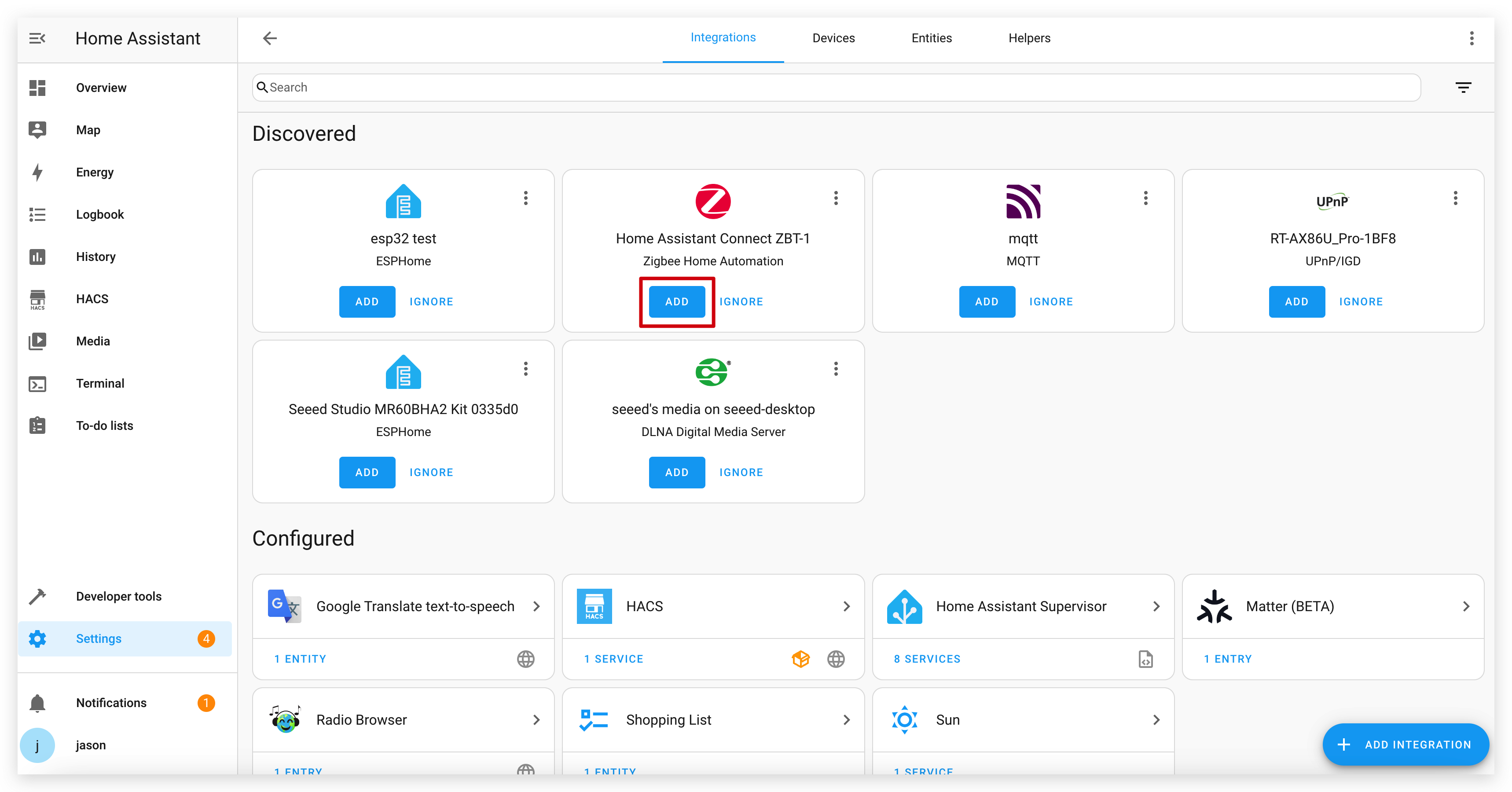
ステップ 7: IoT ButtonをHome Assistantとペアリング
- Home Assistantで、設定 > デバイスとサービス > Zigbee Home Automationに移動します。
- Zigbeeコーディネーターデバイスをクリックします。
- 「デバイスを追加」をクリックして、コーディネーターをペアリングモードにします。
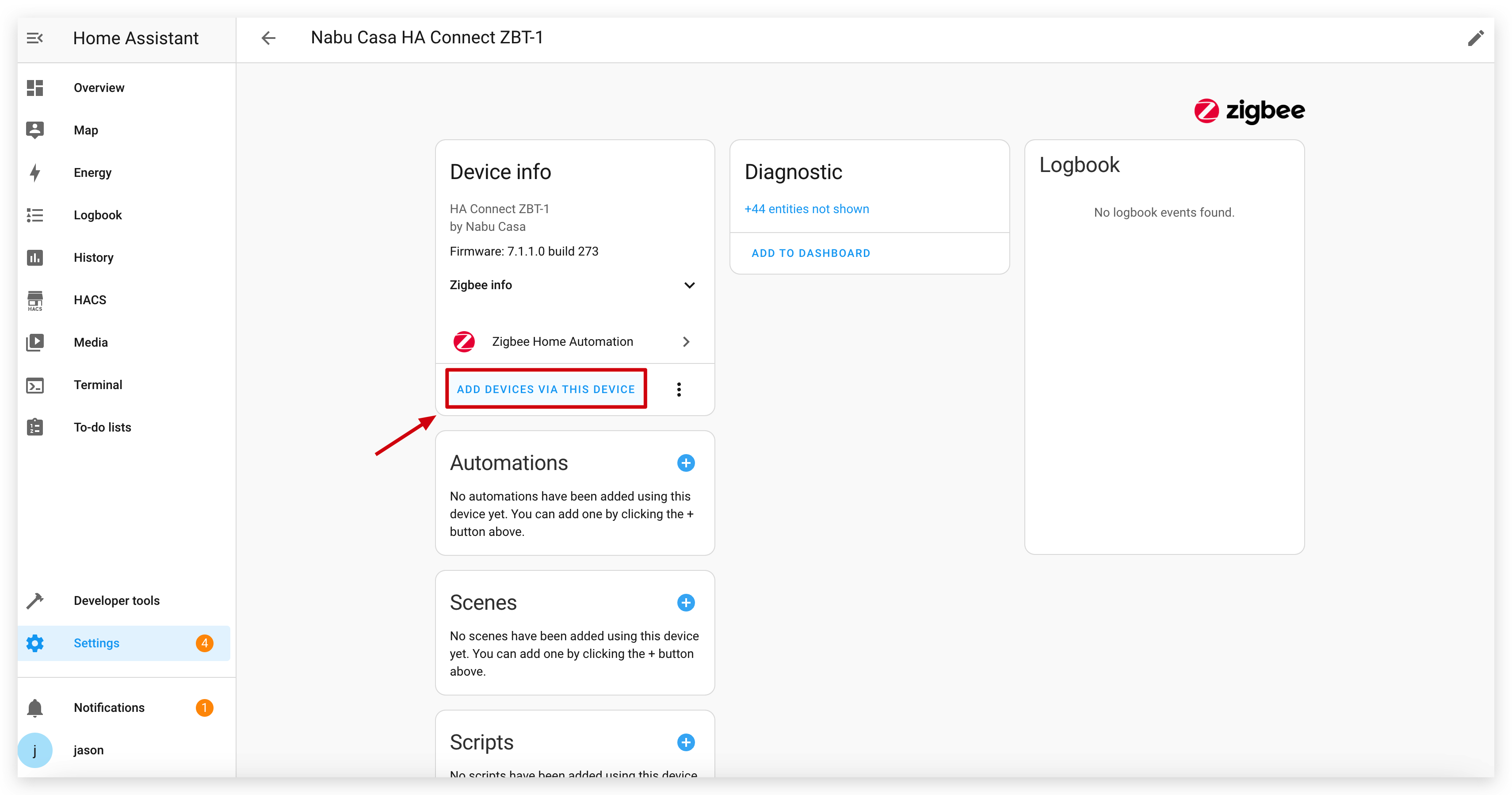
- IoT Buttonのボタンを一度押してウェイクアップし、ペアリングを開始します。ペアリングされない場合は、ボタンを5秒以上長押ししてファクトリーリセットをトリガーしてください。これによりペアリングモードになります。
- Home Assistantは IoT Button を「Seeed Studio IoT_Button」として検出するはずです。
- プロンプトに従ってペアリングプロセスを完了します。複数のエンティティ(バイナリセンサーと3つのスイッチ)を持つデバイスが表示されます。
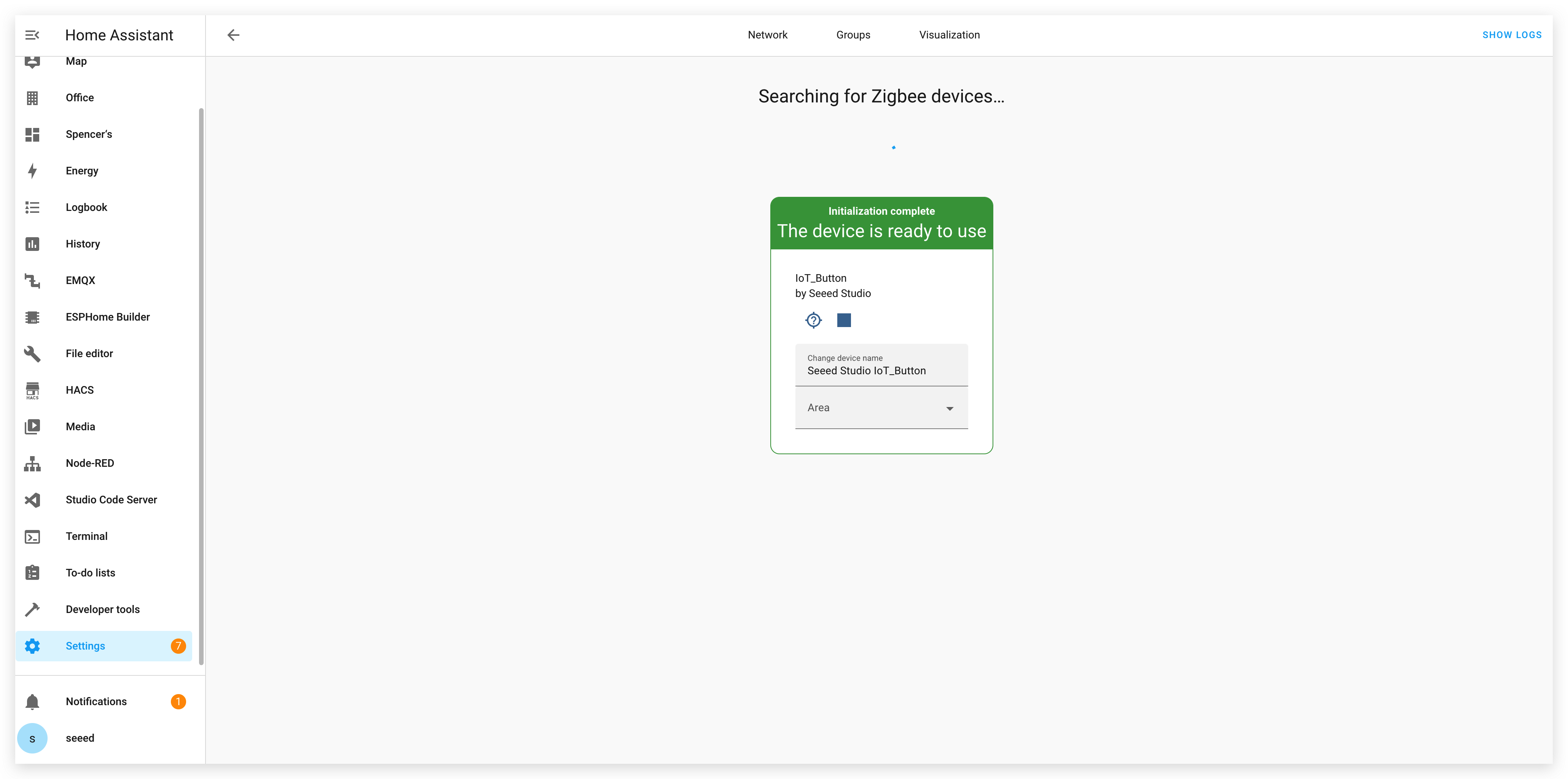
ステップ 8: Home Assistantでオートメーションを作成
ペアリングが完了したら、ボタンのアクションに基づいてオートメーションを作成できます。ファームウェアは異なるクリックタイプを別々のスイッチとして公開するため、オートメーションが簡単になります。
- 設定 > オートメーションとシーン > オートメーションを作成に移動します。
- トリガータイプとして「デバイス」を選択します。
- デバイスリストでIoT Buttonを見つけます。
- リストから希望するトリガーを選択します。ZHAは異なるクリックをデバイスアクションとして公開します。例:
- 「シングルプレス」(エンドポイント11の仮想スイッチから)
- 「ダブルプレス」(エンドポイント12の仮想スイッチから)
- 「ロングプレス」(エンドポイント13の仮想スイッチから)
- ボタンが押されたときに実行したいアクションを設定します。
- オートメーションを保存します。
ダブルクリックでライトを切り替えるHome Assistant YAMLオートメーションの例:
alias: IoT Button Double Click - Toggle Living Room Light
description: ""
trigger:
- platform: device
domain: zha
device_id: YOUR_DEVICE_ID_HERE # Replace with your button's device ID
type: "remote_button_double_press" # The exact type may vary, select it from the UI
action:
- service: light.toggle
target:
entity_id: light.living_room
mode: single
まとめ
Zigbee機能を備えたSeeed Studio IoT Buttonは、スマートホームを制御するための多用途で電力効率の良い方法を提供します。事前構築されたファームウェアを使用するか、独自のカスタムソリューションを開発するかに関わらず、ボタンはHome Assistantで複雑なオートメーションをトリガーするためのシンプルなインターフェースを提供します。
ESP32-C6の内蔵Zigbee機能を活用することで、IoT Buttonはスマートホームエコシステムとの信頼性の高い接続を維持しながら、バッテリー電源で長期間動作できます。
トラブルシューティング
Q1: バッテリーを交換した後、デバイスが頻繁に切断され、インターネットに接続できないのはなぜですか?バッテリーが充電されていることは確認済みです。
バッテリーが取り外された後、18650バッテリーのチップ保護戦略により、充電されたUSB電源ケーブルで少し活性化する必要があります。
リソース
- [GITHUB] Seeed IoT Button Githubリポジトリ
- [PDF] Seeed IoT Button SCH PDF
- [SCH&PCB] Seeed IoT Button SCH & PCB
技術サポートと製品ディスカッション
弊社製品をお選びいただきありがとうございます!弊社製品での体験が可能な限りスムーズになるよう、さまざまなサポートを提供しています。さまざまな好みやニーズに対応するため、複数のコミュニケーションチャネルを提供しています。
