Upgrading BIOS and Installing Drivers
Important Notes
It wipes the old BIOS settings, so you would need to re-activate your Windows(if using Windows) again (wipes the activation key, needs Internet to activate again).
Upgrading BIOS
It is recommended to keep your reServer BIOS firmware up-to-date in order to get the best performance with all bug fixes. Please follow the below steps to upgrade the BIOS
Latest BIOS Firmware
ODYSSEY-TGL-A_v2.0a 7/7/2022 16:00:00
- SHA256: 02CC2C24E615EE2665CCCF79257709433D69C5B80326FB6DB12D0341DAC2E5F5
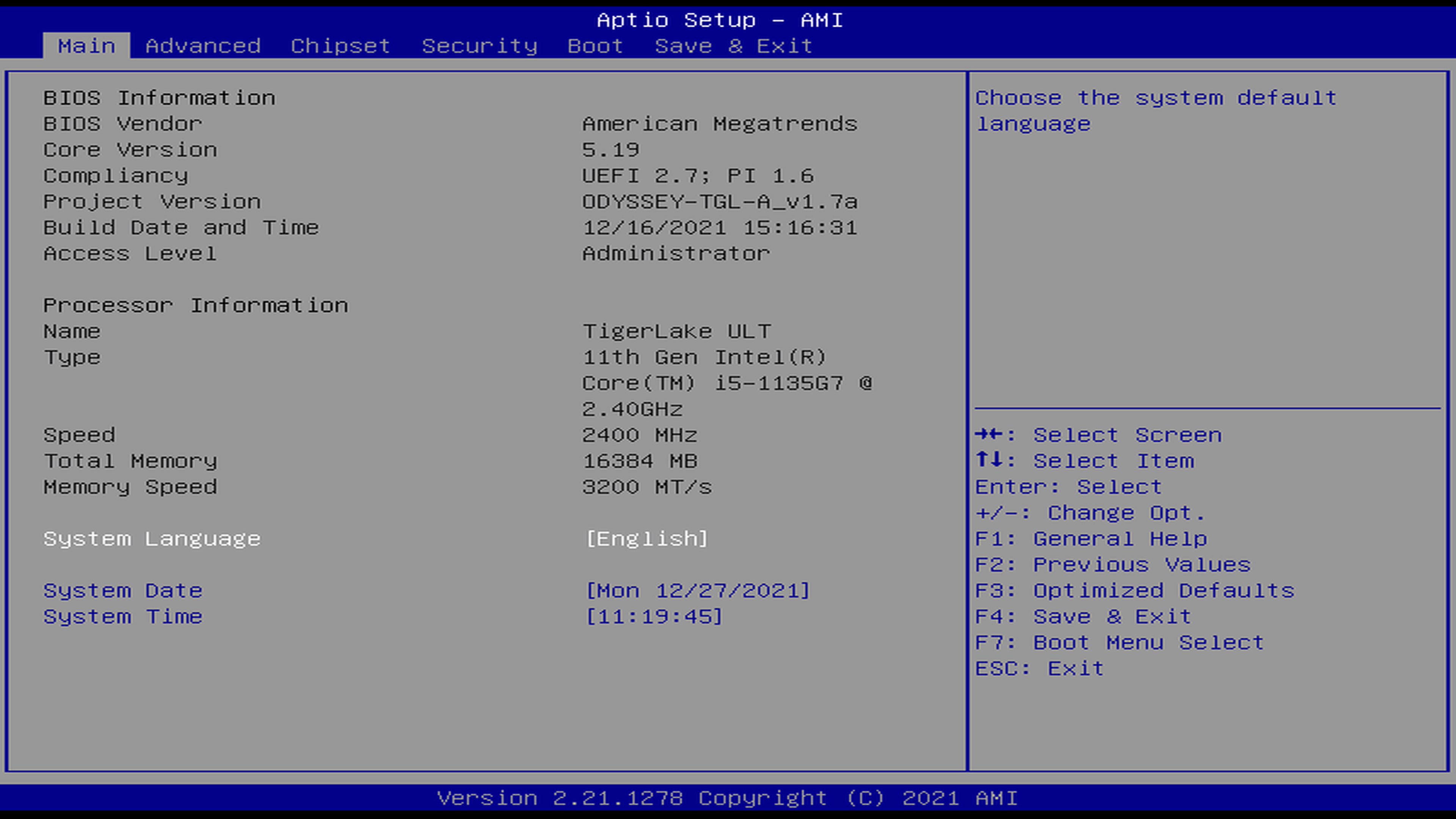
Steps to Upgrade
-
Step 1. Format flash drive as FAT32
-
Step 2. Extract ODYSSEY-TGL-A_v1.7a.zip
-
Step 3. Copy the 3 files included inside ODYSSEY-TGL-A_v1.1a to the root of the Flash Drive
-
Step 4. Shutdown reServer if it is already ON
-
Step 5. Plug the Flash Drive to reServer
-
Step 6. Turn ON reServer and then press DELETE key to enter the BIOS setup
-
Step 7. Choose Save & Exit -> Boot Override -> UEFI:Built-in EFI shell, then ENTER
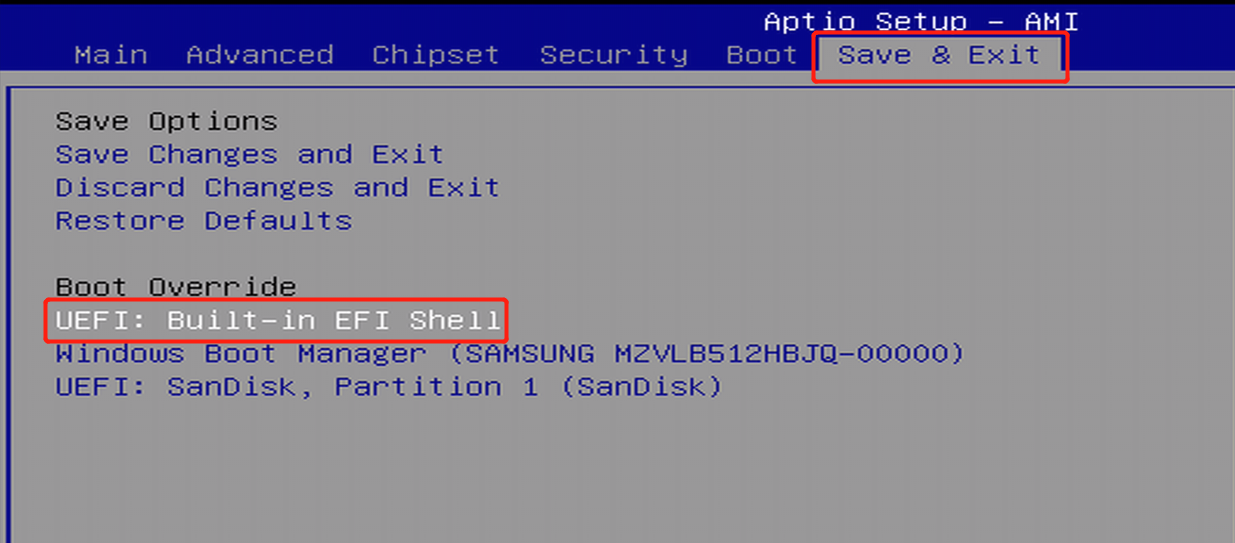
- Step 8. The board will enter shell environment (just wait, do nothing)
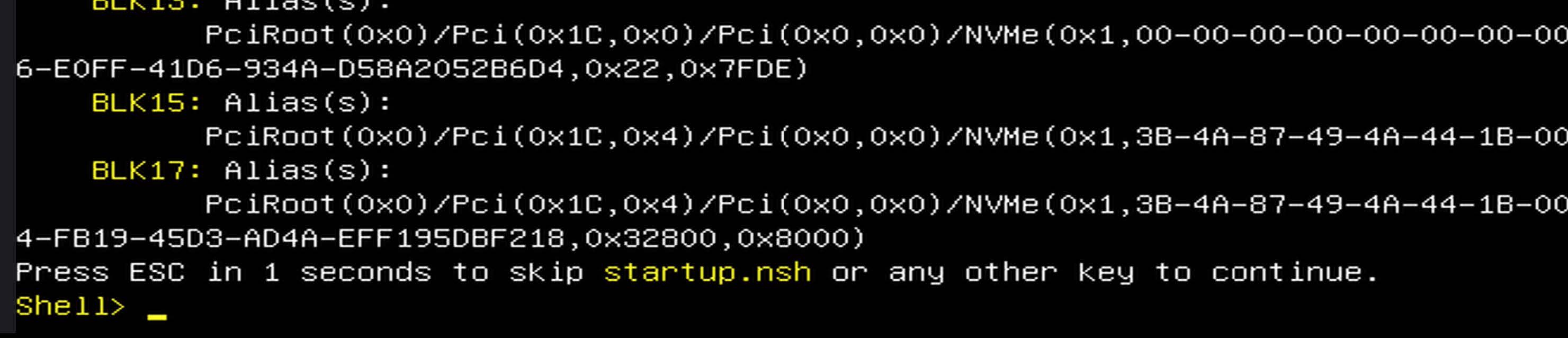
- Step 9. Type fs0:
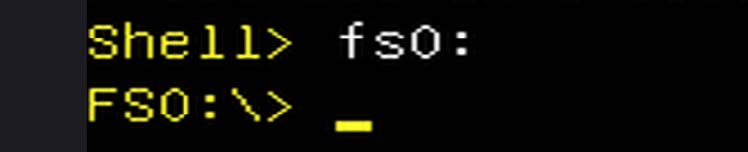
- Step 10. Type dir, and make sure the file is right. If not right, try to type fs1: or fs2: or fs3: then dir to list the files inside
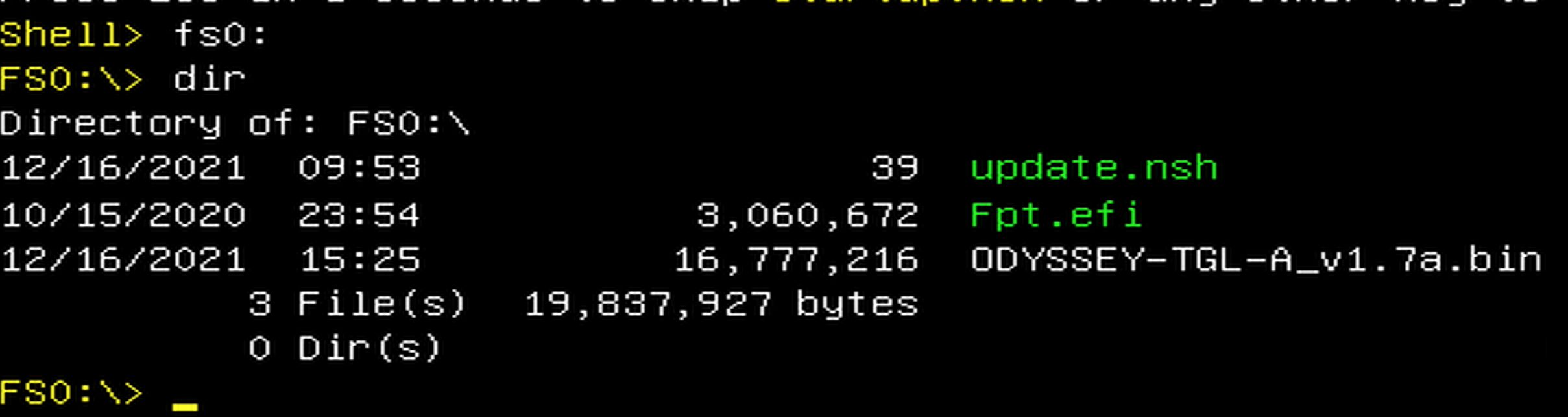
- Step 11. Type update.nsh to flash the BIOS
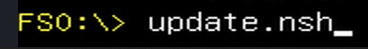
- Step 12. If the BIOS update was successful, you will see the following message
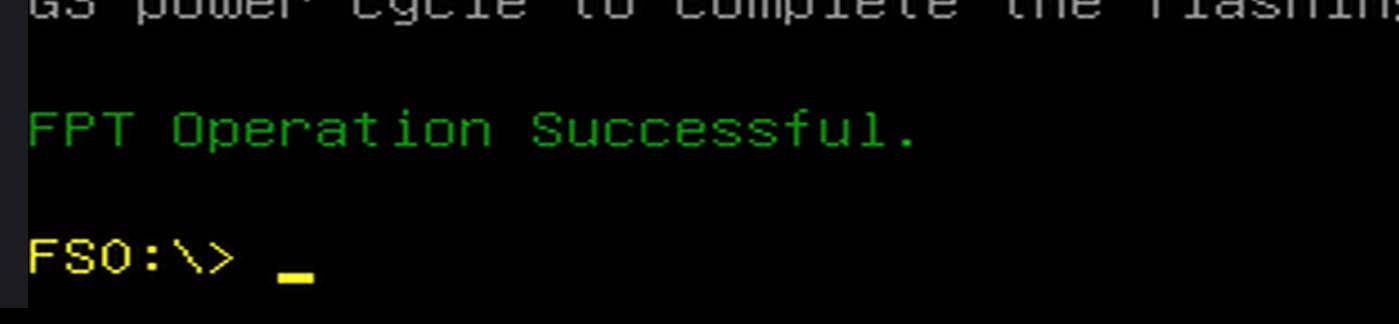
-
Step 13. Press the power button to turn OFF the board
-
Step 14. Unplug the DC power and CMOS battery from the board
-
Step 15. Wait a few minutes
-
Step 16. Plug the DC power and CMOS battery back to the board
-
Step 17. Finally turn ON the board by pressing the power button again
-
Step 18. Please wait patiently and DO NOT unplug power (or the hardware) to corrupt the updating process. The process will take 6 ~ 8 minutes, feel free for a coffee break!
Attention
The first boot up from the BIOS upgrade is relatively long, please be patient to wait, and the installed OS will launch eventually. It will take around 6 ~ 8 minutes.
Installing Drivers
If you are using Windows on the reServer, it is recommended to install the relevant drivers for better functionality of the system.
The drivers include:
- Realtek High Definition Audio Driver
- Intel® Chipset Device Software
- Intel® Graphics Driver
- Intel® HID Event Filter driver
- Intel® Converged Security and Management Engine Driver
- Intel® Serial IO Host Controller Driver
- WiFi Driver
- Ethernet Driver
- Bluetooth Driver
Please follow the below steps to install the above drivers
-
Step 1. Download this file and extract the reServer-drivers.zip file
-
Step 2. Proceed to the steps below
Realtek High Definition Audio Driver
-
Step 1. Extract audio_realtek_6.0.9057.1_w1064.zip
-
Step 2. Open audio_realtek_6.0.9057.1_w1064
-
Step 3. Double click Setup.exe
Intel® Chipset Device Software
-
Step 1. Extract chipset-10.1.18460.8229-public-mup.zip
-
Step 2. Open 1_chipset-10.1.18460.8229-public-mup
-
Step 3. Double click SetupChipset.exe
Intel® Graphics Driver
-
Step 1. Extract Graphics Driver.zip
-
Step 2. Double click igfx_win_101.1069.exe
Intel® HID Event Filter Driver
-
Step 1. Extract Intel(R)_HIDEventFilterDriver-2.2.1.384_20H1Certified.zip
-
Step 2. Navigate to
Intel(R)_HIDEventFilterDriver-2.2.1.384_20H1Certified > Installer -
Step 3. Double click Setup.exe
Intel® Converged Security and Management Engine Driver
-
Step 1. Extract intel_(r)_csme_15.0.0.1318v3_b0_cons.zip
-
Step 2. Navigate to
4_intel_(r)_csme_15.0.0.1318v3_b0_cons > intel_(r)_csme_15.0.0.1318v3_b0_cons > MEI-Only Installer MSI -
Step 3. Double click MEISetup.exe
Intel® Serial IO Host Controller Driver
-
Step 1. Extract SerialIO-Win10-30.100.2129.8.zip
-
Step 2. Double click SetupSerialIO.exe
WiFi Driver
-
Step 1. Extract WiFi-22.90.0-Driver64-Win10-Win11.zip
-
Step 2. Double click WiFi-22.90.0-Driver64-Win10-Win11.exe
Ethernet Driver
-
Step 1. Extract Wired_driver_26.6_x64.zip
-
Step 2. Double click Wired_driver_26.6_x64.exe
Bluetooth Driver
-
Step 1. Extract Wireless Bluetooth.zip
-
Step 2. Double click BT-22.90.2-32-64UWD-Win10-Win11.exe
Tech Support & Product Discussion
Thank you for choosing our products! We are here to provide you with different support to ensure that your experience with our products is as smooth as possible. We offer several communication channels to cater to different preferences and needs.