Getting Started with reComputer Industrial R20xx

The reComputer Industrial R20xx, powered by Raspberry Pi CM5, is an adaptable edge AI/IOT conrollert with AI capabilities. It features comprehensive industrial interfaces (2x Ethernet, 4xUSB, 3x RS485, 1x RS232, 8x DI and 8x DO) and flexible wireless connectivity options (4G/5G, LoRa®, Wi-Fi/BLE), making it ideal for diverse industrial applications. The reComputer Industrial R20xx series is ideal for use in industrial AI applications. It can be used in aspects such as data acquisition and process monitoring, automation and robot control, intelligent manufacturing, and industrial communication and networking. With its small size, flexibility, low cost, and programmability, it provides strong support for automation & IoT system and more.
Features
Industrial-Grade Reliability
- Fanless compact PC with wide temperature support -20°C to 60°C
- Hardware watchdog
- UPS Supercapacitor(optional)
- High-quality metal case, compatible with DIN-rail and Wall installation
- Production Lifetime: reComputer Industrial R2000 will remain in production until at least December 2030
High-Efficiency AI Computing
- Powered by Raspberry Pi CM5
- Broadcom BCM2711 quad-core Cortex-A72 (ARM v8) 64-bit SoC @ 1.5GHz
- Up to 16GB RAM and 64GB eMMC
- Powered by Hailo-8 AI accelerator up to 26 TOPS(optional)
Rich Wireless Capabilities
- On-chip Wi-Fi
- On-chip BLE
- Mini-PCIe: LTE, USB LoRa®, USB Zigbee
- M.2 KEY-B: 4G/5G
Rich Interfaces
- 3x RS485 (isolated), 1x RS232 (isolated), 8x isolated DI ports, 8x isolated DO ports
- 1x 10M/100M/1000M Ethernet (Support PoE PD)
- 1x 10M/100M Ethernet
- 2x HDMI 2.0
- 3x Type-A USB3.0
- 1x Type-A USB2.0
- 1x Type-C USB2.0 (USB console for OS update)
- 1x Nano SIM card slot
Specifications
| Parameter | Description | ||
|---|---|---|---|
| Hardware Specification | |||
| Product Series | R20xx-12 | R20xx-10 | |
| CPU | Raspberry Pi Compute Module 5, 2.4GHz quad-core 64-bit Arm Cortex-A76 | ||
| AI Processor | Pre-installed 1x Hailo-8 M.2 AI Acceleration 26TOPS | * | |
| Operating System | Raspbian, Debian | ||
| RAM | 2GB/4GB/8GB/16GB | ||
| eMMC | 16GB/32GB/64GB | ||
| System Specification | |||
| Power Input | DC 9V~36V, 2-pin Terminal Block | ||
| PoE(as powered device) | IEEE 802.3at Standard 25.5W PoE | ||
| Power Switch | No | ||
| Reboot Switch | Yes | ||
| Interface | |||
| Ethernet | 1 x 10/100/1000 Mbps(supports PoE PD) | ||
| 1 x 10/100 Mbps IEEE 802.3/802.3u | |||
| USB | 3 x USB-A 3.0 Host; 1 x USB-A 2.0 Host | ||
| 1 x USB-C 2.0 (For flashing OS & Debug) | |||
| RS485 | 3x RS485(Isolated) | ||
| RS232 | 1x RS232(Isolated) | ||
| DI | 8 x Isolated DI Ports | ||
| Input Voltage: 5~24V DC | |||
| DO | 8 x Isolated DO Ports | ||
| Output Voltage: Below 60V DC | |||
| SIM Card | 1x Nano SIM Card Slot | ||
| M.2 Slot | 1x M.2 M-KEY 2280 Slot for ;NVMe SSD; 1x M.2 M-KEY 2280 Slot for AI Accelerator 1x M.2 NVMe Slot, t, M.2 M-KEY 2280 (Pre-installed 1x Hailo-8 M.2 AI Acceleration 26TOPS); 1x M.2 B-KEY 3042/3052 Slot for 5G/4G LTE; | 1x M.2 M-KEY 2280 Slot for NVMe SSD; 1x M.2 M-KEY 2280 Slot for AI Accelerator; 1x M.2 B-KEY 3042/3052 Slot for 5G/4G LTE 2x M.2 NVMe Slot, t, M.2 M-KEY 2280; 1x M.2 NVMe Slot, t, M.2 B-KEY | |
| Mini-PCIe | 1x Mini-PCIe for LoRa module | ||
| LED | 4 x LED indicators | ||
| Buzzer | 1 | ||
| Reset Button | 1 | ||
| HDMI | 2 x HDMI 2.0 | ||
| Wireless Communication | |||
| Wi-Fi 2.4/5.0 GHz | On-chip Wi-Fi | ||
| BLE 5.0 | On-chip BLE | ||
| LoRa® | USB LoRa®/SPI LoRa® | ||
| 4G/5G Cellular | 4G LTE/5G* | ||
| Zigbee | USB Zigbee* | ||
| Standards | |||
| EMC | ESD: EN61000-4-2, Level 3 | ||
| EFT: EN61000-4-4, Level 2 | |||
| Surge: EN61000-4-5, Level 2 | |||
| Certification | CE, FCC | ||
| TELEC | |||
| RoHS | |||
| REACH | |||
| Ambient Conditions | |||
| Ingress Protection | IP40 | ||
| Operating Temperature | -20~65 °C | ||
| Operating Humidity | 10~95% RH | ||
| Storage Temperature | -40~85 °C | ||
| Others | |||
| Supercapacitor UPS | SuperCAP UPS LTC3350 Module* | ||
| Hardware Watchdog | 1~255s | ||
| RTC | High Accuracy RTC | ||
| Security | Encryption Chip TPM 2.0* | ||
| ATECC608A | |||
| Heat Dissipation | Fanless | ||
| Warranty | 2 years | ||
| Production Lifetime | Until December 2036 | ||
| Statement | Options marked with * require additional purchase according to the accessories list. | ||
| Component and Interface Status Statement | ||
|---|---|---|
| Reserved | Designated for future use or expansion. | |
| Optional | Designated for future use or expansion. | |
| AI Processor | Non-essential components, users can choose to include or exclude. | |
| Occupied | Currently in use and integral to product functionality. | |
| Included | Essential components provided with standard package. | |
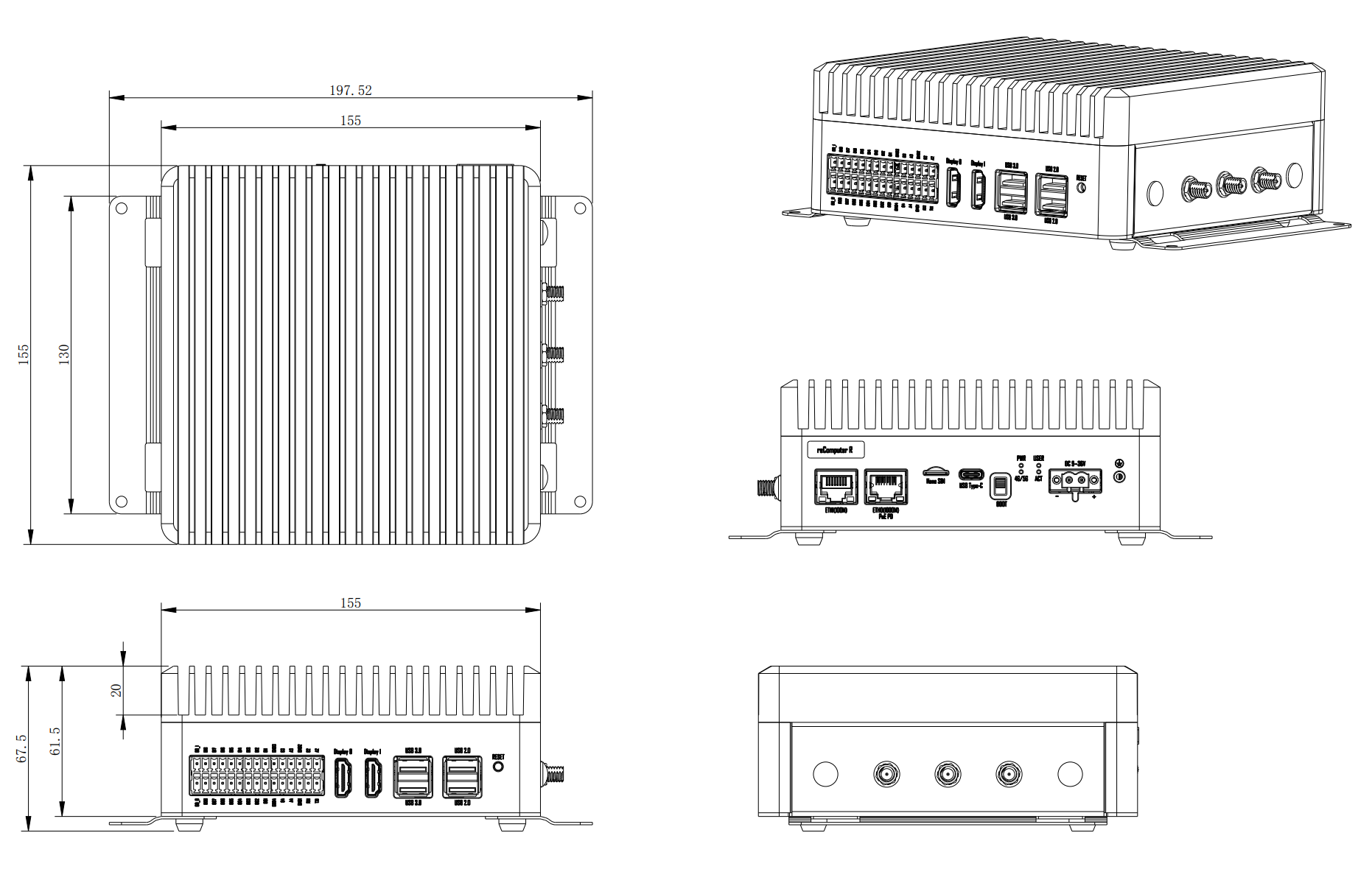
Hailo introduction
Hardware introduction
Hailo offers cutting-edge AI processors uniquely tailored for high-performance deep learning applications on edge devices. The company's solutions focus on enabling the next era of generative AI on the edge, alongside perception and video enhancement, powered by advanced AI accelerators and vision processors. And The reComputer_R2000, equipped with the Hailo-8 NPU accelerator providing 26 TOPs of AI performance, is capable of achieving over 200 FPS with YOLOv8s.
Software introduction

The Hailo AI Software Suite provides powerful tools to run AI models efficiently on hardware accelerators. It is designed to integrate seamlessly with existing deep learning frameworks, offering smooth workflows for developers.The process involves generating a HEF (Hailo Executable Binary File) from an ONNX file in the Model Build Environment. Once created, the HEF file is transferred to the inference machine (Runtime Environment), where it is used to execute inference with the HailoRT API. The provided script facilitates the conversion of an ONNX file into a HEF file within the Model Build Environment.
Note: If you want to learn more about examples of using Hailo NPU, please click this link.
Hardware Overview
System Overview
Interface Overview
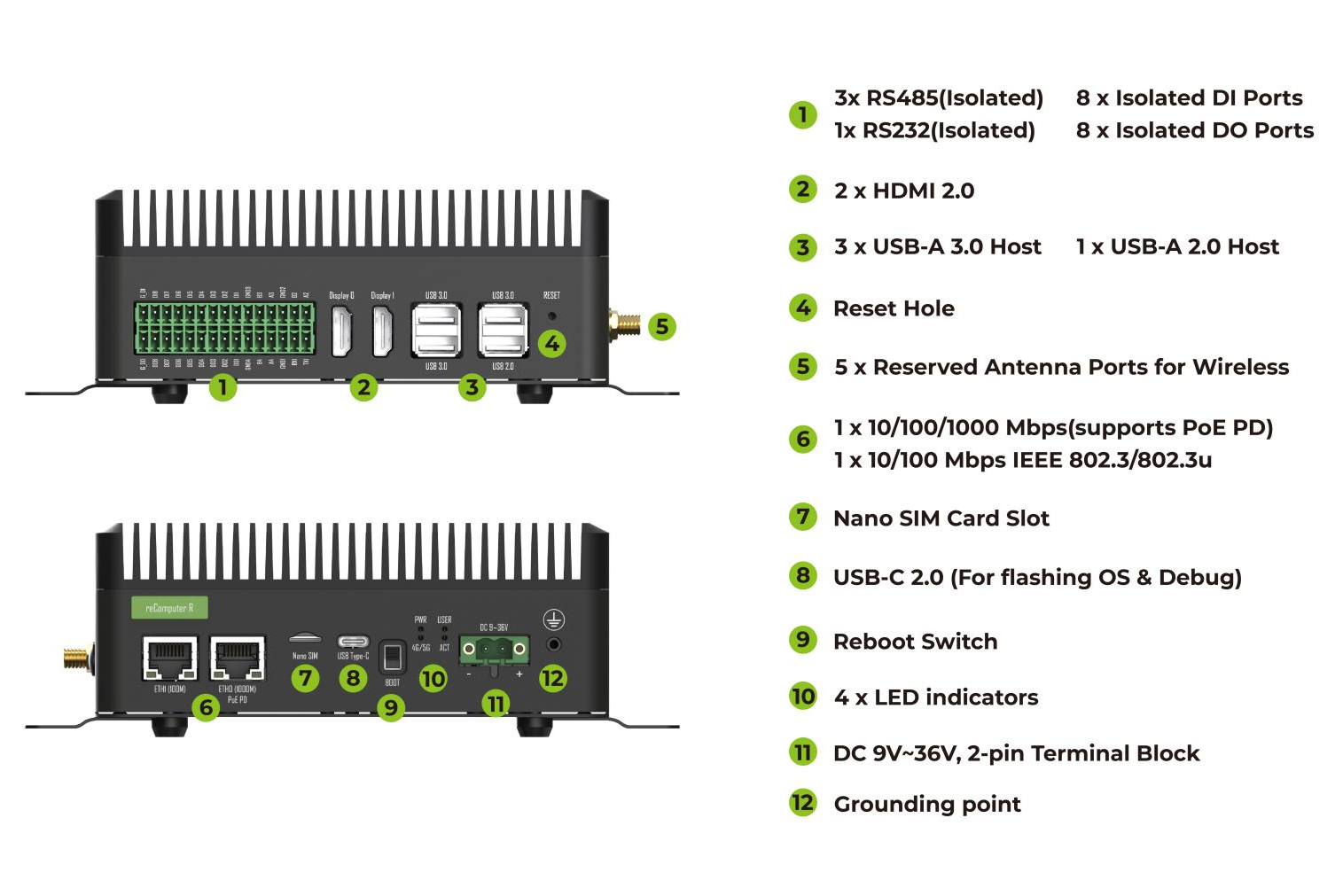
Mainboard Overview
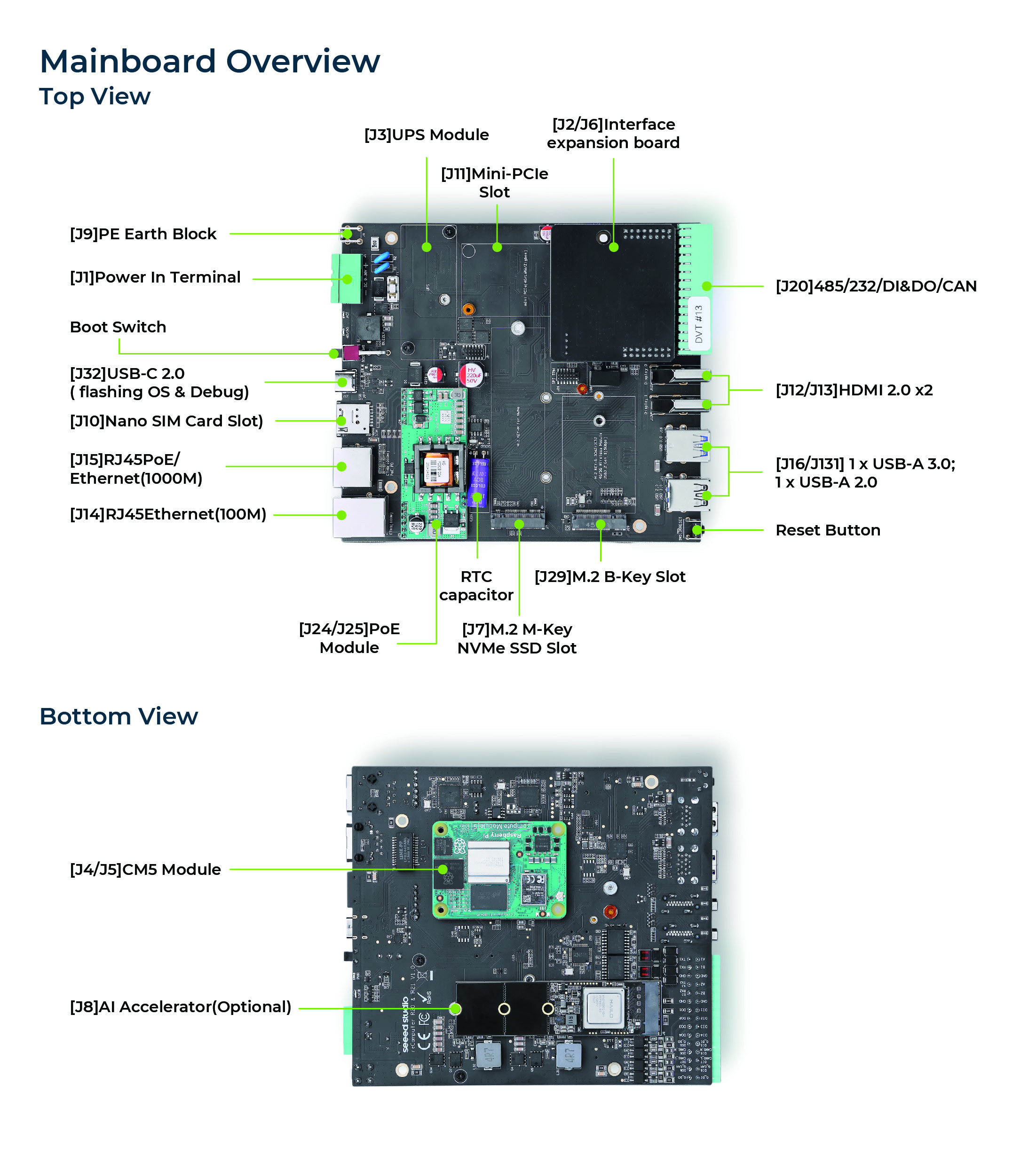
Power Diagram
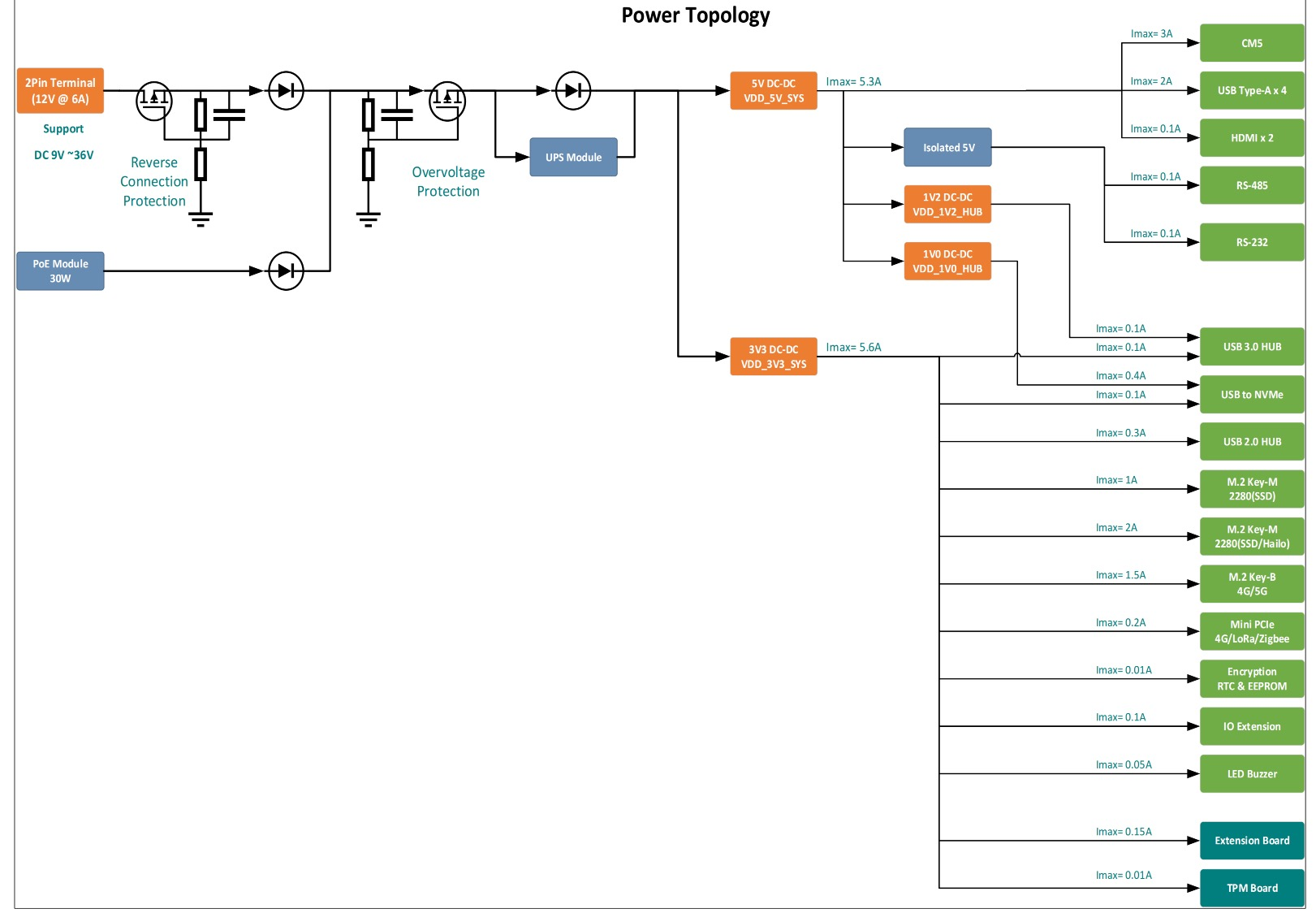
The reComputer Industrial R20xx supports two power supply options: DC terminal and PoE port. This provides flexibility in power supply selection and allows for easy integration with various power sources.
2-Pin Power Terminal
The reComputer Industrial R2000 is supplied with a terminal DC voltage of 9~36V. The power supply is connected via the 2-pin power terminal block connector.

To ground the reComputer Industrial R2000, the ground wire can be secured to the screw located at the right of the power terminal.
PoE
The ETH0(PoE PD) port of reComputer Industrial R2000 can support PoE power supply, providing a convenient and efficient way to power the device over Ethernet. This option simplifies the installation process and reduces the amount of cabling required, making it an ideal solution for applications with limited power sources or where power outlets are not readily available.
- PoE PD: IEEE 802.3at, 25.5W Max
Note: It's worth noting that the PoE module provided with the reComputer Industrial R2000 is compliant with the IEEE 802.3at standard and can provide a maximum power supply of 25W. Therefore, if there is a need to connect high-power peripherals such as 5G or 4G modules, the PoE power supply may not be sufficient. In this case, it's recommended to use the DC terminal for power supply instead to ensure stable and reliable operation of the device.
Power On and Power Off
The reComputer Industrial R2000 does not come with a power button by default, and the system will automatically start up once power is connected. When shutting down, please select the shutdown option in the operating system and wait for the system to fully shut down before cutting off power. To restart the system, simply reconnect to the power.
Block Diagram
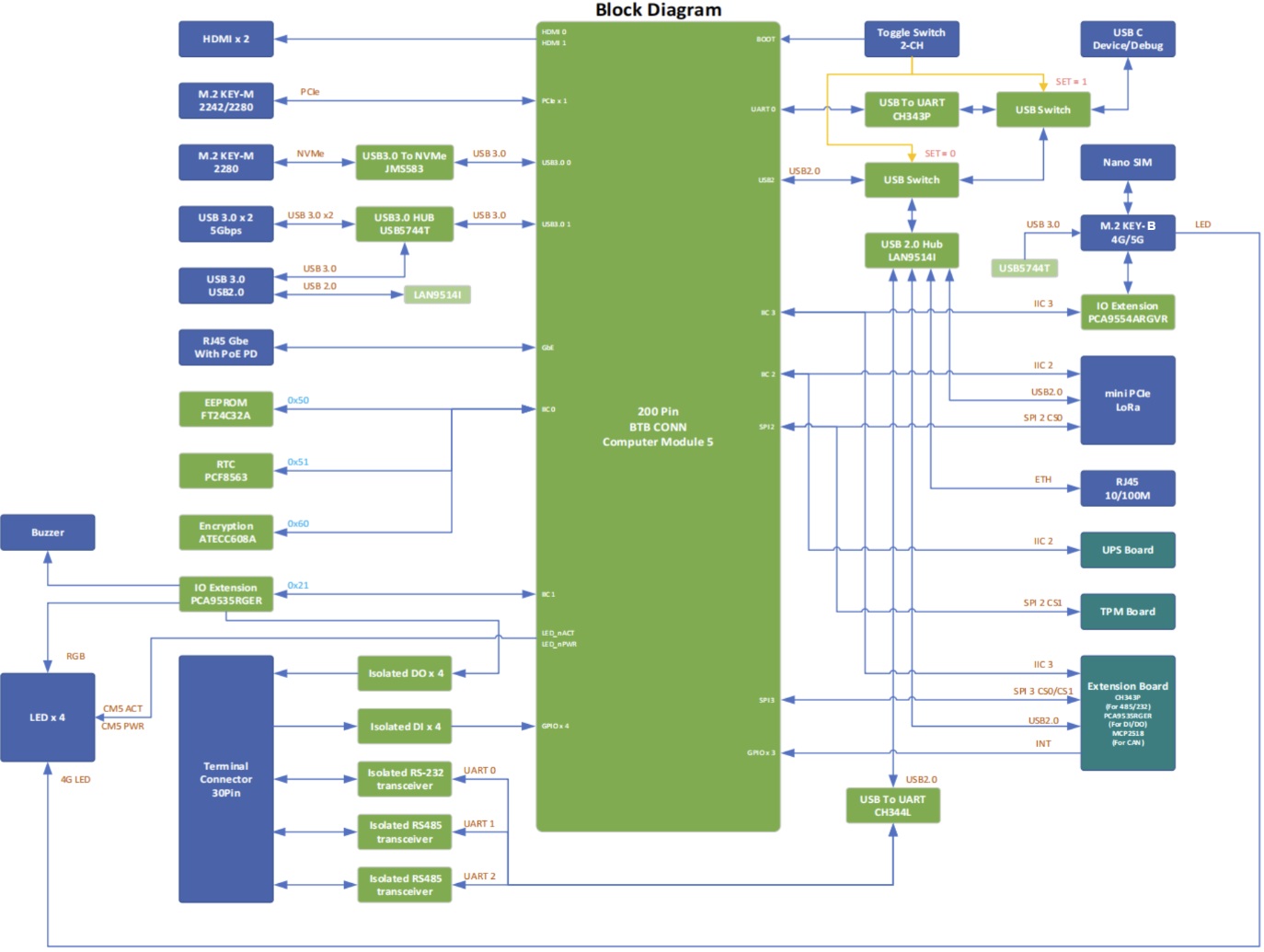
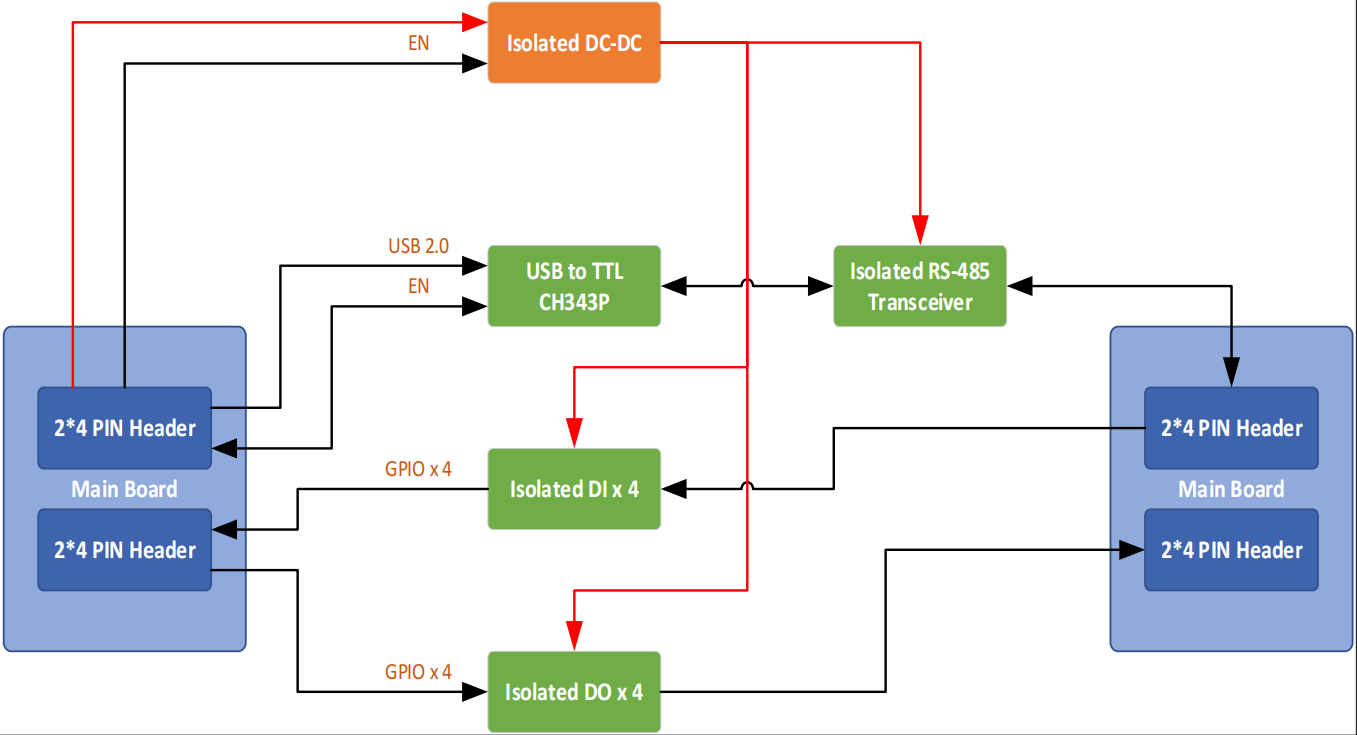
IIC Diagram
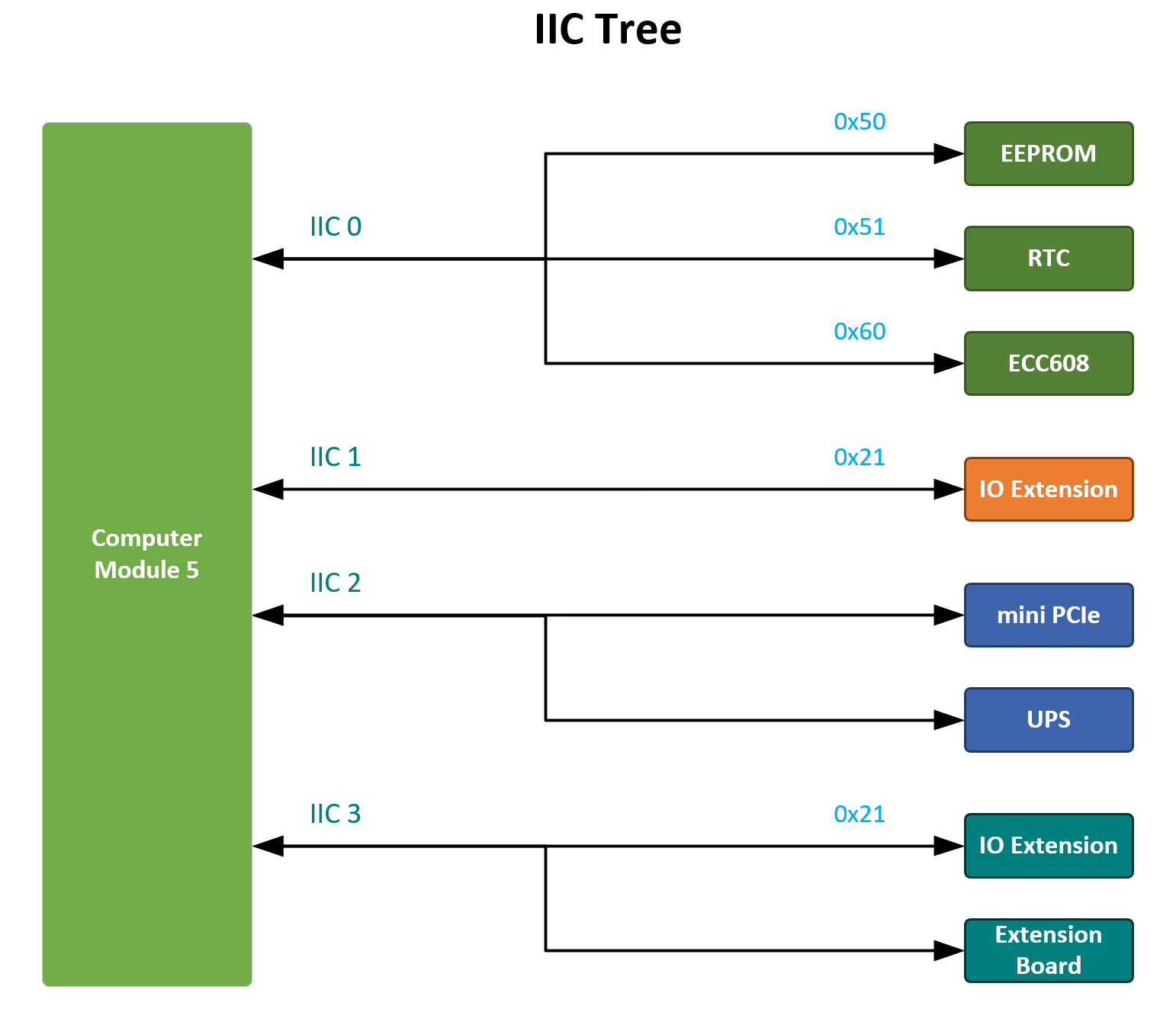
Interface Description
| Type | Description |
|---|---|
| Ethernet | 1 x 10/100/1000 Mbps (supports POE PD) ; 1 x 10/100 Mbps IEEE802.3/802.3u |
| USB | 3 x USB-A 3.0 Host ; 1 x USB-C 2.0 (for flashing OS and Debug) |
| RS485 | 3x RS485 (isolated) |
| RS232 | 1x RS232 (isolated) |
| DI | 8 x Isolated DI Ports (Input Voltage: 5-24V DC) |
| DO | 8 x Isolated DO Ports (Output Voltage: 60V DC) |
| HDMI | 2 x HDMI 2.0 |
| LED | 4 x LED indicators |
| SIM Card Slot | supports Nano SIM Card |
| M.2 M-KEY Slot | 1x 2280 for M.2 NVMe SSD ; 1x 2280 for AI Accelerator |
| M.2 B-KEY Slot | 1x for 5G/4G LTE |
| mini PCIe Slot | 1x for 4G LTE/LoRa/Zigbee |
| Buzzer | 1 |
| Reset Button | 1 |
LED Indicator Status
The reComputer Industrial R2000 features 4 LED indicators that serve to signal the machine's operational status. Please refer to the table below for the specific functions and status of each LED:
| Name | Color | Status | Description |
|---|---|---|---|
| PWR | Green | On | The device has been connected to power. |
| Off | The device is not connected to power. | ||
| ACT | Green | On | Under Linux this pin will flash to signify eMMC access. If any error occurs during booting, then this LED will flash an error pattern which can be decoded using the look up table( Raspberry Pi Documentation - Configuration) on the Raspberry Pi website. |
| USER | Green/Red/Blue | Need to be defined by user. | |
| 4G/5G | Green | On | The dial-up is successful and the connection is normal. |
| Off | 4G/5G signal is not connected or the device is not powered on. |
ACT Status table
| Long flashes | Short flashes | Status |
|---|---|---|
| 0 | 3 | Generic failure to boot |
| 0 | 4 | start*.elf not found |
| 0 | 7 | Kernel image not found |
| 0 | 8 | SDRAM failure |
| 0 | 9 | Insufficient SDRAM |
| 0 | 10 | In HALT state |
| 2 | 1 | Partition not FAT |
| 2 | 2 | Failed to read from partition |
| 2 | 3 | Extended partition not FAT |
| 2 | 4 | File signature/hash mismatch - Pi 4 |
| 4 | 4 | Unsupported board type |
| 4 | 5 | Fatal firmware error |
| 4 | 6 | Power failure type A |
| 4 | 7 | Power failure type B |
If the ACT LED blinks in a regular four blink pattern, it cannot find bootcode(start.elf). If the ACT LED blinks in an irregular pattern then booting has started. If the ACT LED doesn't blink, then the EEPROM code might be corrupted, try again without anything connected to make sure. For more detail please check the Raspberry Pi forum: STICKY: Is your Pi not booting? (The Boot Problems Sticky) - Raspberry Pi Forums. For more detail please check the Raspberry Pi forum
USER Indicator
The reComputer Industrial R2000 contains a USER indicator, and users can customize the status according to actual needs.
Buzzer
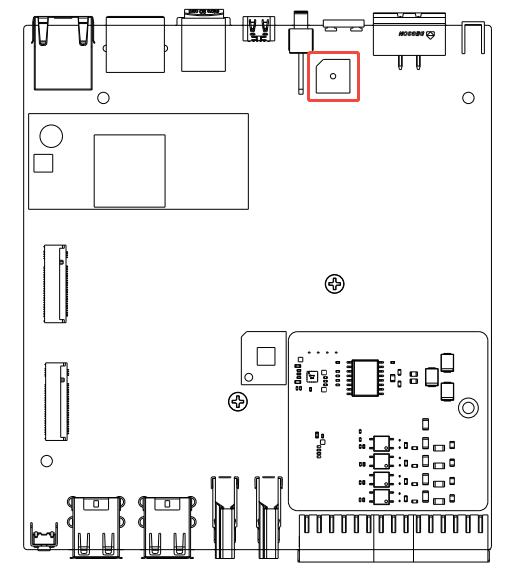
The reComputer Industrial R2000 contains an active buzzer, which can be used for various purposes such as alarm and event notifications. Enter in the terminal of reComputer Industrial R2000:
cat /sys/kernel/debug/gpio
This command will output the GPIO corresponding to the Buzzer_EN is gpio627.
RS485
The reComputer Industrial R20xx series equipment includes 3x RS485 ports, 6-Pin 3.5mm spacing phoenix terminals. The silkscreen of single RS485 is "A/B/GND".
Pin Definitions
The terminal pin assignments are as follows:
| Schematic diagram | Pin ID | Pin Name |
|---|---|---|
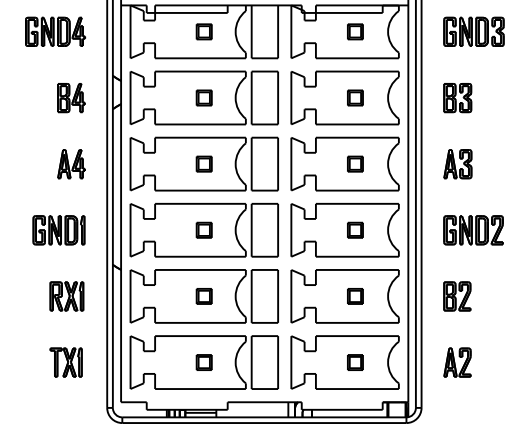 | 1 | RS485-2_A |
| 3 | RS485-2_B | |
| 5 | RS485-2_GND | |
| 7 | RS485-3_A | |
| 9 | RS485-3_B | |
| 11 | RS485-3_GND | |
| 8 | RS485-4_A | |
| 10 | RS485-4_B | |
| 12 | RS485-4_GND |
Connecting Cables Schematic diagram of RS485 wires is as follws:
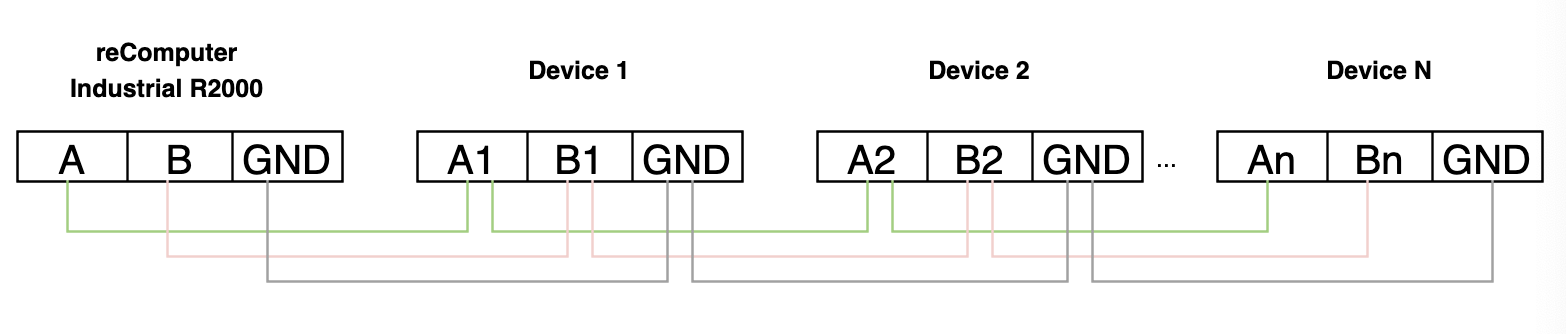
Note : The product packaging contains some 120 Ohm terminal resistors. You can use them as needed when communicating via RS485.
RS232
The reComputer Industrial R2000 series equipment includes 1x RS232 ports, 6-Pin 3.5mm spacing phoenix terminals. The silkscreen of single RS232 is "TX/RX/GND".
Pin Definition
Terminal pins are defined as follows:
| Schematic diagram | Pin ID | Pin Name |
|---|---|---|
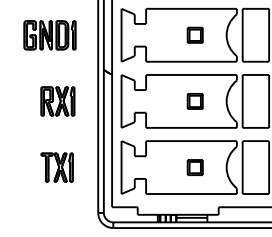 | 2 | RS232-1_TX |
| 4 | RS232-1_RX | |
| 6 | RS232-1_GND |
Connecting Cables Schematic diagram of RS232 wires is as follws:
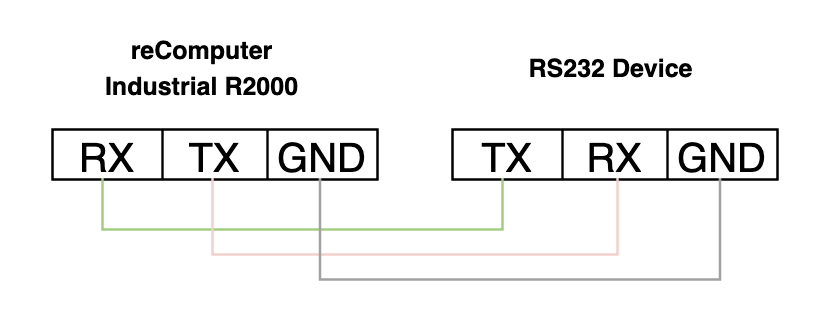
DI (Digital Input)
The reComputer Industrial R2000 series equipment includes 8x DI ports, 3-Pin 3.5mm spacing phoenix terminals. The silkscreen of single DI is "DI/G_DI".
Pin Definition
Terminal pins are defined as follows:
| Schematic diagram | Pin ID | Pin Name |
|---|---|---|
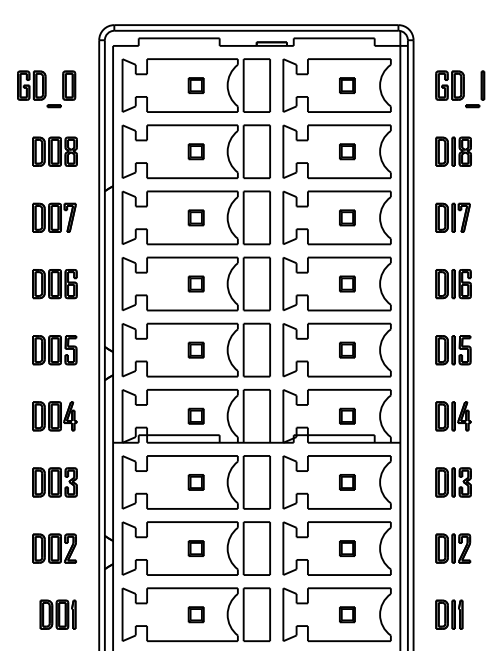 | 13 | DI1 |
| 15 | DI2 | |
| 17 | DI3 | |
| 19 | DI4 | |
| 21 | DI5 | |
| 23 | DI6 | |
| 25 | DI7 | |
| 27 | DI8 | |
| 29 | G_DI |
Connecting Cables Schematic diagram of a single DI wires is as follws:
| Schematic | Parameter | Description |
|---|---|---|
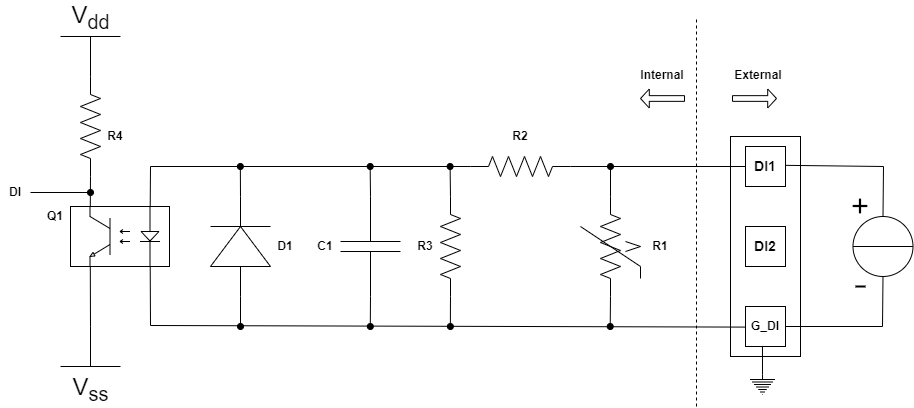 | Input Type | PNP |
| Isolation Protection | 5kV | |
| DI to G_DI | ON state: 5~30 VDC |
Note For details of DI testing, please refer to section link.
DO (Digital Output)
The reComputer Industrial R2000 series equipment includes 8x DO ports, 3-Pin 3.5mm spacing phoenix terminals. The silkscreen of single DO is "DO/G_DO". Pin Definition Terminal pins are defined as follows:
| SchSchematic diagramematic | Pin ID | Pin Name |
|---|---|---|
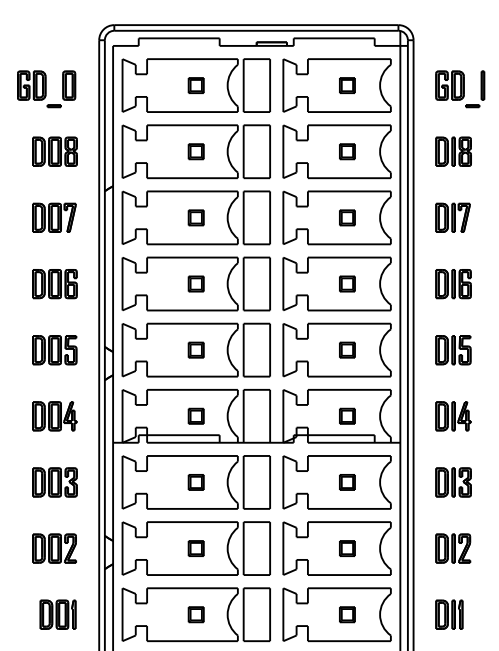 | 14 | DO1 |
| 16 | DO2 | |
| 18 | DO3 | |
| 20 | DO4 | |
| 22 | DO5 | |
| 24 | DO6 | |
| 26 | DO7 | |
| 28 | DO8 | |
| 30 | G_DO |
Connecting Cables
Schematic diagram of a single DO wires is as follws:
| Schematic | Parameter | Description |
|---|---|---|
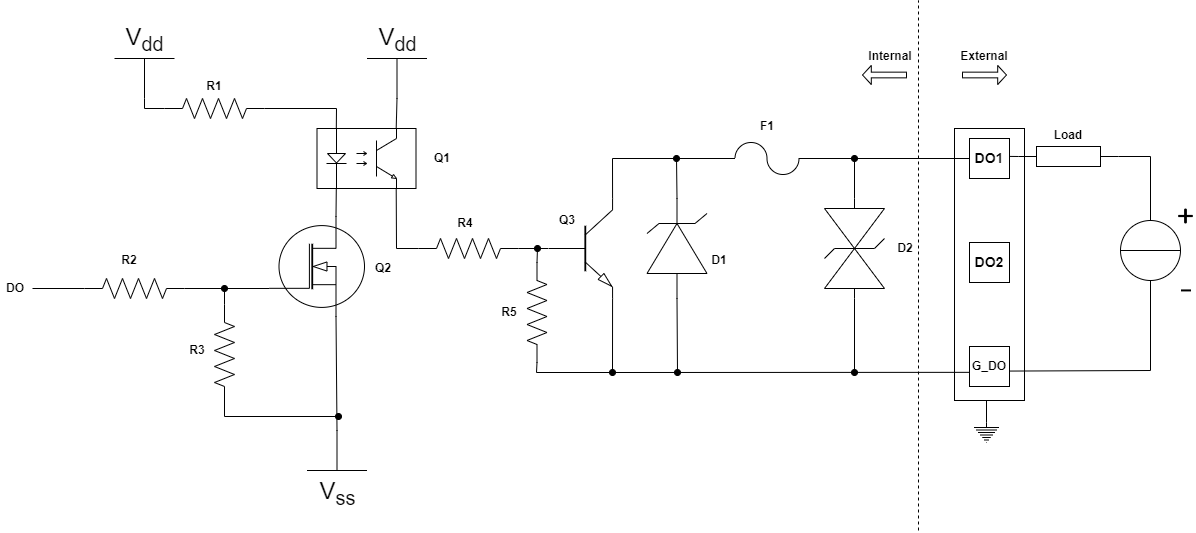 | Output Type | Transistor |
| Isolation Protection | 5kV | |
| Output | < 60V DC |
Boot Switch

The Boot Switch of the reComputer Industrial R20xx is connected to the nRPI_BOOT pin of CM5. This switch provides users with the option to select the boot source between eMMC and USB. In normal mode, the switch should be set away from the side with the "BOOT" label, enabling the system to boot from eMMC. Conversely, when users need to flash the system image, they should set the switch towards the "BOOT" label, allowing the system to boot from the Type-C USB interface.
| Switch Position | Mode | Description | nRPI-BOOT |
|---|---|---|---|
 | Normal mode | Boot from eMMC | Low |
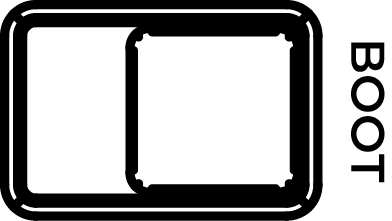 | Flash mode | Boot from USB | High |
USB

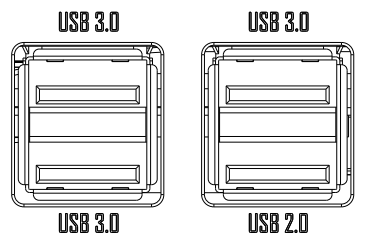
The reComputer Industrial R20xx is equipped with 1x USB Type-C port and 4x USB Type-A ports. Please refer to the table below for their functions and descriptions.
| Type distinction | Quantity | Protocol | Function | Description |
|---|---|---|---|---|
| Type-C | *1 | USB 2.0 | USB-Device | Used for serial port debugging, burning image, etc. |
| Type-A | *1 | USB 2.0 | USB-Host | Connect different USB devices such as flash drives, USB keyboards or mouses. |
| Type-A | *3 | USB 3.0 | USB-Host | Connect different USB devices such as flash drives, USB keyboards or mouses. |
SIM Slot(Internal)
_1.png)
The reComputer Industrial R2000 series equipment includes an internal Nano SIM card slot, which is used to install Nano SIM card for obtaining 5G/4G signals. The size differences between standard SIM, Micro SIM and Nano SIM cards are as follows:
_2.png)
Note
Please note that the standard version of reComputer Industrial R2000 does not come with a 5G/4G module. If you require 5G/4G functionality, an additional 5G/4G module must be purchased separately.
M.2 M-KEY Slot
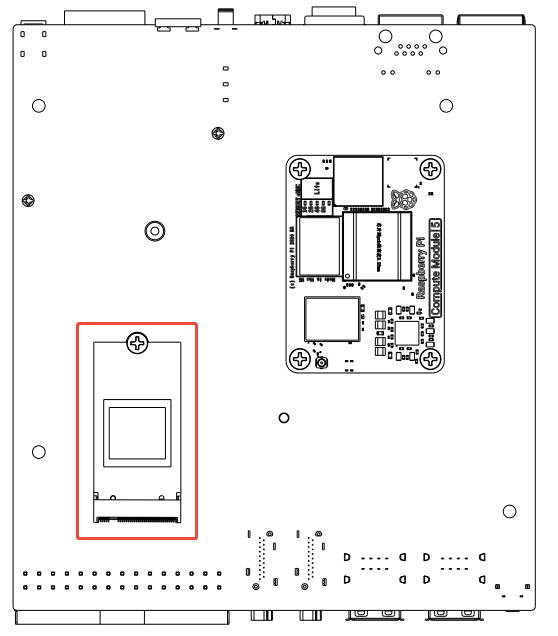
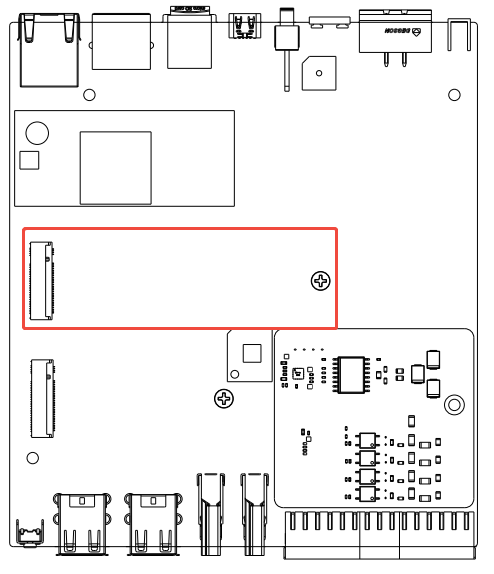
| Slot | Supported Protocols |
|---|---|
| M.2 M-KEY 2280 | M.2 NVMe SSD |
| M.2 M-KEY 2280 | M.2 AI Accelerator |
The M.2 M-KEY 2280 slot on the reComputer Industrial R2000 is designed to accommodate NVMe M.2 2280 SSDs for 128GB, 256GB, 512GB, 1TB and 2TB in capacity. This slot allows for high-speed storage expansion, enabling users to enhance the performance and capacity of their system.
Note
There are two main uses for SSD cards:
- High Capacity Storage: SSD cards can be utilized for high-capacity storage needs.
- Boot Drive with Image: Another usage involves using the SSD both as a high-capacity storage and for storing system images, allowing booting directly from the SSD card.
It's important to note that not all SSD cards available in the market support the second usage. Therefore, if you intend to use it as a boot drive and are unsure about which model to purchase, we recommend opting for our recommended 2TB SSD(SKU 114993467). This model has been tested and verified for boot functionality, reducing the risk of compatibility issues and minimizing trial and error costs.
The M.2 M-KEY 2280 slot on the reComputer Industrial R2000 is designed to accommodate PCIE M.2 AI Accelerator. And the R20xx-12 series has been pre-installed with a Hailo-8 M.2 AI Acceleration up to 26TOPS.
Mini-PCIe Slot
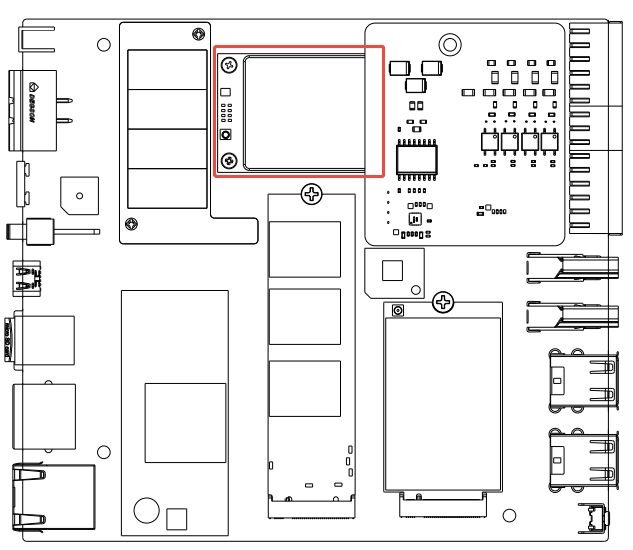
The MiniPCIe slot on the reComputer Industrial R2000 is designed to accommodate devices such as 4G LTE, USB LoRaWAN®, and USB Zigbee.
M.2 B-KEY Slot
The M.2 B-KEY slot on the reComputer Industrial R2000 is designed to accommodate 5G/4G LTE.
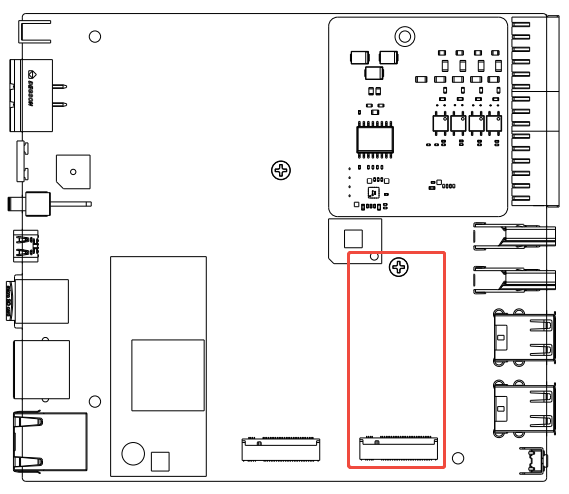
Reset Hole

There is a Mini Push Button Switch located in the reset hole of reComputer Industrial R2000. By pressing this button with a thin object, the CM5 can be reset. This pin when high signals that the CM5 has started. Driving this pin low resets the module.
Ethernet RJ45
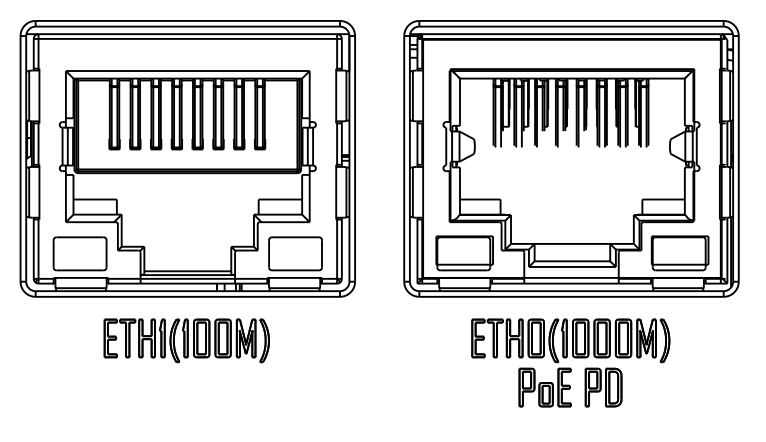
The reComputer R1100 is equipped with two Ethernet ports:
| Name | Type | Speeds | PoE PD |
|---|---|---|---|
| ETH0 | CM5 native Gigabit Ethernet | 10/100/1000 Mbit/s | Supported |
| ETH1 | Converted from USB | 10/100 Mbit/s | Not Supported |
The reComputer Industrial R2000 comes with two Ethernet RJ45 ports. ETH0 is a CM5 native Gigabit Ethernet interface that supports three different speeds: 10/100/1000 Mbit/s. It can enable power-over-Ethernet (PoE) delivery through this interface, providing power to the reComputer Industrial R2000. Another one ETH1 supports 10/100 Mbit/s which is converted from USB.
HDMI
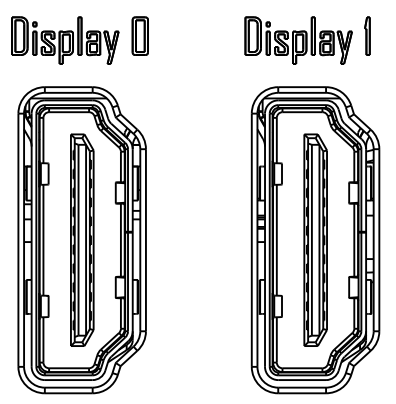
The reComputer Industrial R2000 features 2x native HDMI interface from CM5, supporting up to 4K @ 60 fps video output. It is ideal for applications that require multiple displays, allowing users to output their content to external large screens.
RTC

The reComputer Industrial R2000 features an RTC circuit that powered by the capacitor, enabling it to maintain timekeeping functionality even in the event of power loss.
Watchdog
The reComputer Industrial R2000 comes equipped with an independent hardware watchdog circuit that ensures automatic system reboot in case of abnormal system crashes. The watchdog circuit is implemented through RTC and allows for flexible feeding times from 1 to 255 seconds.
Optional Interfaces and Modules
The reComputer Industrial R2000 supports a rich selection of expansion modules and accessories, making it suitable for a wide range of scenarios and requirements. If you are interested in customizing the reComputer Industrial R2000, please [email protected] for more information. Here is the accessories and optional modules list:
| Remark | Item | Product Name | SKU |
|---|---|---|---|
| Must be used together for LoRa®WAN Function | LoRa® Module | Region optional LoRaWAN Gateway Module (USB) - US915 | 114992969 |
| Region optional LoRaWAN Gateway Module(USB)-US915 | 114992629 | ||
| Region optional LoRaWAN Gateway Module(USB)-US915 | 114992991 | ||
| Region optional LoRaWAN Gateway Module(SPI)-EU868 | 114993268 | ||
| Region optional LoRaWAN Gateway Module(SPI)-EU868 | 114992549 | ||
| Region optional LoRaWAN Gateway Module(USB)-EU868 | 114992628 | ||
| LoRa® Antenna | LoRa Antenna Kit - 868-915 MHz | 110061501 | |
| Zigbee Module | Mini-PCIe USB Zigbee Module | 110992005 | |
| Zigbee Antenna | Zigbee Antenna Kit for reComputer R | 110061641 | |
| 4G antenna with 4G module for 4G function, GPS antenna with 4G module for GPS function | 4G module | LTE Cat 4 EC25-AFXGA-Mini-PCIe Module - for North American | 113991134 |
| LTE Cat 4 EC25-EUXGR-Mini-PCIe Module - for EMEA and Thai | 113991135 | ||
| LTE Cat 4 EC25-AUXGR-Mini-PCIe Module - for Australia | 113991174 | ||
| LTE Cat 4 EC25-EFA-Mini-PCIe Module - for Thai | 113991214 | ||
| LTE Cat 4 EC25-EMGA-Mini-PCIe Module - for Malaysia | 113991234 | ||
| LTE Cat 4 EC25-JFA-mini-PCIe | 113991296 | ||
| 4G Antenna | 4G Antenna Kit for 4G module | 110061502 | |
| GPS Antenna | GPS Antenna Kit for EC25 4G Module | 110061521 | |
| Encryption Chip TPM 2.0 | TPM 2.0 Module with infineon SLB9670 | 114993114 | |
| SSD card | NVMe M.2 2280 SSD 2TB | 114993467 | |
| NVMe M.2 2280 SSD 1TB | 114993467 | ||
| 512GB NVMe M.2 PCle Gen3x4 2280 Internal SSD | 112990247 | ||
| 256GB NVMe M.2 PCle Gen3x4 2280 Internal SSD | 112990246 | ||
| 128GB NVMe M.2 PCle Gen3x4 2280 Internal SSD | 112990226 | ||
| This module needs to be soldered onto the carrier board of the reComputer Industrial R20xx | PoE | MQ7813T120 PoE Module Kit for reTerminal DM | 110991925 |
| UPS | SuperCAP UPS LTC3350 Module | 110992004 |
The reComputer Industrial R20xx mainboard features two Mini-PCIe slots. Mini-PCIe slot 1 supports 4G module, LoRa® module using the USB protocol and Zigbee module using USB protocol; while Mini-PCIe slot 2 supports LoRa® module using the USB and SPI protocol and Zigbee module using USB protocol. Additionally, 4G module and LoRa® module shouldn't be used at the same time, can not plug in two LoRa® modules on board.
Note Can not plug in 2 LoRa® modules on board.
Wi-Fi/BLE
The reComputer Industrial R20xx is powered by the CM5 with an onboard Wi-Fi/BLE version, providing the same Wi-Fi/BLE parameters as the CM5. For detailed parameter information, please refer to the Raspberry Pi official website.
4G Module
The reComputer Industrial R20xx mainboard features one M.2 B-KEY Slot and one Mini-PCIe Slot, Both M.2 B-KEY Slot and Mini-PCIe slot supporting a 4G module. The EC25 4G module from Quectel has been fully tested to be compatible with the reComputer Industrial R20xx.
5G Module
The reComputer Industrial R20xx mainboard features one M.2 B-KEY Slot, supporting a 4G/5G module using the USB protocol. The EC25 4G module from Quectel has been fully tested to be compatible with the reComputer Industrial R20xx.
Note Please note that if you require 4G/5G functionality, it is necessary to purchase the corresponding 4G module and external antenna, and follow the instructions in section 4.5 "Assemble 4G/LoRa®/Zigbee Module and Antenna".
LoRa® Module
The Mini-PCIe slot supports LoRa® module using the USB and SPI protocol. The WM1302 module from Seeed Studio has been fully tested to be compatible with the reComputer Industrial R2000.
Note Please note that if you require LoRa® functionality, it is necessary to purchase the corresponding LoRa® module and external antenna, and follow the instructions in section 4.5 "Assemble 4G/LoRa®/Zigbee Module and Antenna".
Zigbee Module
The Mini-PCIe slot offer support for Zigbee modules utilizing the USB protocol, allowing for seamless integration of Zigbee functionality into compatible devices. This feature enables efficient communication and control within Zigbee networks, enhancing the versatility and connectivity of the system. With the Mini-PCIe slot available for Zigbee modules, users have the flexibility to implement diverse applications for enhanced reliability.
Note
Please note that if you require Zigbee functionality, it is necessary to purchase the corresponding Zigbee module and external antenna, and follow the instructions in section 4.5 "Assemble 4G/LoRa®/Zigbee Module and Antenna".
SSD
The reComputer Industrial R2000 supports 2280 NVMe SSD through the use of a PCIe slot(J7). It is important to note that the CM5's PCIe is gen2.0 with a maximum theoretical speed of 5Gbps. If you are using a Gen3.0 or higher SSD, it may not be able to achieve the SSD's maximum speed. After testing, the reTerminal DM with installed SSD can achieve a maximum write speed of 230MB/s and a maximum read speed of 370MB/s. If you are unsure which SSDs are compatible, you can purchase following the accessories list below.
Note Please note that: The speed test results may vary depending on the SSD model, testing method, and testing environment. The values provided here are for reference purposes only and were obtained in Seeed's laboratory.
Note There are two main uses for SSD cards:
- High Capacity Storage: SSD cards can be utilized for high-capacity storage needs.
- Boot Drive with Image: Another usage involves using the SSD both as a highcapacity storage and for storing system images, allowing booting directly from the SSD card. It's important to note that not all SSD cards available in the market support the second usage. Therefore, if you intend to use it as a boot drive and are unsure about which model to purchase, we recommend opting for our recommended 1TB SSD(SKU 112990267). This model has been tested and verified for boot functionality, reducing the risk of compatibility issues and minimizing trial and error costs.
Encryption Chip TPM 2.0
The TPM features Infineon’s OPTIGA™ TPM SLB9670 which is compliant to the Trusted Computing Group (TCG) TPM 2.0 specification is recommended as encryption chip to the reComputer Industrial R2000. The chip features an SPI interface applied for port J26 on board, to enable a root of trust for platform integrity, remote attestation, and cryptographic services.
UPS (Uninterruptible Power Supply) Module
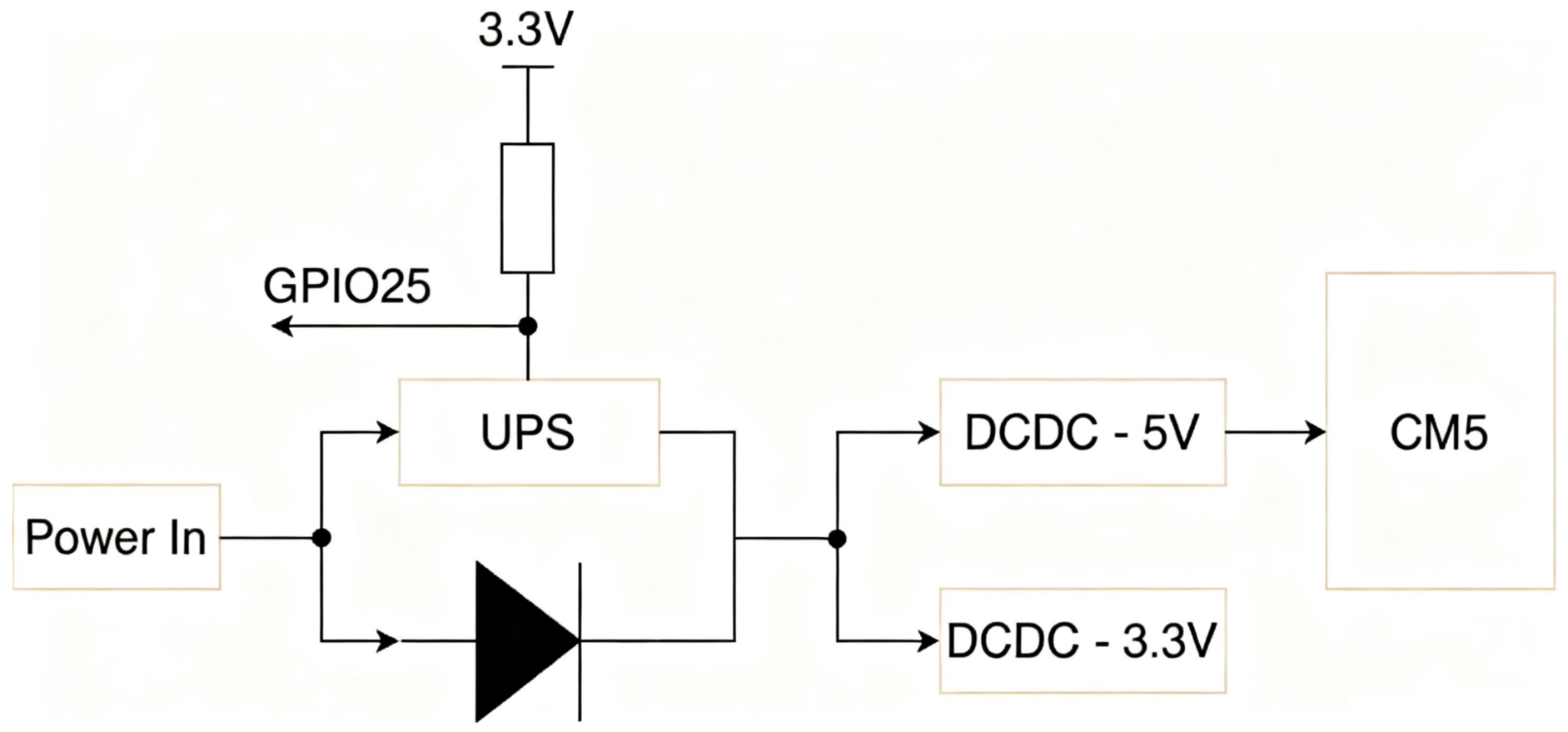
The UPS is 7F, which operates in series. The UPS module is positioned between the DC5V and CM5 components, with a GPIO signal utilized to alert the CPU in the event of a power loss from the 5V supply. Upon receiving this signal, the CPU executes an urgent script before the super capacitor's energy is depleted, initiating a "$ shutdown" command. The backup duration provided by the UPS heavily relies on the system load. Below are some typical scenarios tested with a CM5 module featuring 4GB RAM, 32GB eMMC storage, and a Wi-Fi module.
| Mode of Operation | Time(s) | Remark |
|---|---|---|
| Idle | 15 | Testing under idle conditions with official driver program loaded |
| Full load of CPU | 6 | stress -c 4 -t 10m -v & |
For UPS function please contact us for more information, and the alarm signal is active LOW.
Additional Resources
Tech Support & Product Discussion
Thank you for choosing our products! We are here to provide you with different support to ensure that your experience with our products is as smooth as possible. We offer several communication channels to cater to different preferences and needs.