Getting Started with reServer J501

The J501 carrier board is a powerful extension board that supports NVIDIA Jetson AGX Orin modules. It features rich data ports and extension interfaces, completely unleashed the full performance of the AGX Orin module. Also it supports adding GMSL extension to connect up to 8 GMSL cameras.
Features
- Build most powerful AI computer for edge computing: Design to intgerate with Jetson AGX Orin module, with up to 275 TOPS AI performance, 8 times AI performance compared to Jetson AGX Xavier. Power configurable between 15W and 60W.
- High-speed interface support for multiple sensors: 22 lanes of PCIe Gen4, 1x 10GbE, a Display Port, 16 lanes of MIPI CSI-2, USB 3.2 interfaces, and a 40-pin header.
- Low-speed interface support for multiple IO: 4x DI, 4x DO, 3x GND_DI, 2x GND_DO, 1x GND_ISO, 1x CAN, 1x RS232/RS422/RS485.
Specifications
| I/O | Ethernet | 1x LAN0 RJ45 GbE (10/100/1000Mbps), 1x LAN RJ45 GbE (10/100/1000/10000Mbps) |
| USB | 3x USB3.1, 1x USB3.1 Type C(Host mode), 1x USB2.0 Type C(Device mode) | |
| DI/DO | 4x DI,4x DO,3x GND_DI,2x GND_DO,1x GND_ISO,1x CAN 1x RS232/RS422/RS485 | |
| Display | 1x HDMI 2.1 Type A 7680x4320 | |
| SATA | 2x SATA III 6.0Gbps at 30 Hz | |
| SIM | 1x Nano SIM card slot | |
| Button | Reset Button, Recovery Button | |
| Expansion | Mini PCIE | 1x Mini PCIe for LoRaWAN®/4G/Series Wireless (Module not included) |
| M.2 Key B | 1x M.2 Key B (3042/3052) support 4G/5G (Module not included) | |
| M.2 Key E | 1x M.2 Key E | |
| M.2 Key M | 1x M.2 Key M (PCIE 4.0) | |
| Fan | 1x Fan connectors (5V PWM) | |
| TPM | 1x TPM 2.0 connector (Module not included) | |
| RTC | 1x RTC socket (CR1220 included), 1x RTC 2-pin | |
| Camera | 2x Expansion connector (8lanes for each connector) | |
| PCIE | 1x PCIE | |
| Power | Power Supply | DC 12V-36V Terminal block 2 pin (included 24V/5A Power Adapter) |
| Mechanical | Dimensions (W x D) | 176 x 163mm (Module not included) |
| Operating Temerature | -20~60℃ | |
| Weight | 225g (Module not included) |
Hardware Overview

Flash JetPack OS to J501 Carrier Board
Here, we will show you how to flash Jetpack to an NVMe SSD connected to the reServer J501.
Supported Module
Prerequisites
- Ubuntu host PC
- reServer J501 Carrier Board
- NVIDIA® Jetson AGX Orin™ Module 32GB/64GB
- AGX Orin Active Fan
- NVMe M.2 2280 Internal SSD
- USB Type-C data transmission cable
We recommend that you use physical ubuntu host devices instead of virtual machines. Please refer to the table below to prepare the host machine.
| JetPack Version | Ubuntu Version (Host Computer) | ||
| 18.04 | 20.04 | 22.04 | |
| JetPack 5.x | ✅ | ✅ | |
| JetPack 6.x | ✅ | ✅ | |
Prepare the Jetpack Image
Here, we need to download the system image to our Ubuntu PC corresponding to the Jetson module we are using:
| Jetpack Version | Jetson Module | GMSL | Download Link1 | Download Link2 | SHA256 |
|---|---|---|---|---|---|
| 5.1.3 | AGX Orin 32GB | ❌ | Download | Download | c673dc8ae75addf8ca3224cf700be35 4eec0ca41cb5ecabb8953c276213a7119 |
| AGX Orin 32GB | ✅ | Download | Download | 425a931e65f2715d8486c68565ad711 fd34b626ab023d025df2d84af81b62aa3 | |
| AGX Orin 64GB | ❌ | Download | Download | 76abdd6de0a49bd95d57b361bebea59 a6a05e56779c7ceb863ad178f3ed98aaf | |
| AGX Orin 64GB | ✅ | Download | Download | 49076bd4bb7179dfe38c25bd5831c03 296bf26e86d67d9bca766a749a14257bd | |
| 6.0 | AGX Orin 32GB | ❌ | Download | Download | B1C1BBB14058B0F5C00C5657A8EF8FA 7A4C3711DB8AD82F7E614311F95063989 |
| AGX Orin 32GB | ✅ | Download | Download | 0C58022F626321EE42464AACBB47029 6B1AFE0A7256787158539BE7EC73E19C6 | |
| AGX Orin 64GB | ❌ | Download | Download | 4077631986A66EB3AF5FBF4FF2FBDBC CD07E4DC1AA4076414EB1F4640AF72451 | |
| AGX Orin 64GB | ✅ | Download | Download | 8DCFF0FFBA81B756B0C62E50F4A106B 44116CC8171C05F48A328DE594D6A4CD9 | |
| 6.2 | AGX Orin 32GB | ❌ | Download | - | 69CFD82D0C70B55D5BDD34E3EAF7AE8 DDCE002CCCDBA3DCEE40F40CD8BBA0478 |
| AGX Orin 32GB | ✅ | Download | - | 3BAEB35868E4B187F4B7C35FA44D8E0 BD9486161E14F9F073993216F83DFA0E4 | |
| AGX Orin 64GB | ❌ | Download | - | B6A9F41B8B42060D19F811B718E4B71 FCBE699BB9EC7A50B4B24DF205003111B | |
| AGX Orin 64GB | ✅ | Download | - | AA04EFB99374DCDC89A57C039FA4E1F F5C9371B22F8ED83612AC4C799CCB2640 |
The jetpack5 image file is approximately 4.5GB in size and should take around 15 minutes to download. The Jetpack6 image file is approximately 16.7GB in size and should take around 60 minutes to download. Please kindly wait for the download to complete.
To verify the integrity of the downloaded firmware, you can compare the SHA256 hash value.
On an Ubuntu host machine, open the terminal and run the command sha256sum <File> to obtain the SHA256 hash value of the downloaded file. If the resulting hash matches the SHA256 hash provided in the wiki, it confirms that the firmware you downloaded is complete and intact.
Enter Force Recovery Mode
Before we can move on to the installation steps, we need to make sure that the board is in force recovery mode.
Step-by-Step
Step 1. Press and hold the force recovery button without releasing it.

Step 2. Power up the carrier board by connecting the power cable.
Step 3. Release the force recovery button.
Step 4. Connect the board to the Ubuntu host PC with a USB Type-C data transmission cable.
Step 5. On the Linux host PC, open a Terminal window and enter the command lsusb. If the returned content has one of the following outputs according to the Jetson SoM you use, then the board is in force recovery mode.
- For AGX Orin 32GB: 0955:7223 NVidia Corp
- For AGX Orin 64GB: 0955:7023 NVidia Corp
The below image is for AGX Orin 32GB

Flash to Jetson
Step 1: Extract the downloaded image file:
cd <path-to-image>
sudo tar xpf mfi_xxxx.tar.gz
# For example: sudo tar xpf mfi_recomputer-orin-nano-8g-j401-6.0-36.3.0-2024-06-07.tar.gz
Step 2: Execute the following command to flash jetpack system to the NVMe SSD:
cd mfi_xxxx
# For example: cd mfi_recomputer-orin-j401
sudo ./tools/kernel_flash/l4t_initrd_flash.sh --flash-only --massflash 1 --network usb0 --showlogs
You will see the following output if the flashing process is successful
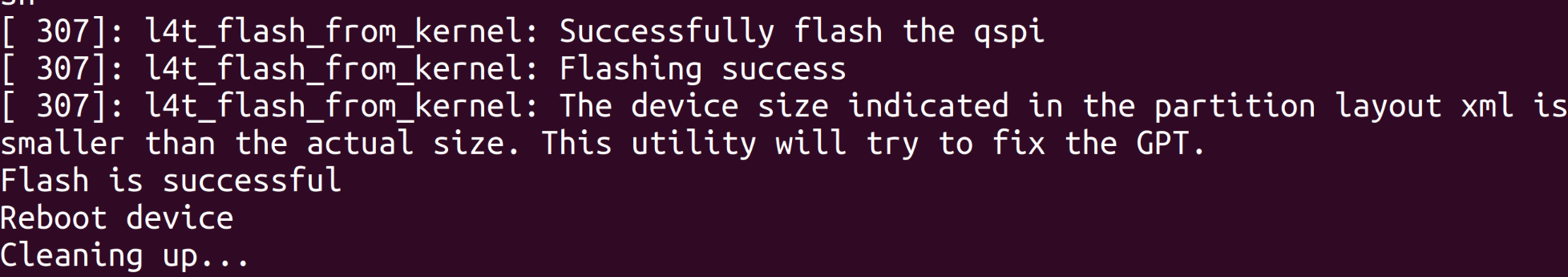
The flash command may run for 2-10 minutes.
Step 3: Connect the J501 to a display using the HDMI connector on the board and finish the initial configuration setup:
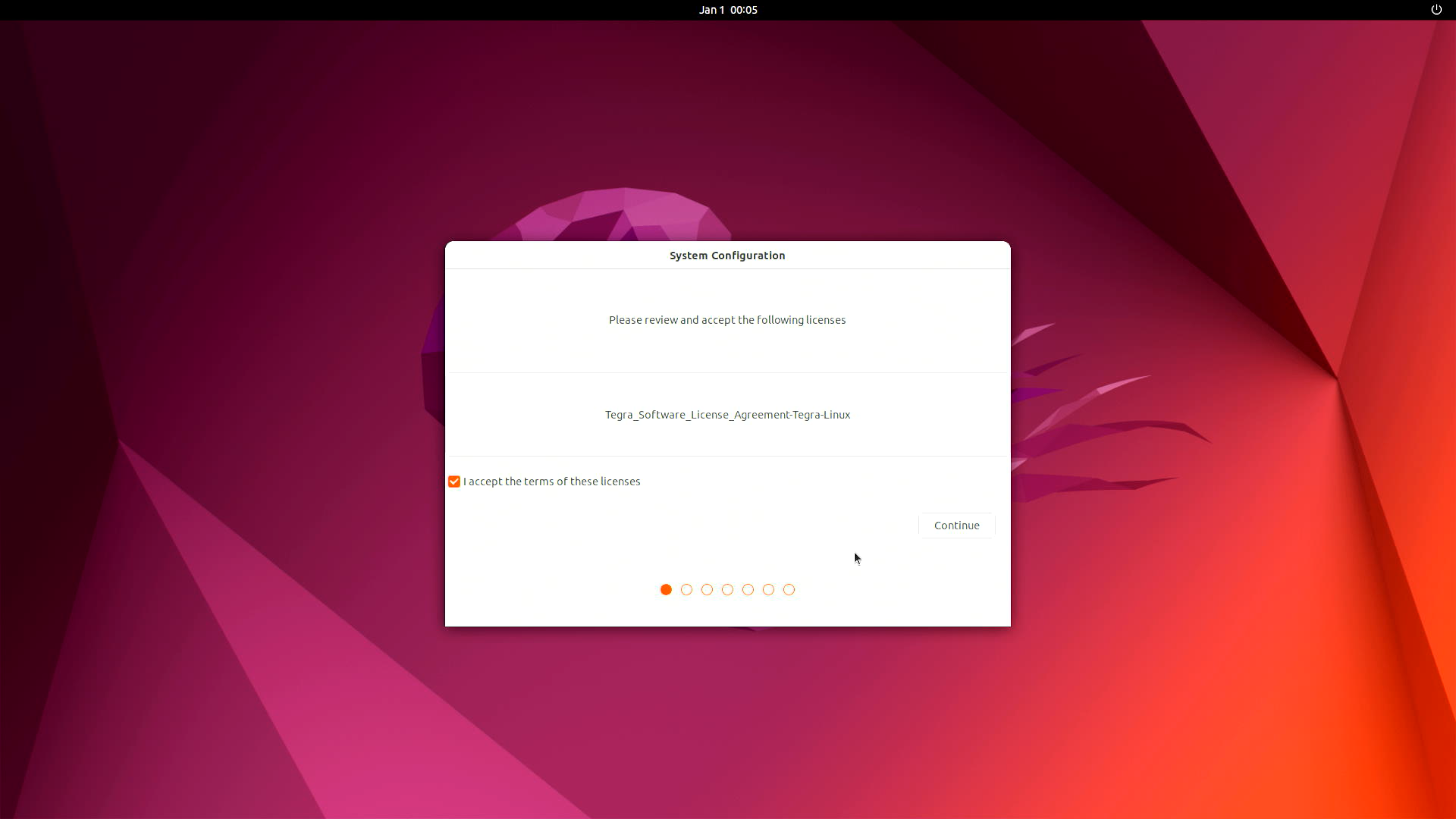
Please complete the System Configuration according to your needs.
Step 4 (Optional): Install Nvidia Jetpack SDK
Please open the terminal on the Jetson device and execute the following commands:
sudo apt update
sudo apt install nvidia-jetpack
Resources
- reServer Industrial J501 Carrier Board Datasheet
- reServer Industrial J501 Schematic
- reServer Industrial J501 3D File
- Seeed Jetson Serials Catalog
- Seeed Studio Edge AI Success Stories
- Seeed Jetson Serials Comparision
- Seeed Jetson Devices One Page
Tech Support & Product Discussion
Thank you for choosing our products! We are here to provide you with different support to ensure that your experience with our products is as smooth as possible. We offer several communication channels to cater to different preferences and needs.