reSpeaker XVF3800 USB Mic Array with XIAO ESP32S3 MQTT Audio Streaming
Overview
This project demonstrates how to stream audio captured from the ReSpeaker XVF3800 microphone array embedded a XIAO ESP32S3 board and transmit it to an MQTT broker as a .wav file. The audio is captured via I2S, encoded in WAV format, and published over MQTT.
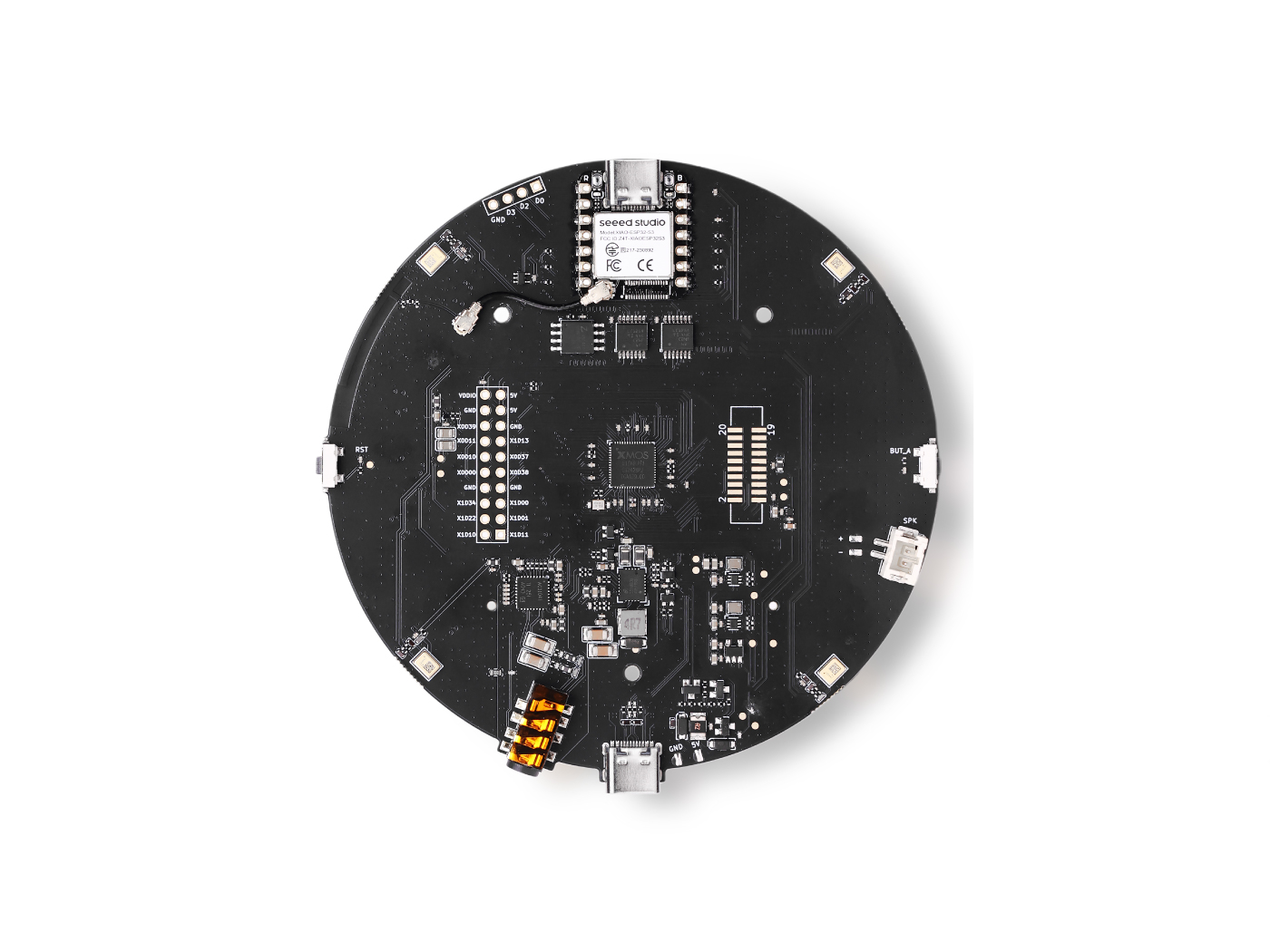
Libraries
Functionality Overview
This sketch does the following:
- Connects to a specified WiFi network.
- Connects to an MQTT broker (e.g., test.mosquitto.org).
- Captures real-time audio using I2S from ReSpeaker XVF3800 with XIAO ESP32S3
- Encodes the audio into WAV format.
- Publishes the audio as a single MQTT message.
- Uses poll() to keep the MQTT connection alive.
Arduino Code
Update these fields before uploading:
const char* ssid = "your-SSID";
const char* password = "your-WIFI-password";
const char* broker = "test.mosquitto.org";
const char* topic = "xvf3800/audio.wav";
int port = 1883;
Full Code (Streams ~3 seconds of audio)
#include "WiFi.h" // For WiFi connectivity
#include "ArduinoMqttClient.h" // For MQTT communication
#include "AudioTools.h" // For handling I2S audio and WAV encoding
// Define how much audio data to send
#define MQTT_PACKET_SIZE 1024 // Size of each MQTT data packet (in bytes)
#define NUM_PACKETS 375 // Number of packets to send (~3 seconds of audio at 16kHz)
// WiFi network credentials
const char* ssid = "your-SSID"; // Replace with your WiFi SSID
const char* password = "your-WIFI-password"; // Replace with your WiFi password
// MQTT broker configuration
const char* broker = "test.mosquitto.org"; // Public test MQTT broker
const char* topic = "xvf3800/audio.wav"; // Topic to publish audio to
int port = 1883; // Standard MQTT port
// Create MQTT and WiFi clients
WiFiClient wifiClient;
MqttClient mqttClient(wifiClient);
// Configure audio: 16kHz sample rate, stereo (2 channels), 32-bit per sample
AudioInfo info(16000, 2, 32);
I2SStream i2s_in; // I2S audio input stream
I2SConfig i2s_config; // I2S hardware configuration
// Stream that encodes audio in WAV format and sends it via MQTT
EncodedAudioStream out_stream(&mqttClient, new WAVEncoder());
StreamCopy copier(out_stream, i2s_in, MQTT_PACKET_SIZE); // Handles copying I2S data into the MQTT stream
// Connect to WiFi network
void connectWiFi() {
Serial.printf("Connecting to WiFi: %s\n", ssid);
WiFi.begin(ssid, password); // Start WiFi connection
while (WiFi.status() != WL_CONNECTED) { // Wait until connected
Serial.print(".");
delay(1000);
}
Serial.println("\nConnected to WiFi!");
}
// Connect to MQTT broker
void connectMQTT() {
mqttClient.setId("xvf3800_stream"); // Set MQTT client ID
Serial.printf("Connecting to MQTT broker: %s\n", broker);
if (!mqttClient.connect(broker, port)) { // Try to connect to MQTT
Serial.print("MQTT connection failed! Code: ");
Serial.println(mqttClient.connectError());
while (true); // Stop here if connection fails
}
Serial.println("Connected to MQTT broker!");
}
// Set up I2S audio input configuration
void setupI2SInput() {
i2s_config = i2s_in.defaultConfig(RX_MODE); // Set RX mode for audio input
i2s_config.copyFrom(info); // Apply audio format to config
// Assign correct GPIO pins for XVF3800
i2s_config.pin_bck = 8; // Bit clock
i2s_config.pin_ws = 7; // Word select (LR clock)
i2s_config.pin_data = 44; // Not used for RX, but required by lib
i2s_config.pin_data_rx = 43; // Data input pin from XVF3800
i2s_config.is_master = true; // XVF3800 provides clock, so this board acts as master
i2s_in.begin(i2s_config); // Initialize I2S input with given config
Serial.println("I2S input started.");
}
void setup() {
Serial.begin(115200); // Start serial monitor
AudioLogger::instance().begin(Serial, AudioLogger::Info); // Enable audio debug logs
connectWiFi(); // Connect to WiFi
connectMQTT(); // Connect to MQTT
setupI2SInput(); // Configure and start I2S audio input
out_stream.begin(info); // Initialize WAV encoder with audio format
// Start a new MQTT message and reserve enough space for the full audio stream
mqttClient.beginMessage(topic, MQTT_PACKET_SIZE * NUM_PACKETS, true);
// Copy audio from microphone (I2S) into MQTT stream
copier.copyN(NUM_PACKETS); // Copies a fixed number of packets (3 seconds of audio)
mqttClient.endMessage(); // Finalize the MQTT message and send it
Serial.println("Audio stream sent via MQTT!");
}
void loop() {
mqttClient.poll(); // Keep MQTT connection alive (important if broker expects pings)
delay(5000); // Optional delay, useful if recording repeatedly
}
Use Serial Monitor (115200 baud) to confirm connection and streaming status.
Python Script (To Receive and Save the Audio)
import paho.mqtt.client as mqtt
broker = "test.mosquitto.org"
port = 1883
topic = "xvf3800/audio.wav"
output_file = "output.wav"
audio_data = bytearray()
def on_message(client, userdata, msg):
global audio_data
print("🔊 Received audio message")
audio_data.extend(msg.payload)
with open(output_file, "wb") as f:
f.write(audio_data)
print(f"✅ WAV file saved as: {output_file}")
client = mqtt.Client()
client.on_message = on_message
print(f"Connecting to MQTT broker {broker}...")
client.connect(broker, port, 60)
client.subscribe(topic)
print(f"📡 Subscribed to: {topic}")
client.loop_forever()
Listening to the Audio
Once the file is saved (output.wav), simply open it using any audio player such as:
- VLC
- Windows Media Player
- Audacity (for inspection)
Tech Support & Product Discussion
Thank you for choosing our products! We are here to provide you with different support to ensure that your experience with our products is as smooth as possible. We offer several communication channels to cater to different preferences and needs.