Total Solar Radiation Sensor

The IP68 RS485 Total Solar Radiation Sensor measures real-time solar total radiation from 300 to 1100 nanometers. It's ideal for environmental monitoring and agriculture. Pair it with the SenseCAP Sensor Hub 4G Data Logger or SenseCAP S2100 LoRaWAN® Data Logger for seamless data collection and management.
Upgradable to Industrial Sensors
With the SenseCAP S2100 data logger, you can easily turn this sensor into a LoRaWAN® sensor. Seeed not only helps you with prototyping but also offers you the possibility to expand your project with the SenseCAP series of robust industrial sensors.
Use with S2100 LoRaWAN Data Logger
On this page, we'll guide you through the process of connecting the S2100 LoRaWAN Data Logger with a Total Solar Radiation Sensor, enabling you to create a robust, industrial-grade LoRaWAN wireless sensor that can be used commercially in just five minutes.
Hardware Preparation
| SenseCAP S2100 Data Logger | Total Solar Radiation Sensor | Cross screwdriver |
|---|---|---|
|
|
|
Data logger: It is a LoRaWAN converter that converts MODBUS RS485/Analog/GPIO sensors into LoRa-enabled sensors and therefore transfers data through the LoRaWAN protocol.
Total Solar Radiation Sensor: The total solar radiation sensor utilizes a silicon photodetector that generates a current signal proportional to the intensity of the incident light when light is irradiated and can directly output a measured value in W/㎡.
Cross screwdriver: Used to assemble the sensor probe.
Gateway: The LoRaWAN sensor transmits data to a LoRaWAN gateway, which then transmits it to the cloud server. If you don't have a gateway, there are two options:
- Option 1: Sensors work in areas covered by Helium Network(Check on Helium Explorer). Wherever the helium network is available, you can use sensors to transfer data without purchasing a gateway.
- Option 2: Buy a gateway.
Download the SenseCAP Mate App for configuration:

The preparation is done. Let's get started!
2. Network Architecture
Let's start with LoRaWAN's networking. The data logger converts sensor data into LoRa data and uploads the data to the gateway. The gateway uploads the data to the server.

Connect Total Solar Radiation Sensor to SenseCAP Data Logger
- Step 1: Uncrew the three screws on the data logger

- Step 2: Remove the bottom cover and take out the inside PCBA until the screw terminals are accessible. You do not need to take out the entire board

- Step 3: Remove the thread cap by unscrewing in clockwise counter-clockwise direction
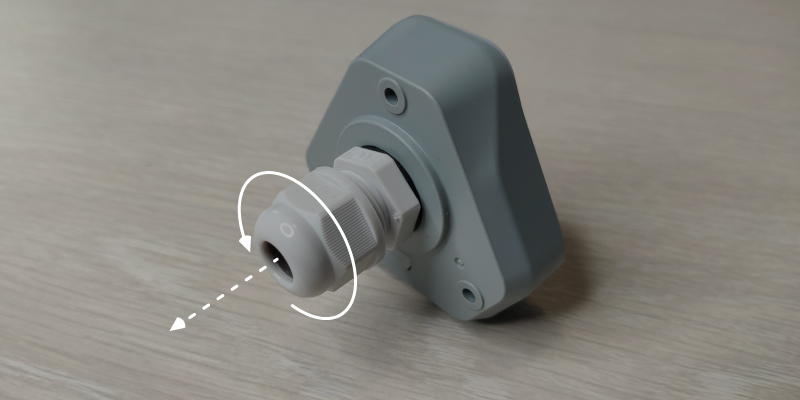
- Step 4: Pass the included cable through the thread cap and the bottom cover

- Step 5: Connect the wires of the cable into the screw terminal as follows

Tips: If you are using another protocol, such as 4-20mA, please refer to the pin table:

Wire sequence of the Total Solar Radiation Sensor, Waterproof connector is included by default, in order to connect with S2100, you need to cut off the connector:

- Step 6: Put back the hardware unit inside the case, close it from bottom cover and screw it back

- Step 7: Tighten the thread cap and secure the cable in place

Once all the connections are done for the Total Solar Radiation Sensor and the Data Logger, it should look like below

Configure Settings for RS485 Communication
Step 1: Select S2100 Data Logger and Click Setup on the config page.

Step 2: Press the button and hold for 3 seconds, the green LED will flash at 1s frequency. Then click Scan to start scanning the data logger's Bluetooth.

Step 3: Configure the LoRaWAN and sensor parameters(including RS485 Modbus-RTU command).

How to import template
**Step 1:**Please click the following link and choose your browser to download it.Total Solar Radiation Sensor
Step 2: Tap "➕" in the upper right corner, select "import Template", then select the downloaded file, and the template will be imported.

Step 3: Click Send and Test the sensor by clicking Measure

The total solar radiation of the sensor are obtained successfully!
Resources
Tech Support & Product Discussion
Thank you for choosing our products! We are here to provide you with different support to ensure that your experience with our products is as smooth as possible. We offer several communication channels to cater to different preferences and needs.

