Weekly Wiki

Greetings
This is Frank in Seeed Studio and welcome to the Seeed Studio weekly wiki! Each Monday, I will introduce you our latest wiki, including the ones related to our new products, the interesting projects published by Seeed Studio, and the tutorials, introductions, etc... You name it.
✨ For each week, when a collaborator contributes a project or fixes something important, we put the stars at the end of title of "Weekly Wiki" for more people be able to see their efforts👍.
Today is February 9th, and a brand new week has begun! Check out what Seeed Studio did last week!
Latest Wiki Launched
Fruit Sorting with J501 Mini and StarAI Viola Arm

This wiki demonstrates how to use the J501 Mini (Jetson AGX Orin) with the StarAI Viola robotic arm to perform fruit sorting tasks using the LeRobot framework. The project showcases an end-to-end workflow from data collection to deployment, enabling the robot to intelligently grasp and organize fruits.
Local OpenClaw(Clawdbot) on reComputer Jetson with Ollama
OpenClaw supports both cloud and local LLMs. Cloud is easy to start and scale but adds token costs and external dependencies. Local runs offline, keeps data on-device, and avoids API fees, though it requires setup and must fit device limits. This wiki shows how to run OpenClaw on reComputer Jetson with Ollama as a self-contained AI hub.
reSpeaker XVF3800 (XIAO ESP32-S3) + Agora Conversational AI Agent v2 Edge Conversational Client Deployment Guide
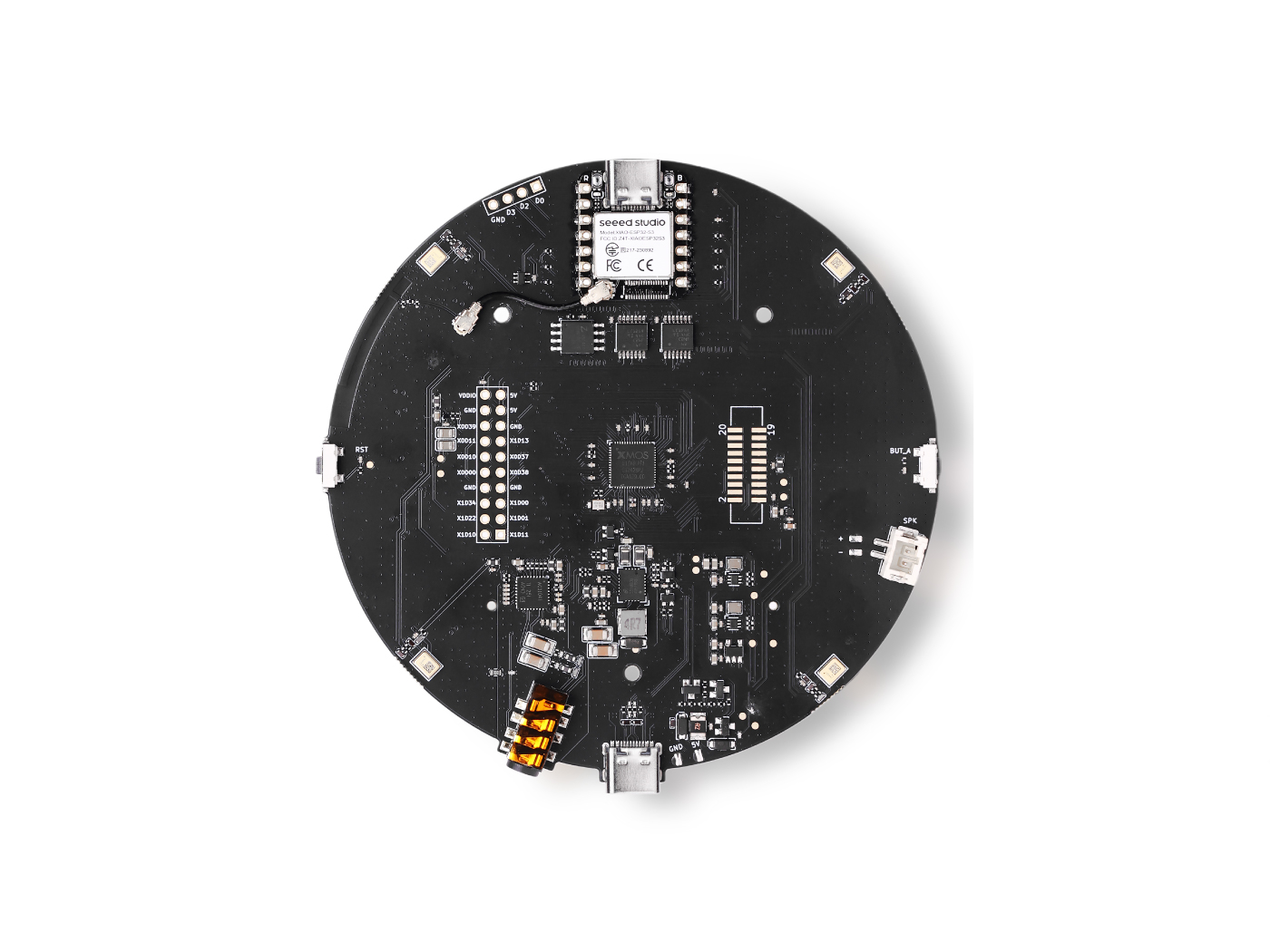
In this tutorial, we will guide you to use Seeed Studio reSpeaker XVF3800 (XIAO ESP32-S3) as an edge voice device to establish a stable, low-latency, bidirectional audio link via Agora RTC, and directly call Agora Conversational AI Agent API v2 on the device to complete the conversational loop of ASR → LLM → TTS: the device captures microphone audio and sends it uplink; the cloud AI generates spoken replies and sends them downlink; the device plays them back in real time—delivering a “phone-call-like” voice conversation experience.
The Efforts of Contributor
- Check on GitHub for more information.
- We will be really appreciate if you can share your ideas with us!
Past Weekly wiki
Click here
- weekly wiki on 2025.1.06th
- weekly wiki on 2025.1.13th
- weekly wiki on 2025.1.20th
- weekly wiki on 2025.1.27th
- weekly wiki on 2025.2.10th
- weekly wiki on 2025.2.17th
- weekly wiki on 2025.2.24th
- weekly wiki on 2025.3.03rd
- weekly wiki on 2025.3.10th
- weekly wiki on 2025.3.17th
- weekly wiki on 2025.3.24th
- weekly wiki on 2025.3.31st
- weekly wiki on 2025.4.07th
- weekly wiki on 2025.4.14th
- weekly wiki on 2025.4.21st
- weekly wiki on 2025.4.28th
- weekly wiki on 2025.5.05th
- weekly wiki on 2025.5.12th
- weekly wiki on 2025.5.19th
- weekly wiki on 2025.5.26th
- weekly wiki on 2025.6.02nd
- weekly wiki on 2025.6.09th
- weekly wiki on 2025.6.16th
- weekly wiki on 2025.6.23rd
- weekly wiki on 2025.6.30th
- weekly wiki on 2025.7.07th
- weekly wiki on 2025.7.14th
- weekly wiki on 2025.7.21st
- weekly wiki on 2025.7.28th
- weekly wiki on 2025.8.04th
- weekly wiki on 2025.8.11th
- weekly wiki on 2025.8.18th
- weekly wiki on 2025.8.25th
- weekly wiki on 2025.9.01st
- weekly wiki on 2025.9.08th
- weekly wiki on 2025.9.15th
- weekly wiki on 2025.9.22nd
- weekly wiki on 2025.9.29th
- weekly wiki on 2025.10.13th
- weekly wiki on 2025.10.20th
- weekly wiki on 2025.10.27th
- weekly wiki on 2025.11.03rd
- weekly wiki on 2025.11.10th
- weekly wiki on 2025.11.17th
- weekly wiki on 2025.11.24th
- weekly wiki on 2025.12.01st
- weekly wiki on 2025.12.08th
- weekly wiki on 2025.12.15th
- weekly wiki on 2025.12.22nd
- weekly wiki on 2025.12.29th
- weekly wiki on 2026.1.05th
- weekly wiki on 2026.1.12th
- weekly wiki on 2026.1.19th
- weekly wiki on 2026.1.26th
- weekly wiki on 2026.2.02nd