SenseCraft Model Assistant Getting Start with Seeed Studio XIAO ESP32S3
Introduction
SenseCraft Model Assistant is an open-source project focused on embedded AI. We have optimized excellent algorithms from OpenMMLab for real-world scenarios and made implemention more user-friendly, achieving faster and more accurate inference on embedded devices.
Hardware Required
Software Required
- ESP-IDF v4.4
- SenseCraft Model Assistant v0.1.0
- Example Code: SenseCraft Model Assistant-example-esp32
How to Install
Install ESP-IDF
Follow the instructions of the ESP-IDF get started guide to setup the toolchain and the ESP-IDF itself.
The next steps assume that this installation is successful and the IDF environment variables are set. Specifically,
- the
IDF_PATHenvironment variable is set - the
idf.pyand Xtensa-esp32 tools (e.g.,xtensa-esp32-elf-gcc) are in$PATH
get submodules
cd to the root directory of the project and run the following command to get the submodules:
git clone https://github.com/Seeed-Studio/edgelab-example-esp32 && cd edgelab-example-esp32
git submodule init
git submodule update
How to Use
Build the example
Go to example directory (examples/<example_name>) and build the example.
Set the IDF_TARGET (For ESP32-S3 target, IDF version release/v4.4 is needed)
idf.py set-target esp32s3
Configure the example
idf.py menuconfig
- Select the Camera Module in
Component config->SenseCraft Model Assistant Configuration->Camera Configuration->Select Camera Pinout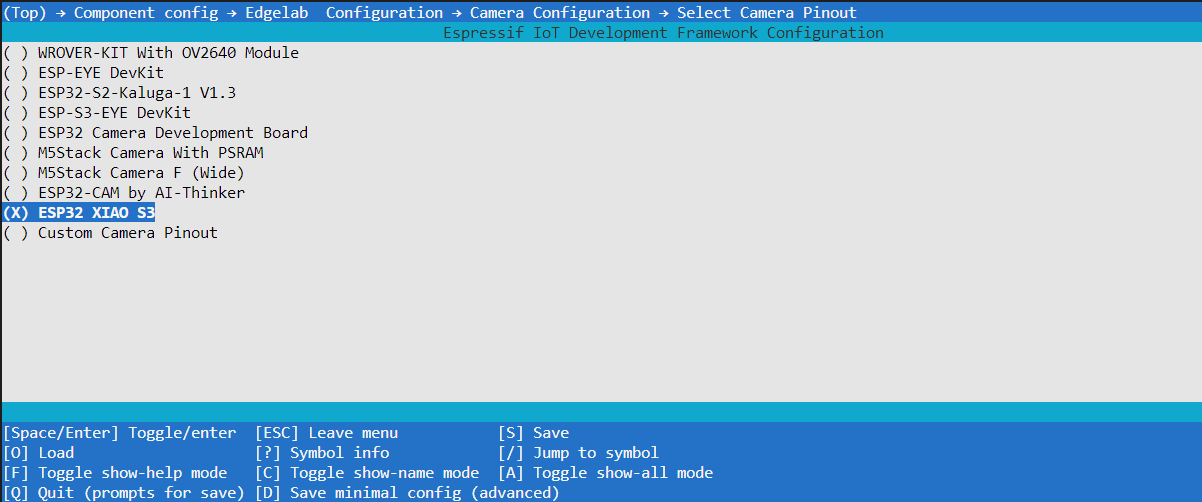
- Select the LCD Module in
Component config->SenseCraft Model Assistant Configuration->LCD Configuration->Select LCD Pinout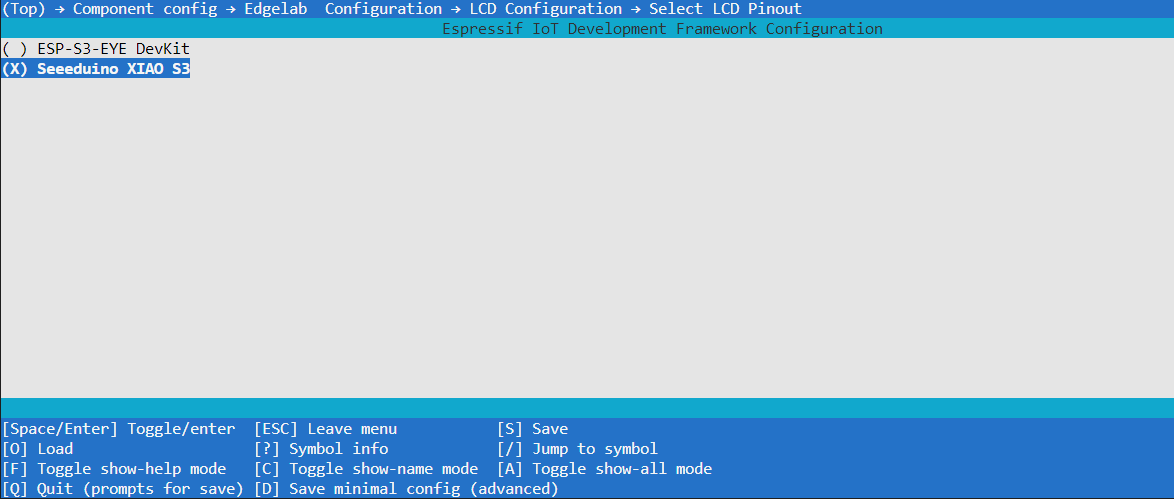
To build this, run:
idf.py build
Load and run the example
To flash (replace /dev/ttyUSB0 with the device serial port):
idf.py --port /dev/ttyUSB0 flash
Monitor the serial output:
idf.py --port /dev/ttyUSB0 monitor
Tech Support & Product Discussion
Thank you for choosing our products! We are here to provide you with different support to ensure that your experience with our products is as smooth as possible. We offer several communication channels to cater to different preferences and needs.