YOLOv8 Object Detection on reComputer R1000 with Hailo-8L
Introduction
YOLOv8 (You Only Look Once version 8) is the popular most YOLO series of real-time object detection models. It builds upon the strengths of its predecessors by introducing several advancements in speed, accuracy, and flexibility. The Raspberry-pi-AI-kit is used to accelerate inference speed, featuring a 13 TOPS neural network inference accelerator built around the Hailo-8L chip.
This wiki demonstrates object detection using YOLOv8 on reComputer R1000 with and without Raspberry-pi-AI-kit acceleration. The Raspberry Pi AI Kit enhances the performance of the Raspberry Pi and unlock its potential in artificial intelligence and machine learning applications, like smart retail, smart traffic and more. Although the Raspberry AI Kit is designed for Raspberry Pi 5, we have experimented it on our CM4-powered edge gateway. Excited about turning our edge device into an intelligent IoT gateway!
Prepare Hardware
| reComputer r1000 | Raspberry Pi AI Kit |
|---|---|
 |  |
Run this project
- Run with Hailo-8L
- Run without Hailo-8L
Step 1: Install AI kit
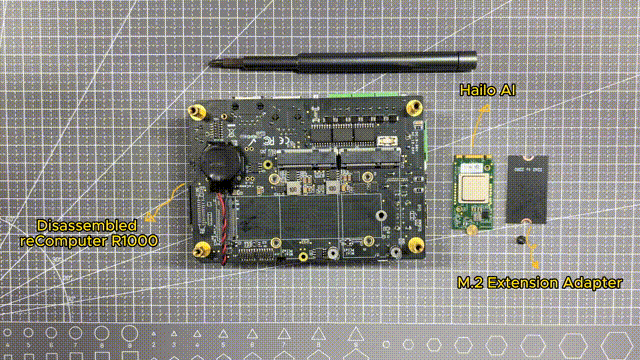
Step 2: Update system & Set pcie to gen3
Updata system
Open terminal on the reComputer R1000, and input command as follows to update your system.
sudo apt update
sudo apt full-upgrade
Set pcie to gen3
Open terminal on the reComputer R1000, and input command as follows to config reComputer R1000.
sudo raspi-config
Select option "6 Advanced Options"

Then select option "A8 PCIe Speed"

Choose "Yes" to enable PCIe Gen 3 mode

Click "Finish" to exit

Step 3: Install Hailo Software & Verify Installation
Install Hailo Software
Open terminal on the reComputer R1000, and input command as follows to install Hailo software.
sudo apt install hailo-all
sudo reboot
Check Software and Hardware
Open terminal on the reComputer R1000, and input command as follows to check if hailo-all have been installed.
hailortcli fw-control identify
The right result show as bellow:
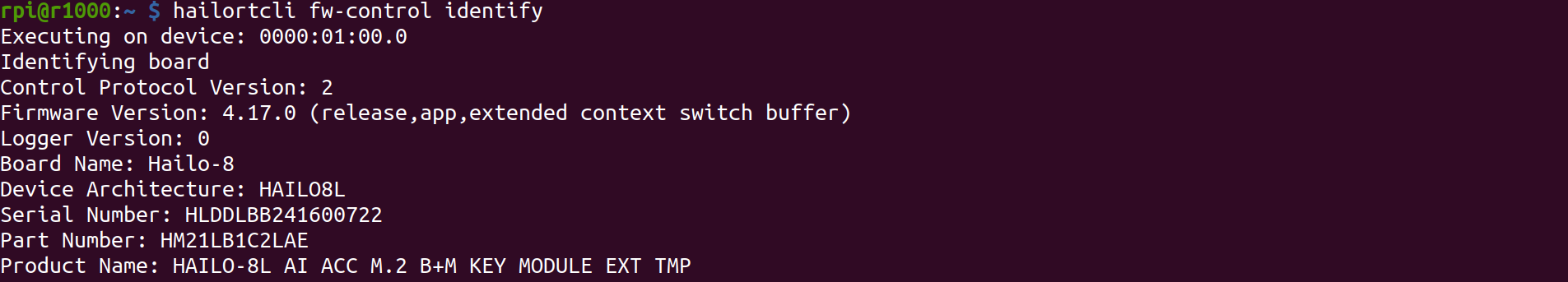
Open terminal on the reComputer R1000, and input command as follows to check if hailo-8L have been connected.
lspci | grep Hailo
The right result show as bellow:

Run YOLOv8
Open terminal on the reComputer R1000, and input command as follows to run YOLOv8.
git clone https://github.com/Seeed-Projects/Benchmarking-YOLOv8-on-Raspberry-PI-reComputer-r1000-and-AIkit-Hailo-8L.git
cd Benchmarking-YOLOv8-on-Raspberry-PI-reComputer-r1000-and-AIkit-Hailo-8L
bash ./run.sh object-detection-hailo
Result

Run YOLOv8
Open terminal on the reComputer R1000, and input command as follows to run YOLOv8.
git clone https://github.com/Seeed-Projects/Benchmarking-YOLOv8-on-Raspberry-PI-reComputer-r1000-and-AIkit-Hailo-8L.git
cd Benchmarking-YOLOv8-on-Raspberry-PI-reComputer-r1000-and-AIkit-Hailo-8L
bash ./run.sh object-detection
Result

Result
We compared the inference speed of YOLOv8 for object detection with input 640*640 resolution before and after acceleration using the AI kit. The results show that prior to acceleration, the inference speed was only 0.75 FPS, whereas after acceleration, it reached 29.5 FPS.
Project Outlook
In this project, we benchmark the running speed of YOLOv8 on object detection with and without AI kit. The result shows that the AI kit can greatly improve the performance of the edge device. And in the future, we will benchmark the running speed of YOLOv8 in different scenarios, including semantic segmentation and pose estimation AI kits after acceleration.
Tech Support & Product Discussion
Thank you for choosing our products! We are here to provide you with different support to ensure that your experience with our products is as smooth as possible. We offer several communication channels to cater to different preferences and needs.