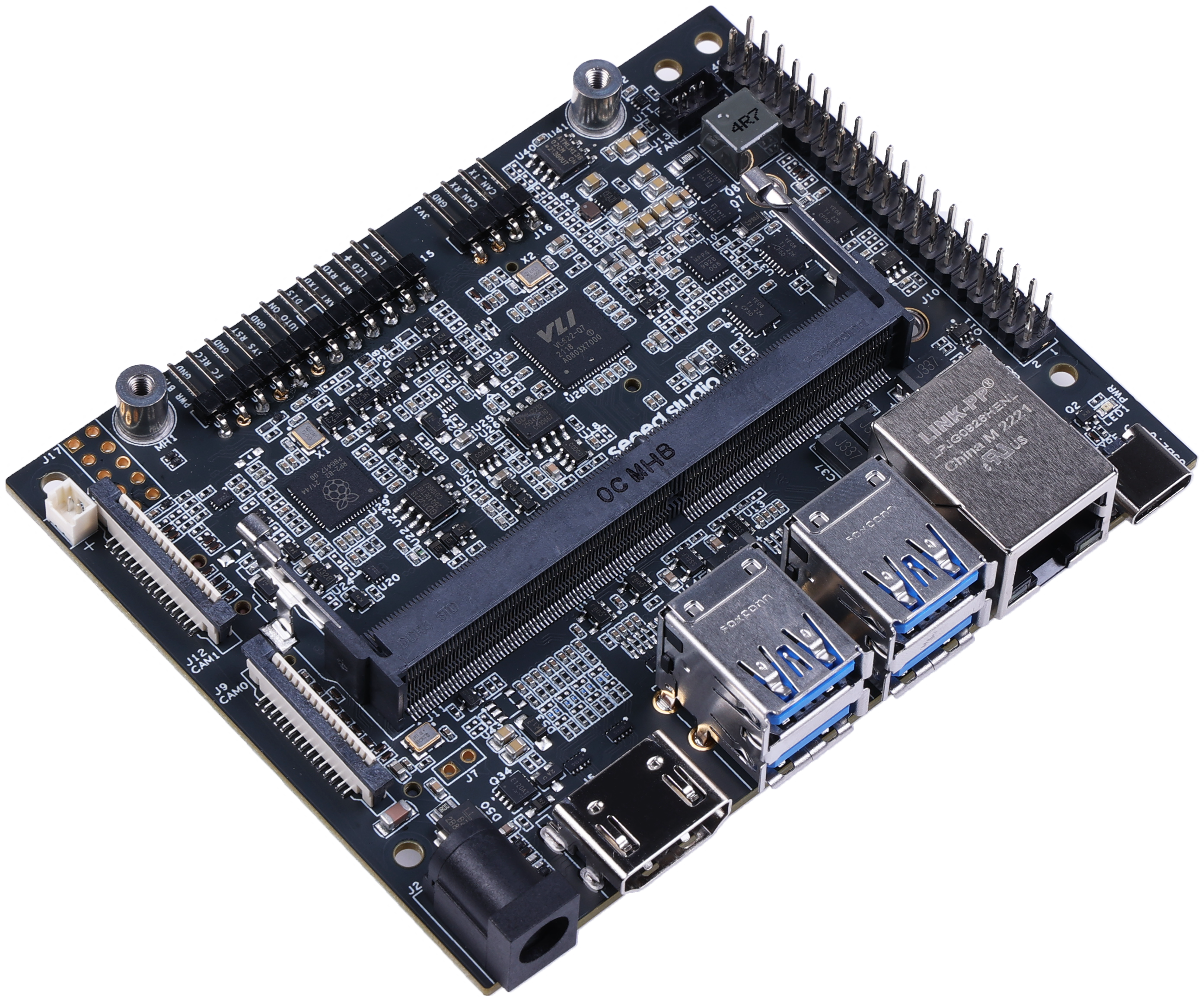NVIDIA® Jetson™ Powered Edge AI Devices Guide

NVIDIA® Jetson™ brings accelerated AI performance to the Edge in a power-efficient and compact form factor. The Jetson family of modules all use the same NVIDIA CUDA-X™ software, and support cloud-native to build, deploy, and manage AI at the edge across all industries. Seeed is the authorized reseller of NVIDIA Jetson Developer Kits and Elite Partner of the NVIDIA Jetson ecosystem. Based on our with our over 15 years of hardware expertise, we offer a one-stop experience to simplify edge AI development including standard carrier boards and devices family, ODM services of both hardware & image flashing. Together with leading AI ecosystem partners, Seeed speeds time to market for customers by handling integration, manufacturing, fulfillment, and distribution.
- reComputer J10 Series
- reComputer J20 Series
- reComputer J30/ J40 Series
- reComputer Industrial J30/ J40 Series
- A203E Mini PC
- A205E Mini PC
- T906 Mini PC
- Jetson AGX Xavier H01
- Jetson AGX Orin H01
- Jetson Mate
- A203 Carrier Board
- A205 Carrier Board
- A206 Carrier Board
- A603 Carrier Board
- A607 Carrier Board
- reServer Jetson
- reServer Industrial J30/ J40 Series