NVIDIA® Jetson™ Powered Edge AI Devices Guide
Jetpack Flash and Hardware Usage
Most of our reComputer Jetson products come with NVIDIA JetPack system pre-installed on the device. However, if you want to flash these devices again or flash other devices which do not come with JetPack system, follow these guides.

Carrier Board

reComputer Jetson

reComputer Industrial

reServer Industrial

reServer Jetson
Other Devices

reComputer J10x

reComputer J20x

reComputer J30x/40x

reComputer J50x

A203

A205

A603

A607

A608
AI Developer Tools
The AI development process includes data collection, training, optimization, and deployment. We provide a full stack of documentation to support each phase.

Data Upload & Label

AI Model Train

AI Model Optimize

AI Model Deploy

Remote Manage



Community Projects
Computer Vision

Train and Deploy YOLOv8 on reComputer
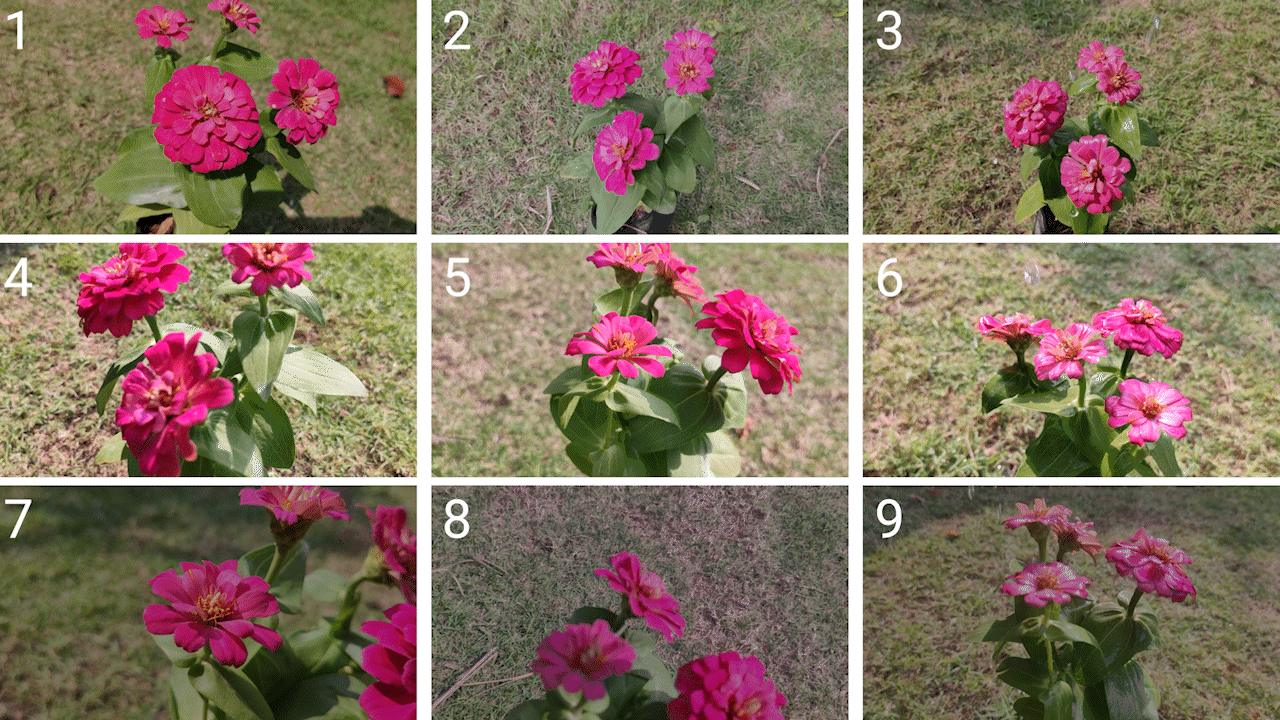
Few-Shot Object Detection with YOLOv5 and Roboflow
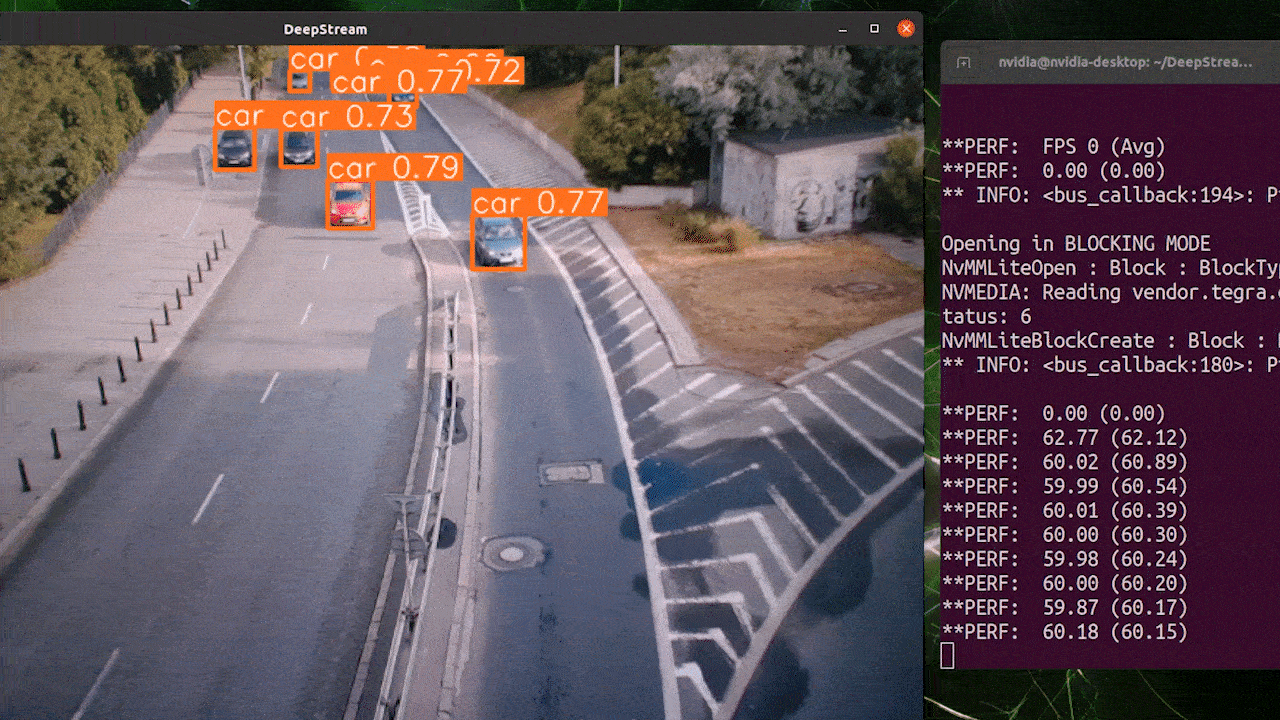
Deploy YOLOv8 using TensorRT and DeepStream

Maskcam - Crowd Face Mask Usage Monitoring
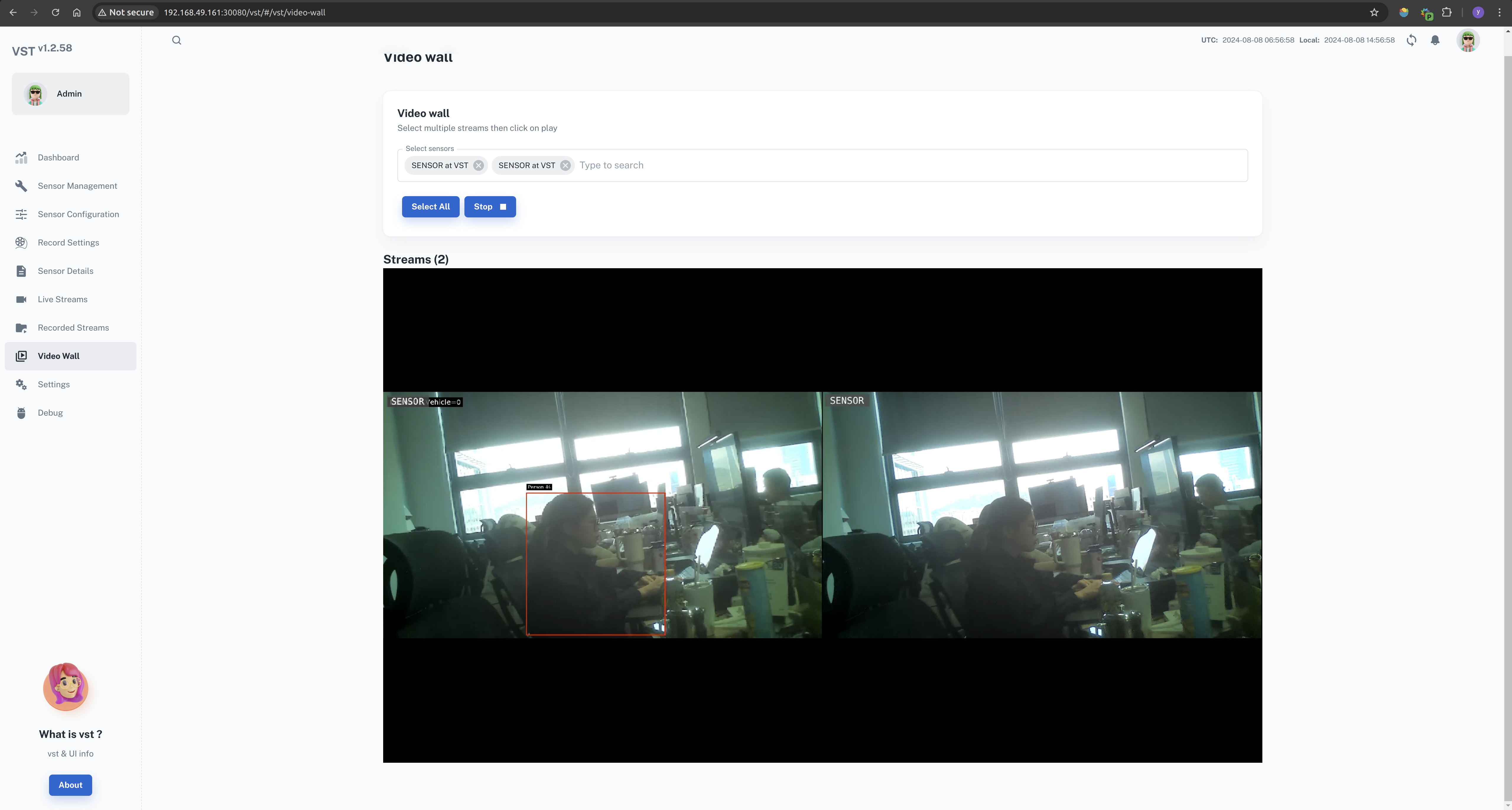
AI NVR with reServer Jetson
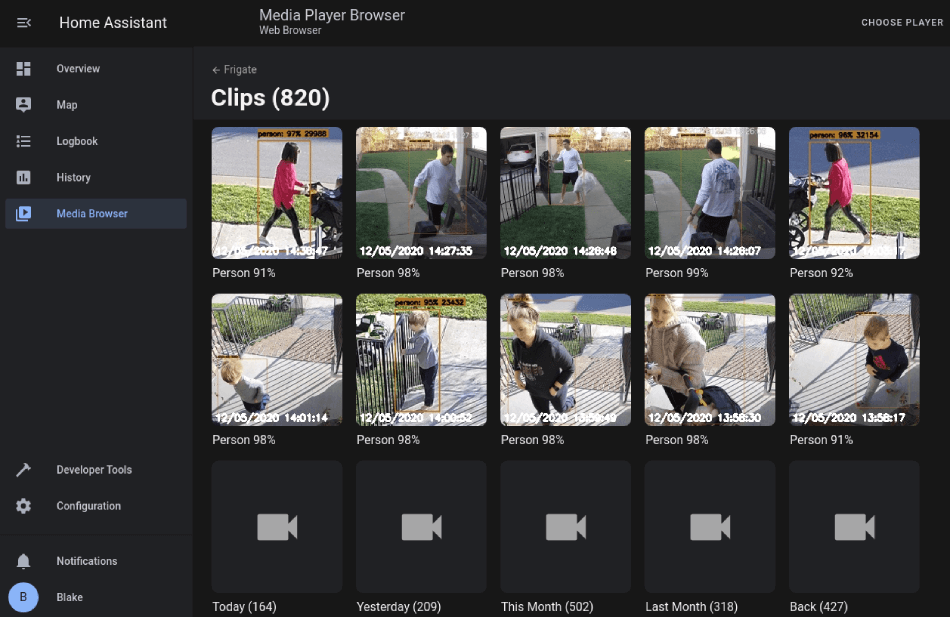
Deploy Frigate On a reComputer(NVIDIA Jetson) device

Quickly Experience YOLOv10 on reComputer

One-Click Quick Deployment of Plug-and-Play Ultralytics YOLOv8
Generative AI

Custom Local LLM: Fine-tune LLM by Llama-Factory on reComputer

Quantized Llama2-7B with MLC LLM on reComputer
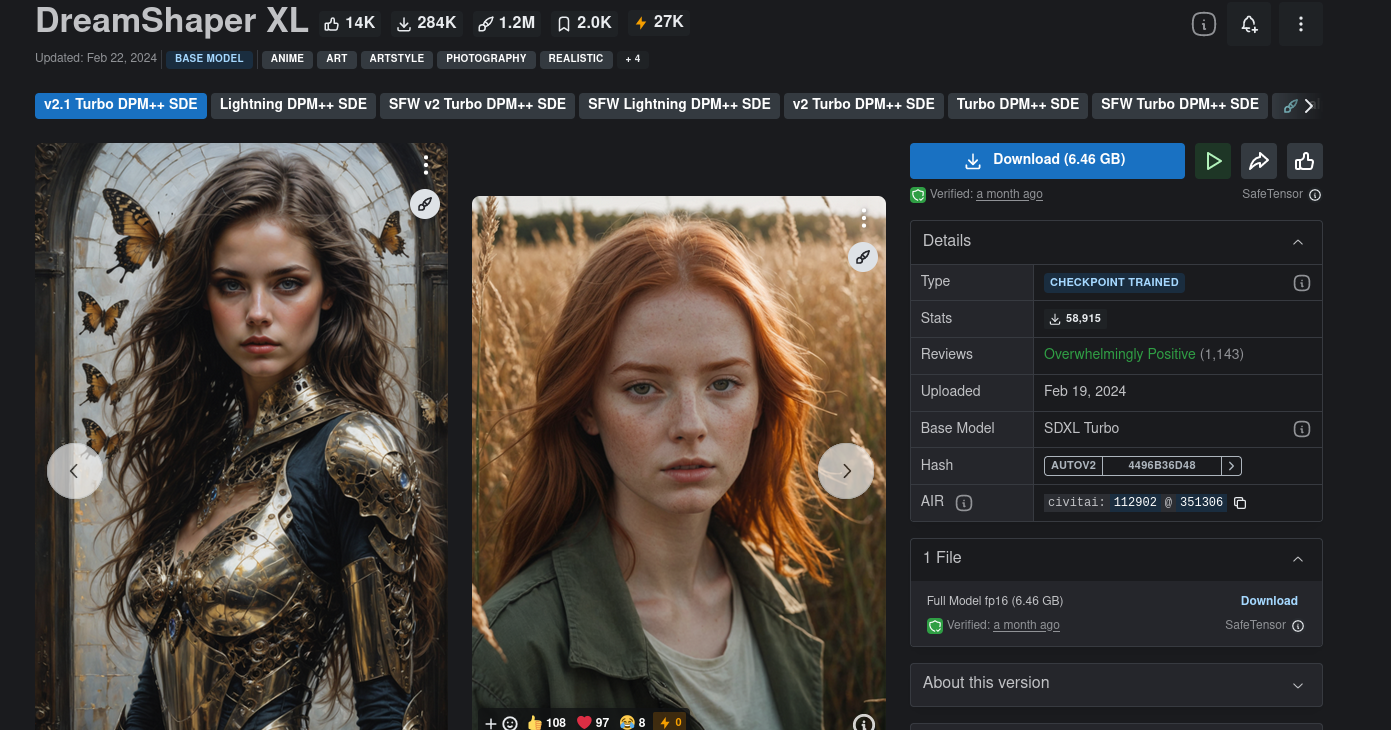
Run a Local LLM Text-to-Image on reComputer

Deploy Whisper on reComputer for Real time Speech to Text

Local RAG based on Jetson with LlamaIndex
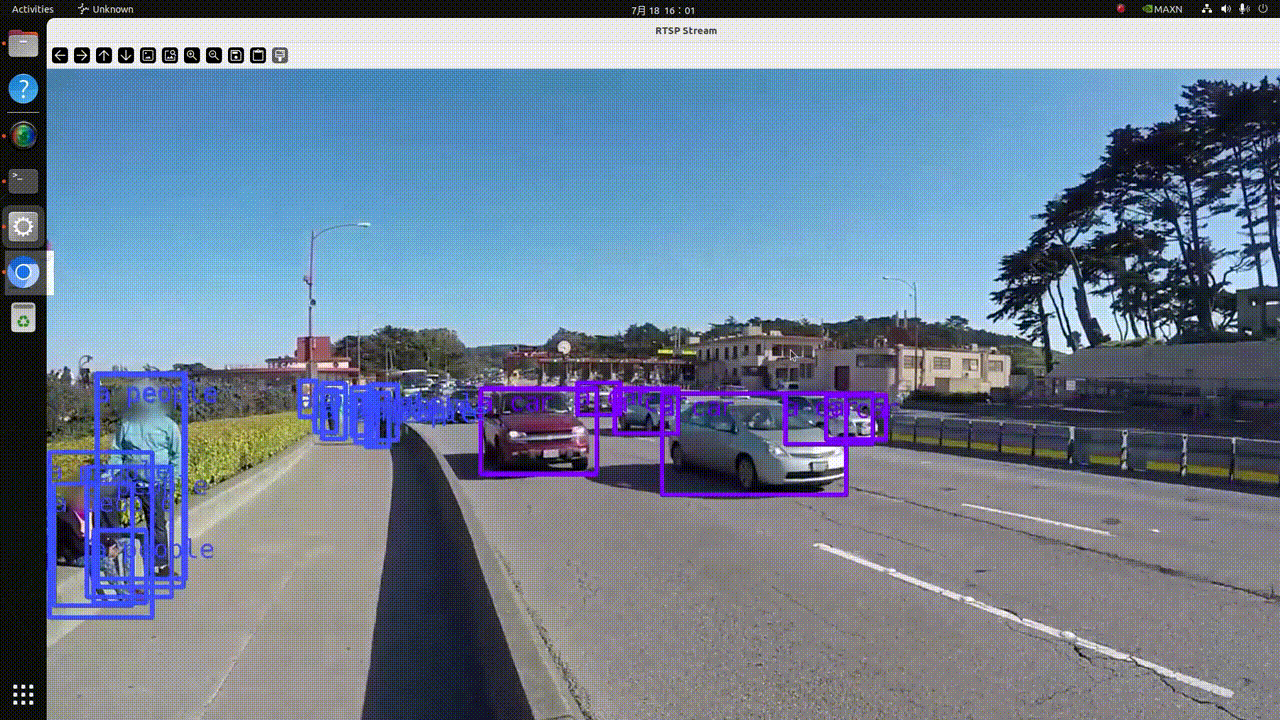
Zero-Shot Detection on reComputer with Jetson Platform Services
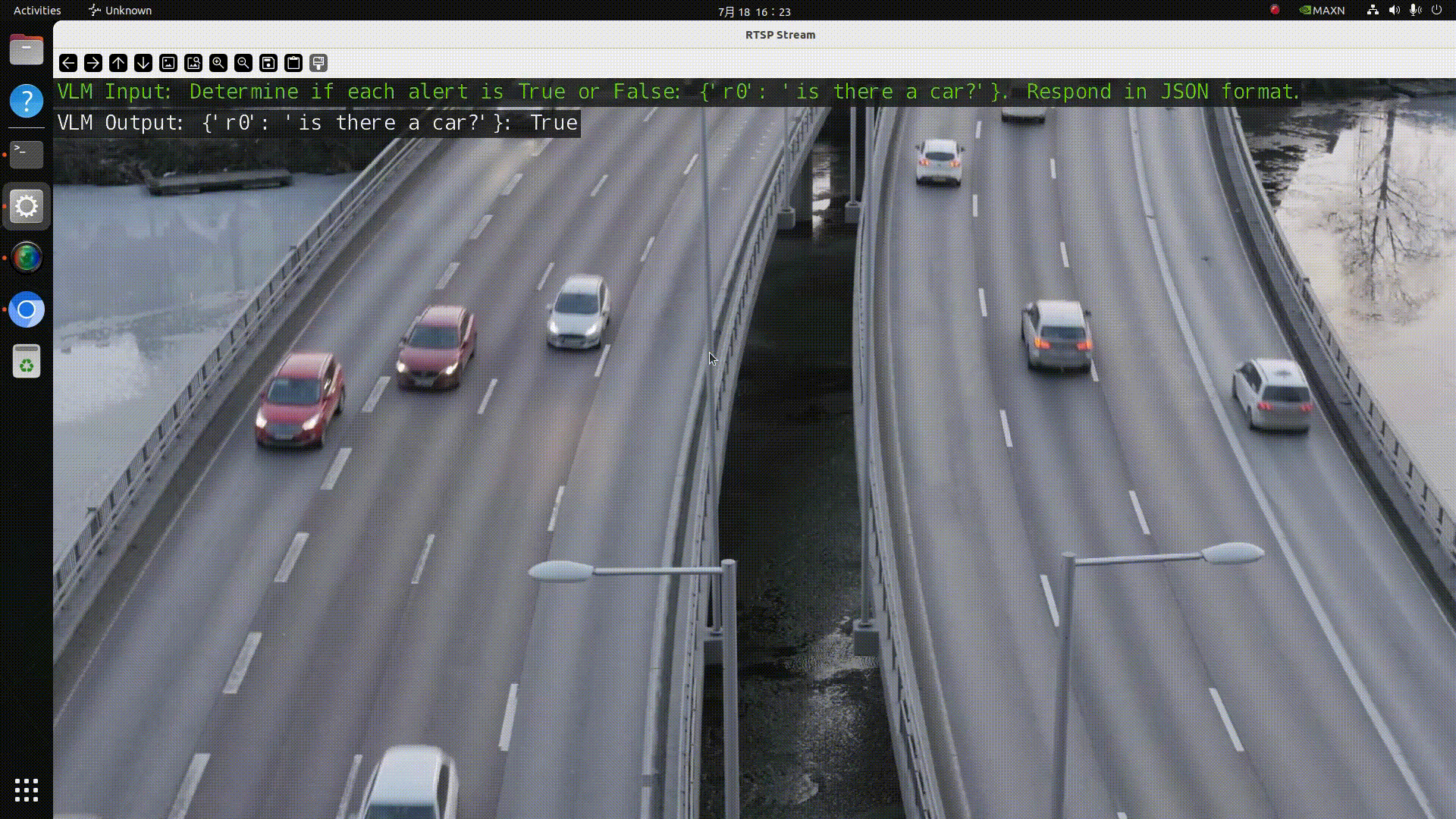
Run VLM on reComputer with Jetson Platform Services

Format Output with Langchain

Local Voice Chatbot : Deploy Riva and Llama2 on reComputer

Speech Subtitle Generation on Nvidia Jetson

Local AI Assistant : Deploy Ollama and AnytingLLM on Jetson
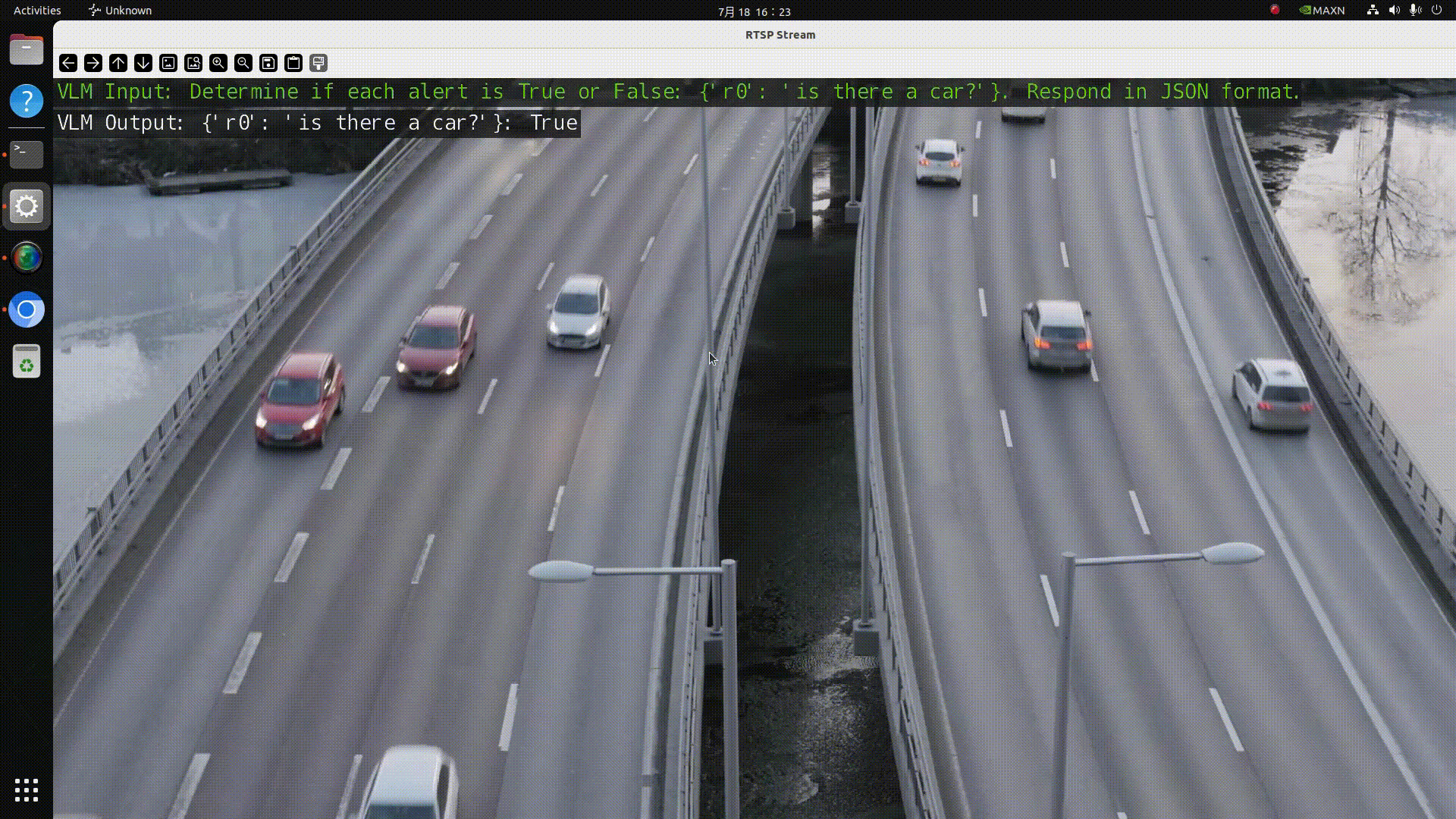
Run VLM with speech interaction on reComputer Jetson

One click Using Llama-Factory

One click Deploy Deep-Live-Cam AI face-swapping

Run ComfyUI (Stable Diffusion GUI) on reComputer
Robotics

Install ROS1 on reComputer
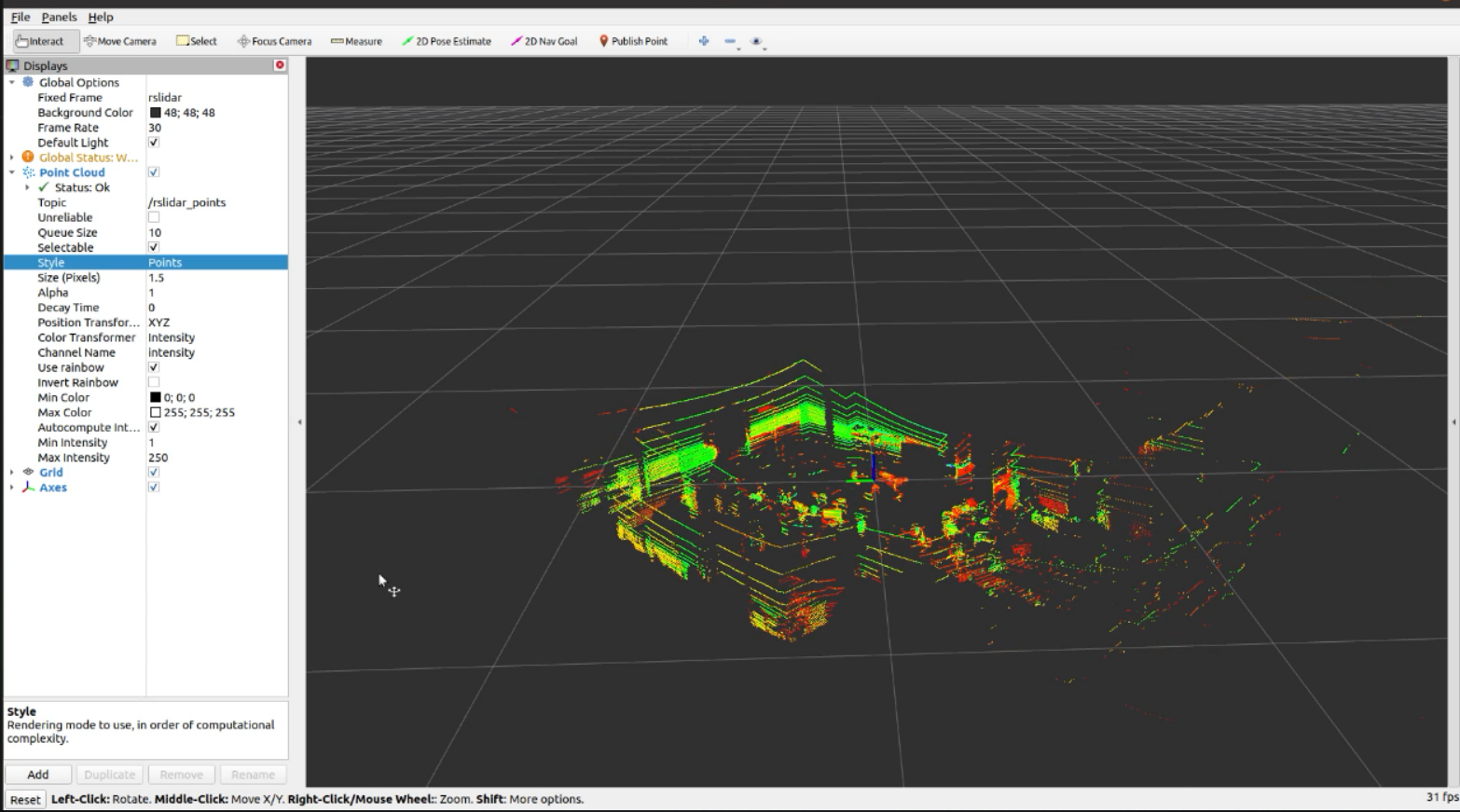
Use RoboSense LiDAR on reComputer

Use Multiple CSI Cameras on reComputer with ROS
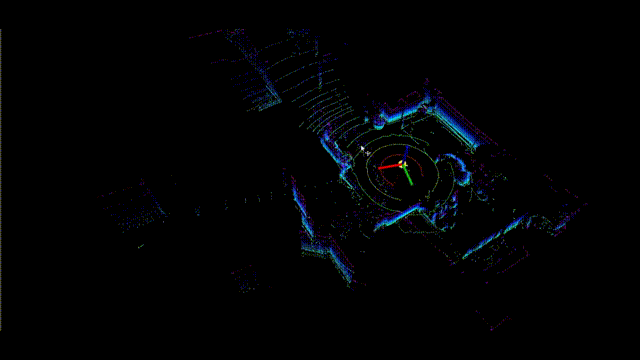
Run A-LOAM 3D SLAM on reComputer
