ReSpeaker Core V2 & Wio Link
Here is the tutorial about how to use the ReSpeaker Core V2 to control Wio Link through IFTTT.
1. Setup ReSpeaker Core v2.0
Follow ReSpeaker Core v2.0 Out of Box Demo to setup the respeaker core and login into alexa with username password.
2. Setup Wio Link through Wio APP
Follow Wio Link Get Starting to connect a LED on the D0 port and setup Wio APP.
3. Setup IFTTT
- Step 1. Sign up a IFTTT account.
- Step 2. Select My Applets
- Step 3. Select New Applet
- Step 4. Click +this

- Step 5. Select amazon alexa and login in the same amazon account as ReSpeaker Core v2.0.
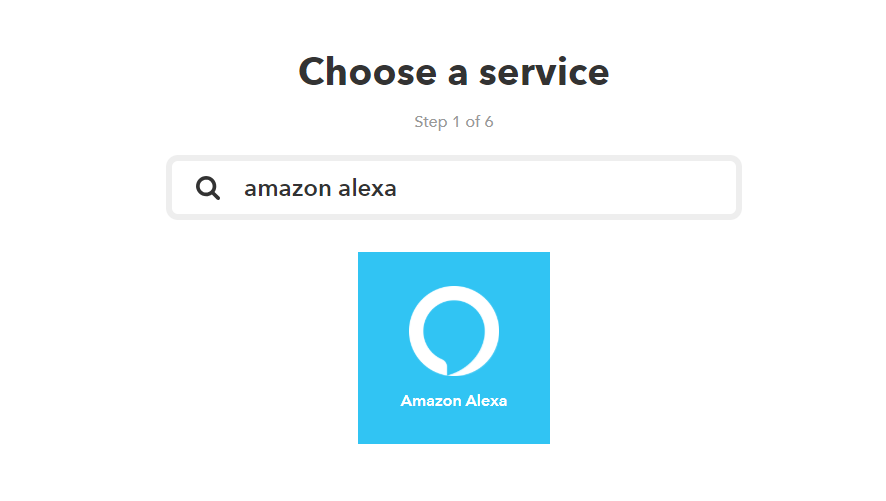
- Step 6. Select Say a specific phrase
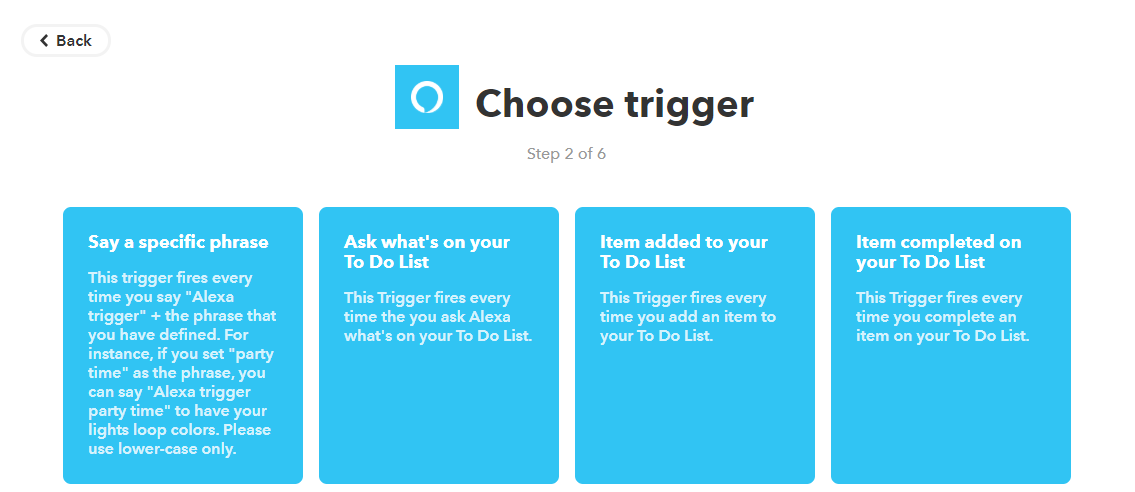
- Step 7. Enter lower-case characters keyword on and then click Create Trigger

- Step 8. Click +that

- Step 9. Choose Seeed Wio as action service.

- Step 10. Select on, off or trigger Grove

- Step 11. Select correct online Grove module and on as do.
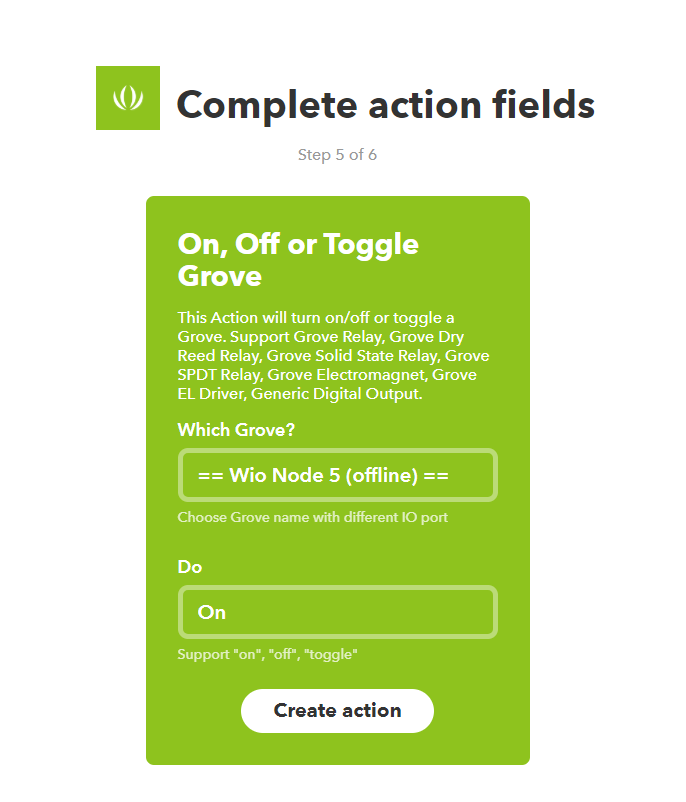
- Step 12. Follow Step 3 ~ Step 11 to add the off function.
4. Have Fun with the Alexa
Let say "Alexa trigger on" and we can see the Grove-LED is on and LED is off when we say "Alexa trigger off". We also can use the other functions on Wio Link, such as LED string and so on.
note
We can also can use the google assitant to work with Wio Link.
Thank you for choosing our products! We are here to provide you with different support to ensure that your experience with our products is as smooth as possible. We offer several communication channels to cater to different preferences and needs.