SenseCAP Indicator X ChatGPT
ChatGPT is a conversational AI model developed by OpenAI. It is specifically designed for chatbot applications, and it has been trained on a large corpus of conversational data to enable it to understand and generate natural language responses to user inputs. ChatGPT has been used in various applications, including customer service chatbots, virtual assistants, and social media chatbots.
SenseCAP Indicator integrates ChatGPT via OpenAI's API into the native firmware, it can help you quickly experience the conversation with ChatGPT.
Step 1. Wi-Fi Connection
Select the Wi-Fi, input the password and connect it.
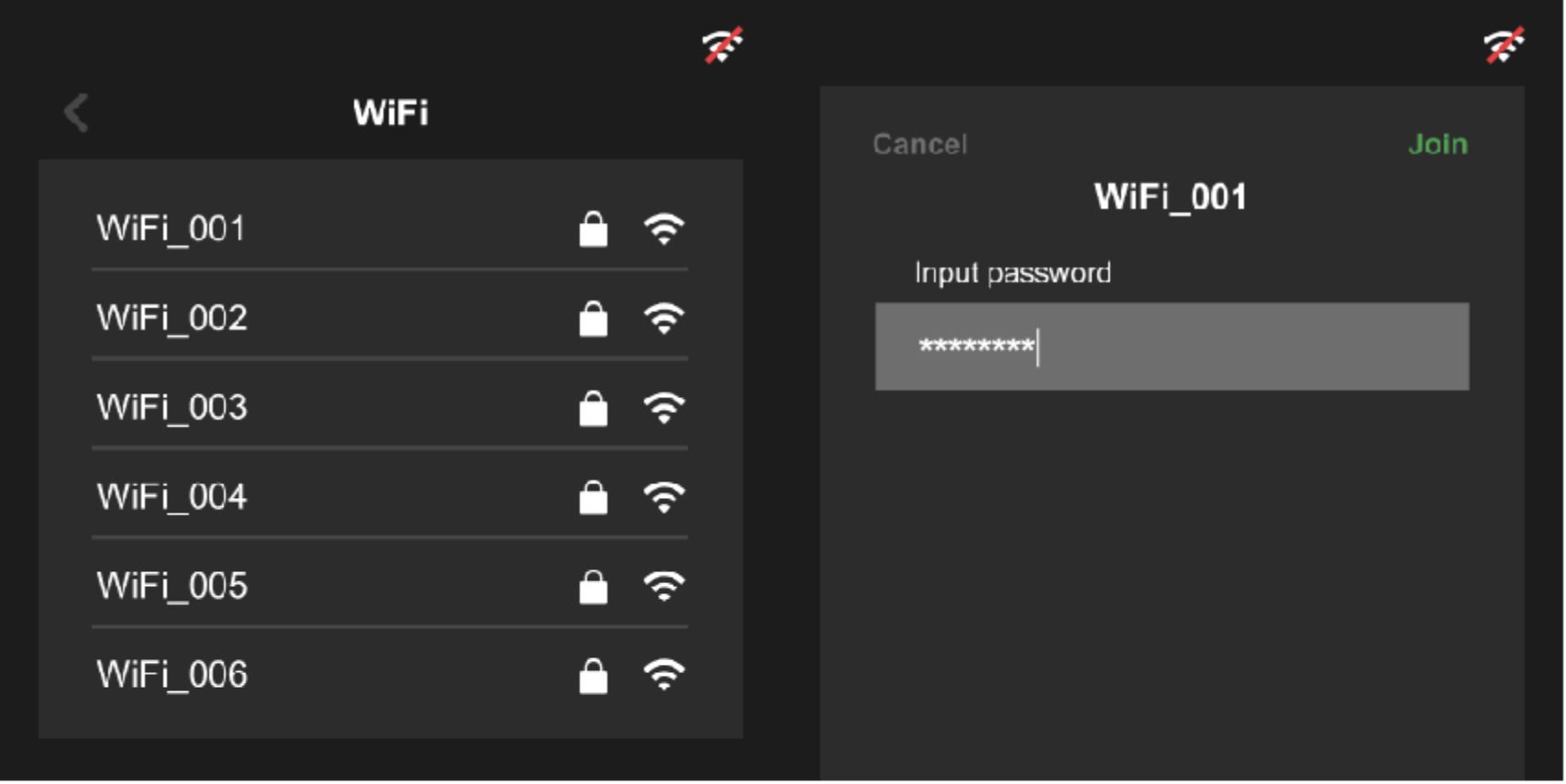
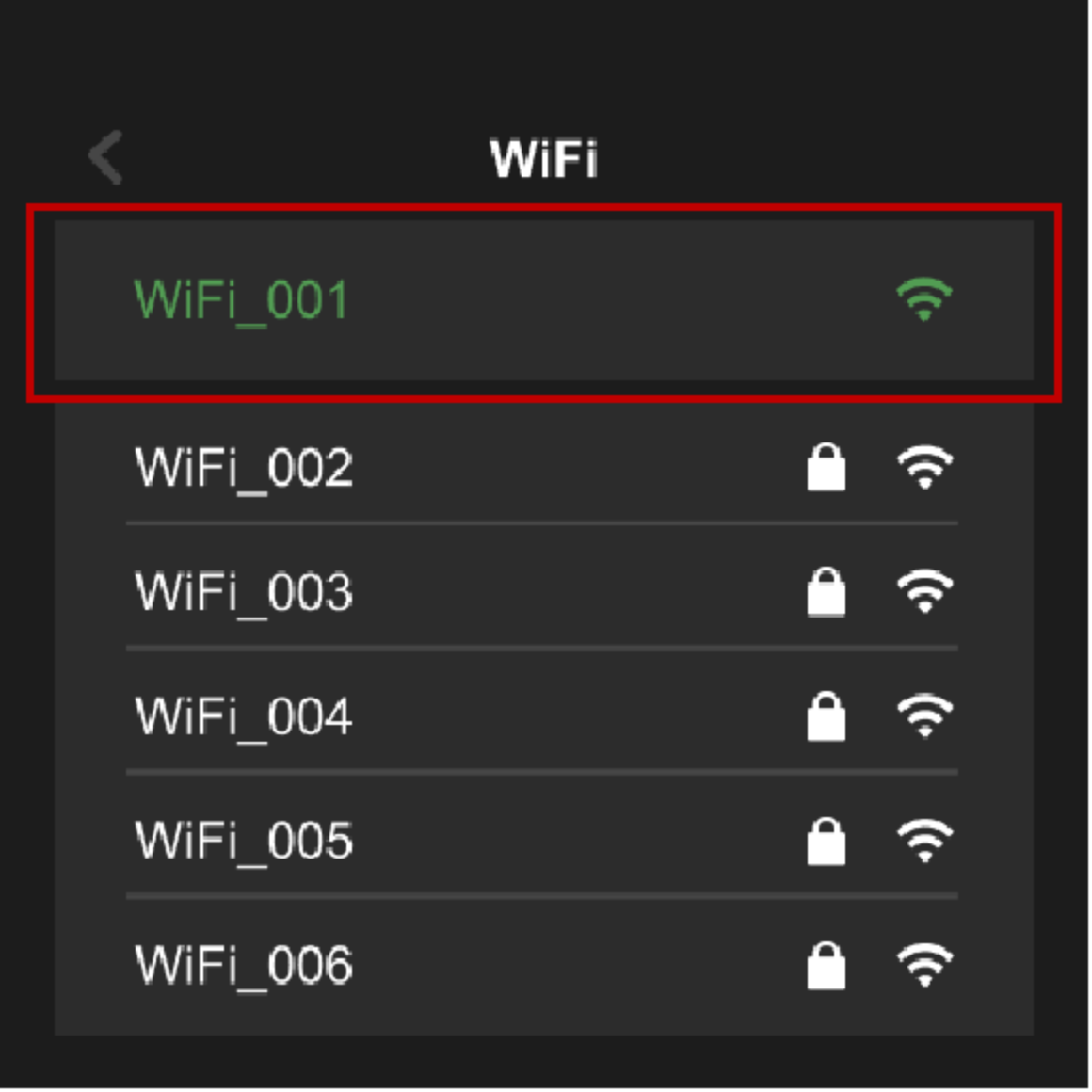
Step 2. Set the API Key
Click "Set API Key" and scan the QR code, then set it according to the tutorial.

Step 3. Start Communicate with ChatGPT
When you have set up Wi-Fi and APIKey, you are all done.
Ask ChatGPT everything you want to know!

In addition to the demonstrated functionality, SensecAP provides fully open source code and detailed tutorials,click here for more details.
FAQ
The device is connected to WIFi but still prompts "Please check the wifi connection"
- Please try connecting to another Wi-Fi, or check your router settings.
Please set the Open AI API key first
- The API Key is not set, or the setting fails, please set it again.
Request fail
- Check if the API Key is correct.
Tech Support
Need help with your SenseCAP Indicator? We're here to assist you!