This guide will walk you through how to subscribe your devices’ messages as well as how to send a command to a specific device, using Eclipse Mosquitto’s CLIs to subscribe or publish messages.
Setup
- Install or download Mosquitto.
Credentials
Browse SenseCAP Portal, navigate to “Security/Access API keys”, click the “Create Access Key”, and you can get the “Access API keys”, set down it as <Password>, and also “Organization ID” as <OrgID>.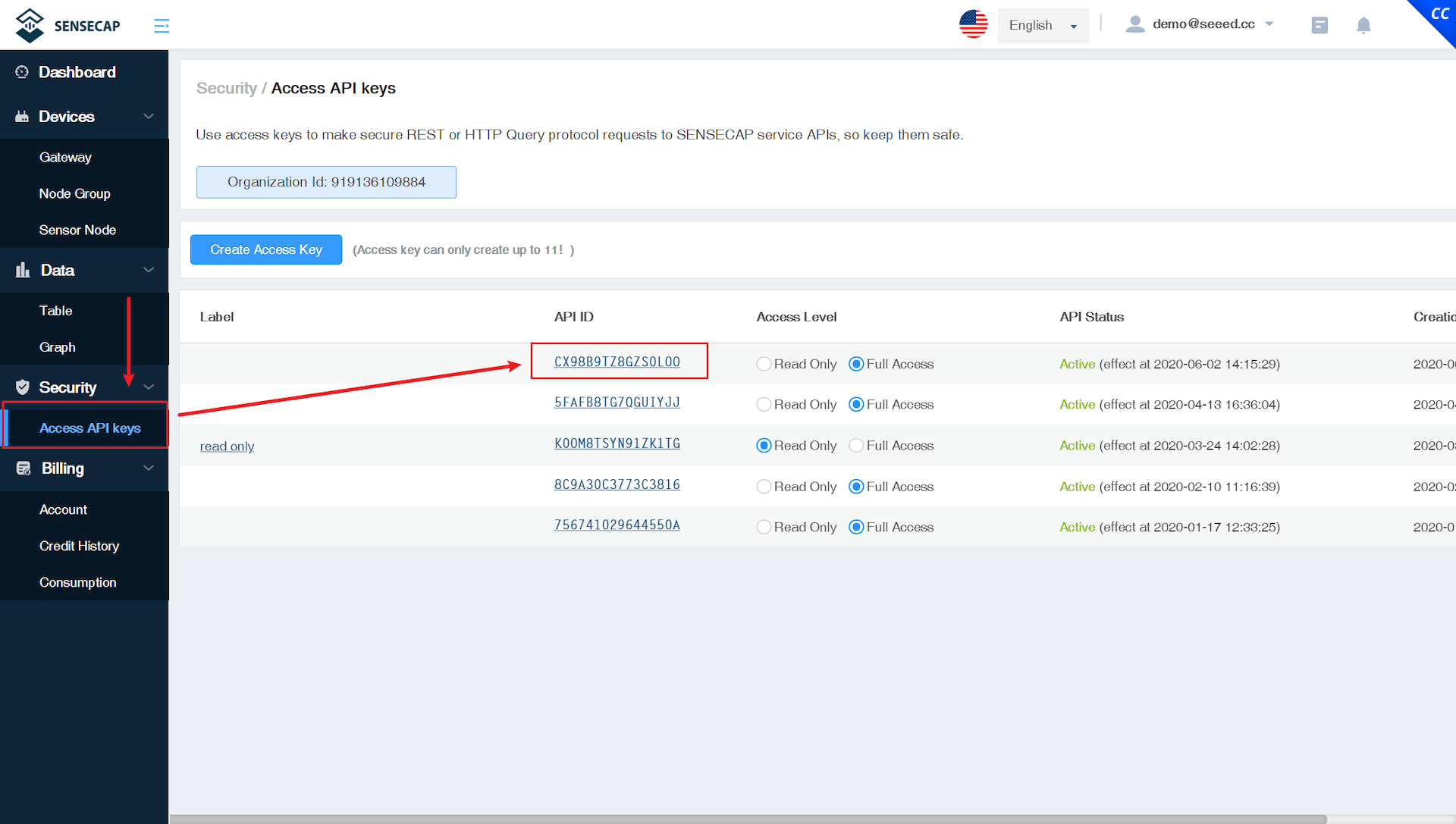
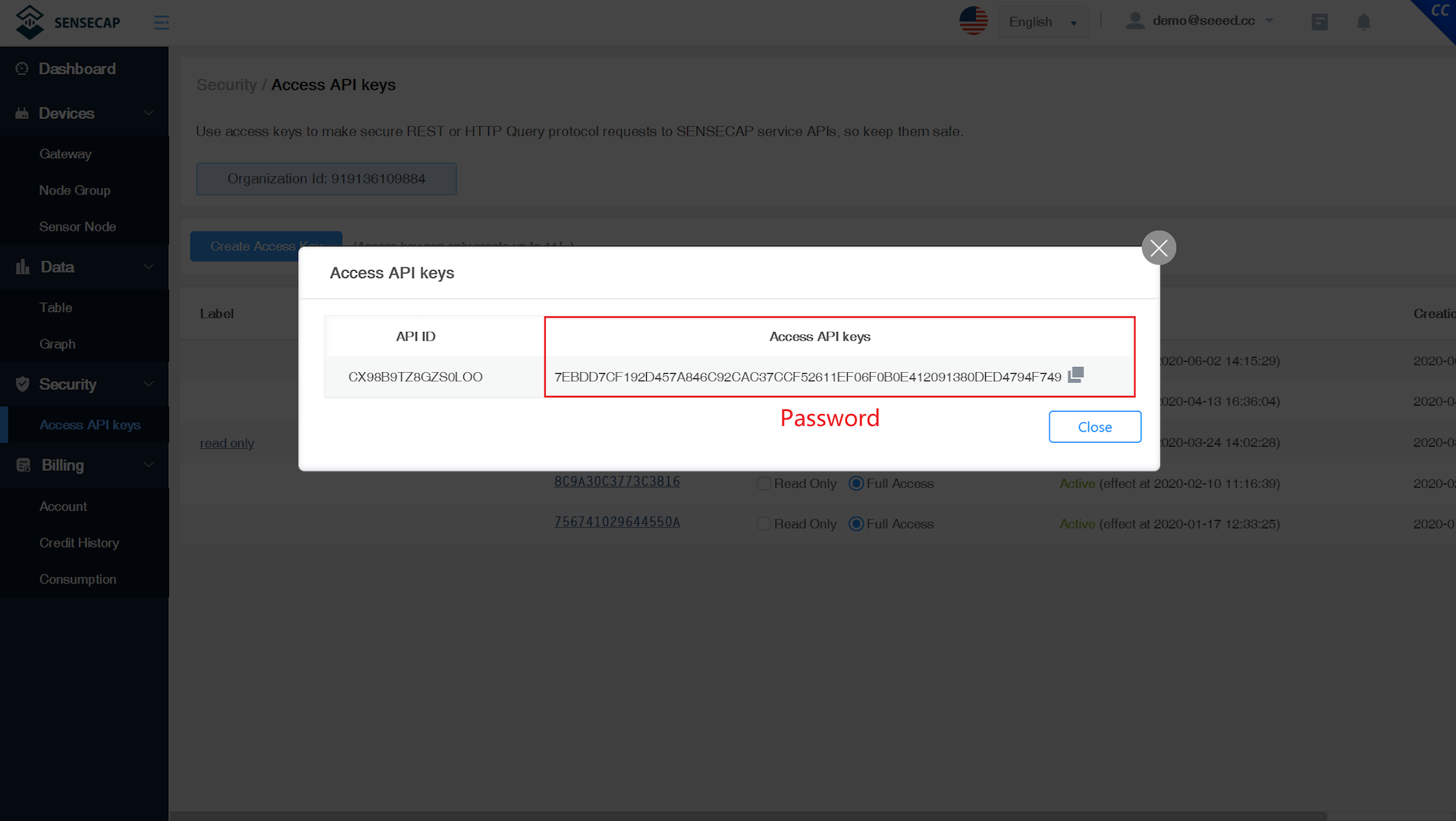
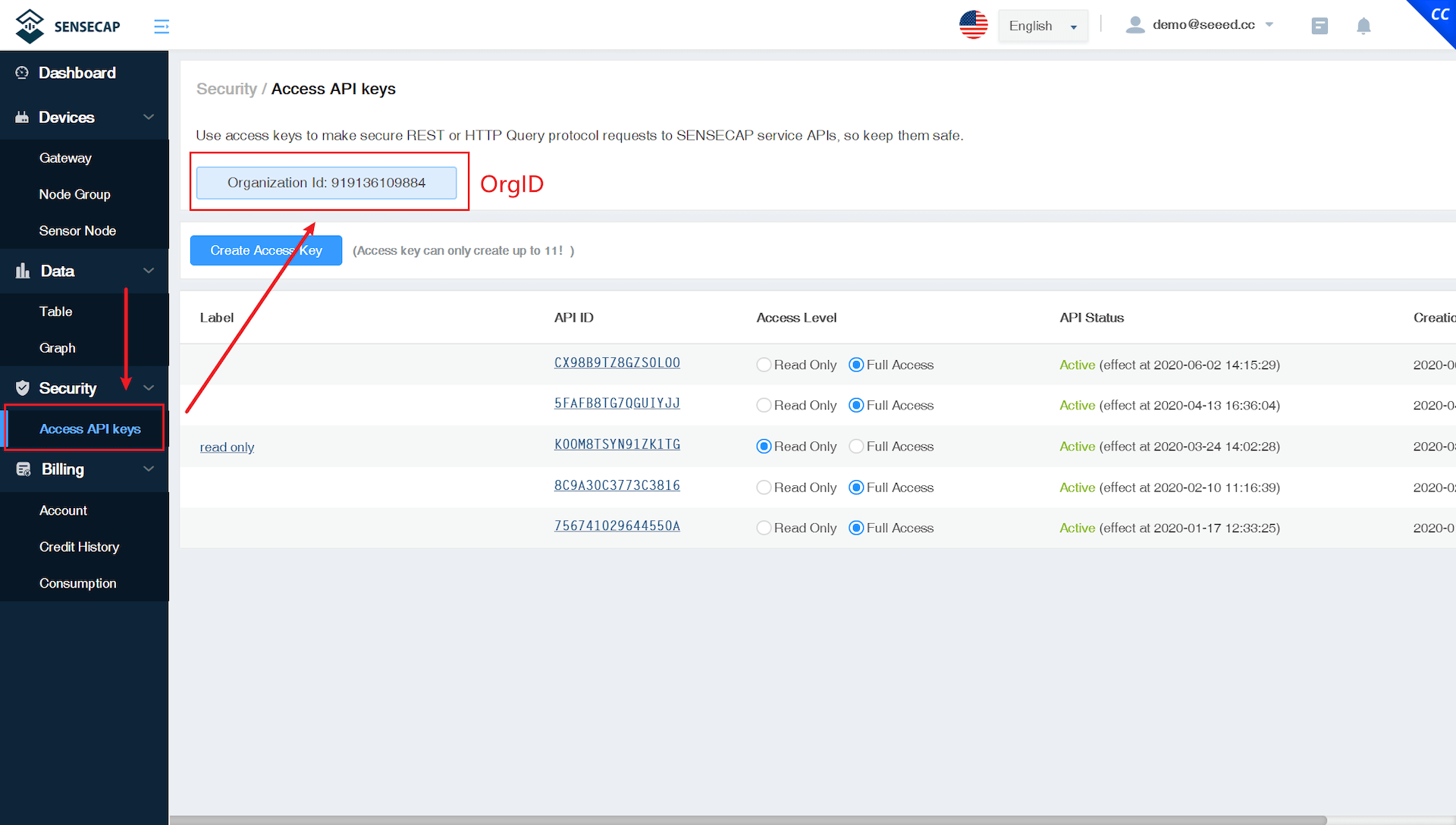
Receive Devices’ Messages
Let’s listen for all of your devices’ messages.1.Open a terminal window and execute the following command.
- OrgID = Organization ID
- Password = Access API keys
mosquitto_sub \-h sensecap-openstream.seeed.cn \-t '/device_sensor_data/<OrgID>/+/+/+/+' \-u 'org-<OrgID>' \-P '<Password>' \-I 'org-<OrgID>-quickstart' \-v2.Power up devices, while devices keep sending messages, you should receive the data like:
/device_sensor_data/1234/2CF7F12000000001/1/vs/4105 "value":2,"timestamp":1544151824139
/device_sensor_data/xxxx/2CF7F12XXXXXXXXX/1/vs/4097 "value":23,"timestamp":1544151900992
/device_sensor_data/xxxx/2CF7F12XXXXXXXXX/1/vs/4101 "value":101629,"timestamp":1544151901112
/device_sensor_data/xxxx/2CF7F12XXXXXXXXX/1/vs/4098 "value":71,"timestamp":1544151900992
/device_sensor_data/xxxx/2CF7F12XXXXXXXXX/1/vs/4099 "value":69.12,"timestamp":1544151902224
/device_sensor_data/xxxx/2CF7F12XXXXXXXXX/1/vs/4100 "value":437,"timestamp":1544151922137
| example | field | description |
|---|---|---|
| 1234 | OrgId | Organization ID |
| 2CF7F12000000001 | DeviceEUI | Unique identification of device |
| 1 | Channel | A physical socket on the device for a sensor to be connected |
| vs | Reserved | The reserved field |
| 4105 | MeasureID | The type of measurement, 4105 is the Wind Speed |
| 2 | value | Collected measurements, the Wind Speed is 2m/s |
| 1544151824139 | timestamp | The collection timestamp of the data |
Subscribe a Specific Key
Specifying a specific key enables you to subscribe to data for a particular device or channel.Example: Subscribe to the temperature value collected by the Air Temperature and Humidity Sensor (DeviceEUI: 2CF7F12210400083;Channel: 1;).The temperature measurement ID is 4097. Replace <OrgID> as Organization ID, <Password> as Access API Key, execute the command:
mosquitto_sub \
-h sensecap-openstream.seeed.cn \
-t '/device_sensor_data/<OrgID>/2CF7F12210400083/1/vs/4097' \
-u 'org-<OrgID>' \
-P '<Password>' \
-I 'org-<OrgID>-quickstart' \
-v
Received the data:
/device_sensor_data/521853156991/2CF7F12210400083/1/vs/4097 {"value":28,"timestamp":1561373812474}
Congratulations! Now you know how to monitor and receive messages via MQTT. Go build something awesome!