SenseCAP LoRaWAN Outdoor Gateway

PRODUCT DETAILS
SenseCAP Gateway - LoRaWAN is an IP66 industrial-grade outdoor product, supports an extended operating temperature range, making it applicable for low-power consumption, long-range data collection IoT scenarios like smart farming.
Please be aware that this product does not support the Helium LongFi network. Kindly note that products that are free from any quality defect are not eligible for return and refund.
Key Features
- High-performance Cortex A8 1GHz processor, Linux system.
- Support LoRaWAN protocol Class A, support ultra-low-power SenseCAP Sensor
- Support 8 RX, 1 TX transceiver, maximum transmit power 27dBm
- Support multiple ISM bands: CN470, EU868, US915
- Support multiple methods to access the network: 4G, Ethernet
- Ultra-wide-distance transmission: 10km in line of sight scene, 2 km in the urban scene
- Industrial grade protection: IP66 enclosure, temperature -40℃~70℃, suitable for outdoor applications
- Easy deployment, and rapid provisioning (see the "how to install" video below)
Description
SenseCAP Gateway - LoRaWAN is based on LoRaWAN protocol, applicable for low-power consumption, long-range environmental data collection, and remote monitoring scenarios such as smart agriculture and smart city.
As the central device of SenseCAP LoRaWAN network, the gateway is used for collecting data from different SenseCAP Sensors and transmitting the data to the cloud platform via cellular LTE or Ethernet. Equipped with a high-performance processor AM3358 and telecom operator-level Long Range chip SX1301, this device ensures robustness and high performance in large-scale networks. Mutual authentication and encryption are established in the whole network to increase security.
The gateway is designed with an IP66 enclosure and supports an extended operating temperature range, making it suitable for industrial applications in both indoor and outdoor severe environments.
The Gateway can be set up easily out of the box. Users can bind and manage the device through SenseCAP Mate APP and SenseCAP Portal in 4 steps. After that, users can start configuring the sensors in the same way to create the LoRaWAN® network solutions.
- Scan the QR code for device binding
- Connect gateway to internet and power on
- Device deployment
- Connect sensors to the network and upload data to the cloud

How to install LoRaWAN Gateway
Architecture
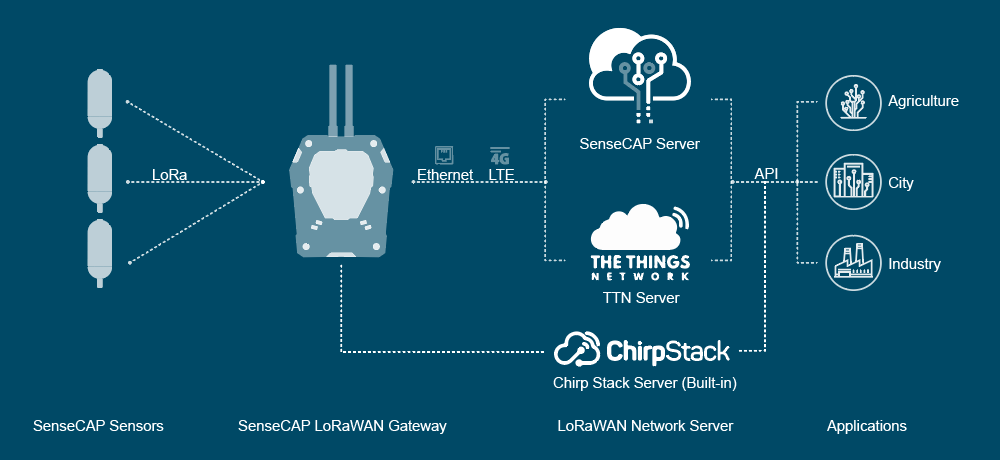
Application

