Wio Terminal Retro Gaming Firmware

Here we released the initial factory firmware of the Wio Terminal, which is a simple game that you can play with Wio Terminal!
Download the Complete Source Code
You can download the complete source code of the Wio Terminal Initial Firmware from this repo here.
Download the entire repo
Under
examples/jumperlocation
Dependant Libraries
Installing the Adafruit ZeroTimer Libraries
Visit the Adafruit_ZeroTimer repositories and download the entire repo to your local drive.
Now, the Adafruit ZeroTimer library can be installed to the Arduino IDE. Open the Arduino IDE, and click
sketch->Include Library->Add .ZIP Library, and choose theAdafruit_ZeroTimerfile that you've have just downloaded.
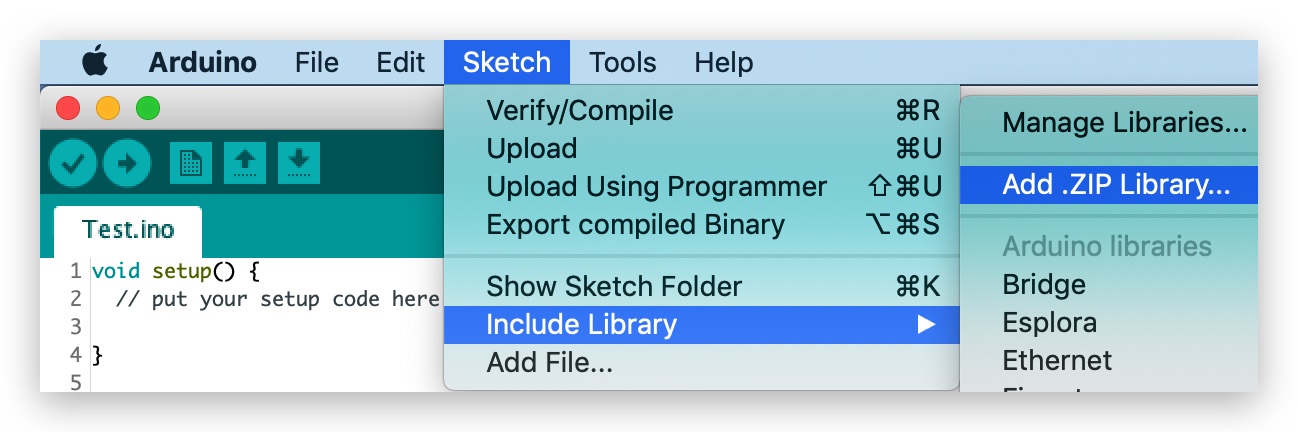
Also depends on 1. Seeed_Arduino_LCD 2. Seeed_Arduino_FS 3. Seeed_Arduino_SFUD 4. Adafruit_ZeroDMA, but these libraries are included in the Wio Terminal Board library. If having troubles, please update to the latest board library.
Arduino Instructions
There are 2 ways of loading images of the gaming elements:
Using Flash:
This is the default method and loads the images into the flash.
Upload the code.
Loading images using SD Card:
Copy and paste
rgb332file(with all the images) into the SD card.If loading images from the SD card, you need to uncomment the macro
LOAD_IMAGE_SD.Upload the code.
Now, you can enjoy playing retro gaming using WIo Terminal again!
Tech Support & Product Discussion
Thank you for choosing our products! We are here to provide you with different support to ensure that your experience with our products is as smooth as possible. We offer several communication channels to cater to different preferences and needs.