Wio Terminal Interactive Emoji faces
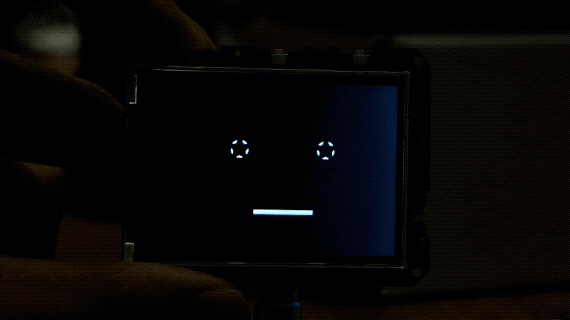
Overview
This example demonstrates how to display multiple images (eyes) onto the LCD screen through SD card (BMP format), and with the use of the built-in buttons and gyroscope to interact with users.
Features
Left-Button: Previous Image (eyes)
Middle-Button: Animations
Right-Button: Next Image (eyes)
Gyro: Eyes moving according to the board orientation
Arduino libraries needed
Install the LCD screen library
Seeed_Arduino_LCD, please visit Wio Terminal LCD for more information.Install the SD Card library
Seeed_Arduino_FS, Please visit Seeed-Arduino-FS for more information.Install the on-board accelerator library
Seeed_Arduino_LIS3DHTR, Please visit Seeed_Arduino_LIS3DHTR for more information.Install the
RawImage.hlibrary, Please visit Loading Images for more information.
Arduino Instructions
Download the
Emoji_face.inoandRawImage.hfile and upload to your Wio Terminal throughAdruino IDE. Make sure you installed all the libraries.Drag the
facefile (including all the images), and save them in the SD card.Start moving your Wio Terminal and interact!
Code
- To initialise the LCD screen
TFT_eSPI tft;
void setup() {
...
tft.begin();
tft.setRotation(3);
...
}
- To initialise the SD card
void setup() {
...
if (!SD.begin(SDCARD_SS_PIN, SDCARD_SPI)) {
while (1);
}
...
}
- To initialise the on-board Accelerator
LIS3DHTR<TwoWire> lis;
void setup () {
...
lis.begin(Wire1);
lis.setOutputDataRate(LIS3DHTR_DATARATE_25HZ); //Output rate of Accelerator
lis.setFullScaleRange(LIS3DHTR_RANGE_2G); //Scale selection
...
}
void loop() {
...
float x_raw = lis.getAccelerationX(); //Read the raw x-axis values of acc
float y_raw = lis.getAccelerationY(); //Read the raw y-axis values of acc
...
}
- To initialise the built-in Button
void setup() {
...
pinMode(BUTTON_1, INPUT); //left button
pinMode(BUTTON_2, INPUT); //middle button
pinMode(BUTTON_3, INPUT); //right button
...
}
- To initialise Image and Draw Image
In this example, the images are not 320x240 full-size so when drawing, need to specified where the image begins. The images are first loaded into the buffer to avoid image lagging from shaking the Wio Terminal.
For more information, please visit Loading Images.
void loop() {
...
Raw8 * eyes = newImage<uint8_t>(eye[eye_count]); //initilising 8-bit images
writeToBuffer(x_axis, y_axis, eyes); //writing to buffer first, see full code to check this function
...
}