Overview
This repo introduces how to use the Wio Terminal as a USB-Host, which means you could plug USB devices into the Wio Terminal and play with it just like a computer!
This functionality is dependent on USB Host Library SAMD. The library has been tested with Wio Terminal(SAMD51) and working properly.
Installing the USB Host Library SAMD
Visit the USB Host Library SAMD repositories and download the entire repo to your local drive.
Now, the library can be installed to the Arduino IDE. Open the Arduino IDE, and click
sketch->Include Library->Add .ZIP Library, and choose theSeeed_Arduino_LCDfile that you've have just downloaded.
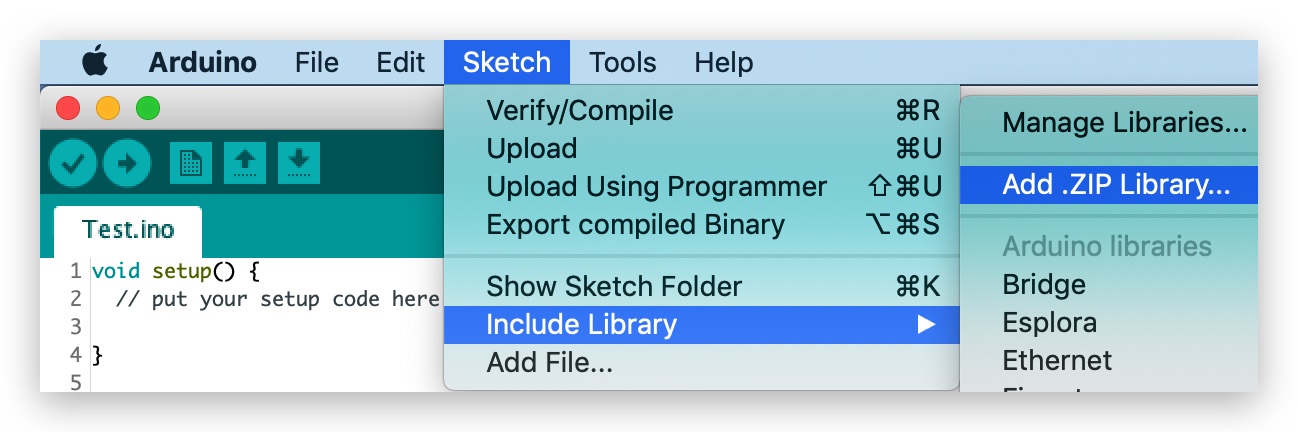
USB Host Configurations
To enable USB Host on Wio Terminal, you must configure two pins. Need to set PIN_USB_HOST_ENABLE to LOW and OUTPUT_CTR_5V to HIGH.
You can do this simply by adding the following code in the void setup():
digitalWrite(PIN_USB_HOST_ENABLE, LOW);
digitalWrite(OUTPUT_CTR_5V, HIGH);