Grove - 3-Axis Digital Accelerometer(±1.5g)
 |  |
Grove - 3-Axis Digital Accelerometer v1.2 | Grove - 3-Axis Digital Accelerometer v1.2b |
Specifications
- Working voltage: 3.0 - 5.5V
- Off Mode Current: 0.4μA
- Standby Mode Current: 2μA
- Active Mode Current: 47 μA at 1 ODR
- Test Range: ±1.5g
- Sensitivity: 21LSB/g
- Suli-compatible Library
More details about Grove modules please refer to [Grove System](https://wiki.seeedstudio.com/Grove_System/)
Platforms Supported
| Arduino | Raspberry Pi |
|---|---|
|
|
The platforms mentioned above as supported is/are an indication of the module's software or theoritical compatibility. We only provide software library or code examples for Arduino platform in most cases. It is not possible to provide software library / demo code for all possible MCU platforms. Hence, users have to write their own software library.
Demonstration
With Arduino
Here we are going to show you how to get raw data and data measured by "g" from this sensor.
Connect this module to the I2C port of Grove - Base Shield via a Grove cable.
Note
If you want to activate the Interrupt function of this module, you need to connect the INT soldering pad we broke out on the board with a pin of Arduino that's capable of Interrupt Service Routine.
Install the library we provide in the resources section.
Open the code directly by the path:File -> Example ->DigitalAccelerometer_MMA7660FC ->MMA7660FC_Demo.
In this program, acceleration information are sent from the sensor to Seeeduino via I2C bus and then Seeeduino printed them onto the serial monitor. Open the serial monitor to check the result.
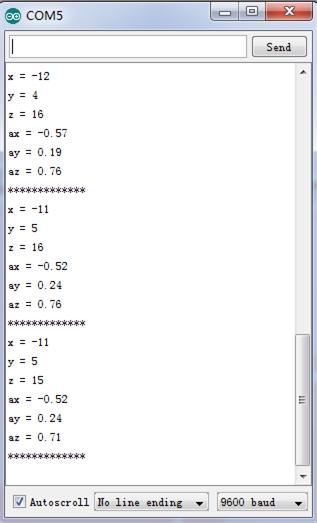
The outputs of this sensor consist of two parts: raw data and 3-axis acceleration info converted into the unit of gravity, "g".
With Raspberry Pi
1.You should have got a raspberry pi and a grovepi or grovepi+.
2.You should have completed configuring the development enviroment, otherwise follow here.
3.Connection
- Plug the sensor to grovepi socket i2c-x(1~3) by using a grove cable.
4.Navigate to the demos' directory:
cd yourpath/GrovePi/Software/Python/
- To see the code
nano grove_i2c_accelerometer.py # "Ctrl+x" to exit #
import time
import grovepi
# Connect the Grove Accelerometer (+/- 1.5g) to any I2C port eg. I2C-1
# Can be found at I2C address 0x4c
# SCL,SDA,VCC,GND
while True:
try:
print grovepi.acc_xyz()
time.sleep(.5)
except IOError:
print "Error"
5.Run the demo.
sudo python grove_i2c_accelerometer.py
Reference
Below are two figures helping you understand the physical meaning of the result.
The first figure is about the direction of each axis:
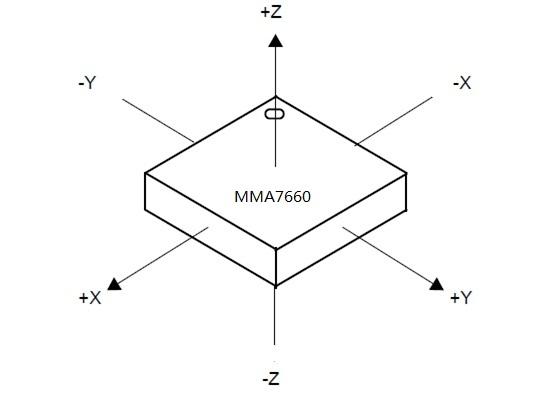
The second figure gives some examples:
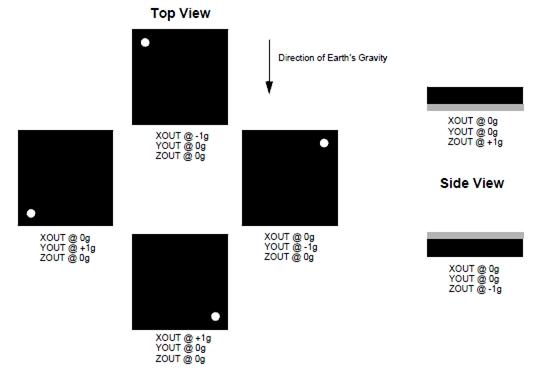
Schematic Online Viewer
Resources
- Datasheet of MMA7660FC
- Grove - 3-Axis Digital Accelerometer Eagle File
- github repository for 3-Axis Digital Accelerometer(±1.5g)
Project
Tilt Activated Spinning Fan Light Stick Portable LED color stick reacts to your shaking motion. With extra fan and alarm.
Lean Green RC Sailing Machine An Internet connected device that controls servos and sends sensor (GPS/gyro/accel/compass) updates in real time over a GSM cell link.
Tech Support & Product Discussion
Thank you for choosing our products! We are here to provide you with different support to ensure that your experience with our products is as smooth as possible. We offer several communication channels to cater to different preferences and needs.


