Xiao ESP32C3 ESPHome Smart ThermoStat

This wiki will walkthrough step-by-step on how to make a Xiao ESP32C3 ESPHome Smart ThermoStat. Now let's get started!
Hardware Preparation
If you want to follow this tutorial through everything, you will need to prepare the following.
| Seeed Studio XIAO ESP32C3 | Seeed Studio Expansion Board | Home Assistant Devices e.g. Seeed Studio Home assistant Yellow |
|---|---|---|
 |  | 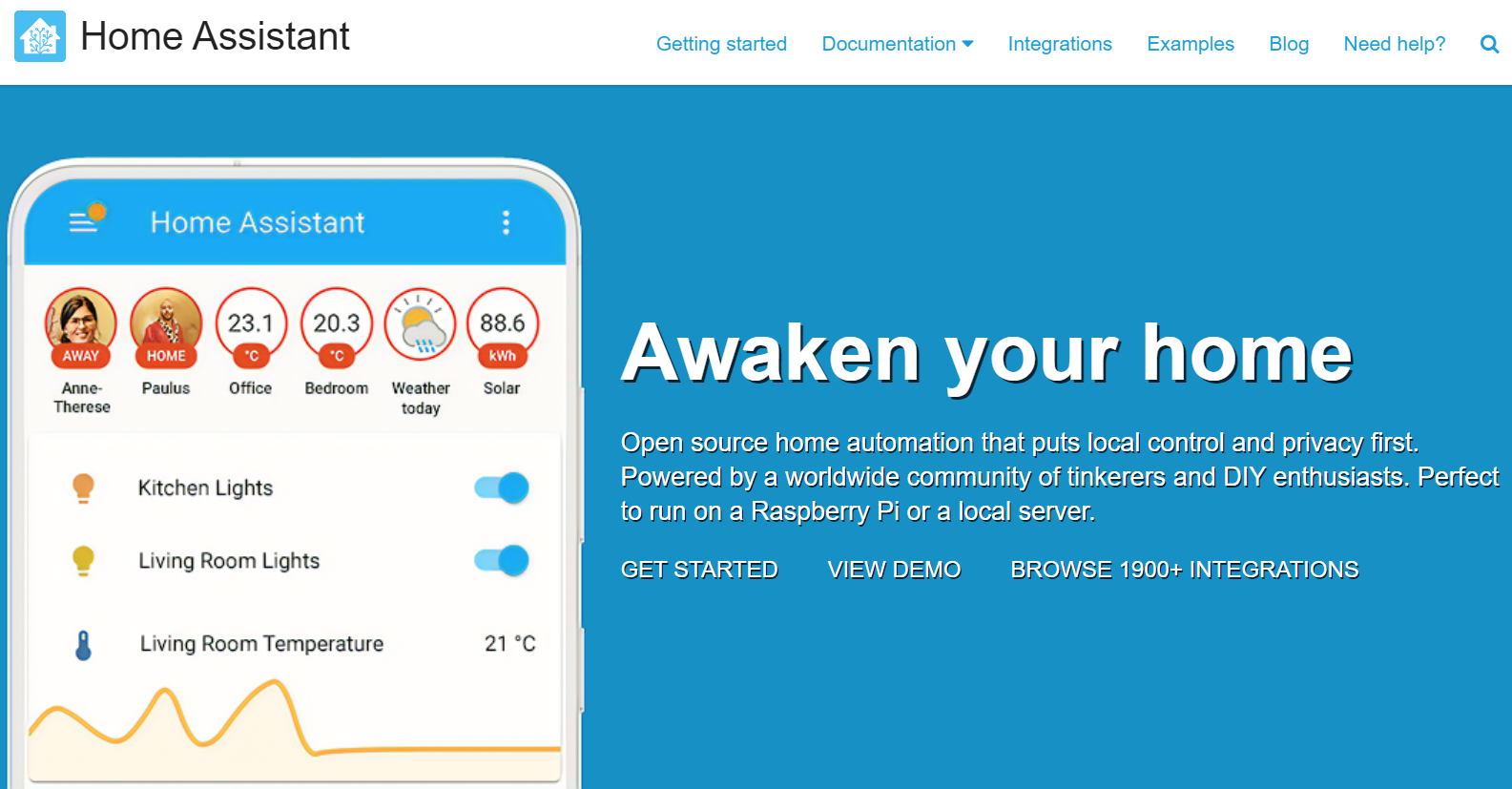 |
Grove Sensors
| Grove - Temperature & Humidity Sensor Pro (DHT22/AM2302) | Grove - 2-Channel SPDT Relay | Grove - Relay High current 5V/10A | Grove - OLED Display 0.96" (SSD1315) | Momentary buttons (Any kind will do) |
|---|---|---|---|---|
|
|
|
|
|
Software Preparation
Install Home Assistant
Make sure you already have Home Assistant up and running. There are multiple wiki introducing how to flash Home Assistant into the products here. I'm using Home assistant Yellow which is powered by Raspberry Pi CM4, so I can directly use the official one to flash the OS into the Home assistant Yellow.
Install ESPHome on Home Assistant
ESPHome is available as a Home Assistant Add-On and can simply be installed via the add-on store.

- Step 1. Click INSTALL
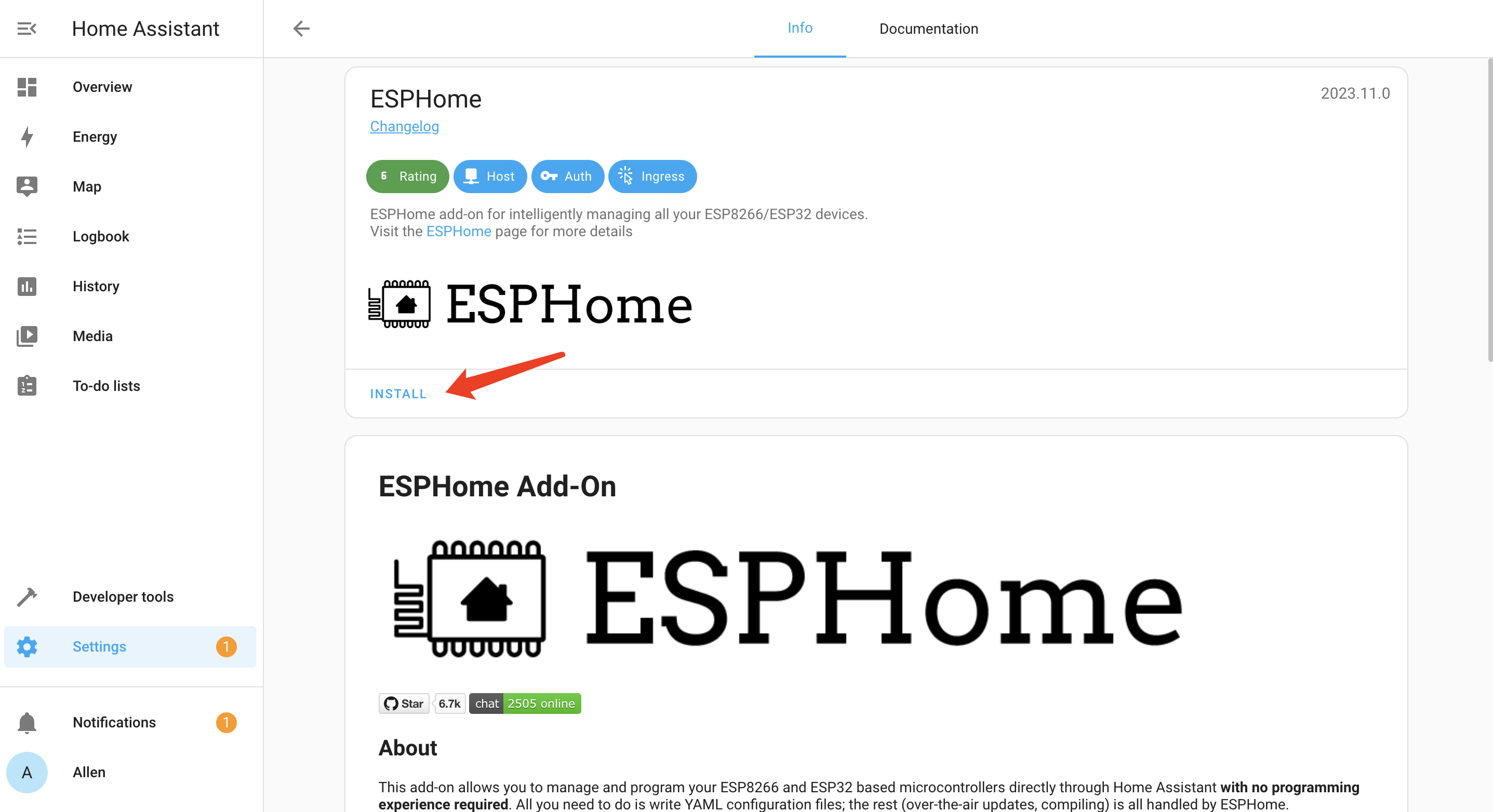
- Step 2. Enable all the options and click START
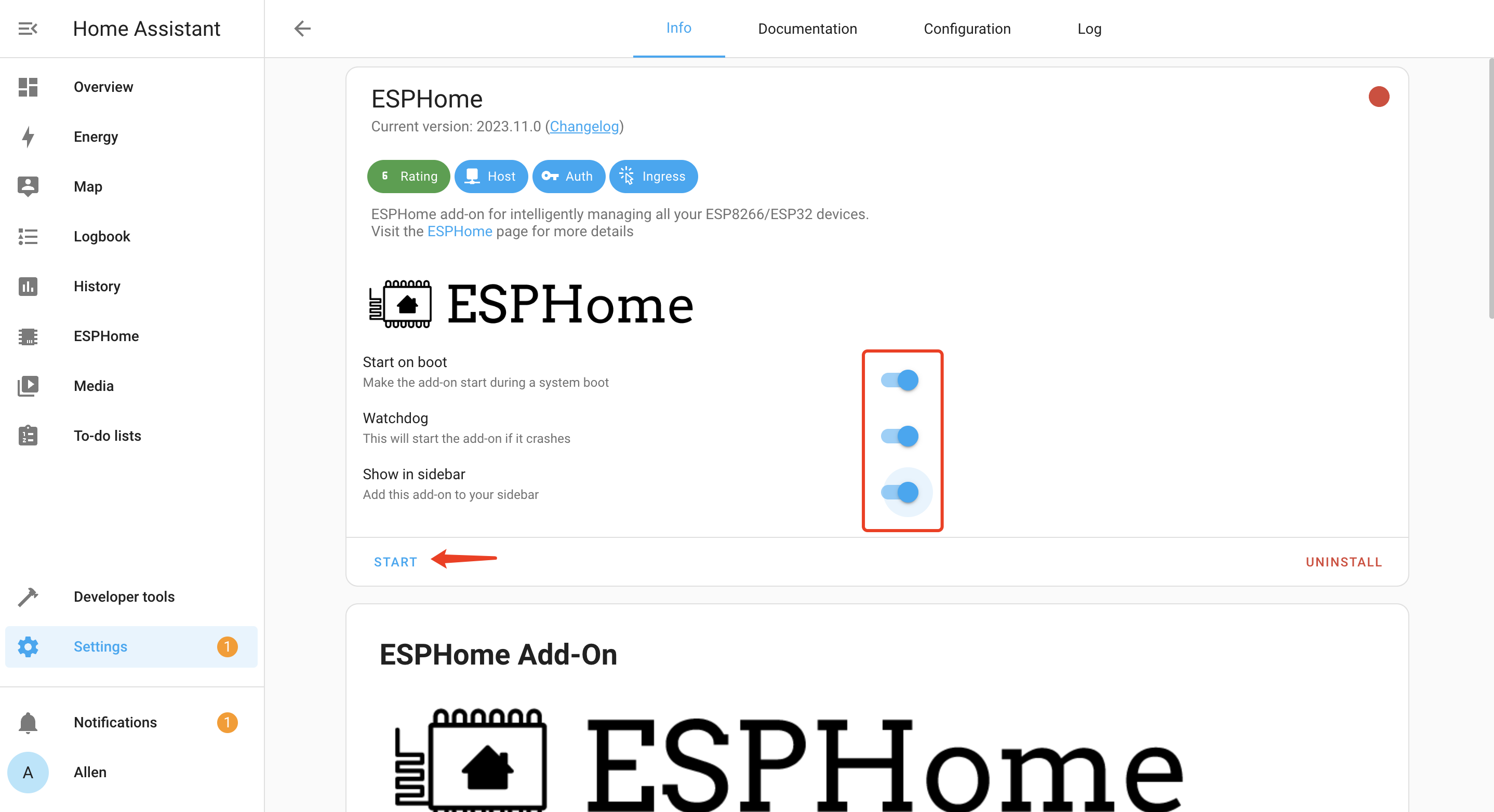
You will see the following window if ESPHome is successfully loaded
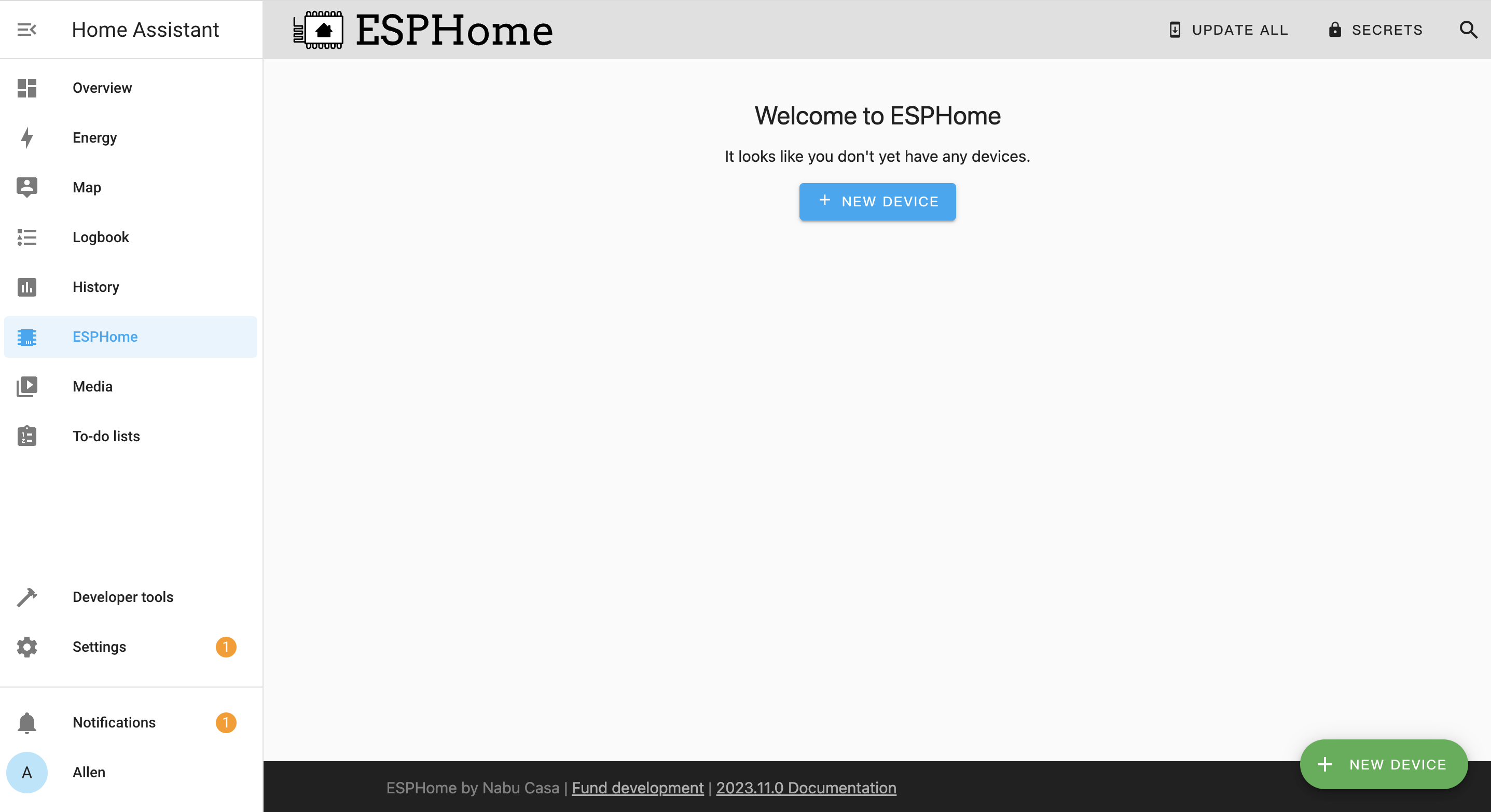
Getting Started
Once all the software and the hardware are really, we can now get started.
1. Add Seeed Studio XIAO ESP32C3 to ESPHome
- Step 1. Click + NEW DEVICE
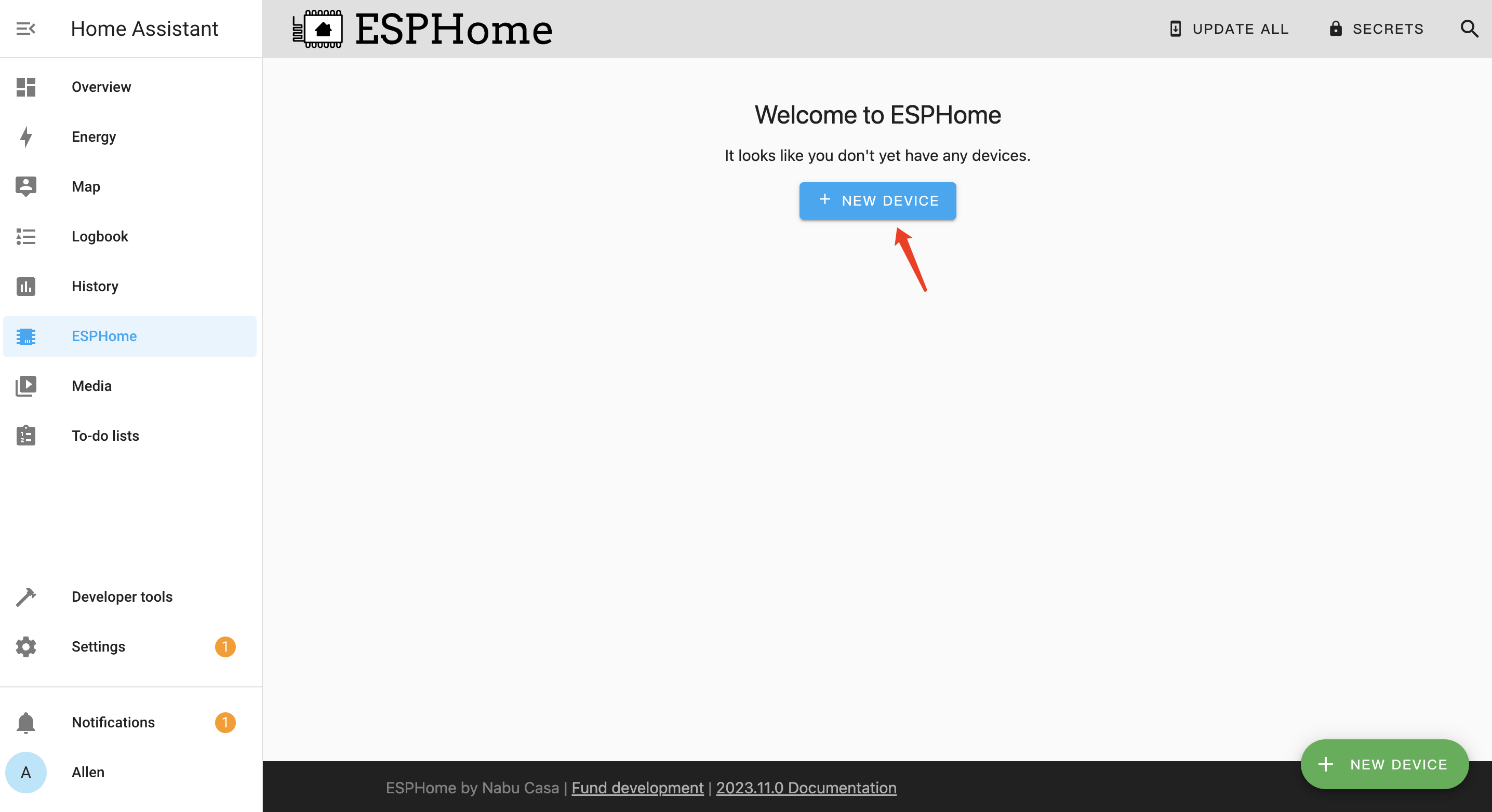
- Step 2. Click CONTINUE
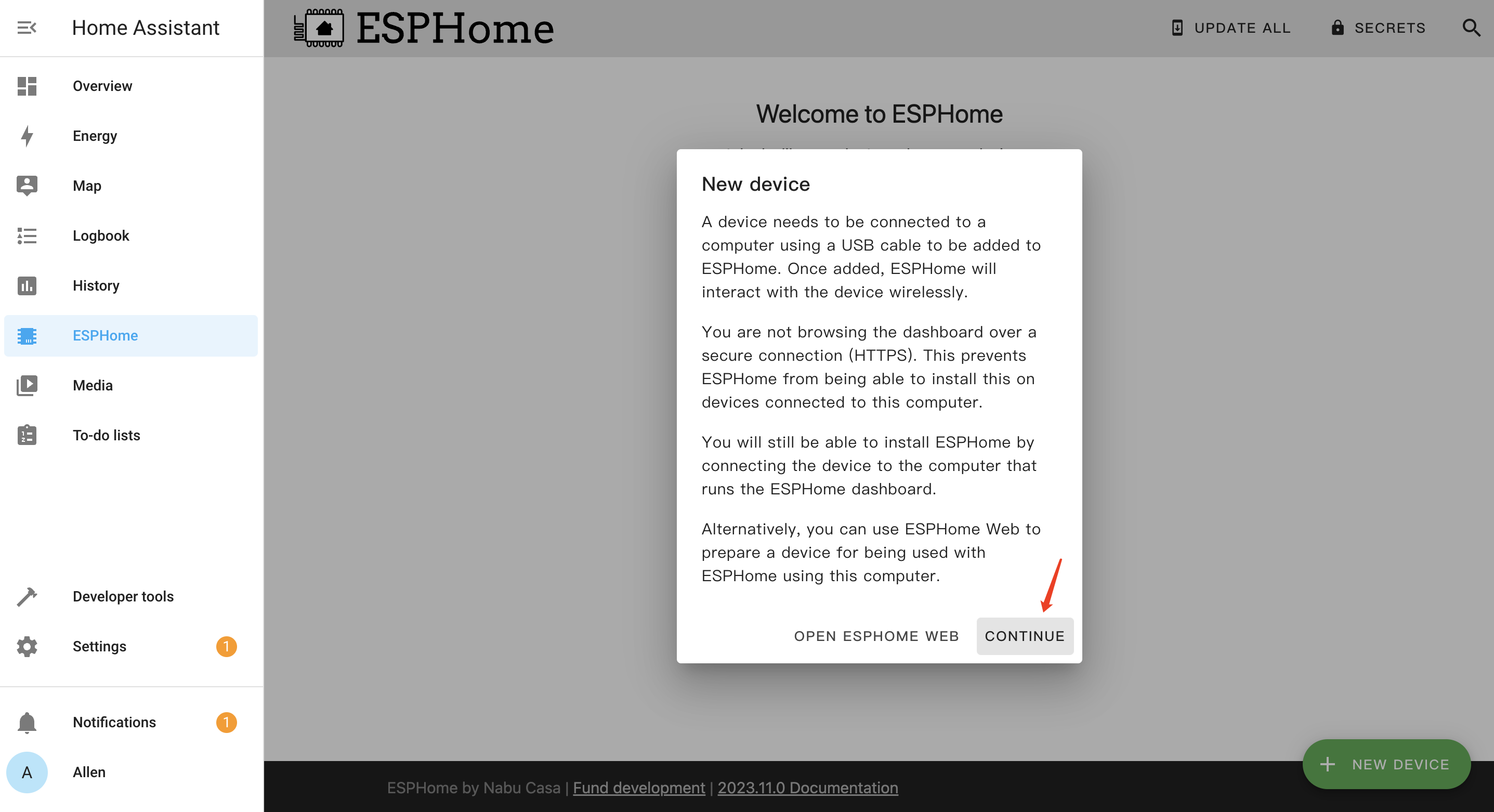
- Step 3. Enter a Name for the device and enter WiFi credentials such as Network name and Password. Then click NEXT
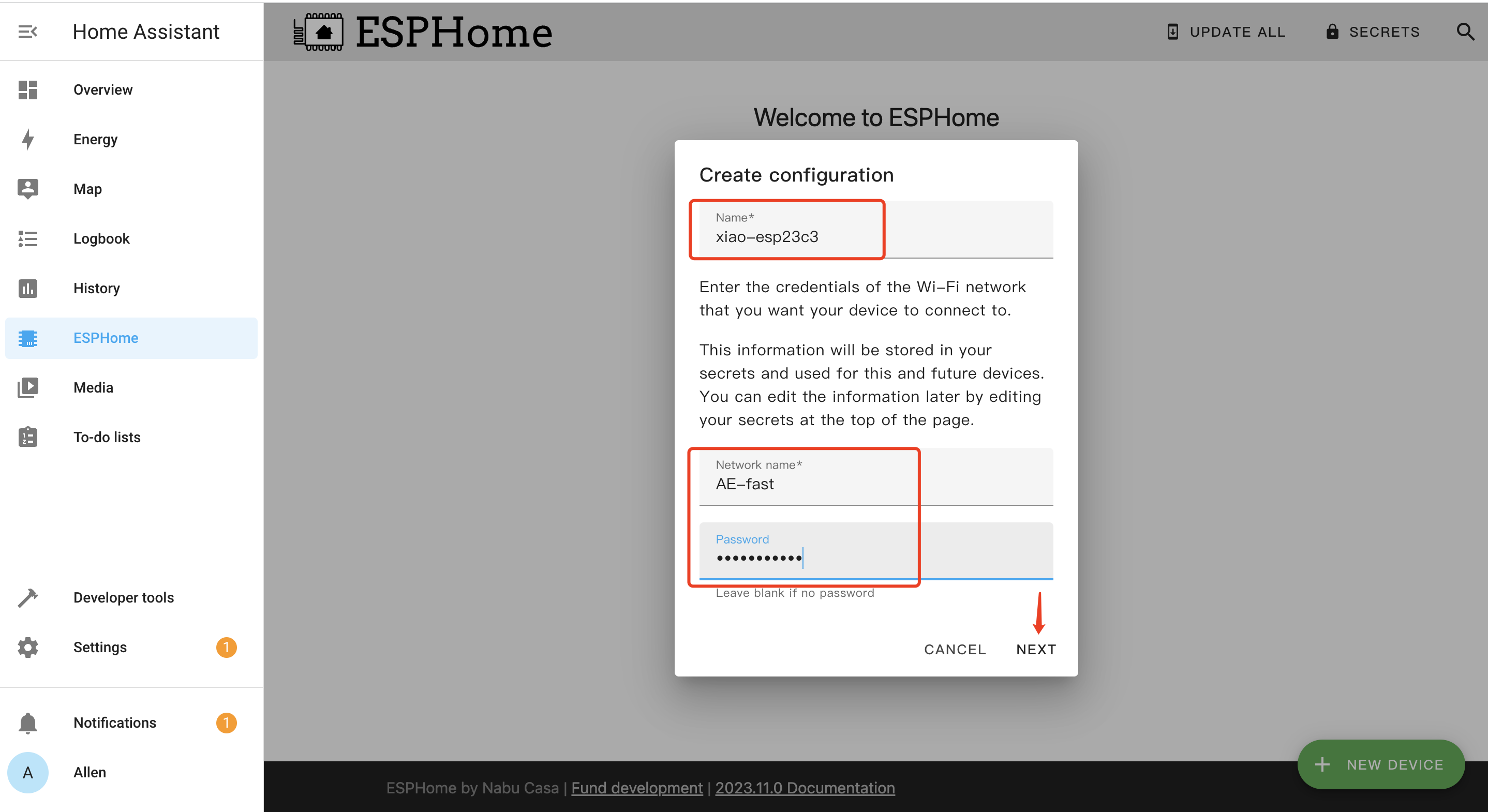
- Step 4. Select ESP32-C3 and click
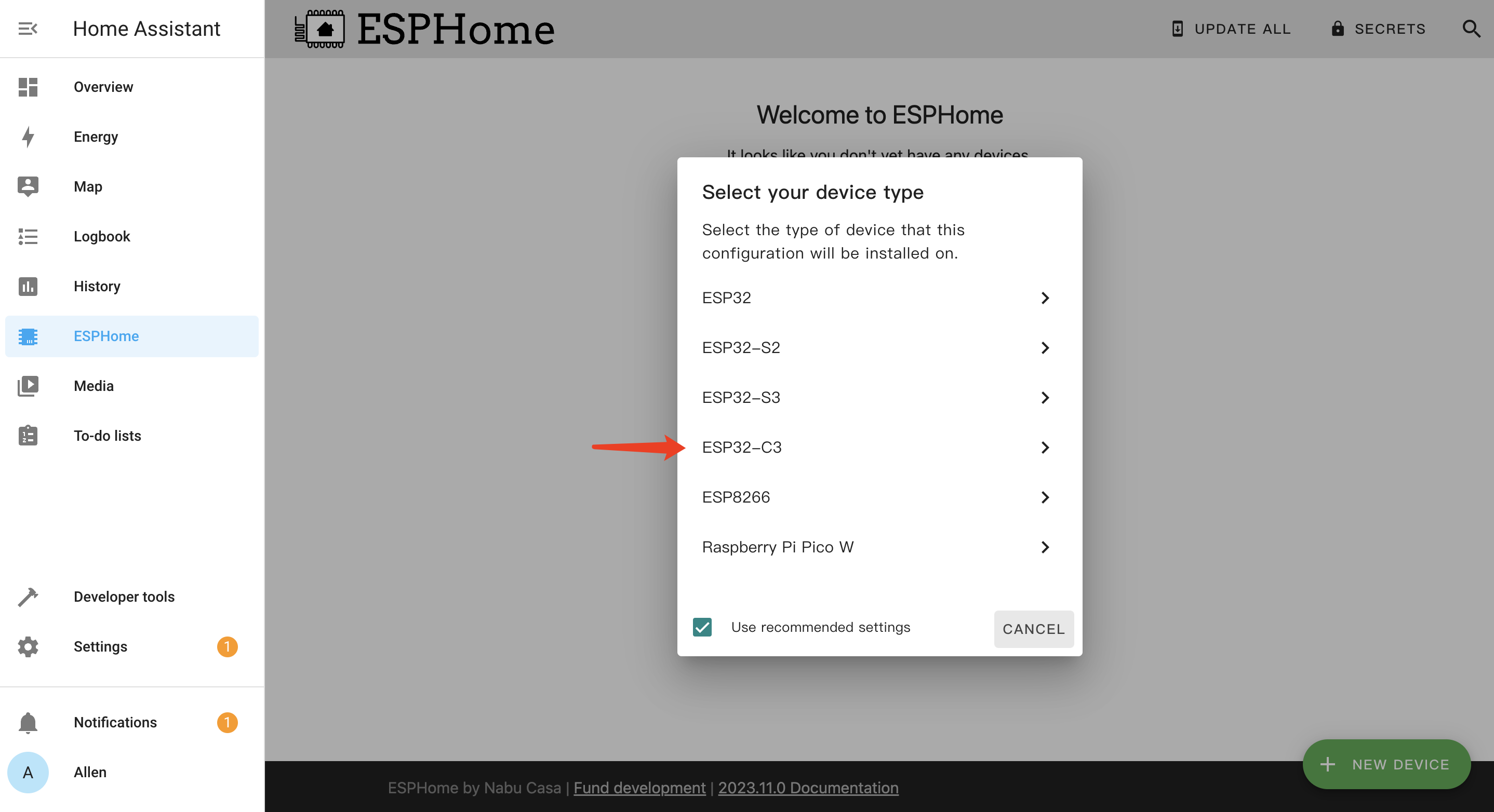
- Step 5. Click SKIP because we will configure this board manually
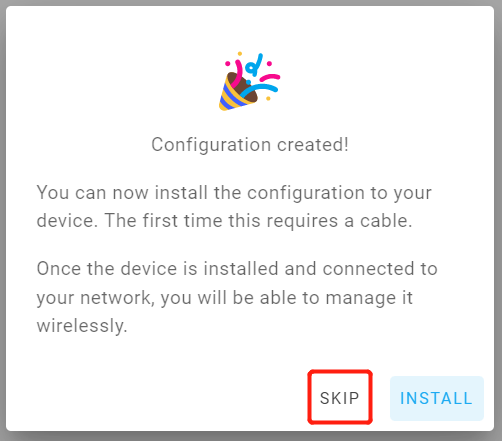
2. Create and Upload YAML Config
- Step 1. Click EDIT under the newly created board
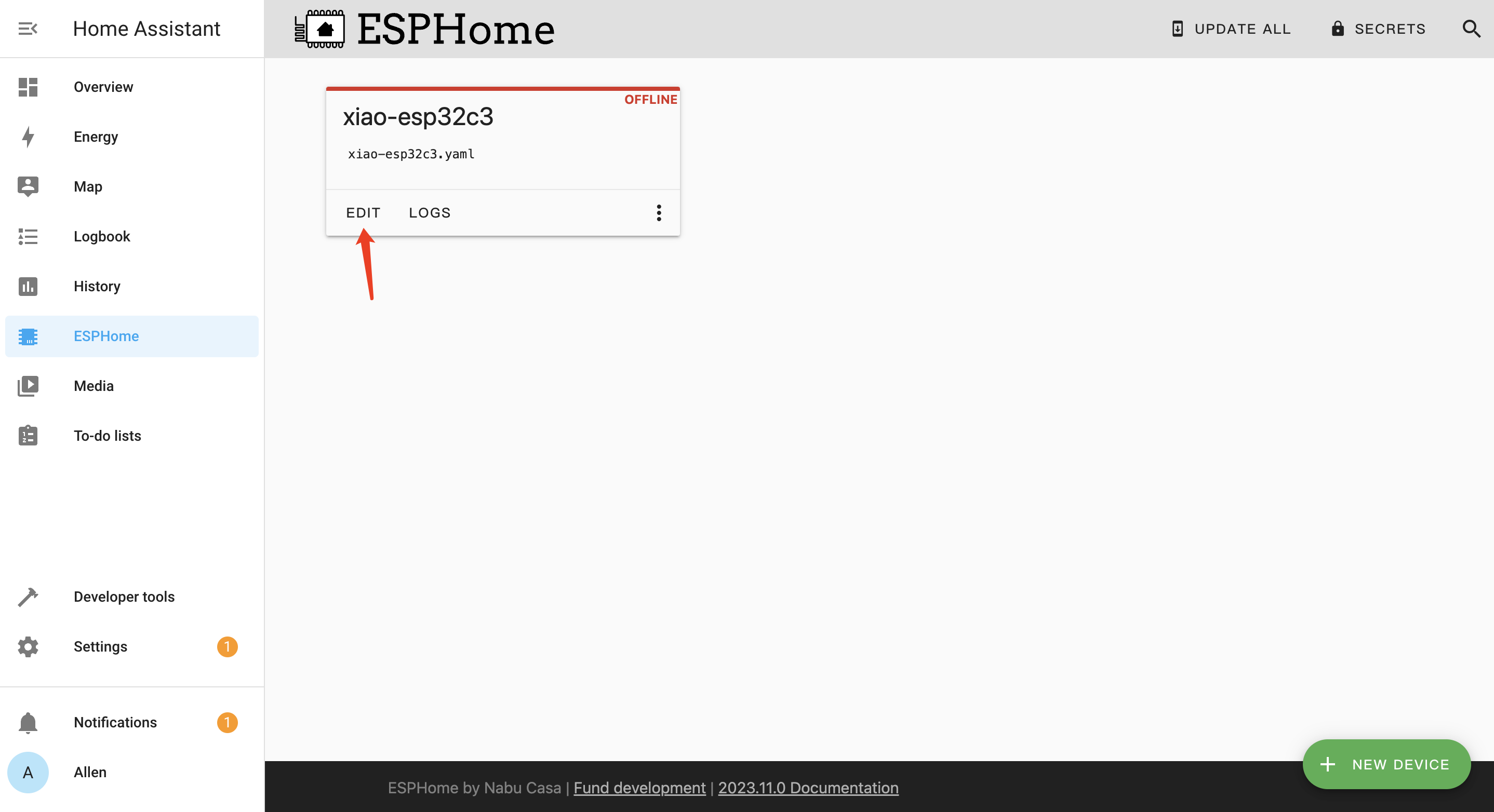
Step 7. Create and Upload YAML Config
Explanation of the code below:
Name: "thermostat"
Board Configuration:
Flash mode set to DIO.
Board specified as "seeed_xiao_esp32c3" with the Arduino framework.On Boot Actions:
Displays a log message: "Booting thermostat."
Turns off three relays: heat, cooling, and fan.
Delays for 500 milliseconds.
Executes a script named "boot_beep."Script Configuration:
Boot Beep Script:
Turns on a buzzer, sets its frequency to produce a beep, and turns it off after 300 milliseconds.API and OTA Configuration:
API:
Encryption key specified.
OTA:
Password set to "13371337" for over-the-air updates.Buzzer Output:
Configured using the LEDC platform with pin 5.WiFi Configuration:
Specifies SSID and password for connecting to Wi-Fi.
Fallback hotspot (captive portal) configured with SSID "Xiao-Esp32C3" and password "13371337."I2C Configuration:
Configures I2C communication with SDA pin 6 and SCL pin 7.Font Configuration:
Defines two fonts for the display with different sizes.Display Configuration:
Utilizes an SSD1315 I2C display with a lambda function to format and display information.
Displays temperature in Fahrenheit, humidity, Wi-Fi signal strength, and IP address.Sensor Configuration:
Utilizes a DHT22 sensor for temperature and humidity readings with a 10-second update interval.
Includes a Wi-Fi signal sensor with a 20-second update interval.Text Sensor Configuration:
Displays the thermostat's IP address and ESPHome version.Switch Configuration:
Configures three GPIO switches for relay_heat, relay_cooling, and relay_fan.Binary Sensor Configuration:
Configures a binary sensor for a circulating fan button press.
When pressed, it controls the climate system's fan mode.Climate Configuration:
Implements a thermostat control using the specified temperature sensor.
Defines actions for heating, cooling, fan mode, and idle.
Sets temperature limits, step sizes, and default presets.
Paste this into your ESPHome Device Configuration yaml file. You can also download the full .yaml file here
esphome:
name: ecostat
platformio_options:
board_build.flash_mode: dio
on_boot:
priority: 750
then:
- logger.log: "Booting EcoStat"
- delay: 500ms
- lambda: |-
id(relay_heat).turn_off();
id(relay_cooling).turn_off();
id(relay_fan).turn_off();
id(ecostat_control_heat).mode = CLIMATE_MODE_OFF;
id(ecostat_control_cooling).mode = CLIMATE_MODE_OFF;
- script.execute: boot_beep
esp32:
board: seeed_xiao_esp32c3
variant: esp32c3
framework:
type: arduino
platform_version: 5.4.0
#logger:
# level: VERY_VERBOSE
api:
encryption:
key: "YOURKEYHERE"
ota:
password: "13371337"
script:
- id: boot_beep
then:
# First ^E
- output.turn_on: buzzer
- output.ledc.set_frequency:
id: buzzer
frequency: 659.25Hz # E
- output.set_level:
id: buzzer
level: "50%"
- delay: 150ms
- output.turn_off: buzzer
- output.turn_on: buzzer
- output.ledc.set_frequency:
id: buzzer
frequency: 1000Hz
- output.set_level:
id: buzzer
level: "50%"
- delay: 150ms
- output.turn_off: buzzer
output:
- platform: ledc
pin: 5
id: buzzer
wifi:
ssid: YOURWIFINAME
password: YOURWIFIPASS
# Enable fallback hotspot (captive portal) in case wifi connection fails
ap:
ssid: "Xiao-Esp32C3 Fallback Hotspot"
password: "13371337"
i2c:
sda: 6
scl: 7
scan: False
font:
# gfonts://family[@weight]
- file: "gfonts://Roboto"
id: roboto
size: 20
- file: "gfonts://Poppins@700"
id: inter
size: 10
display:
- platform: SSD1315_i2c
id: oled
model: "SSD1315 128x64"
address: 0x3C
lambda: |-
float temp_celsius = id(temp).state;
float temp_fahrenheit = (temp_celsius * 9.0 / 5.0) + 32.0;
char temp_str[6]; // Buffer for temperature string
dtostrf(temp_celsius, 4, 1, temp_str); // Convert Celsius to string with 1 decimal place
it.print(28, 0, id(inter), id(ip_address).state.c_str());
it.printf(0, 18, id(roboto), "T: %.1f ", temp_fahrenheit);
it.printf(70, 18, id(roboto), "H: %d", int(id(humidity).state));
it.printf(31, 45, id(inter), "RSSI: %d", int(id(rssi).state));
climate:
- platform: thermostat
name: "EcoStat Heating"
id: ecostat_control_heat
sensor: temp
heat_deadband: 2 °F
heat_overrun: 0
min_heating_run_time: 60s
min_heating_off_time: 120s
min_idle_time: 3min
visual:
min_temperature: 60 °F
max_temperature: 80 °F
temperature_step:
current_temperature: 0.1
target_temperature: 1.0
target_temperature_low: 65 °F
heat_action:
- switch.turn_on: relay_heat
idle_action:
- switch.turn_off: relay_heat
default_preset: Normal
preset:
- name: Normal
default_target_temperature_low: 65 °F
- platform: thermostat
name: "EcoStat Cooling"
id: ecostat_control_cooling
sensor: temp
cool_deadband: 2 °F
cool_overrun: 0
min_cooling_off_time: 20s
min_cooling_run_time: 60s
min_idle_time: 3min
visual:
min_temperature: 60 °F
max_temperature: 80 °F
temperature_step:
current_temperature: 0.1
target_temperature: 1.0
target_temperature_low: 70 °F
cool_action:
- switch.turn_on: relay_cooling
idle_action:
- switch.turn_off: relay_cooling
min_fan_mode_switching_time: 20s
fan_mode_on_action:
- switch.turn_on: relay_fan
fan_mode_off_action:
- switch.turn_off: relay_fan
default_preset: Normal
preset:
- name: Normal
default_target_temperature_high: 70 °F
sensor:
- platform: dht
pin: 20
model: DHT22
update_interval: 10s
temperature:
name: "EcoStat Temperature"
id: temp
humidity:
name: "EcoStat Humidity"
id: humidity
- platform: wifi_signal
name: "Wi-Fi Signal Strength"
id: rssi
update_interval: 20s
text_sensor:
- platform: wifi_info
ip_address:
name: "EcoStat IP Address"
id: ip_address
- platform: version
name: "EcoStat ESPHome Version"
switch:
- platform: gpio
id: relay_heat
pin:
number: 10
mode: OUTPUT
- platform: gpio
id: relay_cooling
pin:
number: 9
mode: OUTPUT
- platform: gpio
id: relay_fan
pin:
number: 21
mode: OUTPUT
binary_sensor:
- platform: gpio
id: tempup
pin:
number: 8
mode: INPUT_PULLUP
filters:
- delayed_on: 50ms
- delayed_off: 50ms
on_press:
then:
- lambda: |-
if (id(ecostat_control_heat).mode == esphome::climate::CLIMATE_MODE_HEAT) {
auto current_target_temp = id(ecostat_control_heat).target_temperature_low;
id(ecostat_control_heat).target_temperature_low = current_target_temp + 0.56;
auto current_target_temp_high = id(ecostat_control_heat).target_temperature_high;
id(ecostat_control_heat).target_temperature_high = current_target_temp_high + 0.56;
} else if (id(ecostat_control_cooling).mode == esphome::climate::CLIMATE_MODE_COOL) {
auto current_target_temp = id(ecostat_control_cooling).target_temperature_low;
id(ecostat_control_cooling).target_temperature_low = current_target_temp + 0.56;
auto current_target_temp_high = id(ecostat_control_cooling).target_temperature_high;
id(ecostat_control_cooling).target_temperature_high = current_target_temp_high + 0.56;
}
- platform: gpio
id: tempdown
pin:
number: 2
mode: INPUT_PULLUP
filters:
- delayed_on: 50ms
- delayed_off: 50ms
on_press:
then:
- lambda: |-
if (id(ecostat_control_heat).mode == esphome::climate::CLIMATE_MODE_HEAT) {
auto current_target_temp = id(ecostat_control_heat).target_temperature_low;
id(ecostat_control_heat).target_temperature_low = current_target_temp - 0.56;
auto current_target_temp_high = id(ecostat_control_heat).target_temperature_high;
id(ecostat_control_heat).target_temperature_high = current_target_temp_high - 0.56;
} else if (id(ecostat_control_cooling).mode == esphome::climate::CLIMATE_MODE_COOL) {
auto current_target_temp = id(ecostat_control_cooling).target_temperature_low;
id(ecostat_control_cooling).target_temperature_low = current_target_temp - 0.56;
auto current_target_temp_high = id(ecostat_control_cooling).target_temperature_high;
id(ecostat_control_cooling).target_temperature_high = current_target_temp_high - 0.56;
}
- platform: gpio
id: modeswitch
pin:
number: 3
mode: INPUT_PULLUP
filters:
- delayed_on: 50ms
- delayed_off: 50ms
on_press:
then:
- lambda: |-
auto current_mode = id(ecostat_control_heat).mode;
if (current_mode == esphome::climate::CLIMATE_MODE_OFF) {
id(ecostat_control_heat).mode = esphome::climate::CLIMATE_MODE_HEAT;
} else if (current_mode == esphome::climate::CLIMATE_MODE_HEAT) {
id(ecostat_control_heat).mode = esphome::climate::CLIMATE_MODE_COOL;
} else if (current_mode == esphome::climate::CLIMATE_MODE_COOL) {
id(ecostat_control_heat).mode = esphome::climate::CLIMATE_MODE_OFF;
}
- platform: gpio
id: momentaryswitch0
pin:
number: 4
mode: INPUT_PULLUP
filters:
- delayed_on: 50ms
- delayed_off: 50ms
on_press:
then:
- if:
condition:
switch.is_off: relay_fan
then:
- climate.control:
id: ecostat_control_cooling
fan_mode: "on"
else:
- climate.control:
id: ecostat_control_cooling
fan_mode: "off"
3. Assemble case of choice (Optional)
There are the STL files for the case I used for this project.
Feel free to use or modify them as you like. If you dont personally have a 3d Printer, there are lots of services online that will print these files in any material you would like.

4. Install Components
Step 1 Install all the listed components into the case
Using M2x4 & M2x6 screws, install all previously listed components into their corresponding places within the case.
(The DHT22 Sensor simply press fits into place).

Step 2. Connect all sensors and peripherals to their corresponding pins within the aforementioned YAML
Here is the method I used during the connection process:
- DHT22/SSD1315 - use JST connector: Desolder and flip the connectors for the DHT22 and SSD1315 to the other side of their PCBS for proper fitment.
Two Types of Relay - use JST/DuPont connector: For the relays, I used JST on one side and for the other side I used DuPont connectors for GPIO breakout headers on the expansion board.
Battery Connection : I also have a 3.7V Lithium cell plugged into the expansion boards battery connection for use as a backup battery in case of main supply power loss.

Step 3. Cnnect desired style of momentary buttons to the inside front of the case
I accomplished this by attaching the buttons with a bit of heat glue. I then soldered wires to the diagonally opposing pins of the momentary buttons, and placed DuPont connectors on the other end of the wires to connect to the correct breakout GPIO headers on the expansion board.

Step 4. Assemble screen into the rear of the front cover
Assemble screen into the rear of the front cover(Secure in place with a small amount of heat glue). Then secure the front cover to case with 3 M4x6 screws as shown below.

5. Connect Wires to the Corresponding Relays on EcoStat
Smart Thermostat Complete! Simply remove your homes existing thermostat and use the picture below to connect the correct wires, to the corresponding relays on EcoStat!
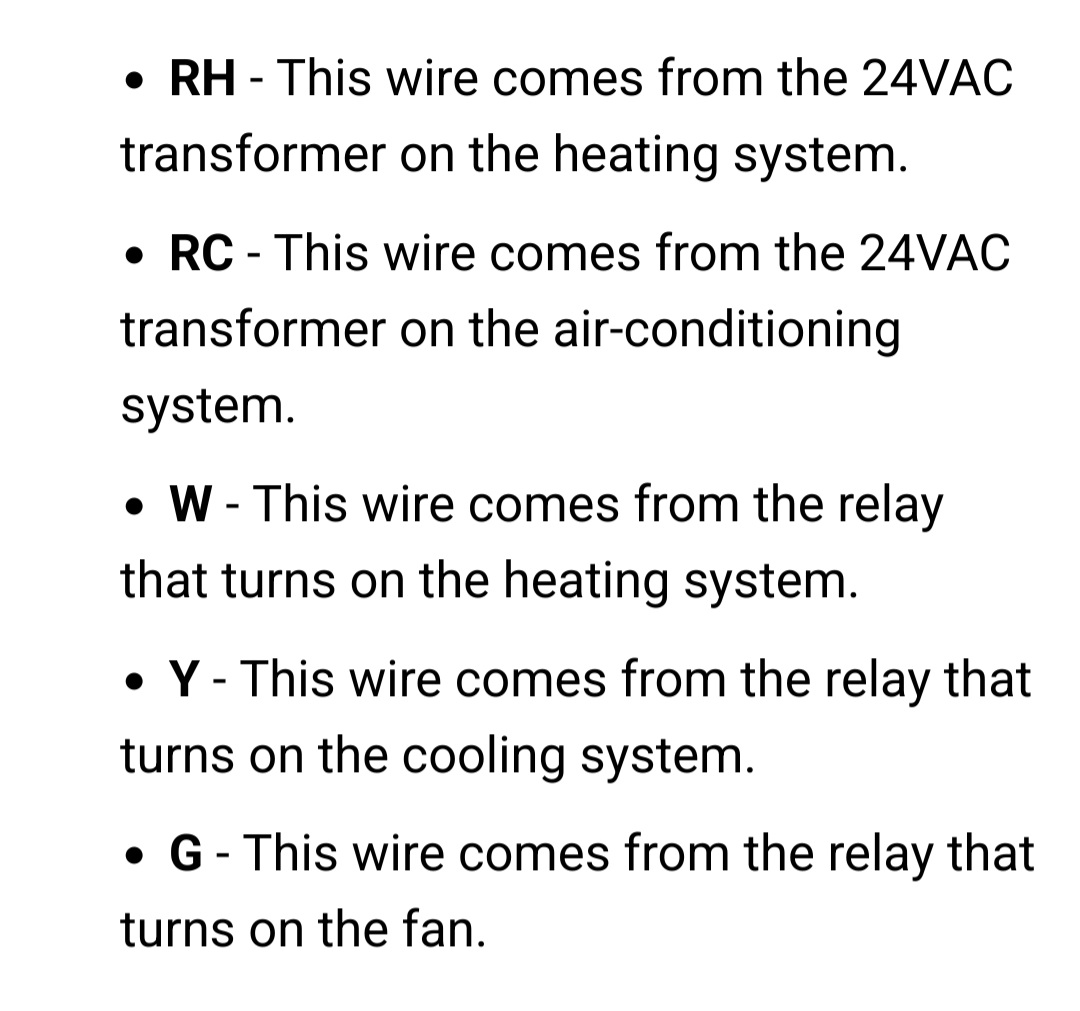
✨ Contributor Project
- This project is supported by the Seeed Studio Contributor Project.
- Thanks Chris's efforts and your work will be exhibited.
Tech Support & Product Discussion
Thank you for choosing our products! We are here to provide you with different support to ensure that your experience with our products is as smooth as possible. We offer several communication channels to cater to different preferences and needs.




