Seeed Studio XIAO RP2040 with CircuitPython
CircuitPython is a programming language designed to simplify experimenting and learning to program on low-cost microcontroller boards. It makes getting started easier than ever with no upfront desktop downloads needed. Once you get your board set up, open any text editor, and get started editing code. It's that simple.
Getting Started
Installation
Step 1 Enter Bootloader Mode
Before we install CircuitPython to Seeed Studio XIAO RP2040, it requires bootloader mode. We can enter the bootloader mode by the following operation:
- Long press the "BOOT" button. (The "B" is written on the board shown to the right)
- Connect the Seeed Studio XIAO PR2040 to your computer while you still pressing the button.
- The computer then will appear a disk driver(RP1-RP2)
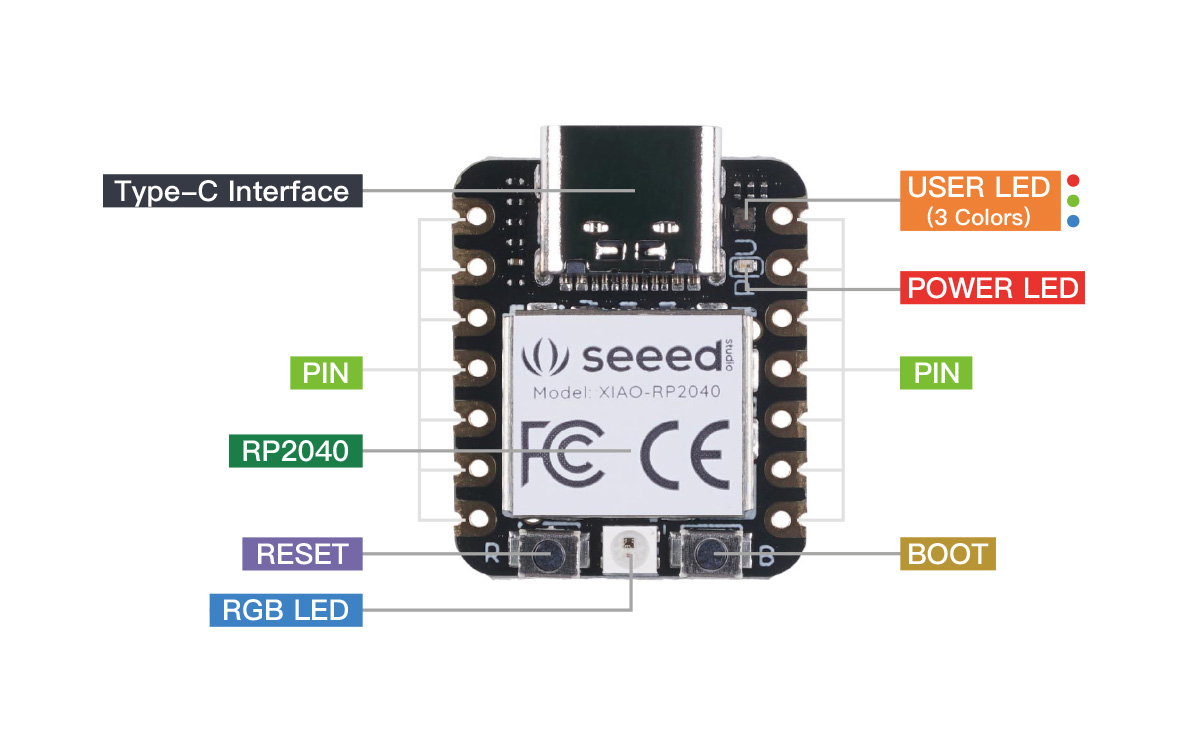
The disk shows up(RP1-RP2):
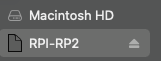
Step 2 Downloard the firmware for Seeed Studio XIAO RP2040
Step 3 Drag the .urf file to the disk driver("RP1-RP2")

Step 4 Check the disk drive if the name has changed to "CIRCUITPY".

Now you have successfully installed the CircuitPython to the Seeed Studio XIAO RP2040 board.
LED Flash Tutorial
Step 1 Download CircuitPython editor - Mu Editor
Step 2 Open and chose the mode as "CircuitPython"

Step 3 Copy and upload the following codes:
"""Example for Pico. Blinks the built-in LED."""
import time
import board
import digitalio
led = digitalio.DigitalInOut(board.LED)
led.direction = digitalio.Direction.OUTPUT
while True:
led.value = True
time.sleep(0.5)
led.value = False
time.sleep(0.5)
Click "Serial" to open REPL, save the codes to REPL as 'code.py' or 'main.py'

The user LED on Seeed Studio XIAO RP2040 then will flash.
Tech Support & Product Discussion
Thank you for choosing our products! We are here to provide you with different support to ensure that your experience with our products is as smooth as possible. We offer several communication channels to cater to different preferences and needs.