reTerminal DM Guide
Getting Started with reTerminal
| Getting Started with reTerminal DM | Hardware and Interfaces Usage |
|---|---|
 |  |
| This wiki will cover hardware specifications including LoRaWAN®, WiFi, BLE, RS485/RS232, CAN bus, 1000M Ethernet, USB, HDMI, in addition to other features. | This wiki covers the installation of add-on hardware such as SSDs, cameras, PEO modules, assembly of WiFi/BLE antennas, LoRaWAN antennas, and more. |
OS Installations
| Raspbian OS | SenseCraft Edge |
|---|---|
 |  |
| This wiki will guide you through the installation process of Raspberry Pi OS and drivers. | In this wiki, explore SenseCraft Edge OS, designed for reTerminal DM's 10.1" HMI device. It offers an intuitive interface with integrated functionalities for seamless device configuration and management. |
Applications
Data Visualization
In this exciting section, get ready to discover how to whip up industrial-grade, interactive dashboards in few minutes!
| Getting Start with FUXA - Web Based SCADA Tool | reTerminal DM & Machinechat JEDI:Your Industrial IoT Powerhouse |
|---|---|
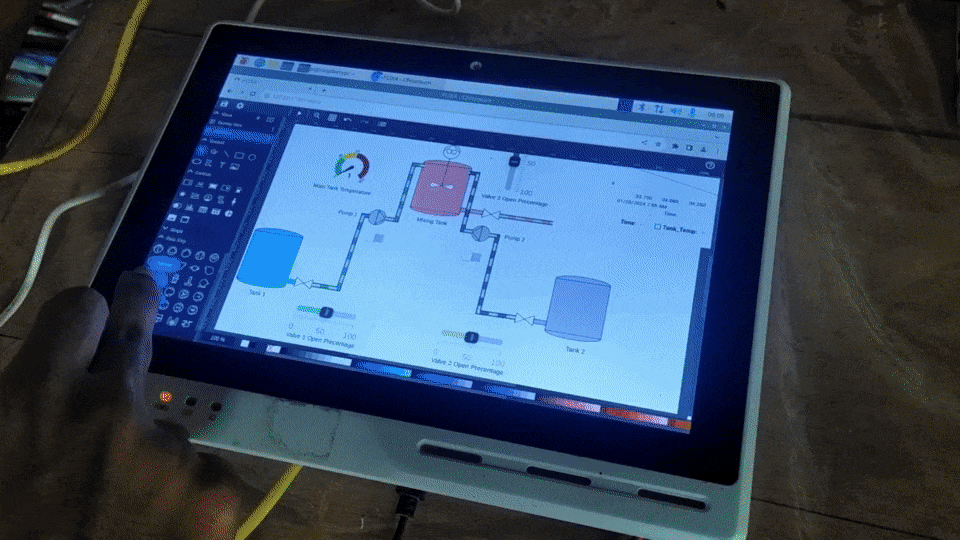 | |
| In this section, we'll explore FUXA, a powerful web-based tool for quickly creating and deploying SCADA, HMI, Dashboard, or IIoT systems. With FUXA, you can easily design custom process visualizations, display real-time data, and control instruments in industrial settings. | Machinechat JEDI simplifies IoT data management, enabling easy collection, visualization, monitoring, and response to real-time data. Paired with Seeed's reTerminal DM, crafting custom dashboards takes under 30 minutes. |
Edge AI
| Object detection with Edge Impulse and reTerminal DM | Train your own data set with Yolov5 and Deploy on reTerminal DM |
|---|---|
 |  |
| In this wiki, we explore Object detection with Edge Impulse and reTerminal DM. Edge Impulse empowers developers to create and optimize embedded machine learning solutions using real-world data. Let's delve into the details. | In this wiki, learn to train your own dataset with YOLOv5 and deploy it on your Raspberry Pi-based reTerminal DM. |
Home Assistant
| Frigate intergrating with reTerminal DM |
|---|
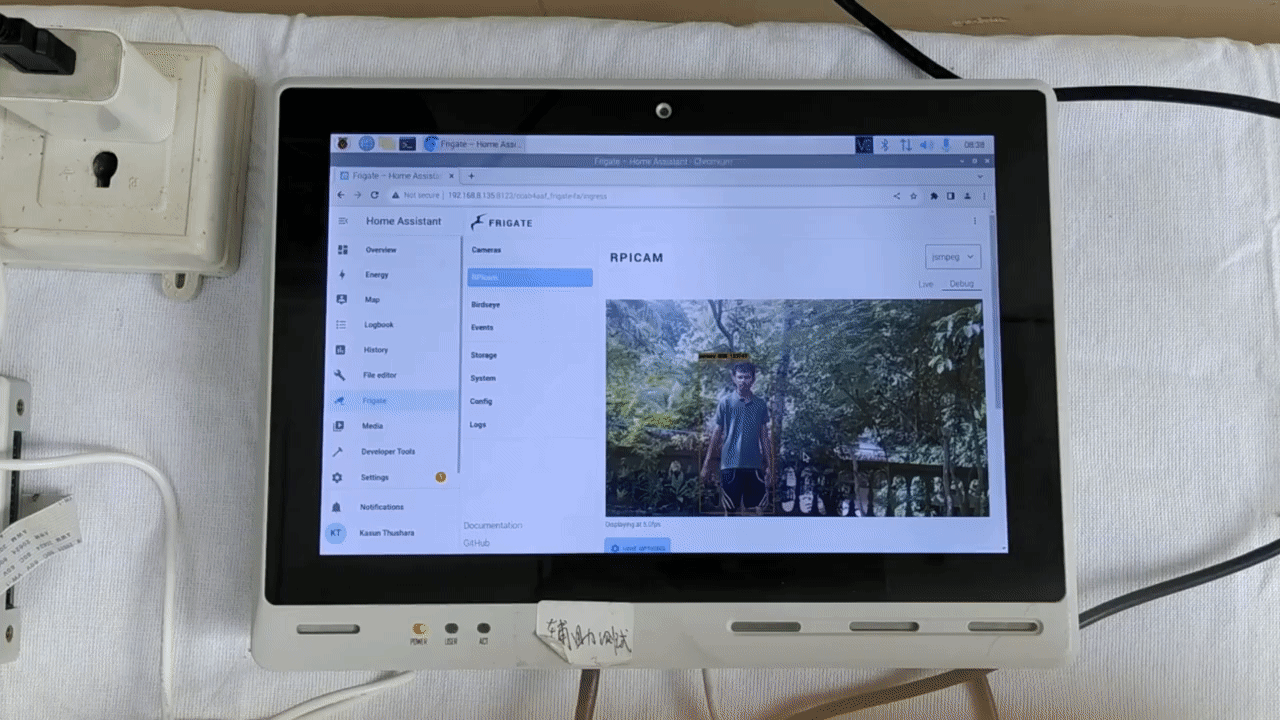 |
| Frigate is an open-source NVR designed for real-time AI object detection. All processing occurs locally on your hardware, ensuring your camera feeds stay within your home. This wiki guides you through the installation of the NVR and demonstrates object detection capabilities. |
Cloud Solutions
| AWS IoT Core Intergate With reTerminal DM | Azure IoT Edge Intergate With reTerminal DM |
|---|---|
 |  |
| AWS IoT Core securely connects and manages IoT devices, enabling communication with the cloud for smart applications. Our wiki will guide you through setting up the reTerminal DM device for seamless cloud communication. | This Wiki describes how to connect reTerminal DM device running Debian 11 (ARM32v7) with Azure IoT Edge Runtime pre-installed and Device Management. |
Industrial Edge
Node-red| reTerminal DM Getting Started with Node-Red | reTerminal DM RS485 Port with Node-RED | reTerminal DM MQTT with Node-RED |
|---|---|---|
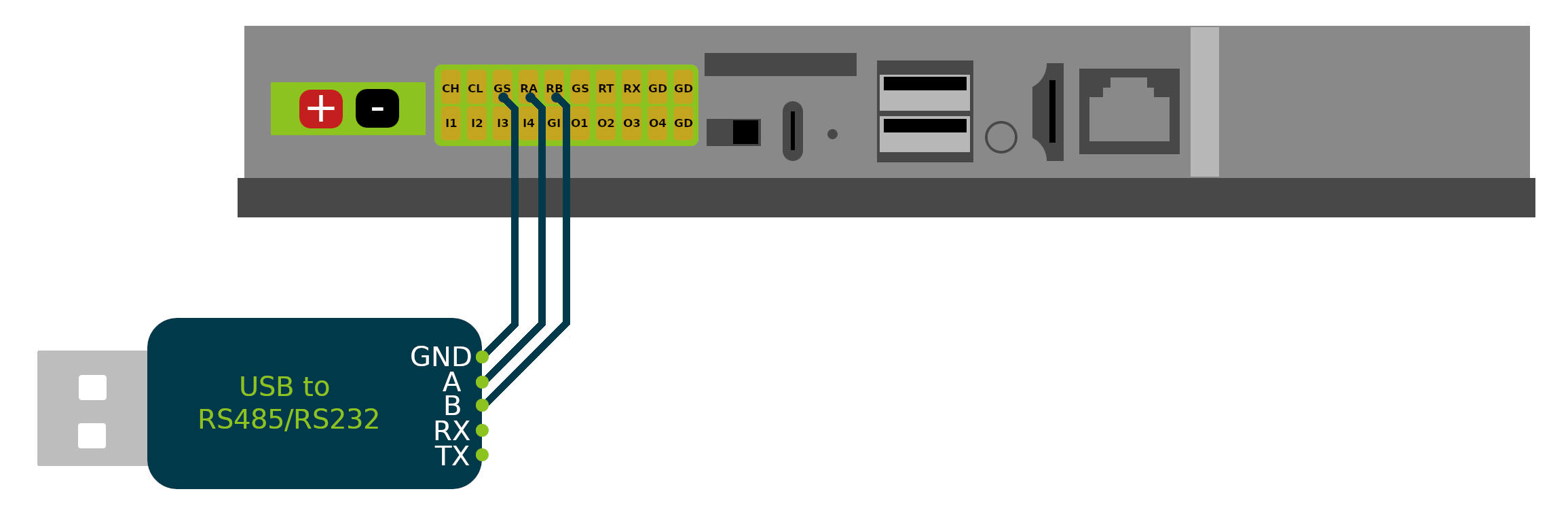 |  | |
| In this wiki, we install Node-RED on reTerminal DM—an intuitive programming tool for connecting hardware devices, APIs, and online services through a browser-based editor, allowing easy flow creation and deployment with a single click. | In this wiki, explore integrating Modbus devices into Node-RED workflows with the built-in Modbus node. Learn about the RS485 protocol, understand Modbus, and discover how to seamlessly integrate them with reTerminal DM. | In this wiki, explore integrating MQTT into Node-RED, leveraging its support for this protocol to build powerful IoT applications. |
| reTerminal DM CAN BUS with Node-RED | reTerminal DM with Node Red and Modbus TCP | reTerminal DM with Node Red and BACnet TCP |
|---|---|---|
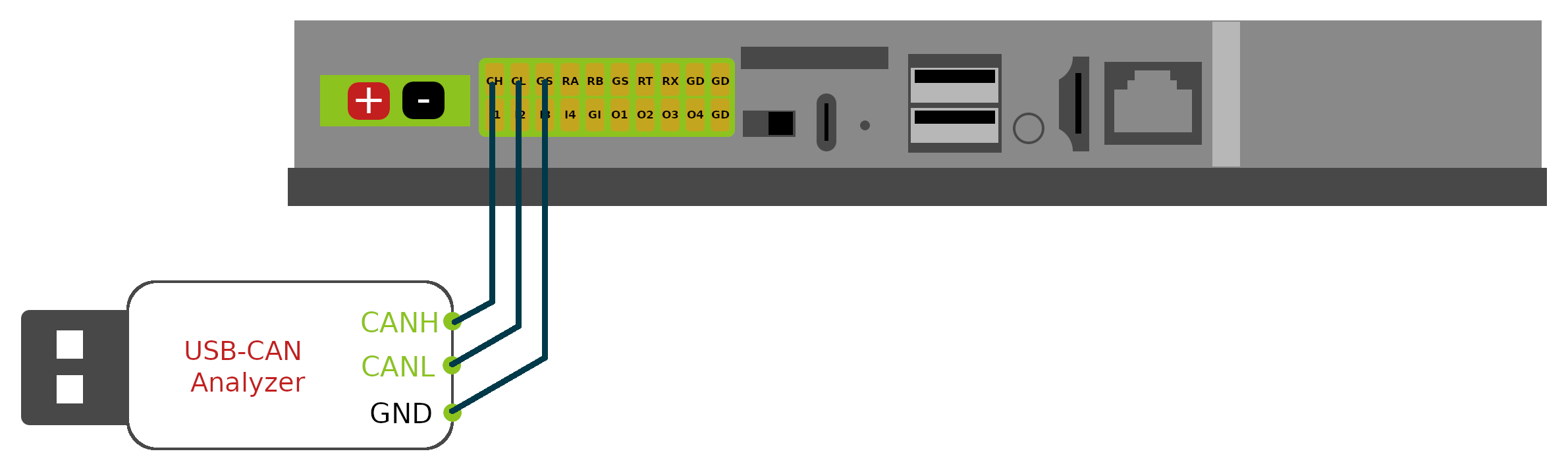 |  |  |
| In this wiki, integrate a CAN bus module with Node-RED for efficient high-speed data exchange between ECUs, widely used in automotive, industrial automation, medical equipment, and aerospace applications | Learn how to work with Modbus TCP on reTerminal DM using Node-RED in this wiki. Discover how Modbus TCP extends the protocol to Ethernet networks, enabling faster communication speeds and seamless integration with modern IT infrastructure. | Discover the advantages of BACnet IP in Building Management Systems (BMS) with this wiki, focusing on Node-RED integration. Learn how to achieve improved scalability, easier installation and maintenance, and leverage existing network infrastructure using Node-RED and BACnet IP. |
| reTerminal DM with Node Red and InfluxDB | reTerminal DM with Grafana for IoT Dash Board |
|---|---|
 | 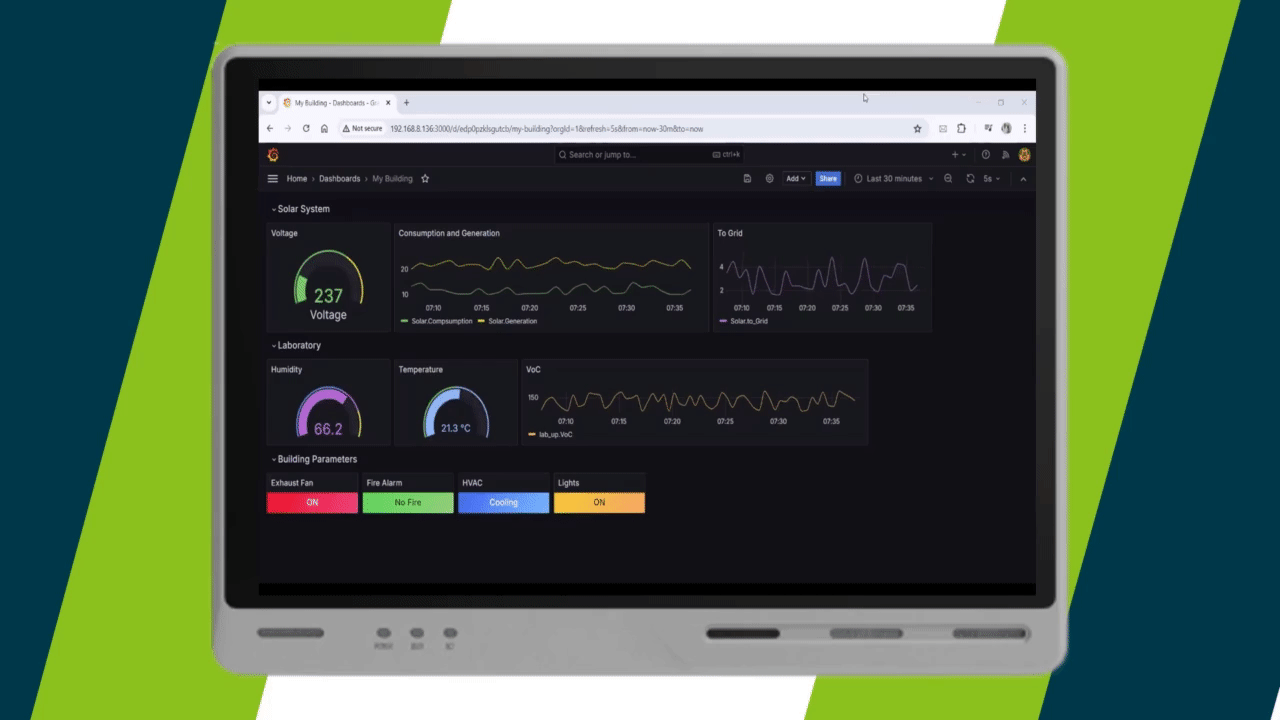 |
| Deploy InfluxDB on reTerminal DM a Raspberry Pi-powered HMI, for robust time-series data collection and analysis at the network edge. This guide details the steps to install, configure, and use InfluxDB, enabling efficient management and real-time insights for IoT applications. | Learn how to install Grafana on a Raspberry Pi-powered reTerminal DM in this wiki, transforming your data into insightful visualizations. Connect Grafana to an existing InfluxDB database and create an illustrative dashboard to enhance system performance, streamline troubleshooting, and make informed decisions with powerful monitoring tools. |
Ignition Edge
| reTerminal DM Getting Started with Ignition Edge | reTerminal DM Ignition Edge Panel Builder Hello World |
|---|---|
 |  |
| By embedding Ignition Edge into field and OEM devices at the edge of the network, you can extend Ignition all the way to the edge of your network. Discover how to set up the reTerminal device with this guide. | In this wiki, we will demonstrate how to create a basic page and display it at a fixed URL. We'll achieve this by creating a 'hello world' perspective project and viewing it on the gateway using a web browser. |
N3uron
| reTerminal DM Getting Started with N3uron | Connect AWS IoT Core with N3uron |
|---|---|
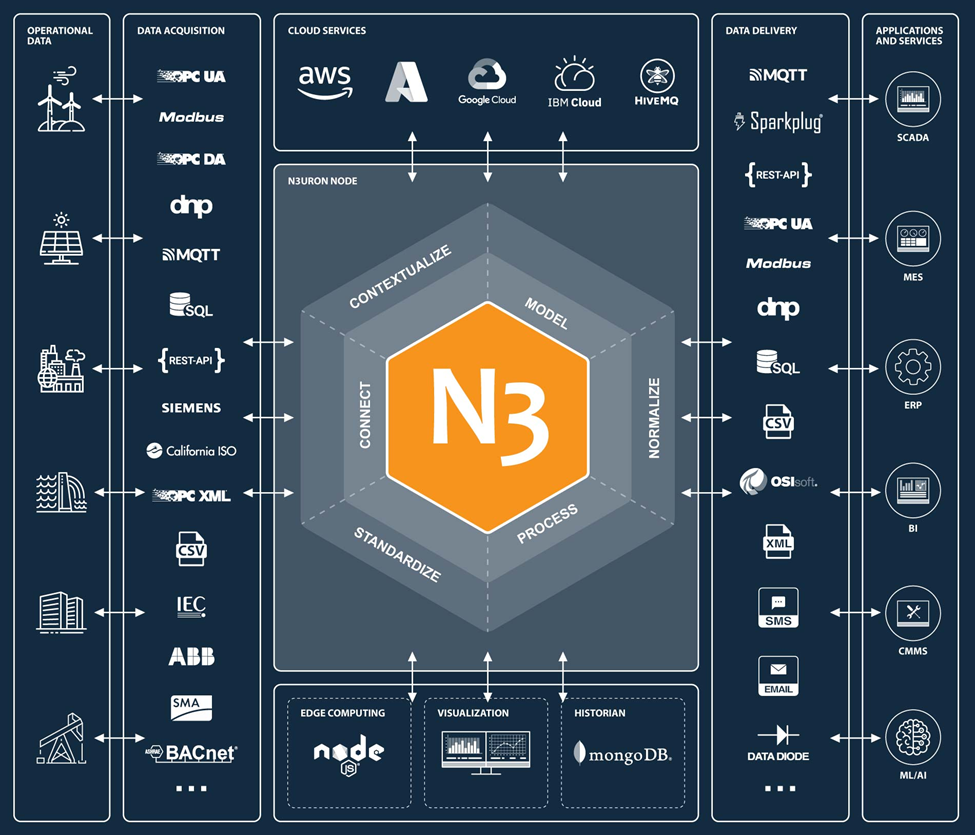 |  |
| N3uron is your go-to Industrial Edge Platform for IIoT & DataOps, ensuring seamless integration between your plant floor and third-party applications, be it on-premises or in the cloud. In this tutorial, we'll kickstart your journey into the N3uron world. | In this tutorial, we will delve into the intricacies of interfacing between the N3uron Edge IIoT platform and AWS IoT Core. |
| Connect N3uron with MQTT and Modbus Support Devices | Integrating Historian Module for Visualizing on reTerminal DM |
|---|---|
 | 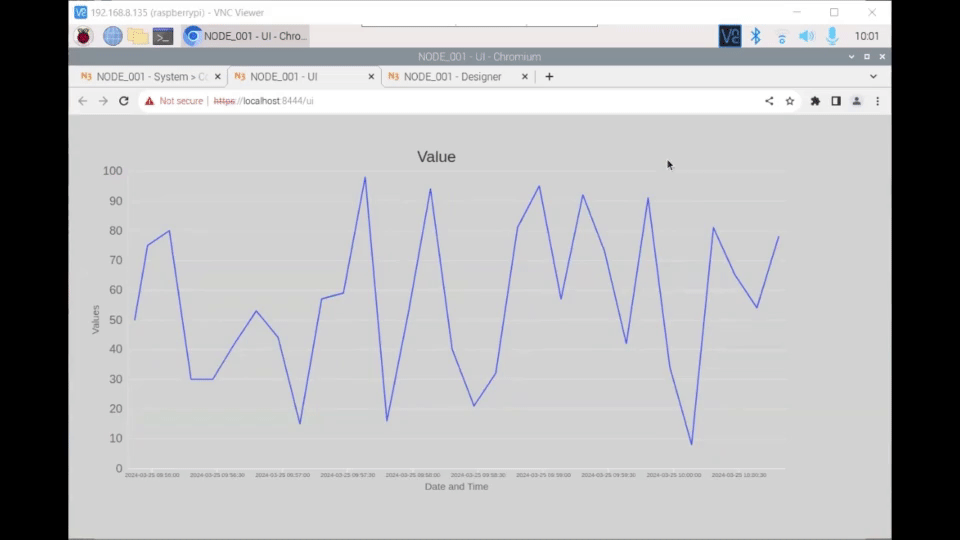 |
| Discover the powerful combination of reTerminal DM and N3uron Duo for efficient plant management. Our Wiki highlights the importance of Modbus TCP in industrial settings and showcases seamless MQTT device integration for enhanced connectivity and data manipulation. | With Neuron Historian, effortlessly store tag values collected locally or remotely via N3uron Links. It also provides a convenient Store & Forward feature for retaining data during communication loss. In this tutorial, you'll learn to create graphs and save your data as CSV files with ease. |

✨ Contributor Project
- We have a task list for updating this page, which is categorized under our contributor project, as we are dedicated to enhancing the user experience and providing better support through the development of our wiki platform.
- Your contribution to this page is essential to us! We really value your input and would greatly appreciate your assistance in generating ideas.
Tech Support & Product Discussion
Thank you for choosing our products! We are here to provide you with different support to ensure that your experience with our products is as smooth as possible. We offer several communication channels to cater to different preferences and needs.